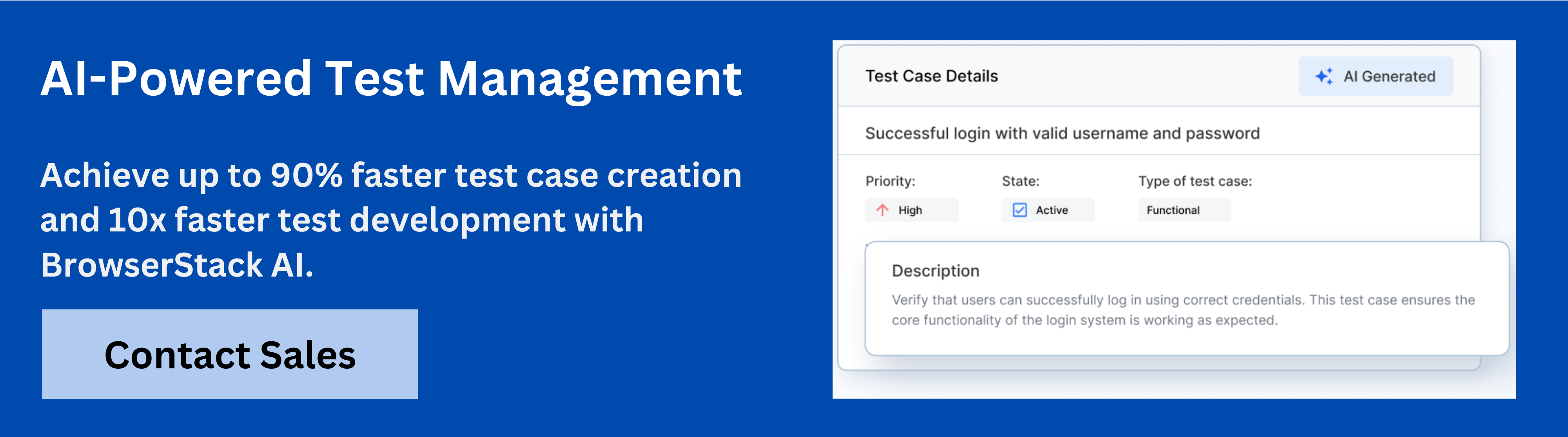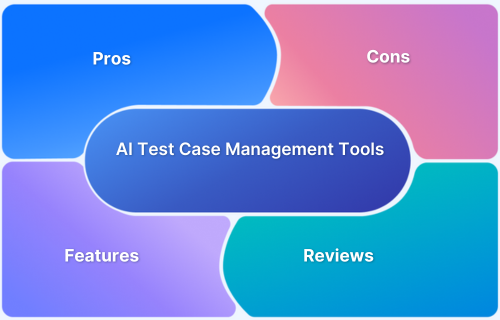Test Management Tools help teams organize test cases, track progress, capture results and share insights in real time. By combining automation, integration and analytics, these tools ensure that testing stays efficient and traceable from start to release.
Overview
Best Test Management Tools in 2025:
- BrowserStack Test Management: AI-powered unified platform for rapid test authoring, coverage, and enterprise integrations.
- Zephyr Scale: Jira-native management with reusable assets and deep traceability for cross-project visibility.
- Xray: Manages manual/automated/BDD tests natively in Jira with advanced traceability and reporting.
- PractiTest: End-to-end platform for centralised manual, automated, and exploratory testing with real-time dashboards.
- QMetry: Enterprise-grade solution for hybrid testing, analytics, and traceability across Agile and DevOps workflows.
- SpiraTest: Complete lifecycle hub for test case, defect, and requirement management with ALM capabilities.
- QAComplete: Unified system for requirements, tests, and defects – ideal for teams using SmartBear tools.
- TestCollab: Modern cloud tool focused on collaboration and automation with direct integration to dev workflows.
- Kualitee: Flexible test and defect management with real-time dashboards and strong integration options.
- TestRail: Scalable, structured test management hub with robust analytics, suited for complex releases.
This guide explores the best test case management tools 2025, highlights their key features and explains how to choose the right one for your organization.
Key Features of Best Test Management Tools
Modern QA teams need more than spreadsheets to track testing. The best test management tools in 2025 combine automation, collaboration and
Best Test Management Tools in 2025
Modern QA teams rely on tools that bring testing, automation and reporting together. The following platforms represent the best test case management tools 2025, trusted by organizations for their reliability, scalability and integration support.
1. BrowserStack Test Management
BrowserStack Test Management is an AI-powered, unified platform designed to accelerate test case creation, execution, and automation with up to 90% faster test authoring and 50% improved coverage.
It combines cutting-edge AI with robust enterprise capabilities to transform how teams create, manage, and execute tests. This helps deliver faster, more reliable software releases with improved test coverage and efficiency.
Key Features of BrowserStack Test Management:
- AI-Powered Test Case Creation: Automatically generate comprehensive test cases from Product Requirement Documents (PRDs), user stories, or text prompts. AI also suggests enhancements to existing test cases, reducing manual effort significantly.
- Test Deduplication Agent: Detects exact or semantically similar test cases across your repository, providing intelligent recommendations for merging or removal to maintain a clean and efficient test suite.
- Low-Code Automated Test Authoring: Quickly convert manual test cases into low-code automated tests to accelerate automation adoption without requiring deep coding skills.
- Intelligent Test Selection Agent: Uses AI to identify and recommend the most relevant tests for execution, optimizing test runs and focusing on critical test coverage.
- Unified Test Management: Manage all manual and automated test cases in one centralized platform with full traceability from requirements to defects through seamless integrations with Jira, Azure DevOps, and more.
- Powerful Dashboard Analytics: Access customizable dashboards that offer real-time insights, track release status, monitor historical trends, and visualize testing metrics, including automation coverage.
- Shared Steps for Reusability: Mark repetitive test steps as shared within test cases to enhance reusability and save effort when creating or maintaining test cases.
- Quick Import & Custom Field Mapping: Import test cases rapidly from CSV files or existing management tools with automatic field mapping and on-the-fly custom field creation.
- AI-Powered Jira App with Two-Way Binding: Synchronize test cases and runs between BrowserStack Test Management and Jira, allowing management from both platforms with AI-driven assistance.
- Streamlined Manual and Automated Test Runs: Plan and execute test runs across manual and automated tests. Supports dynamic test inclusion and uploading automation results from frameworks like JUnit and BDD-JSON.
- Support for 50+ Automation Frameworks & CI/CD Tools: Integrates with popular frameworks (Appium, Playwright, TestNG, etc.) and CI/CD platforms (Jenkins, Azure Pipelines, Bamboo), enabling scalable test automation workflows.
- Debugging Insights: Gain deep insights into the performance and quality of test runs through integrated observability tools for faster debugging and issue identification.
- Enterprise-Grade Security & Access Control: Role-based access management, geo-region restrictions, and encrypted real-time data processing ensure compliance and secure multi-team collaboration.
- Custom Fields & Tailored Test Management: Customize form fields and result fields to adapt the platform precisely to your organizational requirements and workflows.
The free version of BrowserStack Test Management offers unlimited test cases, robust integrations, and real-time reporting capabilities.
Try BrowserStack Test Management
2. Zephyr Scale
Zephyr Scale is a Jira-native test management app from SmartBear that adds planning, execution and reporting directly inside Jira. It focuses on reusability, hierarchy and analytics without leaving the Atlassian workflow.
Key Features
- Native Jira traceability from issues/stories through tests and runs.
- Structured libraries with reusable assets to scale across projects.
Dashboards and configurable reports for cross-project visibility. - API/automation hooks for CI/CD pipelines.
- Optional no-code/AI automation via SmartBear HaloAI and Zephyr Scale Automate
Use Cases
- Jira-centric teams that want test management inside Jira.
- Programs requiring strong reuse and organization across many releases.
- QA leads who monitor multi-project progress from Jira dashboards.
Verdict: Good for organizations standardized on Jira that need deep traceability and reuse. But it cannot serve non-Jira workflows well and may be less suitable when teams need a tool-agnostic, out-of-Jira test hub.
Must Read:Zephyr Alternatives for Test Management
3. Xray
Xray is a Jira-native test management app that allows managing manual, automated and BDD tests within Jira. It offers robust traceability and integrates deeply into CI/CD workflows.
Key Features
- Native Jira issue types for tests, plans, executions and traceability
- Support for multiple test types: manual, automated and BDD (Gherkin)
- REST API / integration with automation tools and CI/CD pipelines
- Advanced reporting and dashboards inside Jira (coverage, execution progress, traceability)
- Parameterisation, test sets, versioning and grouping for test reuse and scalability
Use Cases
- Teams already embedded in Jira who want all test workflows managed inside their existing project system.
- BDD-driven projects where tests are written in Gherkin and tied directly to stories.
- Organizations needing tight test-to-issue traceability for audits, compliance or complex releases.
Verdict: Good for teams that work primarily in Jira and want testing to stay fully integrated within their existing workflows. However, it may not be ideal for organizations that operate outside the Jira ecosystem or need a standalone test management platform that connects multiple tools and projects.
Must Read:Xray Alternatives for Test Management
4. PractiTest
PractiTest is an end-to-end test management platform designed for visibility and control across QA processes. It supports manual, automated and exploratory testing while giving real-time traceability from requirements to releases.
Key Features
- Central hub for managing manual, automated and exploratory test cases
- Real-time dashboards and customizable reports for tracking coverage, status and trends
- Two-way integrations with Jira, Jenkins, GitHub and automation frameworks
- Hierarchical organization of requirements, tests and defects for traceability
- Smart filters, tags and reusable steps for faster test management across projects
Use Cases
- Ideal for QA teams that need cross-project visibility and structured test tracking.
- Useful in regulated or enterprise setups that demand audit trails and detailed reporting.
- Helps managers centralize testing data while connecting to multiple automation pipelines.
Verdict: Good for teams looking for a scalable, cloud-based platform with strong reporting and integrations. However, it may feel complex for very small teams seeking lightweight, Jira-only test management.
5. QMetry
QMetry is an enterprise-grade test management platform built to support Agile, DevOps and automation workflows. It unifies test design, execution and analytics while ensuring quality traceability across the Software Development Lifecycle.
Key Features
- Centralized management of manual, automated and exploratory test cases
- Native integrations with Jira, Jenkins, Bamboo and automation tools like Selenium and QMetry Automation Studio
- Real-time dashboards with KPIs for coverage, defect leakage and execution trends
- Reusable test assets, versioning and parameterisation to speed up regression cycles
- Built-in API support and REST connectors for custom automation frameworks
Use Cases
- Ideal for mid-to-large enterprises running hybrid testing across Agile and CI/CD environments.
- Helps QA teams unify test case repositories, automation results and metrics in one place.
- Useful for managers who want enterprise reporting and compliance-friendly documentation.
Verdict: Good for enterprise QA teams that need scalability, deep integration and advanced analytics. However, smaller teams may find its configuration and setup heavy compared to simpler, Jira-only solutions.
Must Read:17 Best Test Management Tools For Jira
6. SpiraTest
SpiraTest by Inflectra is a complete test management and quality assurance platform that combines test case tracking, defect management and requirements coverage in one interface. It’s known for its strong traceability and built-in ALM (Application Lifecycle Management) features.
Key Features
- Centralised management of test cases, requirements and defects with full traceability
- Integrated ALM functions like managing releases, tasks and incidents in one tool
- Real-time dashboards and customizable reports to monitor quality metrics
- Support for both manual and automated testing with integrations to frameworks like Selenium, JUnit and NUnit
- On-premise and cloud deployment options for flexible team requirements
Use Cases
- Best for QA teams seeking a single tool for both test and lifecycle management.
- Helpful for organizations that need traceability from requirements to releases.
- Suitable for industries that require compliance and controlled workflows, such as healthcare or finance.
Verdict: Good for teams that prefer an all-in-one ALM and test management environment with strong traceability. However, it may not suit teams wanting lightweight or purely cloud-based tools focused only on test execution.
Also Read: Top Defect Management Tools
7. QAComplete
QAComplete by SmartBear is a comprehensive test management solution designed to manage requirements, test cases, defects and releases in one place. It helps QA and Dev teams collaborate efficiently and align testing with project goals.
Key Features
- Centralised management of requirements, test cases and defects within a unified interface
- Real-time dashboards and reports for tracking release readiness and test coverage
- Integration with automation tools like ReadyAPI, Jenkins and other SmartBear products
- Customizable workflows and fields for adapting to team-specific processes
- Role-based permissions and audit trails for controlled access and compliance
Use Cases
- Ideal for QA teams using other SmartBear tools (like Zephyr or ReadyAPI) who want connected workflows.
- Suitable for enterprises managing complex projects with multiple releases and dependencies.
- Useful for managers needing traceability and real-time progress visibility across teams.
Verdict: Good for medium to large organizations that require full control, reporting and integration within SmartBear’s ecosystem. However, it may not suit smaller teams looking for a lightweight or Jira-only test management setup.
8. TestCollab
TestCollab is a modern, cloud-based test management tool that focuses on collaboration, automation, integration and simplicity. It helps QA teams plan, execute and track tests efficiently while staying connected with development workflows.
Key Features
- Intuitive interface for managing test cases, test runs and requirements in one place
- Built-in integrations with Jira, GitHub, GitLab and automation frameworks like Selenium
- Real-time notifications, comments and activity feeds for seamless team collaboration
- Smart test planning features – assign runs, set priorities and track coverage instantly
- Detailed analytics and custom dashboards to measure test progress and release quality
Use Cases
- Best for small to mid-sized QA teams looking for a lightweight, easy-to-use platform.
- Ideal for teams practising Agile or CI/CD workflows who want automation and manual testing connected.
- Suitable for distributed teams needing transparent communication and real-time tracking.
Verdict: Good for teams seeking a simple, cloud-based test management tool with strong collaboration and automation support. However, it may not be ideal for very large enterprises that need extensive customisation, compliance features or on-premise deployment.
9. Kualitee
Kualitee is a flexible test management and defect tracking tool designed to simplify QA processes for both Agile and traditional teams. It offers real-time visibility into project health and integrates easily with popular development and bug-tracking systems.
Key Features
- Centralised dashboard for managing test cases, requirements and defects in one place
- Integrations with Jira, GitHub, Jenkins, Bitbucket and other CI/CD tools
- Built-in defect tracking module for seamless bug reporting and linking with test runs
- Customizable workflows, reusable templates and test cycles for better organization
- Detailed metrics and progress reports for release tracking and decision-making
Use Cases
- Ideal for small to medium QA teams that want an all-in-one solution for testing and defect management.
- Best suited for teams needing strong integrations and visual reporting without complex setup.
- Useful for distributed teams requiring shared dashboards and collaboration tools.
Verdict: Good for teams looking for an affordable, easy-to-implement tool with built-in defect tracking and integrations. However, it may not fit enterprise environments that require advanced automation analytics or large-scale customisation.
10. TestRail
TestRail is one of the most widely used test management tools, known for its scalability, detailed analytics and seamless integrations. It provides a centralized hub for managing test cases, tracking progress and improving software quality across teams.
Key Features
- Centralised repository for managing test cases, plans and runs in a structured way
- Real-time dashboards and detailed reports showing coverage, pass rates and trends
- Integrations with Jira, GitHub, Jenkins and popular automation tools
- Flexible configuration with custom fields, roles and workflows to fit any QA process
- Cloud and on-premise deployment options for security and scalability needs
Use Cases
- Best suited for medium to large QA teams managing complex projects with multiple releases.
- Ideal for organizations that need robust analytics and traceability across test cycles.
- Useful for teams requiring enterprise-grade control with integration to automation and CI/CD pipelines.
Verdict: Good for enterprises and QA teams that need scalability, deep reporting and wide integration support. However, smaller teams may find its enterprise features and setup more than they require for basic test management.
Why Choose BrowserStack Test Management?
BrowserStack Test Management stands out as a unified platform that brings together manual and automated testing in one place.
Designed for modern QA teams, it helps manage, execute and analyse tests faster without switching between tools. It connects directly with BrowserStack’s device cloud, automation frameworks and reporting features, making it a complete end-to-end solution.
What makes it different:
- One platform for all testing: Manage manual, automated and regression tests together, reducing context switching and ensuring all results live in a single dashboard.
- Seamless integrations: Works effortlessly with Jira, Jenkins, GitHub Actions and CI/CD pipelines, keeping testing synchronised with development and deployment workflows.
- AI-powered efficiency: Uses AI to detect duplicate test cases, generate test scenarios and highlight trends, helping teams focus on quality instead of repetitive tasks.
- Real-time visibility: Provides dashboards and health reports that show test coverage, release readiness and stability insights, empowering QA leads to make data-driven decisions.
Best Practices for Using Test Case Management Tools
A test management tool is only as effective as the way it’s used. Following a few proven practices can help teams get the most value from their investment, improving efficiency, visibility and collaboration across QA and development.
- Maintain a clear test structure: Organize test cases into logical folders or suites that mirror project modules. This makes it easier to trace coverage and reduces duplication as teams grow.
- Keep tests up to date: Regularly review and remove outdated or redundant test cases. This keeps the repository lean and ensures test runs always reflect current requirements.
- Integrate with development and CI/CD tools: Connect the test management tool with issue trackers, automation frameworks and CI/CD pipelines. It helps link test results directly to builds, user stories and bug reports.
- Use reports to drive improvement: Leverage dashboards and analytics to identify recurring failures, bottlenecks and risk areas.>faster releases.
- Encourage collaboration and visibility: Involve testers, developers and product owners in test reviews and reporting. Shared visibility builds accountability and promotes continuous quality.
- Automate wherever possible: Integrate automated test results into your management tool to streamline regression runs and save time for exploratory testing.
Conclusion
Effective test management is vital for delivering quality software quickly. The right tool bridges teams, automation and insights, turning QA into a strategic advantage.
With the right tool and best practices, QA teams can move from manual effort to continuous, data-driven testing, ensuring faster, smarter and more reliable releases.