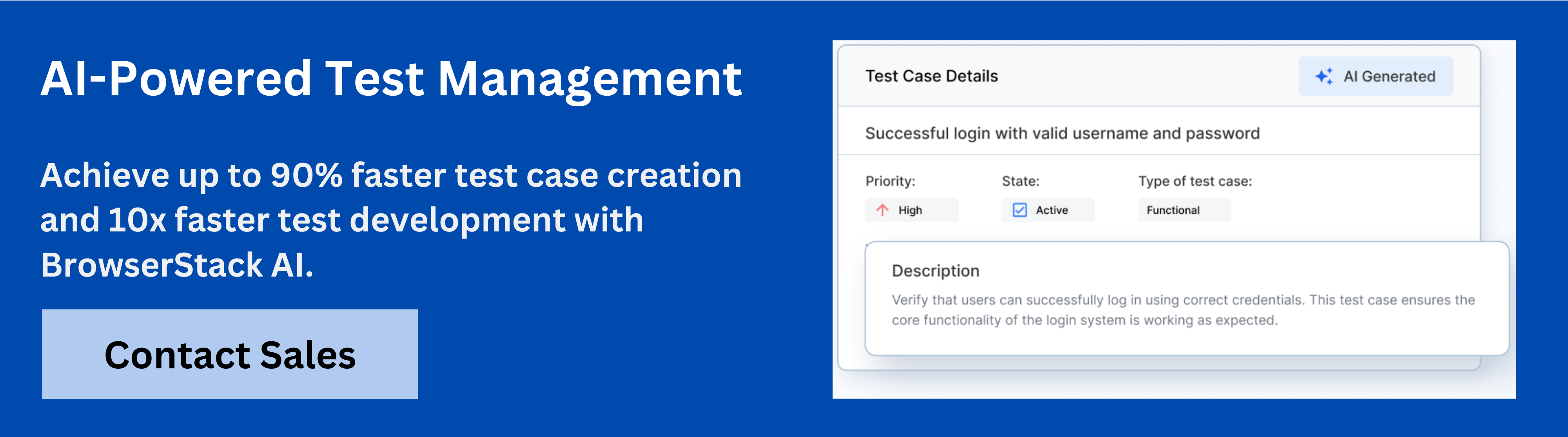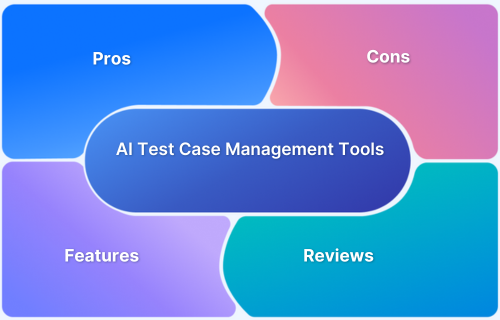GitHub test management tools help teams streamline the creation, execution, and tracking of test cases directly within GitHub. They bridge the gap between code development and quality assurance, ensuring that testing is integrated into the workflow.
Overview
Top GitHub Test Management Tools:
- BrowserStack Test Management: AI-powered with deep GitHub and Jira integration for manual and automated test management.
- TestQuality: Native GitHub and Jira integration with free test plan builder and unified test execution interface.
- TestRail: Enterprise-grade test case management with rich reporting and GitHub CI/CD support.
- TestCollab: Collaborative test planning and tracking with REST API and GitHub integration.
- Testmo: Unified manual, exploratory, and automation test management with strong GitHub workflows.
- Kiwi TCMS: Open-source test management with plugin extensibility and GitHub integration.
- Testiny: Lightweight manual test management tool with native GitHub issue linkage.
- Qase: Modern test case management with GitHub sync, collaborative dashboards, and API support.
- PractiTest: End-to-end traceability and GitHub integration with hierarchical test organization.
- Zephyr for Jira: Jira-native test management with GitHub Actions and CI/CD hooks.
- Xray for Jira: Native Jira testing extended with automation import and GitHub pipeline compatibility.
- TestPod: AI-enhanced, GitHub-integrated test management with real-time collaboration and analytics.
This article explores the top GitHub test management tools, their key features, and why they are essential for modern development workflows.
What is GitHub Test Management Software?
GitHub test management software is a solution that allows teams to manage test cases, track defects, and monitor test execution directly within GitHub repositories. It enables seamless integration of testing activities with version control, providing a unified platform for developers and testers.
These tools support linking test cases to issues, pull requests, and commits, ensuring traceability between code changes and testing outcomes.
By centralizing test management within GitHub, teams can improve transparency, reduce errors, and maintain an organized testing process.
Importance of GitHub Test Management Tools
GitHub test management tools are critical for modern development teams because they:
- Integrate Testing with Development: Enable testers to work alongside developers, ensuring that tests are aligned with code changes.
- Improve Collaboration: Provide a centralized platform for developers and QA teams to communicate, track issues, and resolve defects efficiently.
- Enhance Traceability: Link test cases to GitHub issues, pull requests, and commits to maintain clear accountability and history.
- Increase Efficiency: Streamline test execution and reporting, reducing time spent switching between tools and improving overall workflow.
- Support Agile Practices: Facilitate continuous testing within agile and DevOps workflows, allowing faster feedback and higher-quality releases.
Also Read:Top 11 Regression Test Management Tools
Key Features of GitHub Test Management Tools
GitHub test management tools come with features that help teams streamline testing and maintain quality:
- Test Case Management: Create, organize, and manage test cases directly in GitHub or through integrated tools.
- Issue and Pull Request Linking: Associate test cases with GitHub issues and pull requests for better traceability.
- Test Execution Tracking: Monitor which tests have been executed, their results, and any defects identified.
- Collaboration Tools: Share test cases, provide comments, and track updates in real time.
- Real-Time Reporting: Generate dashboards and reports to track test coverage, progress, and defect status.
- Integration with CI/CD Pipelines: Trigger automated or manual tests as part of GitHub Actions or other CI/CD workflows.
- Customizable Workflows: Adapt test management processes to fit team-specific testing strategies and project requirements.
Top GitHub Test Management Tools in 2025
GitHub test management tools offer seamless integration with GitHub repositories, enhancing test case organization and tracking. These tools streamline testing workflows, improve collaboration, and ensure high-quality software delivery through automation and real-time reporting.
1. BrowserStack Test Management
BrowserStack Test Management is an AI-powered unified test management platform tightly integrated with GitHub workflows to streamline manual and automated test case management and execution.
It is designed to accelerate test case creation, execution, and automation with up to 90% faster test authoring and 50% improved coverage.
Key Features
- AI-Powered Test Case Creation: Automatically generate comprehensive test cases from Product Requirement Documents (PRDs), user stories, or text prompts. AI also suggests enhancements to existing test cases, reducing manual effort significantly.
- Test Deduplication Agent: Detects exact or semantically similar test cases across your repository, providing intelligent recommendations for merging or removal to maintain a clean and efficient test suite.
- Low-Code Automated Test Authoring: Quickly convert manual test cases into low-code automated tests to accelerate automation adoption without requiring deep coding skills.
- Intelligent Test Selection Agent: Uses AI to identify and recommend the most relevant tests for execution, optimizing test runs and focusing on critical test coverage.
- Unified Test Management: Manage all manual and automated test cases in one centralized platform with full traceability from requirements to defects through seamless integrations with Jira, Azure DevOps, and more.
- Powerful Dashboard Analytics: Access customizable dashboards that offer real-time insights, track release status, monitor historical trends, and visualize testing metrics, including automation coverage.
- Shared Steps for Reusability: Mark repetitive test steps as shared within test cases to enhance reusability and save effort when creating or maintaining test cases.
- Quick Import & Custom Field Mapping: Import test cases rapidly from CSV files or existing management tools with automatic field mapping and on-the-fly custom field creation.
- AI-Powered Jira App with Two-Way Binding: Synchronize test cases and runs between BrowserStack Test Management and Jira, allowing management from both platforms with AI-driven assistance.
- Streamlined Manual and Automated Test Runs: Plan and execute test runs across manual and automated tests. Supports dynamic test inclusion and uploading automation results from frameworks like JUnit and BDD-JSON.
- Support for 50+ Automation Frameworks & CI/CD Tools: Integrates with popular frameworks (Appium, Playwright, TestNG, etc.) and CI/CD platforms (Jenkins, Azure Pipelines, Bamboo), enabling scalable test automation workflows.
- Debugging Insights: Gain deep insights into the performance and quality of test runs through integrated observability tools for faster debugging and issue identification.
- Enterprise-Grade Security & Access Control: Role-based access management, geo-region restrictions, and encrypted real-time data processing ensure compliance and secure multi-team collaboration.
- Custom Fields & Tailored Test Management: Customize form fields and result fields to adapt the platform precisely to your organizational requirements and workflows.
BrowserStack Test Management‘s free version provides unlimited test cases, strong integrations, and live reporting for efficient test management
Try BrowserStack Test Management
2. TestQuality
TestQuality is built specifically for GitHub and Jira ecosystems, providing live, deep integration for unified manual and automated test management. It emphasizes developer-centric workflows with modern UI and a freemium test plan builder.
Key Features:
- Fully native GitHub integration enabling seamless test and issue linkage.
- Offers a free Test Plan Builder for comprehensive documentation.
- Unified interface for manual executions, automation results, and requirements traceability.
- Fast, modern UX designed for navigation simplicity in complex scenarios.
Pros:
- Deep GitHub/Jira integration native to development workflows.
- Freemium model reduces procurement risk for teams.
Cons:
- Some advanced test management features require paid plans.
- Smaller user community relative to legacy platforms.
3. TestRail
TestRail is a widely recognized enterprise-grade test case management system with extensive customization, detailed reporting, and strong API integrations, useful within GitHub workflows.
Key Features:
- Centralized test case repository with reusable folders and steps.
- Real-time dashboards and comprehensive reports track test progress.
- Supports automation result imports from GitHub CI and other tools.
- Integrates with Jira and bug trackers to centralize QA efforts.
Pros:
- Scalable platform for large manual testing teams.
- Strong integration ecosystem including GitHub and CI/CD tools.
Cons:
- Limited native GitHub automation integration.
- Pricing scales steeply with user volume and enterprise needs.
4. TestCollab
TestCollab is a simple, collaborative test management tool with built-in GitHub integrations supporting manual test planning and execution in Agile and DevOps contexts.
Key Features:
- Supports test case hierarchies with easy status tracking.
- Integrates with GitHub, Jira, Slack, and CI/CD pipelines.
- REST API enables automation trigger and data exchange.
- Visual analytics dashboards enhance project visibility.
Pros:
- User-friendly platform with fast onboarding.
- Good for distributed and cross-functional teams.
Cons:
- Fewer advanced automation and reporting features.
- Basic customization compared to leading tools.
5. Testmo
Testmo is a unified testing platform managing manual, exploratory, and automated tests designed for integration with GitHub and Agile development practices.
Key Features:
- Combines manual testing, exploratory sessions, and automation management.
- Provides real-time analytics and customizable reports.
- Tight integration with GitHub, Jira, and CI/CD tools.
- Highly configurable workflows adaptable to team processes.
Pros:
- Comprehensive coverage of test types in one platform.
- Enhances collaboration and test visibility.
Cons:
- Complex set-up for large-scale organizations.
- Automation integrations are maturing but less extensive.
6. Kiwi TCMS
Kiwi TCMS is an open-source test management solution with native GitHub compatibility, supporting both manual and automated test workflows in cloud or self-hosted environments.
Key Features:
- Complements GitHub repositories with test case management and bug tracking.
- Offers manual and automated test execution support.
- Implements plugin architecture for extensibility.
- Integrates with continuous integration systems and bug trackers.
Pros:
- Free, open-source with community and paid support options.
- Highly customizable via plugins.
Cons:
- Requires setup and maintenance for hosting.
- User interface lacks modern polish found in commercial tools.
7. Testiny
Testiny is a lightweight test management tool focused on manual testing with deep GitHub integration, supporting easy test case creation and execution tracking.
Key Features:
- Native GitHub integration for issue and pull request linkage.
- Supports creation and maintenance of manual test cases.
- Features collaborative assignments and notifications.
- Generates project reports and supports bulk editing.
Pros:
- Simple UI designed for manual testing teams.
- Easy migration and data import from other tools.
Cons:
- Limited automation support.
- Smaller plugin and ecosystem support.
8. Qase
Qase provides GitHub-friendly test management supporting manual and automated tests with modern UI and inbuilt collaboration features.
Key Features:
- GitHub and Jira integrations synchronize issues and tests.
- Offers manual test case creation and automation result imports.
- Collaborative dashboards track progress and quality metrics.
- API support enables extensive automation integration.
Pros:
- Modern UX focused on team collaboration.
- Flexible pricing with free tier available.
Cons:
- Some advanced automation features are still developing.
- Limited enterprise-grade compliance modules.
Learn More:17 Best Test Management Tools For Jira
9. PractiTest
PractiTest supports manual testing with full traceability and integrates tightly with GitHub and automation pipelines for holistic QA visibility.
Key Features:
- End-to-end traceability connecting requirements, tests, and defects.
- Real-time customizable dashboards show analytics and progress.
- GitHub integration supports automated and manual test results.
- Hierarchical test organization manages complex projects.
Pros:
- Strong compliance and reporting features.
- Intuitive user interface for test management.
Cons:
- Setup and configuration can be time-intensive.
- Limited AI-powered test case automation.
10. Zephyr for Jira
Zephyr is a Jira-native test management solution supporting manual and automated testing tightly integrated with GitHub pipelines via CI/CD hooks.
Key Features:
- Test case authoring and execution inside Jira issues.
- Real-time test metrics and automation result tracking.
- Integration with GitHub Actions and other CI/CD tools.
- Provides multi-project and release management features.
Pros:
- Seamless experience for Jira users with added GitHub integrations.
- Agile-friendly with strong sprint-level reporting.
Cons:
- Hosting-dependent feature set.
- Performance may degrade at scale.
Read More:Zephyr Alternatives for Test Management
11. Xray for Jira
Xray extends Jira to manage manual and automated tests with deep traceability and integration with GitHub workflows.
Key Features:
- Converts Jira issues into test cases with execution status tracking.
- Supports automation results import and CI/CD integration.
- Enables mapping requirements and defects within Jira.
- API available for custom integrations with GitHub.
Pros:
- Native Jira embedding for strong traceability.
- Compatible with GitHub actions and pipelines.
Cons:
- Jira-centric, less suitable outside that ecosystem.
- Advanced use requires Jira system tuning.
Read More:Xray Alternatives for Test Management
12. TestPod
TestPod offers GitHub-centered unified manual and automation test management combining AI-powered case creation and continuous integration support.
Key Features:
- Unified workspace for managing manual and automated tests.
- AI-enabled test case generation accelerates authoring.
- Seamless GitHub, Jira, and CI/CD integration.
- Real-time dashboards with traceability and analytics.
Pros:
- Modern interface designed for developer workflows.
- Continuous sync with GitHub and real-time collaboration.
Cons:
- Newer entrant with limited community size.
- Feature set growing but not fully mature yet.
How to Choose the Right GitHub Test Management Tool
Choosing the right GitHub test management tool depends on several key factors that align with your team’s workflow, project needs, and integration requirements:
- Integration with GitHub: Ensure the tool seamlessly integrates with GitHub repositories, issues, and pull requests, allowing for smooth collaboration between developers and QA teams.
- Automation Support: Look for tools that support automated testing and CI/CD integration, such as GitHub Actions, to ensure continuous testing without manual intervention.
- Ease of Use: Choose a tool with an intuitive interface and user-friendly setup, ensuring easy adoption by both developers and testers.
- Scalability: Consider whether the tool can scale with your project, especially as the number of test cases and team members increases.
- Real-Time Reporting: Select a tool that provides detailed reports and real-time dashboards to track testing progress, defects, and test coverage.
- Customization: Ensure the tool offers customization options for workflows, test case templates, and reporting to meet your specific needs.
- Cost and Support: Evaluate the pricing structure and check for sufficient customer support, documentation, and community resources to ensure the tool is sustainable for your team.
By assessing these factors, you can select the GitHub test management tool that best fits your development and testing needs.
Why Choose BrowserStack Test Management
Here are the key reasons why you should choose BrowserStack Test Management:
- AI-Powered Efficiency: Automates test case creation, execution, and enhancement, making test authoring 90% faster and improving coverage by 50%.
- Seamless Integrations: Integrates effortlessly with Jira, Azure DevOps, and more, providing a unified test management experience.
- Real-Time Visibility: Customizable dashboards offer live insights into testing progress, release status, and automation coverage.
- Intelligent Test Selection: AI identifies and recommends the most relevant tests, optimizing execution and focusing on critical areas.
- Scalable and Secure: Supports 50+ automation frameworks and CI/CD tools, with enterprise-grade security and compliance features.
- Free Version Available: Offers unlimited test cases and powerful integrations with no cost.
Challenges of Using GitHub Test Management Tools
While GitHub test management tools offer seamless integration and enhanced collaboration, there are some challenges to consider:
- Integration Complexity: Integrating test management tools with GitHub and other CI/CD systems can be complex, especially if the tool doesn’t have native integrations with other project management or testing platforms.
- Scalability Issues: As teams and projects scale, managing a large number of test cases and issues within GitHub can become cumbersome. Ensuring the tool can handle increased test volumes without performance degradation is crucial.
- Limited Reporting Capabilities: Some GitHub test management tools may lack advanced reporting and analytics features, making it harder to track test progress, coverage, and defects in real time.
- Learning Curve: Teams may face a learning curve when transitioning to a GitHub-based test management system, especially if they’re accustomed to using separate test management platforms.
- Customization Limitations: Depending on the tool, there might be limitations when it comes to customizing workflows, test case templates, or reporting formats to fit your team’s specific needs.
Best Practices for Using GitHub Test Management Tools
To make the most of GitHub test management tools, follow these best practices:
- Streamline Integration: Choose tools that offer robust integrations with GitHub, CI/CD pipelines, and other project management platforms to ensure smooth testing workflows.
- Automate Testing: Leverage GitHub Actions or other automation frameworks to run tests automatically with every commit or pull request. This reduces manual testing effort and ensures faster feedback.
- Organize Test Cases: Maintain a well-structured test case repository by categorizing tests based on modules, user stories, or priority. This improves searchability and management.
- Real-Time Collaboration: Encourage collaboration between developers and QA teams by sharing test cases, results, and issues in GitHub to improve communication and issue resolution.
- Monitor and Optimize: Use reporting tools to track the progress of test cases, identify bottlenecks, and optimize test execution for better performance.
- Regular Updates and Maintenance: Continuously review and update test cases to reflect changes in the application’s features, ensuring that your test suite remains effective and relevant.
Conclusion
GitHub test management tools are powerful solutions that streamline testing workflows, integrate seamlessly with GitHub repositories, and improve collaboration between development and testing teams.
While they offer numerous benefits, such as automation, real-time feedback, and enhanced traceability, it’s essential to overcome challenges like integration complexity and scalability.
By following best practices like automating tests, maintaining organized test cases, and leveraging real-time collaboration, teams can maximize the effectiveness of these tools.