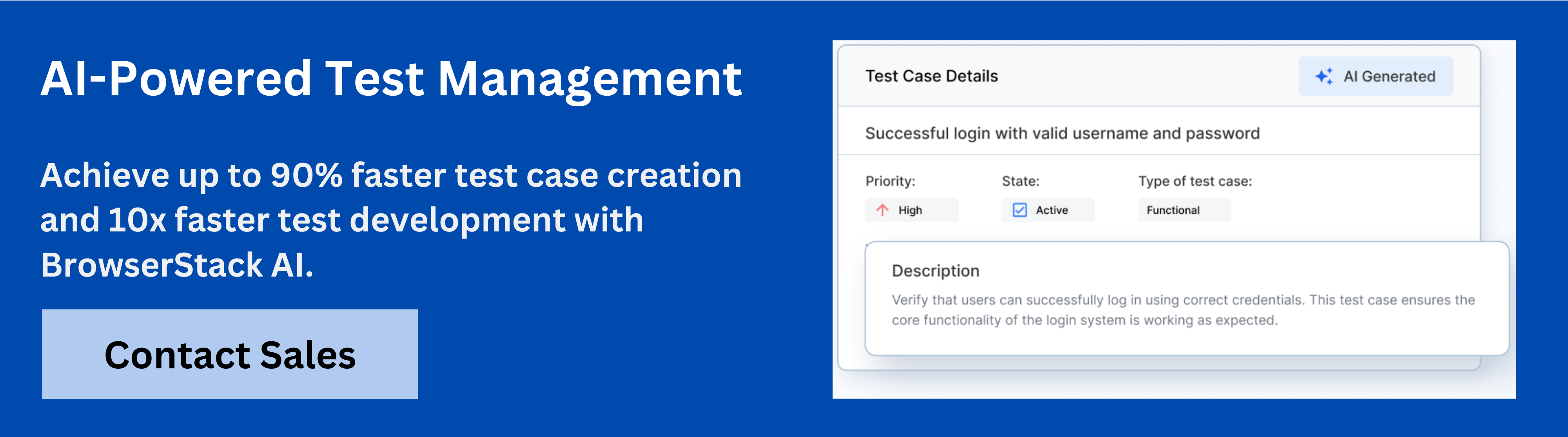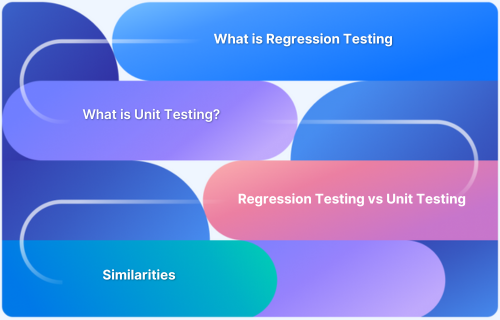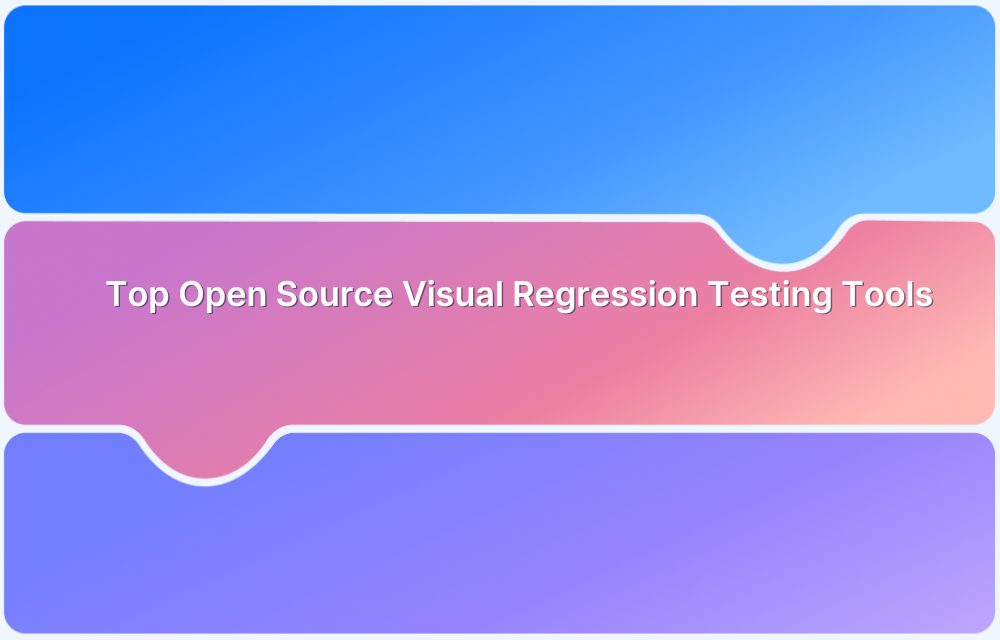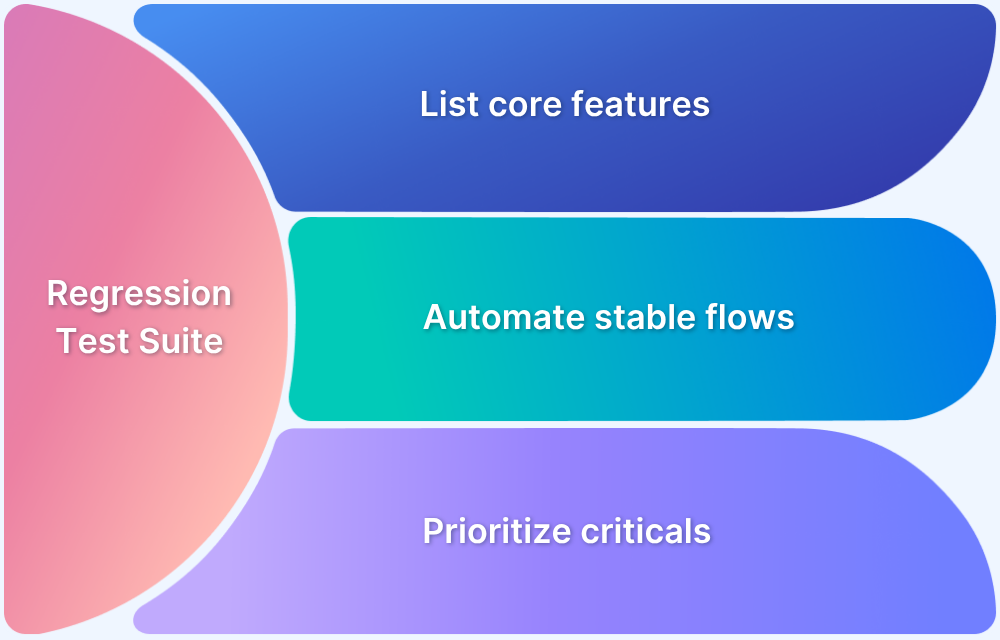Regression test management tools streamline testing processes, help identify bugs early, and ensure teams can release reliable software faster. By automating and organizing test cases, these tools help maintain software quality even as updates and changes are made.
Overview
Best Regression Test Management Tools:
- BrowserStack Test Management: AI-powered test management with real-device testing, cross-browser coverage, and seamless CI/CD integration.
- Selenium with TestNG/JUnit: Widely used for automated regression testing with strong support for assertions and parallel execution.
- Ranorex: Comprehensive regression test automation tool with robust UI testing and support for multiple programming languages.
- PractiTest: Test management platform focusing on end-to-end traceability and robust reporting features.
- SpiraTest: Flexible test management tool with integrated bug tracking and customizable workflows.
- CucumberStudio: BDD framework for regression testing, enabling collaboration through feature files and scenarios.
- ReQtest: Cloud-based test management platform for regression testing with powerful reporting and defect tracking.
- Jama Connect: Helps teams manage test cases, requirements, and defects with powerful traceability and collaboration features.
- TestCollab: Centralized test management tool with easy integration into CI/CD pipelines for smooth test execution.
- Microsoft Test Manager: A comprehensive test management tool integrated into the Microsoft ecosystem, ideal for manual and automated regression testing.
- TestLink: Open-source test management tool with strong integration capabilities and support for automated testing.
This article explores the top regression test management tools, their features, pros, and cons to help you choose the right one and make your regression testing process more robust.
What are Regression Test Management Tools?
Regression test management tools verify that the software updates or changes haven’t introduced new bugs or issues and don’t break the existing functionalities. With these tools, you can spot issues early and keep software performance consistent after every change. With such tools, teams can easily plan, run, and track tests.
Functionalities of Regression Test Management Tools
Regression test management tools bring structure to testing. They help teams plan, track, and run tests without missing a step.
Core features include:
- Test Case Management: Store, organise, and reuse test cases in one place.
- Execution Tracking: Monitor test runs and see what passed or failed.
- Automation Integration: Connect with tools like Selenium to run tests automatically.
- Reports and Dashboards: Get clear reports on test results, trends, and defects.
- Version Control: Keep test cases in sync with the latest software updates.
- Team Collaboration: Share test progress and results across your team.
- Defect Tracking: Log bugs quickly and assign them for fast resolution.
Learn More: Top 10 AI Test Case Management Tools for 2025
Benefits of Regression Test Management Tools
Using a regression test management tool boosts both speed and quality. It gives teams confidence with every release. Here are the main benefits of using these tools:
- Covers every critical function after changes
- Speeds up feedback by showing results fast
- Prevents old bugs from showing up again
- Keeps testers and developers on the same page
- Brings down the need for manual work through automation
- Helps teams spot weak points and improve over time
Also Read: 13 Best Test Management Reporting Tools
11 Best Regression Test Management Tools in 2025
Here is a detailed comparison of the top 11 regression test management tools, covering their features, benefits, and drawbacks.
1. BrowserStack Test Management
BrowserStack Test Management is an AI-powered, unified platform designed to accelerate test case creation, execution, and automation with up to 90% faster test authoring and 50% improved coverage.
It offers seamless integrations, real-time visibility through customizable dashboards, and advanced AI agents that streamline testing workflows for both manual and automated tests.
Built for teams of all sizes, it ensures secure data handling while enabling high-quality, efficient software delivery.
Key Features
- AI-Powered Test Case Creation: Automatically generate comprehensive test cases from Product Requirement Documents (PRDs), user stories, or text prompts. AI also suggests enhancements to existing test cases, reducing manual effort significantly.
- Test Deduplication Agent: Detects exact or semantically similar test cases across your repository, providing intelligent recommendations for merging or removal to maintain a clean and efficient test suite.
- Low-Code Automated Test Authoring: Quickly convert manual test cases into low-code automated tests to accelerate automation adoption without requiring deep coding skills.
- Intelligent Test Selection Agent: Uses AI to identify and recommend the most relevant tests for execution, optimizing test runs and focusing on critical test coverage.
- Unified Test Management: Manage all manual and automated test cases in one centralized platform with full traceability from requirements to defects through seamless integrations with Jira, Azure DevOps, and more.
- Powerful Dashboard Analytics: Access customizable dashboards that offer real-time insights, track release status, monitor historical trends, and visualize testing metrics, including automation coverage.
- Shared Steps for Reusability: Mark repetitive test steps as shared within test cases to enhance reusability and save effort when creating or maintaining test cases.
- Quick Import & Custom Field Mapping: Import test cases rapidly from CSV files or existing management tools with automatic field mapping and on-the-fly custom field creation.
- AI-Powered Jira App with Two-Way Binding: Synchronize test cases and runs between BrowserStack Test Management and Jira, allowing management from both platforms with AI-driven assistance.
- Streamlined Manual and Automated Test Runs: Plan and execute test runs across manual and automated tests. Supports dynamic test inclusion and uploading automation results from frameworks like JUnit and BDD-JSON.
- Custom Fields & Tailored Test Management: Personalize form and result fields to meet your organization’s specific testing needs and workflows.
- Support for Automation Frameworks & CI/CD Tools: Seamlessly integrates with popular frameworks like Appium, Playwright, and TestNG, along with CI/CD platforms such as Jenkins, Azure Pipelines, and Bamboo, enabling scalable and efficient test automation.
- Debugging Insights: Access detailed insights into test performance and quality, leveraging built-in observability tools for faster debugging and issue resolution.
- Enterprise-Grade Security & Access Control: Provides role-based access management, geo-restrictions, and encrypted real-time data processing, ensuring compliance and secure collaboration across teams.
Popular Integrations:
- JIRA for issue tracking
- Slack for team alerts
- GitHub for code sync
- Jenkins, CircleCI, and more for CI/CD
Read More: Best Test Management Tools For Jira
What Customers Say:
- G2: 4.5/5 (2100+ reviews)
- TrustRadius: 8.6/10 (400+ reviews)
- Capterra: 4.6/5 (400+ reviews)
The free version of BrowserStack Test Management offers unlimited test cases, robust integrations, and real-time reporting capabilities.
Try BrowserStack Test Management
2. Selenium with TestNG/JUnit
Selenium, combined with TestNG or JUnit, offers a robust open-source solution for automated regression testing. This pairing allows teams to automate browser actions and manage tests effectively using popular frameworks that enhance test execution and reporting.
Key Features
- Run tests on all major browsers like Chrome, Firefox, and Safari.
- Supports parallel execution for faster test cycles.
- Efficiently manage test cases with annotations and data-driven testing.
- TestNG provides detailed HTML and XML reports to analyse results.
- Easily integrates with Jenkins for continuous testing.
Pros
- It’s open-source, so there are no licensing costs.
- Highly customisable, allowing full control over execution.
- Extensive community support ensures quick problem-solving.
Cons
- Needs proficiency in Java for setup and usage.
- Tests require regular updates, especially after UI changes.
- Lacks built-in visual testing features.
Ideal For:
Technically skilled teams who need a customisable, open-source solution for regression testing, particularly in larger enterprises.
Read More: Regression Testing with Selenium: Tutorial
3. Ranorex
Ranorex is a powerful automation tool built for desktop, web, and mobile testing. It supports both technical and non-technical users with a blend of codeless and script-based options. This flexibility allows teams to tailor the platform to match their workflows and skill levels.
Features
- Run tests across desktop, web, and mobile platforms, including Windows, macOS, Android, and iOS.
- Developers can build advanced tests using C# or VB.NET in Ranorex Studio.
- Offers reusable modules, supports data-driven and keyword-driven testing.
- Integrates with Jenkins, TeamCity, and Azure DevOps for continuous delivery.
Pros
- User-friendly with codeless testing options for non-developers.
- Broad technology support for desktop, web, and mobile testing.
- Smooth integration into CI/CD workflows for continuous testing.
Cons
- Licensing can be relatively expensive, especially for smaller teams.
- Less flexibility compared to open-source tools like Selenium for customisation.
- Requires additional setup for mobile test automation, particularly with Appium.
Ideal For:
Best for teams that need both codeless and advanced scriptable testing in one platform.
4. PractiTest
PractiTest offers a complete solution to manage every aspect of the testing lifecycle. It brings manual and automated testing under one roof, giving teams a central place to handle everything from execution to reporting.
Key Features
- Manage test cases, track progress, and produce detailed reports.
- Connect with automation tools and CI/CD platforms via API.
- Set up custom dashboards to monitor test performance.
Pros
- Offers both manual and automated test management for flexible testing.
- Customisable workflows and reports to suit team needs.
- Powerful reporting and analytics help teams gain actionable insights.
Cons
- Steep learning curve for new users, especially those unfamiliar with test management platforms.
- Integration setup can be complex for some tools.
- Pricing can be steep for smaller teams.
Ideal For:
Designed for medium to large teams that need a scalable, flexible test management solution.
5. SpiraTest
SpiraTest simplifies test management by covering everything from test creation to execution and reporting. It offers strong support for automation and manual testing in one place, helping teams handle both without switching tools.
Key Features
- Manage test cases, track defects, and control test cycles from one dashboard.
- Integrates with tools like Selenium and Jenkins using APIs.
- Built-in reporting tools show detailed analytics and test results.
- Supports full defect tracking and test cycle management.
Pros
- Centralised test management with integrated defect tracking.
- Seamless integration with automation tools and CI/CD pipelines.
- User-friendly interface makes it easy to manage test cases and defects.
- Robust reporting and analytics for clear insights into test execution.
- Customisable workflows and easy integration with other tools through API.
Cons
- Can be overwhelming for smaller teams or those new to test management platforms.
- Some users may find the setup process time-consuming, particularly for complex projects.
- Pricing may be a concern for smaller businesses or teams with limited budgets.
Ideal For:
Great for growing teams that need scalable test management with automation and strong reporting.
6. CucumberStudio
CucumberStudio offers a collaborative approach to test management using Behaviour-Driven Development (BDD). It helps teams define, manage, and run automated tests written in plain language. By using Gherkin syntax it allows non-technical members to contribute to testing alongside developers and QA teams.
Key Features
- Write test cases in readable Gherkin syntax.
- Integrate with CI/CD tools and automation frameworks like Jenkins and Selenium.
- Track changes with version control and collaborate in real time.
- Sync with test case management platforms.
Pros
- Encourages collaboration with non-technical stakeholders through Gherkin syntax.
- Seamlessly integrates with CI/CD tools and test automation frameworks.
- Version control allows teams to track changes in test scenarios over time.
Cons
- May require additional training for teams unfamiliar with BDD or Gherkin syntax.
- Integration setup can be complex, particularly with larger test suites.
- Not ideal for teams that don’t use or plan to implement BDD.
Ideal For:
Perfect for teams adopting BDD or working closely with both technical and business stakeholders.
7. ReQtest
ReQtest helps teams manage tests, track bugs, and handle defects in one simple platform. It keeps QA, development, and product teams aligned with clear dashboards and smart integration features.
Key Features
- You can write test cases, run tests, and log defects in one place.
- Both manual and automated testing workflows are supported.
- It works with CI/CD tools like Jenkins to enable continuous testing.
- Real-time dashboards show test progress and key metrics at a glance.
Pros
- Simple interface makes test tracking easy for any team member.
- Fast defect logging and instant reporting speed up issue resolution.
- Manual and automated testing give teams flexibility.
Cons
- May lack depth for advanced automation needs.
- Setup and configuration can take more time for new users.
- Cost may be high for teams with limited resources.
Ideal For:
Great for small to mid-sized teams that need reliable test tracking and visual progress updates.
8. Jama Connect
Jama Connect combines test and requirements management to support complex product development. It keeps teams aligned by connecting requirements, test cases, and traceability in a single system.
Key Features
- Manage and trace requirements throughout the product lifecycle.
- Integrate testing directly with requirement workflows.
- Run both manual and automated tests.
- Maintain traceability to ensure every requirement is tested.
Pros
- Strong requirements traceability ensures that all tests align with project goals.
- Facilitates collaboration between cross-functional teams with centralised project data.
- Comprehensive test case management and defect tracking capabilities.
Cons
- Complex setup and configuration may require additional training.
- More suited to large teams or organisations due to its feature depth.
- Pricing may be higher.
Ideal For:
Best for large teams managing complex products where requirements traceability is essential.
9. TestCollab
TestCollab brings everything you need for test management into one place. It helps teams build, run, and track tests while keeping everyone in sync.
Key Features
- You can write test cases, run tests, and track bugs without switching tools.
- It connects smoothly with GitHub, Jenkins, and other CI/CD tools.
- You can build flexible test plans to fit your project goals.
- Built-in team features make collaboration fast and easy.
Pros
- Clean layout helps teams get started quickly.
- CI/CD integration lets you automate testing with ease.
- Real-time updates keep everyone informed on test progress.
Cons
- Advanced users may find fewer features for complex test cases.
- It might not scale well for large enterprise teams.
- Cost could be high for small teams with tight budgets.
Ideal For:
Great for small and mid-sized teams that want a simple, flexible way to manage testing.
10. Microsoft Test Manager (MTM)
Microsoft Test Manager is part of the Visual Studio suite. It helps teams manage test cases, run manual tests, and log bugs, all within the Microsoft system.
Key Features
- You can create, track, and manage tests inside Visual Studio.
- It works with Azure DevOps and CI/CD pipelines for smooth delivery.
- Detailed reports show test progress, coverage, and issue tracking.
- Teams can share updates and work together in a centralized space.
Pros
- Fits perfectly with Microsoft tools like Visual Studio and Azure DevOps.
- Supports both manual testing and test automation.
- Built-in tracking tools help teams spot and fix bugs faster.
Cons
- Setup is harder if your team doesn’t use Microsoft tools.
- Integration outside Microsoft products is limited.
- Customisation options can feel restricted compared to other tools.
Ideal For:
Ideal for teams already working with Visual Studio and Azure DevOps.
11. TestLink
TestLink is a free, open-source tool for regression test management. It supports both manual and automated testing, making it a flexible option for smaller teams.
Key Features
- Teams can create test cases, build test plans, and track test runs.
- It works with Jira, Jenkins, and other common CI/CD tools.
- Both manual and automated testing are supported.
- Built-in reports help track results and test coverage.
Pros
- Completely free and open-source, so no license cost.
- Customisable for different teams and test setups.
- Supports popular tools like Jira and Jenkins.
Cons
- Setup and maintenance take more effort than paid tools.
- The interface feels outdated and less user-friendly.
- Integration options are limited beyond the basics.
Ideal For:
A good fit for small and mid-sized teams needing a free tool with strong testing features.
Read More: 11 Best Open Source Test Management Tools
Comparing 11 Best Regression Test Management Tools
Here is a quick overview and comparison of the best regression test management tools:
| Tool | Best For | Platform | CI/CD Integration | Reporting & Analytics |
|---|---|---|---|---|
| BrowserStack Test Management | Ideal for teams needing cloud-based cross-browser testing. | Cloud-based | Yes | Advanced, Real-time |
| Selenium with TestNG/JUnit | Ideal for developers seeking flexible, open-source automation. | Open-source | Yes | Customizable via third-party tools |
| Ranorex | Best for teams needing an all-in-one test automation tool. | On-premise/Cloud-based | Yes | Comprehensive, Visual Reports |
| PractiTest | Great for teams requiring advanced test management and reporting. | Cloud-based | Yes | Advanced, Visual Dashboards |
| SpiraTest | Best for large teams needing full-cycle test management. | On-premise/Cloud-based | Yes | Advanced, Customizable |
| CucumberStudio | Ideal for teams using BDD and needing collaboration tools. | Cloud-based | Yes | Advanced, Customizable |
| ReQtest | Best for agile teams managing tests, bugs, and requirements. | Cloud-based | Yes | Comprehensive, Custom Reports |
| Jama Connect | Ideal for teams managing requirements and tests with traceability. | Cloud-based/On-premise | Yes | Advanced, Customizable |
| TestCollab | Great for agile teams needing CI/CD integration and real-time collaboration. | Cloud-based | Yes | Customizable, Visual Dashboards |
| Microsoft Test Manager | Ideal for teams using Visual Studio and Azure DevOps. | On-premise/Cloud-based | Yes | Comprehensive, Visual Reports |
| TestLink | Ideal for teams needing a free, open-source test management tool. | Open-source | Yes | Basic, Customizable |
How to Choose the Right Regression Test Management Tool
Choosing the right tool helps your team test faster, find bugs early, and maintain product quality. Here’s what to look for when comparing your options.
1. Test Case Management
Your tool should make test creation easy and quick. It must support editing, reusing, and organising test cases clearly. Grouping tests into suites should take only a few clicks. Version tracking is essential to monitor changes and ensure consistency across builds.
2. CI/CD Integration
The tool must work smoothly with your CI/CD pipeline. It should trigger tests automatically after each code update. Fast feedback loops help teams fix issues quickly. Ensure compatibility with tools like Jenkins, GitLab, or Bamboo to keep workflows seamless.
Read More: Difference between Jenkins vs Gitlab CI
3. Test Execution and Automation Support
Pick a tool that handles both manual and automated testing. It should run tests across devices and environments in parallel. Look for easy integration with Selenium, Appium, or TestNG. Built-in scripting options allow teams to customise as needed.
4. Defect Tracking and Reporting
Your team needs to log bugs without switching tools. Built-in defect tracking speeds up resolution. Look for visual dashboards that show test status at a glance. Custom reports should cover pass/fail rates, defect trends, and test coverage in real time.
5. Collaboration and Team Support
Your testing tool should make teamwork easy. Look for shared workspaces, real-time updates, and threaded comments. Role-based access helps assign the right permissions. Integrations with Slack or Microsoft Teams streamline team communication.
6. Customisation and Flexibility
Every team works differently. The right tool should adapt to your workflows. You’ll need support for custom fields, filters, and tags. As projects scale, the tool must grow with you without slowing down or limiting users.
7. Automation Framework Integration
If you use BDD or TDD, your tool must support Cucumber, Gherkin, or JUnit. These integrations help your team automate scenarios based on real user behaviour. It also aligns QA and dev teams, improving collaboration and test clarity.
Read More: How to Ignore a Base Test Class in JUnit
8. Cloud or On-Premise Deployment
Cloud-based tools are easy to set up and access from anywhere. Ideal for remote or growing teams. On-premise tools offer more control over data and security. Choose based on your company’s compliance needs and IT setup.
9. Ease of Use and Interface
The tool should feel intuitive from day one. Clear dashboards and drag-and-drop interfaces save time. Mobile or tablet access is a bonus for teams on the go. A simple interface reduces training needs and boosts team adoption.
Also Read: Top Defect Management Tools
Why Choose BrowserStack Test Management?
BrowserStack Test Management provides broad device coverage, rapid execution speeds, and a cloud-based model that lowers IT overhead by eliminating the need for local hardware.
It fits well in complex testing environments, ensuring regression checks remain efficient and reliable for both manual and automated test management.
Key Benefits of BrowserStack for Regression Test Management
- Automation-First Approach: Real-time reporting integrates smoothly with top automation frameworks. Automated executions link directly to test cases and CI/CD tools can trigger regression test runs automatically.
- Streamlined Test Case Management: Supports bulk editing, advanced searching, and flexible filtering. Test cases can be organized into folders using drag-and-drop for easy maintenance.
- AI-Powered Authoring and Execution: AI suggests new test cases from existing assets and Jira stories, auto-populates fields, and helps select the right tests based on coverage gaps or recent changes.
- Deep Issue Tracker Integration: Features two-way sync with Jira (cloud and on-prem), plus connections to Azure DevOps and Asana to keep tracking seamless.
- Highly Scalable: Run hundreds of parallel tests on real devices in the cloud, speeding up releases and supporting cross-platform needs.
Conclusion
Choosing the right regression test management tool requires a clear understanding of your team’s specific needs. Whether you prioritise seamless CI/CD integration, automation support, or customisation, the right tool will enhance your testing processes, streamline collaboration, and improve test quality. Take the time to evaluate the features and functionality that matter most to your team to ensure you make an informed decision.
Choosing tools like BrowserStack Test Management for regression test management can make your efforts more efficient via robust reporting tools, automation-first test management, seamless integrations, and more.