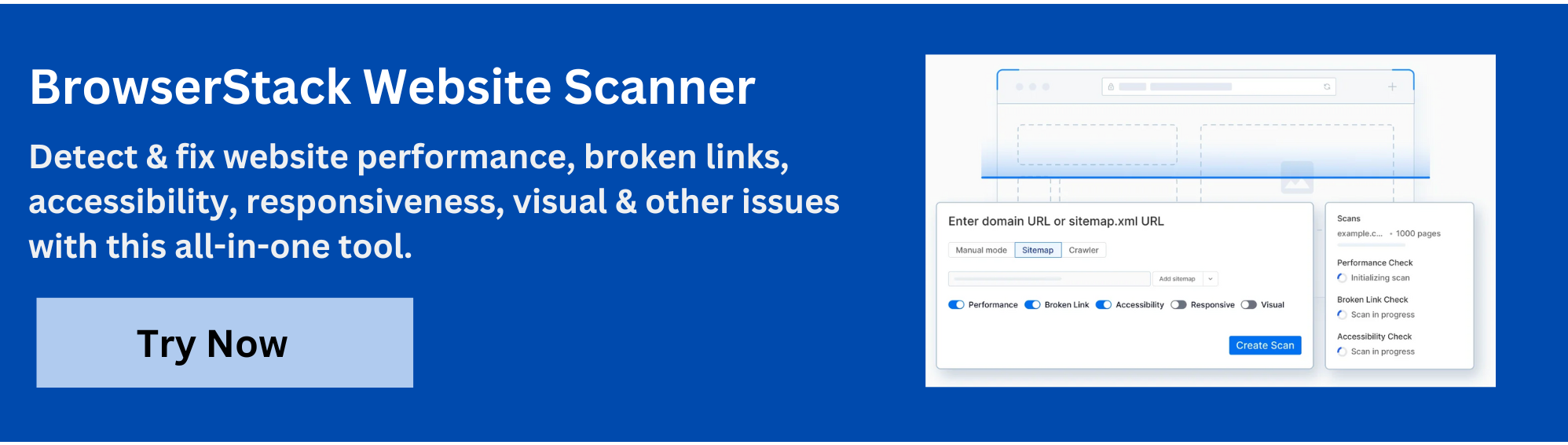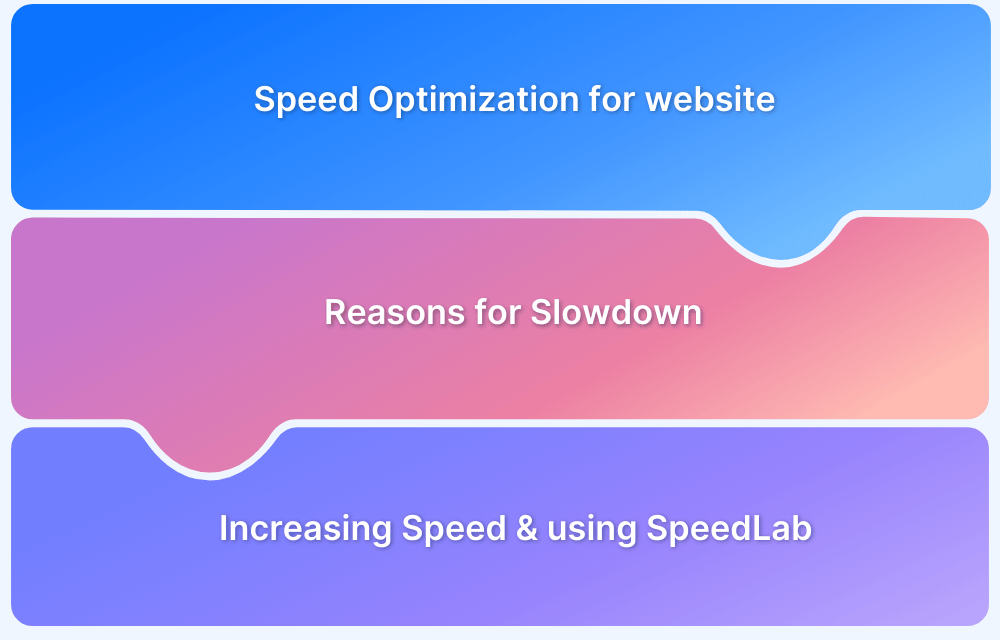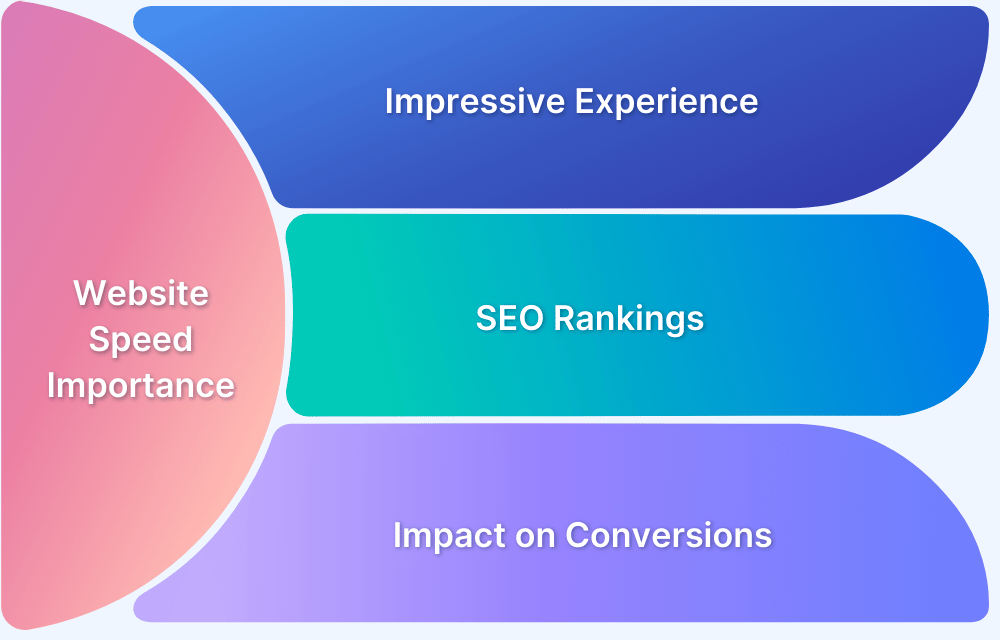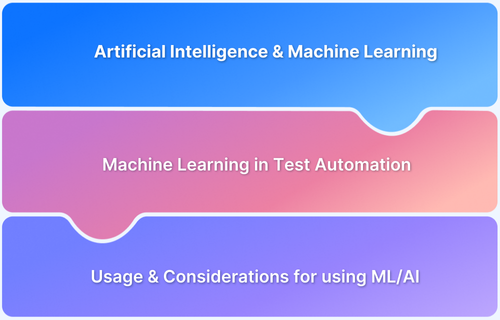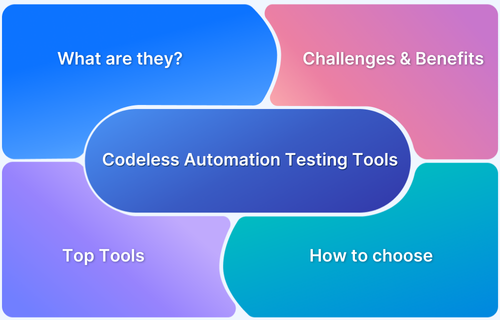Selecting the right tool to analyze website performance can significantly impact site optimization efforts and user experience improvements. While GTmetrix remains a popular choice, evolving website technologies and expanding testing needs have led to a variety of alternative solutions.
Overview
GTmetrix is a website performance analysis tool that provides detailed insights on page speed, load times, and overall user experience.
Popular GMetrix Alternatives include:
- BrowserStack Website Scanner: A comprehensive website scanner that checks real-time performance and compatibility across multiple browsers and devices, ensuring your site functions well everywhere.
- Google PageSpeed Insights: Provides in-depth insights into page load times and user experience, with a focus on both mobile and desktop performance, and offers actionable recommendations for improvement.
- Pingdom Website Speed Test: Offers fast, reliable performance testing with global server locations, allowing users to monitor uptime and load times effectively.
- WebPageTest: Known for its advanced testing features, including video capture, multi-location testing, and waterfall charts, offering a deeper analysis of site performance.
- DebugBear: Focuses on performance optimization with a user-friendly interface, offering automated performance reports and customizable test configurations for continuous monitoring.
- SpeedVitals: Provides detailed insights into the impact of performance on business metrics and user experience, helping to optimize both speed and conversions.
- Calibre: Offers real-time performance monitoring and in-depth reporting, emphasizing site stability and speed across various devices and network conditions.
- SiteSpeed.io: A lightweight tool for performance testing with flexible testing environments, delivering detailed performance reports and helping you monitor key metrics.
- Site24x7: Provides a suite of website monitoring features, including uptime and performance checks from different global locations, ensuring optimal site performance at all times.
- Dareboost: Analyzes website speed and provides actionable insights for improving performance, focusing on practical optimizations to enhance user experience and site efficiency.
This article explores the top GTmetrix alternatives, key features to consider, and how to choose the best tool for your website’s performance needs.
What is GTmetrix?
GTmetrix is a popular online tool used to analyze the performance of websites by measuring key metrics such as page load time, total page size, and the number of requests made during page load. It provides users with detailed reports on various performance indicators and offers actionable recommendations for optimization.
GTmetrix combines data from Google Lighthouse and Web Vitals to evaluate both user experience and technical performance. This makes it a valuable tool for web developers, SEO professionals, and site owners who are looking to improve their site’s speed and overall user experience.
Read More: How to Check Website Loading Time
Why look for GTmetrix alternatives?
While GTmetrix is a robust and widely used website performance testing tool, there are several reasons why organizations may look for alternatives:
- Limited Real-User Monitoring: GTmetrix primarily uses synthetic testing rather than real user monitoring (RUM), which may not capture all real-world performance variations experienced by actual users.
- Restricted Device and Browser Testing: It has limited options for diverse device and browser emulations, which is critical for testing performance across different user environments.
- Test Location Constraints: The number of test locations is finite, potentially limiting accurate geographic-specific performance insights.
- Focus Mostly on Front-End Performance: GTmetrix emphasizes front-end metrics and may not provide in-depth insights into backend or server-side performance issues.
- Lack of Broader Website Health Checks: Users increasingly seek tools that combine performance testing with accessibility, broken link detection, responsiveness, and visual regression checks.
- Pricing and Plan Limitations: Some advanced features require paid plans, prompting some users to look for more cost-effective or feature-rich alternatives.
- Evolving Technical Requirements: As web technology and SEO evolve with new metrics (e.g., Google’s Core Web Vitals), users may require tools that integrate more seamlessly with modern workflows or provide better automation and scalability.
Top 10 GTmetrix Alternatives
To help you find the best option for your website performance analysis, here are the top 10 GTmetrix alternatives, each offering unique features and capabilities to enhance your website’s speed and user experience.
BrowserStack Website Scanner
BrowserStack Website Scanner is not a direct replacement for GTmetrix but offers a unique approach to website performance testing. Instead of focusing solely on page speed metrics, it provides a comprehensive website health check, highlighting issues related to performance, accessibility, SEO, and security.
Key Features
- Tests website performance on real browsers and devices.
- Highlights issues affecting speed, accessibility, and SEO.
- Provides actionable recommendations to fix performance bottlenecks.
- Detects potential security vulnerabilities that may impact site reliability.
Pros
- Comprehensive audit covering multiple aspects of website health.
- Easy-to-understand recommendations for improvements.
- Helps ensure cross-browser and device compatibility.
Google PageSpeed Insights
Google PageSpeed Insights analyzes the performance of web pages on both mobile and desktop devices. It provides scores based on Core Web Vitals and gives actionable recommendations for improving page speed, user experience, and SEO. The tool combines lab data from Lighthouse with real-world field data from the Chrome User Experience Report, making it reliable for understanding actual user performance.
Key Features
- Measures Core Web Vitals (LCP, FID, CLS).
- Provides separate mobile and desktop performance scores.
- Offers actionable optimization suggestions (e.g., image compression, caching).
- Integrates field data with lab testing for real-user insights.
Pros
- Free and easy to use.
- Focuses on both speed and user experience.
- Trusted by Google, aligning with SEO priorities.
Cons
- Limited testing locations.
- Doesn’t offer historical data tracking.
- Less detailed than full waterfall analysis tools.
Pingdom Website Speed Test
Pingdom Website Speed Test helps measure website performance from different global locations and monitors uptime alongside page speed. It provides detailed load time analysis and a breakdown of each page element, helping identify bottlenecks quickly. Pingdom is widely used for real-time monitoring, making it useful for both developers and site owners.
Key Features
- Tests page speed from multiple global server locations.
- Provides waterfall breakdowns of each page element.
- Offers uptime monitoring and alerts for site downtime.
- Tracks performance history over time for trend analysis.
Pros
- Easy-to-understand visual reports.
- Combines speed testing with uptime monitoring.
- Suitable for both beginners and advanced users.
Cons
- Some features require a paid plan.
- Limited insights on Core Web Vitals compared to Lighthouse.
- Waterfall charts are less detailed than WebPageTest.
WebPageTest
WebPageTest is an advanced, open-source performance testing tool that provides in-depth analysis of website speed and behavior. It supports multiple browsers and testing locations and offers video capture of page load for detailed insights.
Developers often use it to get granular waterfall charts, content breakdowns, and performance optimization suggestions.
Key Features
- Supports multiple browsers and geographic locations.
- Provides detailed waterfall charts and content breakdown.
- Offers video capture of page load for visual performance analysis.
- Generates performance optimization recommendations based on real tests.
Pros
- Highly detailed and flexible for technical analysis.
- Free and open-source.
- Allows testing under different network conditions.
Cons
- Interface can be complex for beginners.
- No continuous real-time monitoring.
- May require technical knowledge to interpret data fully.
DebugBear
DebugBear focuses on continuous website performance monitoring, providing detailed insights into Core Web Vitals, load times, and JavaScript issues. It’s designed for developers and teams who want actionable data to improve performance over time. DebugBear also provides alerts and reports, helping to track the impact of optimizations and detect regressions early.
Key Features
- Monitors Core Web Vitals continuously.
- Tracks page load metrics and performance trends over time.
- Alerts for performance regressions and critical issues.
- Supports comparison between site versions or deployments.
Pros
- Continuous monitoring with alerts.
- Developer-friendly with detailed reports.
- Helps track performance improvements over time.
Cons
- Paid tool with limited free features.
- May be complex for non-technical users.
- No global location testing in free tier.
SpeedVitals
Analyzes website performance with a strong focus on Core Web Vitals and how they affect user experience and business metrics. SpeedVitals offers both real-time monitoring and historical tracking, helping site owners measure the impact of optimizations over time. It also provides actionable insights for developers to improve speed and performance.
Key Features
- Monitors Core Web Vitals like LCP, FID, and CLS.
- Tracks historical performance trends over time.
- Provides detailed reports and recommendations for optimization.
- Supports mobile and desktop testing.
Pros
- Focused on business-relevant performance metrics.
- Real-time and historical tracking.
- Simple, clear reports for actionable decisions.
Cons
- Paid tool with limited free functionality.
- Fewer testing locations compared to global tools.
- Less visual detail compared to WebPageTest.
Read More: Top 15 AI Testing Tools
Calibre
Calibre is designed for continuous performance monitoring and optimization. It provides insights into Core Web Vitals, page speed, and user experience metrics, allowing teams to identify regressions quickly. Calibre also supports custom testing scenarios, giving developers more control over how their site is evaluated.
Key Features
- Continuous monitoring of Core Web Vitals.
- Customizable test scenarios for specific pages.
- Generates automated alerts and reports.
- Tracks performance across mobile and desktop devices.
Pros
- Continuous monitoring with proactive alerts.
- Customizable tests for precise insights.
- Developer-focused with actionable recommendations.
Cons
- Paid plans required for advanced features.
- May be overwhelming for beginners.
- Limited global testing locations.
SiteSpeed.io
An open-source tool aimed at developers and technical teams for in-depth performance testing. SiteSpeed.io offers flexibility with customizable scripts and metrics tracking, and allows for automated testing in CI/CD pipelines. It’s ideal for those who want a developer-centric, code-driven approach to website performance.
Key Features
- Open-source and fully customizable.
- Supports automated CI/CD testing.
- Tracks performance, Core Web Vitals, and page load metrics.
- Generates visual reports and dashboards.
Pros
- Free and open-source with full flexibility.
- Ideal for automated and technical workflows.
- Highly customizable and developer-friendly.
Cons
- Steep learning curve for non-technical users.
- No built-in global server testing.
- Requires setup and maintenance on local servers.
Site24x7
A comprehensive website monitoring platform that goes beyond speed tests, including uptime monitoring, server health, and real-user monitoring. Site24x7 allows you to track global performance metrics and receive alerts when issues arise, making it suitable for businesses that need constant oversight.
Key Features
- Monitors website uptime and performance globally.
- Tracks server health and response times.
- Provides real-user monitoring for accurate user experience insights.
- Sends alerts and detailed reports for quick issue resolution.
Pros
- All-in-one monitoring solution.
- Global performance tracking.
- Real-time alerts for downtime and performance issues.
Cons
- Paid plans needed for advanced features.
- Speed testing is not as in-depth as dedicated tools.
- Can be overwhelming for small websites.
Dareboost
Dareboost offers website performance analysis along with SEO, accessibility, and security audits. It provides actionable recommendations to improve page speed, reduce load time, and enhance the overall user experience. Dareboost also supports continuous monitoring, making it easier to track improvements over time.
Key Features
- Full website analysis including speed, SEO, accessibility, and security.
- Offers actionable optimization recommendations.
- Continuous monitoring with alerts for performance issues.
- Supports testing from multiple global locations.
Pros
- Comprehensive audits covering multiple aspects.
- Continuous monitoring to track improvements.
- Easy-to-understand visual reports.
Cons
- Limited free testing options.
- Some advanced features are behind paid plans.
- May provide more data than needed for small sites.
What to look for in a GTmetrix alternative?
When choosing an alternative to GTmetrix, consider the following factors to ensure the tool meets your website performance needs:
- Core Web Vitals and performance metrics: The tool should measure key metrics like LCP, FID, CLS, TTFB, and FCP, giving insights into how your site performs for real users.
- Testing locations and devices: Look for tools that allow testing from multiple geographic locations and across desktop and mobile devices, especially if your audience is global.
- Actionable recommendations: A good alternative should provide clear, actionable suggestions to fix performance issues, not just raw data.
- Continuous monitoring and alerts: Tools with real-time monitoring and alerts help detect regressions or downtime immediately.
- Detailed reporting and visualization: Waterfall charts, performance graphs, and trend reports make it easier to understand bottlenecks and track improvements over time.
- Integration capabilities: If you use other tools such as analytics, CI/CD, or SEO platforms, choose a performance tool that integrates smoothly with your workflow.
- Ease of use versus technical depth: Depending on your team, balance user-friendly dashboards for quick insights with advanced technical data for developers.
- Pricing and free features: Some tools have limited free versions; assess whether the paid features are worth it for your website’s scale and needs.
Why Choose BrowserStack Website Scanner?
BrowserStack Website Scanner is a versatile tool that goes beyond simple page speed tests. It offers multiple features including performance checking, broken link detection, accessibility testing, responsiveness checks, and visual comparison. This makes it ideal for teams that want a complete picture of website health in one platform.
Key reasons to choose BrowserStack Website Scanner include:
- Comprehensive testing across real browsers and devices to ensure consistency.
- Actionable insights for performance optimization, SEO, accessibility, and user experience improvements.
- Continuous monitoring to track changes, detect regressions, and validate fixes.
- Multi-feature approach combining speed, broken links, responsiveness, visual differences, and accessibility in a single tool.
This makes it a strong choice for businesses and developers seeking a holistic website audit rather than just traditional performance metrics.
Conclusion
While GTmetrix is a powerful tool for analyzing website speed, several alternatives offer unique features that can provide deeper insights or a broader perspective. From BrowserStack Website Scanner’s multi-feature audits to WebPageTest’s detailed technical analysis and Google PageSpeed Insights’ Core Web Vitals focus, each tool has its strengths.
Choosing the right alternative depends on your specific needs, whether it’s continuous monitoring, global testing, SEO checks, or accessibility evaluations. By leveraging these tools, you can ensure your website delivers faster load times, better user experience, and improved overall performance.