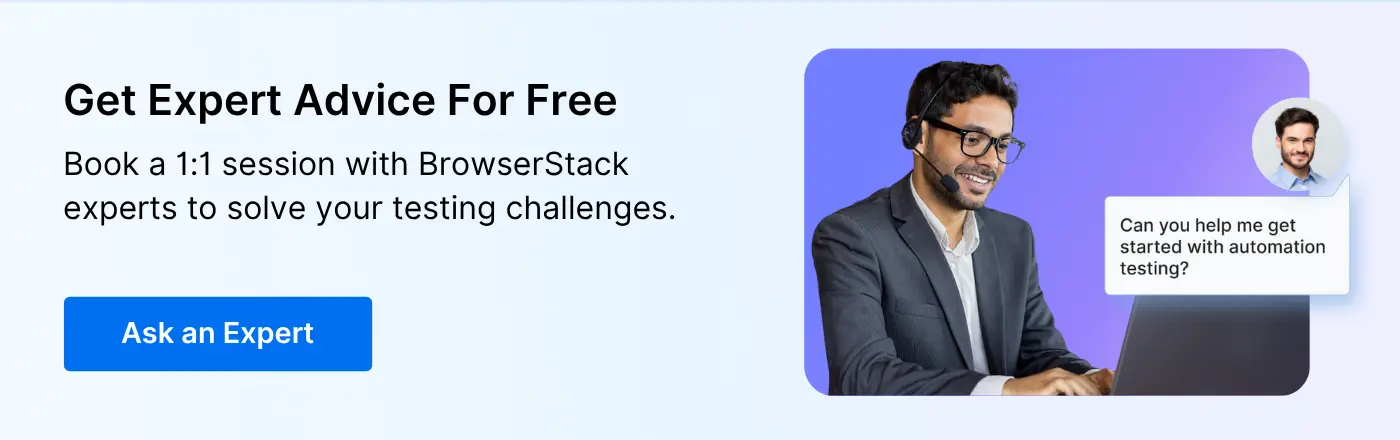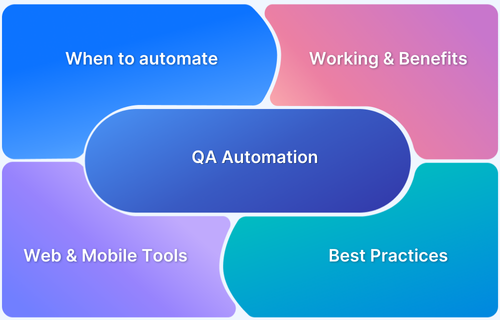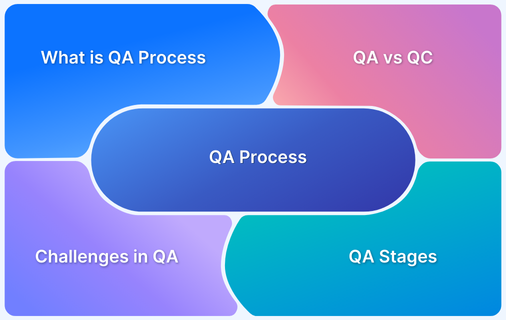Have you ever wondered why, despite investing in multiple QA tools, software bugs still slip into production?
Nearly one in three teams say that choosing the right testing tools is a major pain-point, about 48% of QA teams struggle with tool fragmentation, and almost one in five admit that their tools don’t integrate well with CI/CD pipelines.
For most QA teams, tool selection isn’t just about just choosing a tool, that fits their budget. It’s about finding one that actually fits into their workflow, scales with their needs, and drives measurable impact.
In this guide, we’ll break down everything you need to know — from identifying your QA priorities and evaluating tool capabilities, to comparing leading options in the market.
The Role of Testing Tools in QA Success
Testing tools serve as the backbone of automated quality assurance. They enable QA teams to conduct a variety of tests, from unit testing to integration and system testing, in a fraction of the time it would take manually. These tools also offer advantages like repeatability, scalability, and accuracy, ensuring that products meet the necessary quality standards before release.
Proper testing tool selection can help in significantly accelerating the development cycle while reducing the risk of bugs and issues slipping through to production.
Why Testing Tool Selection Matters?
Selecting the right testing tool for your project is one of the most important decisions you’ll make in the QA process. Choosing the wrong tool can lead to inefficiencies, a waste of resources, and even damage to the reputation of the development team. Here’s why selecting the correct testing tools is crucial:
- Efficiency: The right tool will automate repetitive tasks and speed up the testing process, which in turn helps in faster releases and feedback loops.
- Scalability: As your project or team grows, your testing tool should be able to scale with it, handling an increasing number of test cases and more complex systems.
- Cost-effectiveness: While selecting tools, consider both the upfront and long-term costs. Investing in tools that provide high value in the long run can save money and resources in the future.
Justifying Automation Costs to Stakeholders
When moving towards automation, justifying automation costs is often a challenging task for QA managers. Automation tools come with an upfront cost, which can be difficult to explain if stakeholders don’t immediately see the value. Here’s how to build your case:
- Increased Efficiency: Automation significantly reduces the time spent on repetitive tasks, allowing the team to focus on more complex, value-added work.
- Reduced Errors: Automated testing can reduce human errors, ensuring more reliable results and fewer bugs in production.
- Faster Time to Market: Automation allows for faster testing cycles, enabling faster releases and more frequent iterations.
- Long-term ROI: While automation tools can be expensive initially, their ability to save time and resources in the long run more than justifies the cost.
Read More: Calculating Test Automation ROI: A Guide
Common Misconceptions About ROI in Test Automation
When evaluating the ROI of testing tools, several misconceptions can lead to flawed assumptions and hinder successful tool adoption. Some of these include:
- Automation pays off immediately: While automation does offer long-term benefits, the initial setup, learning curve, and configuration can take time. Immediate ROI isn’t always possible, and expecting this can lead to disappointment.
- All tests should be automated: Not every test is suitable for automation. Some tests, especially those requiring subjective judgment, may still need manual intervention.
- Once automated, testing can be left alone: Automated tests require regular maintenance. As software evolves, so too must the automated test scripts, which can involve additional effort.
Read More: How to determine the Right Testing Metrics
The Complete Testing Tool Evaluation Process
The tool evaluation process should be systematic and well-planned to ensure the chosen tool aligns with your goals. Here’s an overview of how to proceed:
- Identify Testing Needs: Consider the types of tests you need (unit, integration, functional, performance, etc.) and the programming languages and frameworks you’re working with.
- Research Options: Explore available tools and compare their features, performance, and user feedback.
- Trial and Testing: Conduct a pilot project with a select group of tools to evaluate their effectiveness in your testing environment.
- Cost-Benefit Analysis: Look at both the short-term and long-term costs of adopting each tool, including license fees, training, and maintenance.
Every testing environment is unique and an expert insight can make all the difference. Book a consultation with our QA professionals to refine your tool strategy and ensure your decision aligns with long-term quality goals
Testing Tool ROI Analysis: Metrics and Methods
Testing tool ROI analysis involves evaluating the return on investment that your testing tools bring to the organization. The most common metrics used for this analysis include:
- Cost Reduction: Track savings from reduced testing hours and fewer manual testing efforts.
- Speed Improvements: Measure how much faster tests are executed and feedback is provided.
- Defect Reduction: Track the reduction in defects due to automated testing, leading to higher quality software.
- Test Coverage: Automation tools enable broader test coverage, ensuring that more aspects of the system are tested compared to manual testing.
By evaluating these factors, you can build a case for the tool’s effectiveness and its impact on your overall testing strategy.
Balancing Short-term and Long-term Value
In test automation, balancing short-term and long-term value is key to maximizing ROI. While automation may be a significant initial investment, the long-term savings and efficiency gains are substantial. Consider these factors:
- Short-term gains: These can include faster feedback loops and the ability to run tests more frequently.
- Long-term gains: Over time, the cost of maintaining and scaling your tests will be much lower. Automated tests become more efficient as they grow with the project.
Enterprise Testing Tool Comparison: Feature-by-feature Breakdown
When selecting a testing tool for large-scale or enterprise-level projects, you’ll want to conduct an enterprise testing tool comparison. Here’s how to break it down:
- Usability: How easy is the tool to learn and use by the team?
- Integration: Does it integrate with your existing CI/CD pipelines and other development tools?
- Customization: Can the tool be adapted to fit your specific testing needs?
- Support and Documentation: Is there sufficient documentation and community support to help you troubleshoot and improve efficiency?
- Scalability: Can the tool handle growing projects with increasing complexity?
Planning to Switch to a New Testing Tool
Switching to a new testing tool can be challenging, but with proper planning, the transition can be smooth. Here’s a step-by-step guide to ensure the change is successful:
- Assess Current Tools: Identify the limitations of your current toolset that are leading to the switch.
- Plan the Transition: Set clear goals for what the new tool should achieve, and create a timeline for migration.
- Test the New Tool: Run the new tool alongside your existing tool to ensure compatibility and performance.
- Training and Support: Ensure the team is well-trained in using the new tool to avoid any productivity dips.
Managing Risks During Tool Migration
Migration to a new tool carries inherent risks such as data loss, compatibility issues, and downtime. Here’s how to mitigate these risks:
- Plan for Data Migration: Ensure all previous testing data is properly backed up and migrated to the new tool.
- Pilot Testing: Before full-scale adoption, conduct a trial run with a smaller test project to uncover potential issues.
- Stakeholder Involvement: Keep all stakeholders informed throughout the process to align expectations and maintain support.
Scaling Test Automation Tools for Larger Teams and Projects
As your project or team grows, scaling test automation tools is essential. Here’s how to manage that process:
- Tool Performance: Ensure that your tools can handle larger test cases and more complex systems.
- Distributed Testing: Utilize parallel testing and distributed execution to speed up testing as the number of tests increases.
- Centralized Reporting: Use centralized reporting to manage and analyze the results from multiple tests efficiently.
Integrating Tools into CI/CD Pipelines
Automating testing is essential in a CI/CD pipeline. The goal is to ensure that every code change is automatically tested to detect issues early. Here’s how to integrate your testing tool:
- Test Automation Hooks: Ensure your testing tools have hooks to automatically trigger tests whenever code changes are pushed to the repository.
- Continuous Feedback: Incorporate automated feedback mechanisms so developers know immediately if their code causes test failures.
- Build Failures: Use automated tests to prevent broken builds from progressing in the pipeline.
Common Challenges of Tool Adoption
Adopting new testing tools isn’t always smooth sailing. Some challenges of tool adoption include:
- Resistance to Change: Team members might resist adopting new tools, particularly if they are comfortable with the existing ones.
- Training and Learning Curves: New tools require time and effort to learn, which can be a challenge for fast-paced teams.
- Integration Issues: Integrating new tools into existing workflows and systems can be a technical hurdle.
Change Management Best Practices for QA Teams
Successful change management is crucial when introducing a new testing tool. Here’s how to manage it effectively:
- Clear Communication: Keep the team informed about why the change is happening and how it will benefit them in the long run.
- Training Programs: Implement comprehensive training for the team to minimize disruption and ensure smooth adoption.
- Iterative Implementation: Roll out the new tool in phases, rather than making an abrupt switch, to reduce resistance and improve acceptance.
Get Expert QA Guidance Today
Schedule a call with BrowserStack QA specialists to discuss your testing challenges, automation strategies, and tool integrations. Gain actionable insights tailored to your projects and ensure faster, more reliable software delivery.
Why choose BrowserStack?
BrowserStack Automate is a cloud-based testing platform that enables teams to run automated tests on real browsers and devices. It provides instant access to real devices, facilitating comprehensive cross browser testing.
With seamless integration into CI/CD pipelines and support for popular testing frameworks, BrowserStack Automate streamlines the testing process, ensuring faster and more reliable software releases.
Key Features
- Real Device Cloud: Access to over 3500+ real iOS and Android devices, including the latest models, for authentic testing experiences.
- Parallel Testing: Run multiple tests simultaneously to accelerate test execution and reduce feedback loops.
- Local Environment Testing: Test applications hosted on internal servers or behind firewalls without complex setup.
- Native Device Features: Simulate real-world scenarios by testing features like GPS, camera, microphone, and biometric authentication.
- Test Reporting & Analytics: Utilize AI-powered tools for test reporting, flaky test detection, and detailed debugging to enhance test reliability.
- Extensive Framework Support: Compatible with Selenium, Playwright, Cypress, Appium, and other popular testing frameworks.
- Seamless Integration: Easily integrate with CI/CD tools like Jenkins, GitHub Actions, and GitLab for continuous testing workflows.
- Security & Privacy: Tests run on tamper-proof devices with data wiped after each session, ensuring secure testing environments.
Conclusion
Choosing, evaluating, and adopting the right testing tools is a critical process for QA teams looking to optimize their software development workflows.
By understanding the tool value proposition, justifying automation costs, and following a structured tool evaluation process, teams can make informed decisions that lead to improved software quality, faster releases, and reduced costs in the long run.
With a thoughtful approach to migration, scaling, and overcoming challenges, you can ensure that your testing tools become a valuable asset to your overall quality strategy.