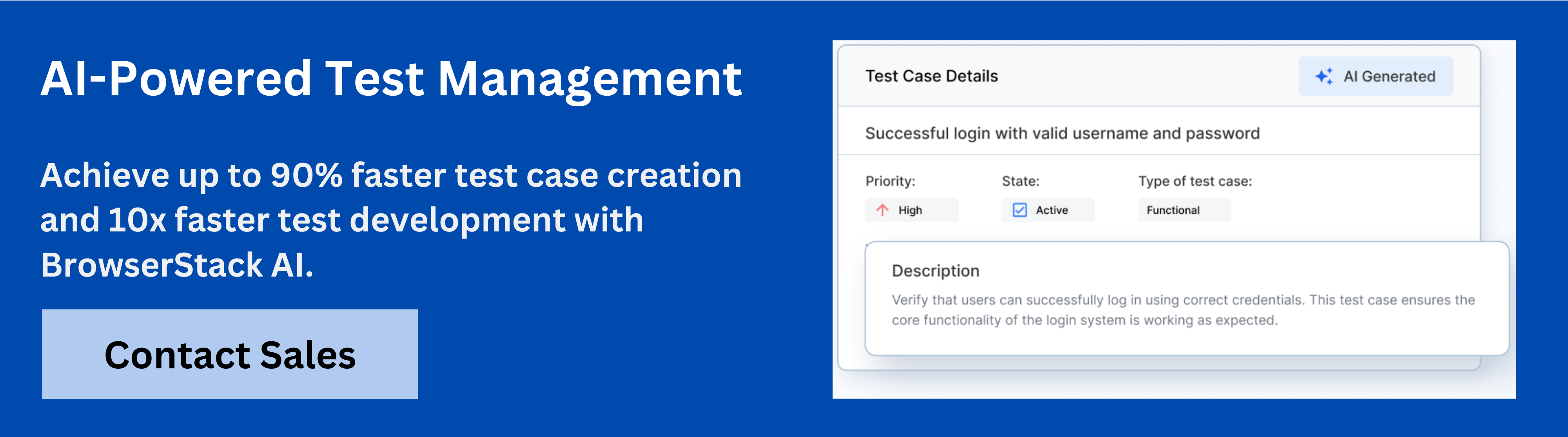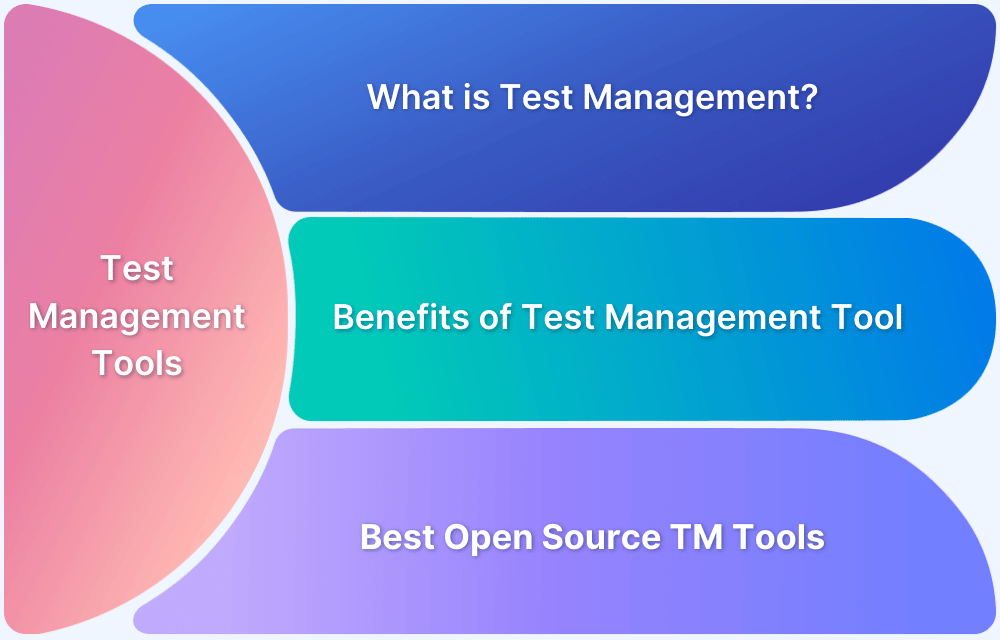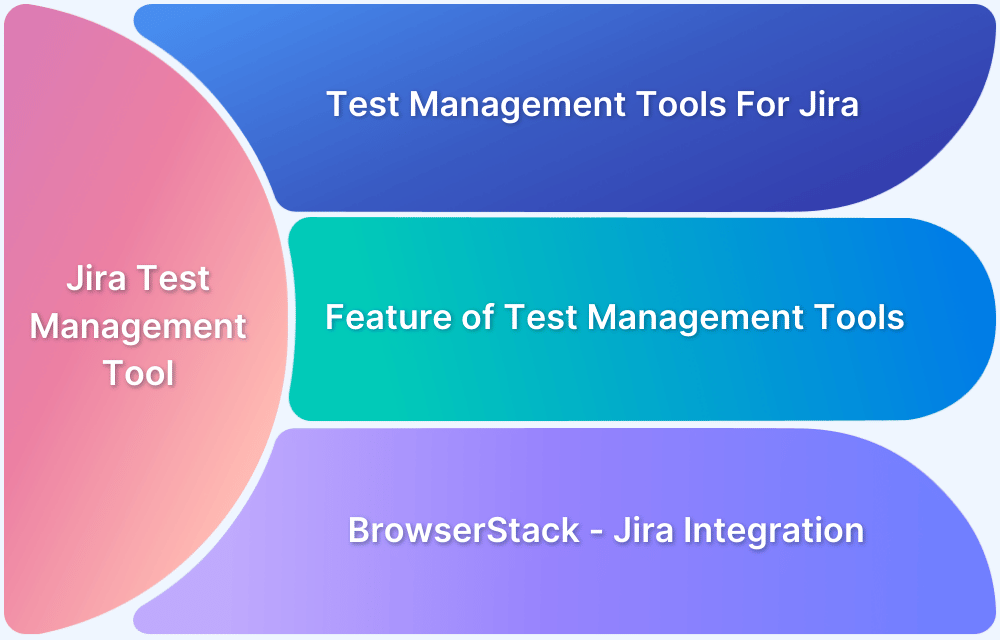In Agile, speed can compromise quality. With 94% of teams using Agile and 63% releasing untested code, defects cost companies millions each year. Test management adds structure to fast-paced workflows by organizing test cases, linking them to user stories, and tracking execution in real time, helping teams maintain quality while moving fast.
Overview
Top Test Management Tools for Agile Teams:
- BrowserStack Test Management: AI-powered unified platform accelerating test creation and automation with advanced integrations and real-time analytics.
- Jira with Zephyr: Jira-native test management enabling seamless test-case linkage and Agile sprint alignment.
- PractiTest: Cloud-based end-to-end platform providing traceability, dashboards, and CI/CD integration for Agile teams.
- QMetry: Enterprise-grade scalable test management with strong analytics and automation integration.
- Kualitee: Lightweight, easy-to-use platform focused on essential test tracking and defect management.
- TestCollab: Collaborative tool with real-time tracking and integrations for Agile test execution.
- XRay: Jira-integrated solution supporting manual, automated, and BDD testing with full traceability.
- Testmo: Cloud platform unifying manual, exploratory, and automated testing with CI/CD support.
- QAComplete: Structured planning and traceability platform with strong reporting for mid-large Agile teams.
- Katalon TestOps: Cloud-based analytics and orchestration platform tightly integrated with Katalon Studio tools.
Spreadsheets and fragmented tools don’t cut it. Modern Agile teams need a centralized test management platform offering real-time insight, tight CI/CD integration, and end-to-end traceability.
This article explores the top test management tools for Agile teams, the key features that make them effective, and practical guidance on selecting the right one for any team’s workflow.
Benefits of Test Management for Agile Teams
Effective test management helps Agile teams maintain quality at high speed. With shorter release cycles, structured test processes offer clear advantages such as:
- Real-Time Visibility: Dashboards and reports give instant insight into coverage, execution status, and defects, enabling faster decisions during sprints.
- Faster Feedback Loops: Centralized reporting surfaces issues early, allowing teams to fix defects quickly and keep delivery on track.
- Stronger Collaboration: Shared test data keeps testers, developers, and product owners aligned, reducing silos and miscommunication.
- End-to-End Traceability: Every test links to its requirement, creating a clear audit trail and making root-cause analysis easier.
- CI/CD Integration: Automation and live reporting ensure quality checks run smoothly throughout the pipeline.
- Actionable Quality Metrics: Consolidated test data delivers clear indicators like coverage, pass rates, and defect trends to guide continuous improvement.
Challenges Faced by Agile Teams in Test Management
Agile moves fast, but testing often struggles to keep up. Without proper test management, teams face several common obstacles:
1. Rapid Release Cycles: Frequent deployments leave little time for thorough test coverage, increasing the risk of missed defects.
2. Fragmented Test Assets: Manual test cases, automation scripts, and bug reports often live in different tools, making coordination difficult.
3. Lack of Real-Time Visibility: Scattered data slows decision-making and makes it hard to track sprint quality in real time.
4. Weak Traceability: Unlinked tests and requirements create gaps in coverage and make defect root-cause analysis harder.
5. Siloed Teams: Poor communication between QA, dev, and product slows down feedback loops and hinders collaboration.
6. Scaling Issues: As teams and projects grow, managing test cases manually becomes inefficient and error-prone.
Importance of Test Management Tools for Agile Teams
Agile development thrives on speed, collaboration, and continuous delivery. But without the right systems in place, testing can quickly become a bottleneck rather than a catalyst.
Test management tools solve this problem by turning scattered testing efforts into structured, trackable, and scalable processes. They act as the backbone of quality in fast-moving Agile environments, ensuring every test, story, and defect flows through a single, reliable system.
The impact of these tools can be seen across multiple layers of the development cycle:
- Centralizing Quality Activities: Agile teams rely on multiple testing streams like manual, automated, exploratory, and regression. Test management platforms bring them together in one place, reducing context switching and improving coordination.
- Keeping Pace with Continuous Delivery: Frequent releases demand real-time insights. Test management tools provide live dashboards, coverage summaries, and defect reports that help teams ship with confidence, even on tight sprint schedules
- Enabling Data-Driven Decisions: Clear visibility into test status, risk areas, and trends allows teams to prioritize intelligently. Instead of reacting late, teams can make informed go/no-go decisions early in the sprint.
- Strengthening Traceability and Compliance: Linking tests to requirements, user stories, and defects creates a transparent audit trail. This not only supports root-cause analysis but also simplifies regulatory and compliance checks.
- Accelerating Automation at Scale: Modern tools integrate with CI/CD pipelines, enabling automated test execution, real-time reporting, and seamless feedback loops. This ensures quality gates are enforced consistently across releases.
- Supporting Scalable Collaboration: As Agile teams expand across geographies and functions, test management tools provide a shared source of truth. This keeps QA, development, and product teams aligned on quality goals and progress.
Key Features to Look for in Test Management Tools for Agile Teams
Not all test management tools are created equal. Agile teams need solutions that can keep pace with rapid delivery cycles, support automation, and provide visibility across every stage of the sprint. The right tool should offer a mix of integration, insight, and scalability.
1. Seamless Integration with DevOps Toolchains: A good test management platform should fit into the existing delivery ecosystem. Integration with CI/CD pipelines, issue trackers, and automation frameworks ensures test results flow smoothly without manual intervention.
2. Real-Time Reporting and Dashboards: Access to up-to-date metrics like pass rates, coverage, and defect trends helps teams make quick, informed decisions. Real-time reporting eliminates guesswork and supports sprint retrospectives with hard data.
3. Support for Manual and Automated Testing: Agile teams typically rely on a mix of manual and automated tests. A capable tool should unify both, enabling parallel execution, centralized reporting, and flexible workflows.
4. Requirements Traceability: The ability to link tests to user stories, requirements, and defects ensures complete visibility from backlog to release. This traceability is crucial for impact analysis, compliance, and accountability.
5. Reusability and Version Control: Reusable test cases reduce duplication and save time across sprints. Version control ensures changes are tracked, making it easier to manage evolving test suites in long-running Agile projects.
6. Collaboration and Role-Based Access: Clear workflows, shared dashboards, and permission controls allow testers, developers, and product owners to work in sync without stepping on each other’s toes. This supports both small squads and enterprise-scale teams.
7. Scalable Architecture and Performance: As teams and products grow, the tool must handle increasing test volume and complexity without performance issues. Scalability ensures the platform remains reliable over time.
Top Test Management Tools for Agile Teams
Here is a list of the top test management tools for agile teams with their key features and benefits.
1. BrowserStack Test Management
BrowserStack Test Management is an AI-powered, unified platform designed to accelerate test case creation, execution, and automation with up to 90% faster test authoring and 50% improved coverage.
It offers seamless integrations, real-time visibility through customizable dashboards, and advanced AI agents that streamline testing workflows for both manual and automated tests.
Built for teams of all sizes, it ensures secure data handling while enabling high-quality, efficient software delivery.
Key Features of BrowserStack Test Management:
- AI-Powered Test Case Creation: Automatically generate comprehensive test cases from Product Requirement Documents (PRDs), user stories, or text prompts. AI also suggests enhancements to existing test cases, reducing manual effort significantly.
- Test Deduplication Agent: Detects exact or semantically similar test cases across your repository, providing intelligent recommendations for merging or removal to maintain a clean and efficient test suite.
- Low-Code Automated Test Authoring: Quickly convert manual test cases into low-code automated tests to accelerate automation adoption without requiring deep coding skills.
- Intelligent Test Selection Agent: Uses AI to identify and recommend the most relevant tests for execution, optimizing test runs and focusing on critical test coverage.
- Unified Test Management: Manage all manual and automated test cases in one centralized platform with full traceability from requirements to defects through seamless integrations with Jira, Azure DevOps, and more.
- Powerful Dashboard Analytics: Access customizable dashboards that offer real-time insights, track release status, monitor historical trends, and visualize testing metrics, including automation coverage.
- Shared Steps for Reusability: Mark repetitive test steps as shared within test cases to enhance reusability and save effort when creating or maintaining test cases.
- Quick Import & Custom Field Mapping: Import test cases rapidly from CSV files or existing management tools with automatic field mapping and on-the-fly custom field creation.
- AI-Powered Jira App with Two-Way Binding: Synchronize test cases and runs between BrowserStack Test Management and Jira, allowing management from both platforms with AI-driven assistance.
- Streamlined Manual and Automated Test Runs: Plan and execute test runs across manual and automated tests. Supports dynamic test inclusion and uploading automation results from frameworks like JUnit and BDD-JSON.
- Support for 50+ Automation Frameworks & CI/CD Tools: Integrates with popular frameworks (Appium, Playwright, TestNG, etc.) and CI/CD platforms (Jenkins, Azure Pipelines, Bamboo), enabling scalable test automation workflows.
- Debugging Insights: Gain deep insights into the performance and quality of test runs through integrated observability tools for faster debugging and issue identification.
- Enterprise-Grade Security & Access Control: Role-based access management, geo-region restrictions, and encrypted real-time data processing ensure compliance and secure multi-team collaboration.
- Custom Fields & Tailored Test Management: Customize form fields and result fields to adapt the platform precisely to your organizational requirements and workflows.
The free version of BrowserStack Test Management offers unlimited test cases, robust integrations, and real-time reporting capabilities.
Try BrowserStack Test Management
2. Jira with Zephyr
Zephyr is a test management solution built to work natively within Jira, allowing teams to manage testing directly alongside their Agile planning and issue tracking. It’s widely used by teams that already rely on Jira for sprint management and want a straightforward way to link user stories, test cases, and defects without leaving the platform.
Key Features
- Native integration with Jira for seamless issue and test management
- Creation and execution of test cases within the Jira interface
- End-to-end traceability between user stories, tests, and defects
- Basic and advanced reporting options depending on the Zephyr edition (Squad, Scale, or Enterprise)
- Support for manual testing and integrations with automation frameworks
- Custom dashboards and test cycles to align with Agile sprints
Pros
- Tight Jira Integration: Ideal for teams that already use Jira extensively, reducing context switching.
- Simple to Adopt: Familiar UI and workflows make onboarding faster for Agile teams.
Cons
- Limited Advanced Features: Lacks some of the automation depth and AI capabilities of newer tools.
- UI Clutter at Scale: Test management can become cumbersome as projects and teams grow.
Must Read: Zephyr Alternatives for Test Management
3. PractiTest
PractiTest is a cloud-based end-to-end test management platform designed to give Agile teams complete visibility over their testing efforts. It focuses on traceability, structured test organization, and flexible reporting, making it suitable for teams that need a centralized view of quality across multiple projects and release cycles.
Key Features
- Hierarchical organization of test cases and reusable components
- Real-time dashboards and customizable reporting
- End-to-end traceability from requirements to defects
- Integration with popular CI/CD and bug tracking tools (including Jira)
- Support for both manual and automated testing workflows
- API access for custom integrations and extensibility
Pros
- Strong Traceability: Clear linkage between requirements, tests, and defects supports better release decisions.
- Customizable Reporting: Flexible dashboards and filters give teams deep visibility into quality metrics.
Cons
- Learning Curve: Advanced filters and dashboards may take time to master
- Cost Factor: Pricing can be high for smaller teams or early-stage projects.
4. QMetry
QMetry is an enterprise-grade test management and quality platform designed for Agile and DevOps teams. It emphasizes scalability, analytics, and deep automation integration, making it a popular choice for large organizations with complex testing pipelines and compliance needs.
Key Features
- Centralized test case management with reusable components and version control
- Advanced analytics and risk-based testing insights
- Seamless integration with CI/CD pipelines and automation frameworks like Selenium and Jenkins
- End-to-end traceability from requirements through defects
- Support for BDD and test automation reporting
- Scalable architecture for large teams and multi-project environments
Pros
- Strong Enterprise Capabilities: Built to handle complex, large-scale Agile environments.
- Rich Analytics: Advanced reporting and risk-based prioritization improve decision-making.
Cons
- Complex Setup: Requires time and resources to configure for enterprise use.
- Heavier Interface: Some users report UI and navigation can feel slow or dated.
5. Kualitee
Kualitee is a lightweight test management tool aimed at teams looking for a simple, structured way to plan, execute, and track their testing efforts. It focuses on ease of use, quick setup, and essential test management features without the complexity of larger enterprise platforms.
Key Features
- Test case management with reusable components and test suites
- Built-in defect tracking with clear linkages to test cases
- Real-time reporting dashboards for test coverage and execution
- Integration with popular issue trackers like Jira and CI tools
- Role-based access control for team collaboration
- Simple, clean interface designed for fast adoption
Pros
- Easy to Use: Minimal learning curve and fast onboarding for small to mid-sized teams.
- Affordable: Lower pricing compared to enterprise solutions.
Cons
- Limited Advanced Features: Lacks AI-driven capabilities and advanced automation integration.
- Not Ideal for Scale: May not be sufficient for large or complex enterprise environments.
Also Read:13 Best Test Management Reporting Tools
6.TestCollab
TestCollab is a collaborative test management tool built to simplify how Agile teams plan, organize, and execute tests. It focuses on real-time visibility, smooth integrations, and an intuitive interface, making it a practical option for teams that want to improve coordination without adding unnecessary complexity.
Key Features
- Centralized test case management with reusable components
- Real-time execution tracking and reporting dashboards
- Integration with popular tools like Jira, GitHub, and CI/CD pipelines
- Support for both manual and automated test management
- Team collaboration features including role-based permissions and activity tracking
- Fast, clean interface optimized for quick navigation
Pros
- User-Friendly: Simple UI makes it easy for teams to get started quickly.
- Solid Integrations: Works well with common DevOps and project management tools.
Cons
- Limited Customization: Fewer advanced configuration options compared to larger platforms.
- Feature Depth: Lacks the enterprise-grade analytics and AI features found in more advanced tools.
Must Read:17 Best Test Management Tools For Jira
7. XRay
Xray is a test management solution built specifically for teams using Jira. It provides a structured way to manage both manual and automated testing directly within the Jira ecosystem. Known for its developer-friendly approach, Xray supports BDD workflows, integrates smoothly with automation frameworks, and helps Agile teams maintain traceability without leaving their existing toolchain.
Key Features
- Native Jira integration for end-to-end test traceability
- Support for manual, automated, and BDD (Cucumber) testing
- Integration with CI/CD pipelines and major automation tools
- Real-time reporting and test coverage insights
- REST APIs for extensibility and automation
- Supports test planning, execution, and defect management in one place
Pros
- Seamless Jira Alignment: Ideal for teams already working heavily within Jira.
- Automation Friendly: Strong support for CI/CD and BDD frameworks.
Cons
- Jira Dependency: Limited flexibility for teams not using Jira as their main tool.
- UI Constraints: Interface can become cluttered with large-scale projects.
Must Read: Xray Alternatives for Test Management
8. Testmo
Testmo is a modern, cloud-based test management platform designed to unify manual, exploratory, and automated testing. It focuses on speed, clean design, and flexible integrations, making it a strong fit for Agile teams that want a streamlined tool without sacrificing core capabilities.
Key Features
- Unified management for manual, exploratory, and automated tests
- Native CI/CD integrations and support for common automation frameworks
- Real-time reporting with dashboards and trend analytics
- Bulk editing, reusable test cases, and fast test authoring
- Integration with Jira, GitHub, GitLab, and other popular DevOps tools
- Scalable performance for both small and growing teams
Pros
- Easy to navigate and quick to set up.
- Works well with CI/CD pipelines and testing frameworks.
Cons
- Smaller plugin ecosystem compared to older tools.
- May not suit teams with highly complex workflows.
9. QAComplete
QAComplete is a test management platform from SmartBear, designed for teams that need structured planning, execution, and traceability. It caters primarily to mid-to-large Agile and DevOps teams, offering extensive reporting and enterprise-grade management features. Its strength lies in its flexibility and ability to centralize test activities across multiple projects.
Key Features
- Centralized test planning and execution management
- End-to-end traceability from requirements to defects
- Advanced reporting, dashboards, and trend analysis
- Integration with CI/CD tools and major test automation frameworks
- Role-based access controls for enterprise teams
- Native integration with other SmartBear tools
Pros
- Comprehensive Reporting: Strong dashboards and analytics for release readiness tracking.
- Enterprise-Friendly: Designed for structured, multi-team environments.
Cons
- Older UI: Interface and user experience can feel dated compared to newer platforms.
- Heavier Setup: Best suited for organizations with dedicated QA processes, not lightweight teams.
10. Katalon TestOps
Katalon TestOps is a cloud-based test orchestration and analytics platform from Katalon. It’s designed to give Agile teams a centralized space to plan, execute, and monitor their testing efforts-particularly when paired with Katalon Studio. TestOps focuses on visibility, analytics, and automation, making it well-suited for teams already working in the Katalon ecosystem.
Key Features
- Centralized test planning, scheduling, and execution
- Advanced analytics and visual dashboards for real-time insights
- Deep integration with Katalon Studio and CI/CD pipelines
- Automated test result aggregation and reporting
- Role-based access control for team collaboration
- Cloud scalability for distributed Agile teams
Pros
- Tight Ecosystem Integration: Works seamlessly with Katalon Studio for end-to-end testing.
- Strong Analytics: Provides clear visibility into test health and trends.
Cons
- Ecosystem Lock-In: Best suited for teams already using Katalon tools.
- Limited Flexibility: Not as versatile for teams using diverse automation frameworks.
Read More:Katalon Alternatives
How to Choose the Right Test Management Tool for Agile Teams
Selecting the right test management platform isn’t just about features, it’s about finding a solution that fits the team’s workflow, scale, and velocity. Agile environments move fast, and the ideal tool should support that speed without adding friction.
Some Key Factors to consider are –
- The best test management solutions plug seamlessly into your current stack like CI/CD pipelines, issue trackers, and automation frameworks to keep workflows smooth and centralized.
- Agile teams rarely rely on just one testing type. A good platform should handle both manual and automated tests with equal ease, enabling teams to scale intelligently.
- Test coverage, pass rates, and defect trends should be instantly accessible. Fast, accurate reporting shortens feedback loops and helps teams make better release decisions.
- Startups and enterprise teams have different needs, but a solid platform grows with the team. Look for solutions that won’t bottleneck as test volume increases.
- A tool is only as powerful as its adoption rate. A clean interface and intuitive workflows reduce ramp-up time and encourage collaboration across roles.
- With testing evolving rapidly, tools that embed AI and smart automation can help teams stay ahead of bottlenecks and maintenance overhead.
Pro Tip: BrowserStack Test Management delivers an AI-powered, modern solution built for speed and quality. With fast onboarding, CI/CD and Jira integration, real-time insights, and AI-driven acceleration, it provides a single scalable hub for testing. Ideal for Agile teams that need speed without sacrificing quality.
Best Practices for Using Test Management Tools in Agile Teams
- Integrate Early in the Sprint: Link test plans and user stories during sprint planning so testing runs in parallel with development, not as an afterthought.
- Keep Tests Aligned with Requirements: Use traceability to ensure every test ties to a clear acceptance criterion, reducing gaps and missed coverage.
- Automate Strategically: Focus automation on repetitive, high-impact tests. Use your tool’s analytics to decide what should (and shouldn’t) be automated.
- Maintain a Single Source of Truth: Centralize all test assets in one platform to eliminate scattered spreadsheets and conflicting test results.
- Leverage Real-Time Dashboards; Daily visibility into coverage, pass rates, and defects allows teams to catch risks before they affect delivery.
- Enforce Lightweight Documentation: Keep test cases concise and structured. Overly complex documentation slows execution and maintenance.
- Review and Retire Regularly: Archive or update outdated test cases periodically to keep the repository clean, relevant, and efficient.
- Collaborate Across Roles: Involve QA, developers, and product owners in reviewing test outcomes to strengthen feedback loops.
- Use Quality Gates Effectively: Define clear release criteria tied to test outcomes, making go/no-go decisions objective and data-driven.
Conclusion
In Agile environments, speed and quality must go hand in hand. A well-chosen test management tool doesn’t just organize test case, it aligns QA with development, keeps teams informed, and accelerates delivery without compromising on reliability.
With so many tools available, the right fit depends on a team’s scale, workflow, and maturity. Simpler solutions may work for small teams, while enterprises often need advanced reporting and integrations.
Modern platforms like BrowserStack Test Management take this a step further by embedding AI-driven efficiency, real-time visibility, and tight integration with existing toolchains, giving teams a scalable foundation to build quality into every sprint.