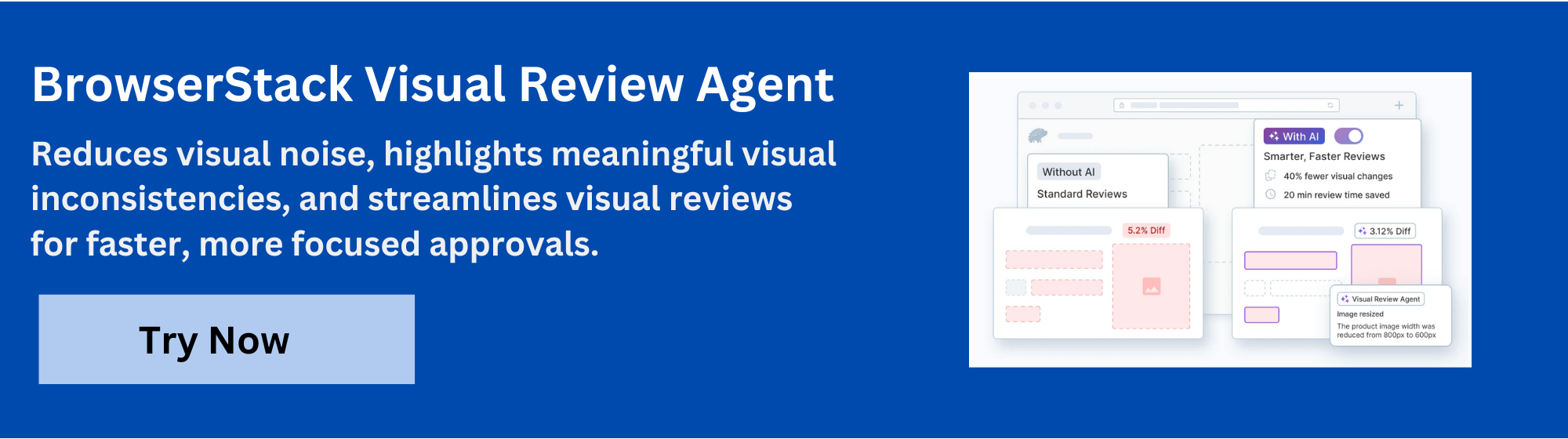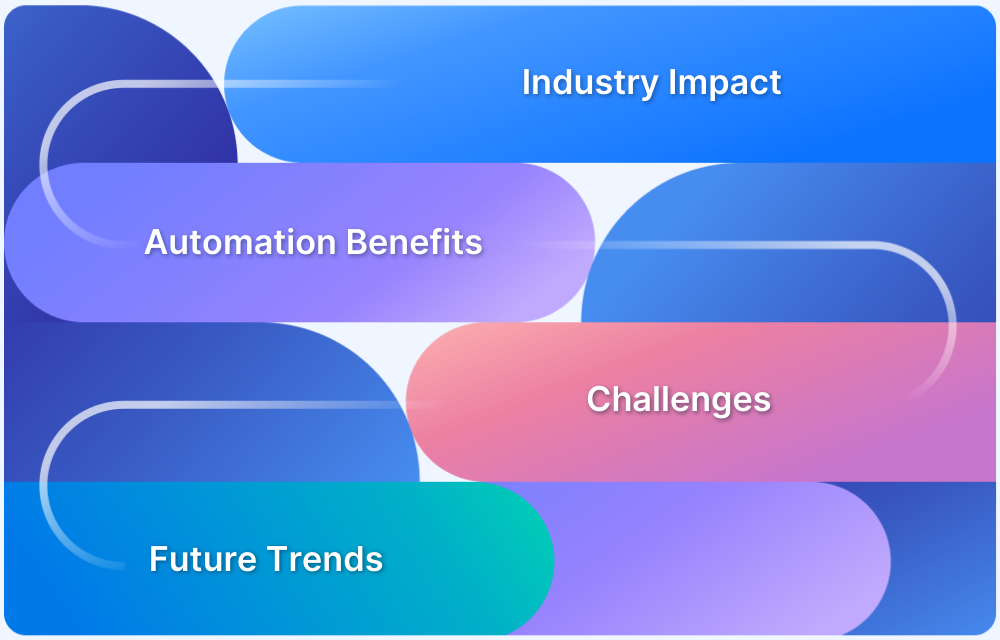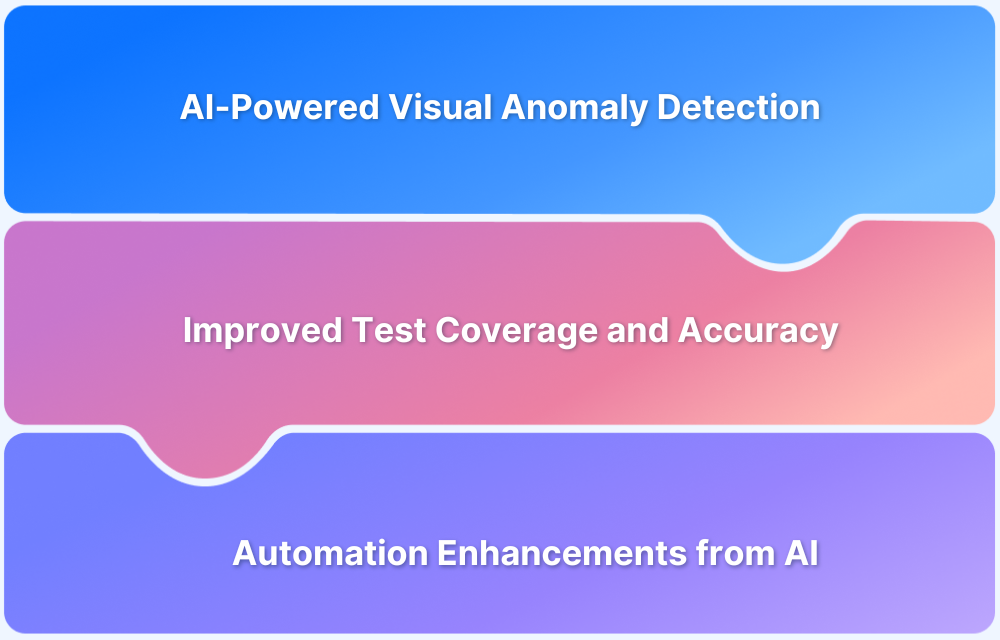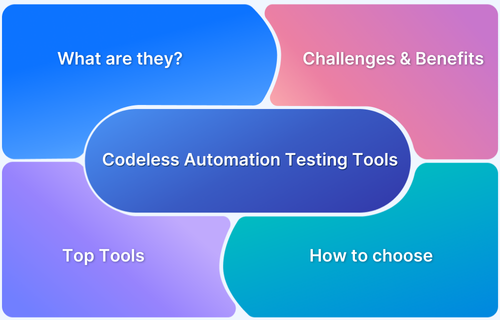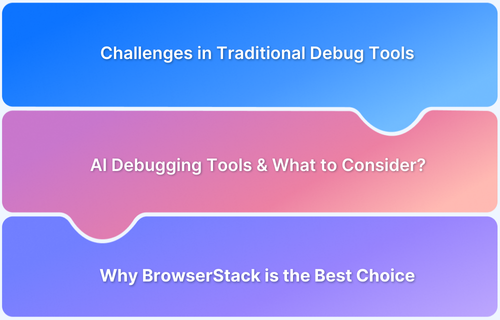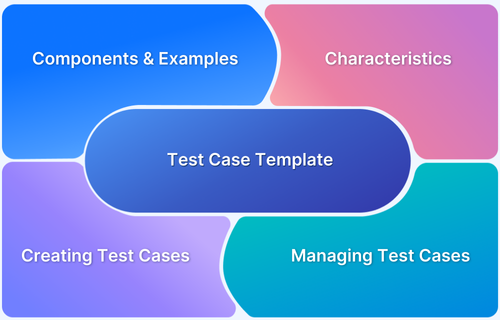UI testing traditionally relies on manual checks, which are time-consuming, prone to errors, and often inconsistent across devices and browsers. Visual AI Testing solves this problem by automating the entire process, ensuring accuracy and consistency at scale.
Overview
What is Automated Visual AI Testing?
Automated Visual AI Testing leverages artificial intelligence to detect visual defects and inconsistencies in web and mobile applications, ensuring that the UI meets design specifications and user expectations across various devices and browsers.
How It Works:
- AI-Driven Visual Comparisons: Compares visual snapshots of the application to the baseline to detect changes and defects.
- Pixel-Level Accuracy: Identifies pixel-level discrepancies between different versions of the app or across various devices.
- Self-Learning: AI algorithms continuously learn from past visual defects to improve detection over time.
- Cross-Browser and Device Testing: Runs tests across multiple devices and browsers to detect visual issues in different environments.
Benefits:
- Faster Issue Detection: Quickly identifies visual defects, reducing manual review time.
- Higher Accuracy: AI ensures precise defect identification with fewer false positives.
- Improved User Experience: Ensures a consistent, defect-free UI across different platforms.
- Scalability: Easily scales to test multiple screen resolutions, browsers, and devices simultaneously.
Key AI Capabilities:
- Self-Learning Algorithms: Continuously improves based on past test results.
- Intelligent Visual Recognition: Detects visual discrepancies based on context, not just pixel differences.
- Smart Localization Detection: Identifies visual issues in localized versions of apps.
- Real-Time Feedback: Provides instant feedback on visual errors during test execution.
This article explores how automated AI visual testing enhances UI validation by leveraging artificial intelligence to detect visual discrepancies and ensure a consistent user experience across platforms.
Understanding Visual AI Testing
Visual AI Testing is an advanced approach that applies artificial intelligence to the process of validating software user interfaces. Unlike traditional visual testing, which relies on manual checks or simple pixel-by-pixel comparisons, Visual AI Testing uses machine learning and computer vision to understand and interpret what is visually displayed, much like a human would.
This enables accurate detection of UI inconsistencies, layout shifts, and design defects across different devices and browsers with minimal false positives.
By automating these visual validations it significantly reduces manual effort, speeds up testing cycles, and enhances the reliability of UI testing in complex, fast-paced development environments.
Types of Visual AI Testing
Automated Visual AI Testing can be categorized into several types based on the specific use cases and the nature of the UI being tested. Each type serves different purposes, ensuring comprehensive validation across various aspects of user interfaces:
- Visual Regression Testing: This type involves comparing the current UI version with a previous one to detect unintended visual changes. It’s crucial for identifying any discrepancies introduced during development, ensuring that new code doesn’t negatively impact the existing design.
- Layout and Design Testing: This type of testing focuses on ensuring the UI’s layout, design, and elements are consistent across different screen sizes, resolutions, and devices. It helps verify that the app maintains its intended appearance, whether viewed on mobile, tablet, or desktop.
- Cross-Browser and Cross-Device Testing: It automates the process of testing UIs across different browsers (like Chrome, Firefox, Safari) and devices (smartphones, tablets, laptops). This type ensures that the user interface looks and performs consistently regardless of the platform.
- UI Element Detection: This testing type focuses on validating specific UI components (buttons, forms, images, etc.). It checks whether these elements are displayed correctly, are responsive, and interact as expected with the user.
- Visual Functional Testing: This combines visual and functional testing to ensure that the UI not only looks correct but also behaves as intended. It validates the proper interaction of elements and confirms that visual changes don’t impact functionality.
- Accessibility Testing: Automated Visual AI Testing also extends to accessibility checks, ensuring that UI elements comply with accessibility standards such as contrast ratios, font sizes, and screen reader compatibility. This is crucial for creating inclusive applications.
Each of these types can be automated, providing faster, more accurate, and scalable solutions for testing visual elements across different user interfaces and platforms. BrowserStack Percy simplifies visual testing by capturing screenshots of your web pages and comparing them across different browsers and devices.
To make AI visual testing more efficient, BrowserStack Visual Review Agent reduces visual noise, highlights the most relevant discrepancies, and accelerates the review process, saving up to 3x the time spent on approvals. This powerful combination ensures faster, more efficient, and highly focused visual testing, enabling quicker feedback loops and improved product quality.
How Visual AI Testing Works
Visual AI Testing leverages artificial intelligence and machine learning algorithms to analyze and compare the visual elements of a user interface (UI). Here’s a step-by-step breakdown of how the process works:
- Capture Visual Data: The process begins by capturing screenshots or screen recordings of the UI at various stages, across different devices and screen resolutions. This data serves as the baseline for comparison.
- AI Model Training: AI algorithms are trained to understand the expected visual layout, design, and behavior of the UI. These models are fed large datasets of various UI components, design patterns, and user interface behaviors to learn what “normal” looks like.
- Visual Analysis: The AI models analyze the captured visuals, comparing them to the baseline data. Unlike traditional pixel-based comparison methods, AI understands context and spatial relationships between UI elements, making it more effective at identifying meaningful visual discrepancies.
- Detection of Anomalies: The AI detects anomalies, such as layout issues, incorrect element placements, color mismatches, or content inconsistencies. These discrepancies are flagged as potential visual defects. The AI can differentiate between acceptable changes (e.g., responsive design adjustments) and actual bugs.
- Self-Healing Tests: In some cases, the AI model automatically adjusts to minor changes in the UI. This “self-healing” capability means that tests don’t need to be rewritten every time there are small updates, which saves valuable testing time.
- Report Generation: Once the AI identifies discrepancies, it generates detailed reports highlighting the detected issues. These reports often include side-by-side visual comparisons and actionable insights, allowing testers and developers to quickly address the issues.
- Continuous Learning: As more data is gathered, the AI model becomes smarter and more efficient at detecting visual anomalies. Over time, the system adapts to new UI patterns, ensuring that visual testing evolves with changing design trends and requirements.
Key Benefits of Visual AI Testing
The key benefits of Visual AI Testing make it an invaluable tool for improving UI validation. Primary benefits include:
- Increased Accuracy: Reduces human error by detecting even the smallest visual discrepancies.
- Faster Testing Cycles: Speeds up the testing process, enabling quicker feedback and faster releases.
- Scalability: Tests across multiple devices, screen resolutions, and browsers with ease.
- Cost-Effective: Automates testing, saving time and reducing manual testing costs.
- Improved User Experience: Ensures consistent UI design and smooth experiences across platforms.
- Cross-Browser and Cross-Device Consistency: Validates UI across different environments to maintain uniformity.
- Enhanced Regression Testing: Automatically detects visual defects after updates or changes.
- Self-Healing Capabilities: Adjusts to minor UI changes, reducing the need for constant test updates.
- Real-Time Insights and Feedback: Provides immediate results to quickly address issues during development.
Read More: Strategies to Optimize Visual Testing
Core Features of Visual AI Testing Tools
The following core features of Visual AI Testing tools enable streamlined and efficient UI validation, ensuring accuracy and consistency across various platforms and devices.
- AI-Powered Anomaly Detection: Utilizes machine learning to identify visual discrepancies and defects, even the smallest anomalies, with high accuracy.
- Cross-Platform Testing: Supports testing across various devices, screen sizes, browsers, and operating systems, ensuring UI consistency everywhere.
- Visual Regression Testing: Automatically compares UI versions to detect unintended visual changes after updates or code changes.
- Self-Healing Tests: Adapts to minor UI changes without requiring manual adjustments, reducing the need to rewrite tests.
- Real-Time Reporting: Provides immediate feedback with visual diffs and actionable insights, enabling faster issue resolution.
- Smart Element Detection: Recognizes and validates specific UI components like buttons, forms, and images to ensure they appear and function correctly.
- Integration with CI/CD Pipelines: Seamlessly integrates with development workflows, automating visual tests in continuous integration/continuous deployment pipelines.
- Scalability: Handles large-scale testing across multiple devices and browsers, making it ideal for apps with complex UI structures.
- Accessibility Checks: Ensures UI complies with accessibility standards, such as contrast ratios and font sizes, for inclusive design.
Read More: Top 17 Visual Testing Tools in 2025
Enhance Visual AI Testing with BrowserStack Percy
By integrating BrowserStack Percy into your Visual AI Testing workflow, you can take your testing process to the next level. Percy automates visual regression testing by capturing screenshots of your UI and comparing them across multiple browsers, devices, and screen resolutions. This ensures a consistent, error-free user experience, no matter where or how your application is viewed.
With the BrowserStack Visual Review Agent, the visual testing process is further enhanced. It helps teams to streamline their visual review process by automatically identifying and focusing on the most relevant visual discrepancies. Here’s how it enhances your visual testing workflow:
- Reduces Visual Noise: The Visual Review Agent filters out unnecessary or minor visual changes, allowing testers to focus on the most significant issues that impact UI consistency and functionality.
- AI-Driven Detection: Powered by AI, the agent intelligently highlights visual differences that are more likely to require attention, saving time and reducing manual review efforts.
- Increased Efficiency: It helps speed up the review cycle by making it easier to identify and approve important visual changes, leading to a faster and more focused testing process.
- Faster Approvals: The Visual Review Agent enables teams to approve changes 3x faster by streamlining the review process, reducing bottleneck, and speeding up deployment.
Best Practices to Implement Visual AI Testing in Your Workflow
To successfully integrate Visual AI Testing into your workflow, it’s essential to follow best practices that ensure efficiency, accuracy, and scalability throughout the testing process.
- Define Clear Visual Testing Goals: Establish what elements of your UI need to be tested, such as layouts, colors, images, and functional components, to ensure focused and efficient testing.
- Integrate with CI/CD Pipelines: Integrate Visual AI Testing tools with your continuous integration/continuous deployment pipelines for seamless automation and faster feedback loops.
- Use a Baseline for Comparison: Establish a solid visual baseline for comparison, ensuring consistency between initial and subsequent UI versions.
- Leverage Self-Healing Tests: Take advantage of self-healing capabilities in Visual AI tools to minimize the need for constant test updates due to minor UI changes.
- Perform Cross-Platform Testing: Regularly test across multiple browsers, devices, and screen resolutions to ensure your UI is consistent everywhere.
- Prioritize Accessibility Testing: Incorporate accessibility checks to ensure your UI meets compliance standards for a more inclusive user experience.
- Monitor and Improve AI Models: Continuously monitor AI model performance and update training datasets to ensure the tool evolves with new UI patterns and design trends.
- Review and Validate Test Results: Even with automated testing, review AI-generated reports and feedback to ensure no visual discrepancies are overlooked.
- Start with Smaller, Focused Tests: Initially, focus on high-priority UI elements and expand testing as you gain confidence in the tool’s performance and reliability.
Conclusion
Visual AI Testing is revolutionizing the way user interfaces are validated by automating the detection of visual discrepancies with high accuracy and efficiency. By leveraging AI-powered tools like BrowserStack Percy and the Visual Review Agent, teams can significantly reduce testing time, ensure cross-platform consistency, and maintain high-quality user experiences across devices.
With benefits such as faster reviews, reduced false positives, and more focused testing, Visual AI Testing empowers developers and testers to ship updates confidently and at speed. Adopting these advanced testing tools is essential for teams looking to stay competitive in an increasingly fast-paced development environment.