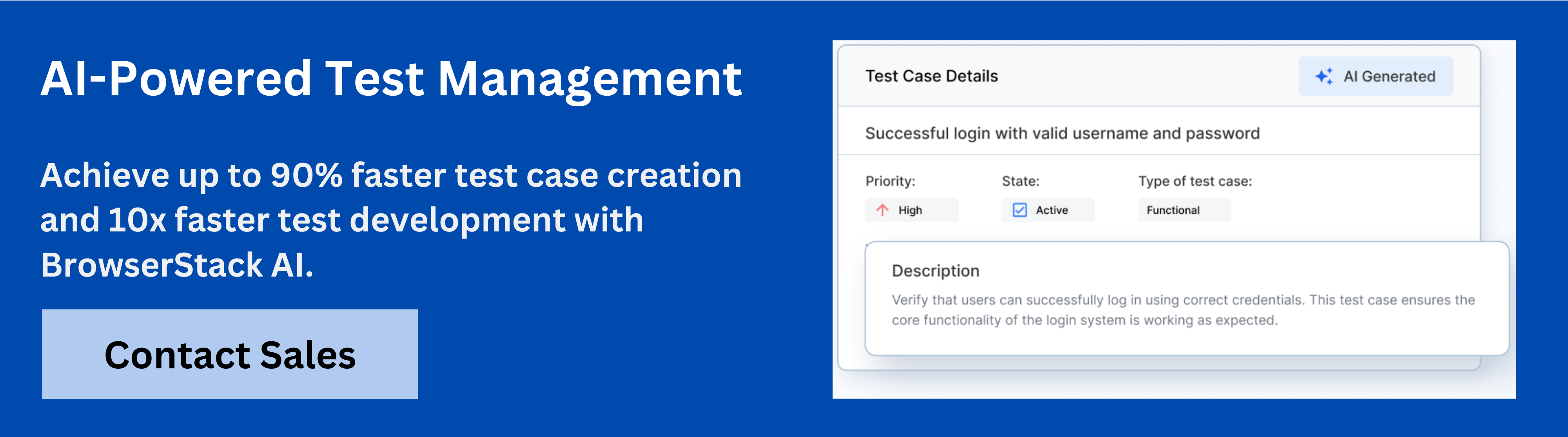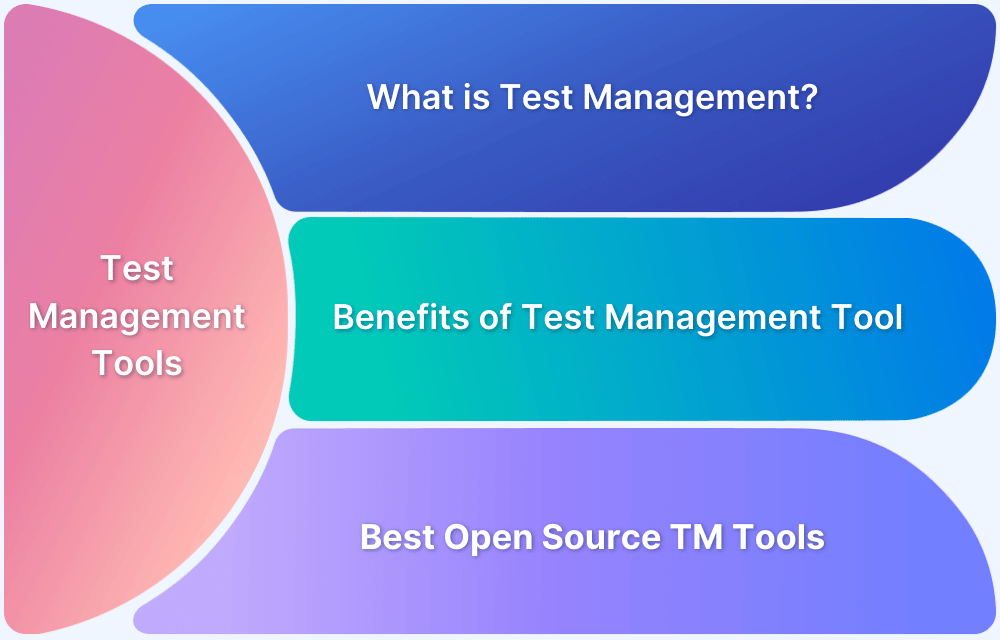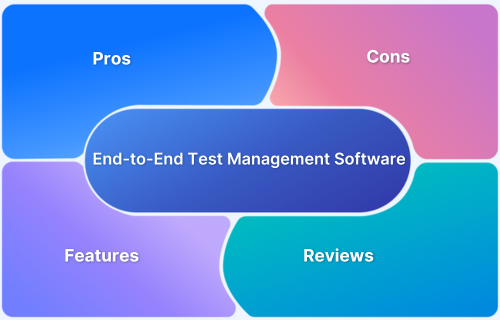Managing testing with spreadsheets quickly becomes messy as projects scale. Test management software keeps everything organized in one place and helps teams plan, track, and manage manual and automated tests efficiently.
Overview
Top Test Management Software in 2025:
- BrowserStack Test Management: Unified AI-powered platform accelerating manual and automated test creation, execution, and reporting with deep CI/CD and Jira integrations.
- TestRail: Mature enterprise-ready test management tool offering custom workflows, powerful analytics, and strong scalability.
- Xray: Jira-native test management supporting manual, automated, and BDD testing with complete traceability.
- TestLink: Free open-source platform providing core test planning, execution, and issue tracking integrations.
- Testpad: Simple checklist-style manual testing tool ideal for exploratory and ad-hoc validation workflows.
- TestCollab: Collaboration-focused system combining time tracking, automation integration, and intuitive test organization.
- SpiraTest (Inflectra): All-in-one ALM suite delivering requirements, defect tracking, and QA traceability in one environment.
- Aqua Test Management: AI-driven, enterprise-grade test automation and compliance platform built for complex regulated teams.
- Allure TestOps (Qameta): Automation-first test operations system combining analytics, reporting, and CI/CD orchestration.
- PractiTest: End-to-end SaaS platform providing complete visibility, traceability, and analytics for complex multi-project QA.
- Azure Test Plans: Microsoft-native tool for managing manual and exploratory testing within Azure DevOps pipelines.
- Kiwi TCMS: Open-source, extensible test management system with dashboards, API access, and automation support.
- Zebrunner: Cloud-based platform with automated and manual test analytics, real-time reporting, and CI tool integrations.
- QADeputy: Lightweight management solution offering flexible integrations, assignments, and test run tracking.
- Testray (SynapseRT): Jira-integrated enterprise test management built for high traceability and requirements mapping.
This article gives an overview of the top test management software along with their key features to help you make the right choice.
What is Test Management Software?
Test management software is a centralized platform that helps teams plan, organize, execute, and track all testing activities in one place. It replaces scattered spreadsheets with a unified system that manages the entire QA process from test planning and execution to defect tracking and reporting.
Each tool offers specific features that enhance efficiency, collaboration, and visibility across testing workflows.
Benefits of Test Management Software
Test management software makes it easier to organize and track your entire testing process. It helps your team stay on the same page and work more efficiently.
Here are the key benefits of using test management software:
- Test management software keeps all your test cases, plans and results in one place, so you never lose track of anything.
- It makes sharing work and updates simple for testers, developers and managers.
- It lets you reuse test cases across projects, so you spend less time starting from scratch.
- It shows clear progress and coverage which makes it easy to spot gaps or missed tests.
- It creates automatic reports so that you always know how testing is going, which reduces manual work.
Comparison of Top 15 Test Management Software: Quick Overview
Here’s a quick overview of top test management tools to compare features and find best fit for your team and project needs:
| Tool | Key Features | Verified Pricing (2025) | Best For |
| BrowserStack Test Management | Unified platform with manual + automated testing, AI-powered test authoring, reporting, and CI/CD integrations. | Free plan offers unlimited test cases; Team plan starts at $99/month (5 users); Team Pro $199/month; enterprise custom pricing. | Teams combining automated & manual testing with AI-driven optimization. |
| TestRail | Advanced reports, custom workflows, and Jira integration. | From $38/user/month (cloud); enterprise plans higher. | QA teams needing detailed analytics and custom workflows. |
| Xray | Native Jira integration with manual, automated & BDD support. | From $10/user/month (Jira Marketplace). | Jira users requiring comprehensive coverage and traceability. |
| TestLink | Open-source test planning with bug tracking integration. | Free. | Teams preferring self-hosted, no-cost test management. |
| Testpad | Manual & exploratory testing in a checklist-style UI. | From $49/month (small teams). | Small teams or manual testers preferring simplicity. |
| TestCollab | Collaborative management, integrations, and time tracking. | Starts at $29/user/month. | Teams needing traceability with collaboration and time tracking. |
| SpiraTest (Inflectra) | ALM with requirements, defects, and QA traceability. | From $39/user/month (cloud); on-prem available. | Teams needing end-to-end lifecycle management. |
| aqua Test Management | AI-powered testing, automation support, and compliance-ready enterprise suite. | From €40/user/month (verified via Aqua Cloud). | Enterprise QA and compliance-driven organizations. |
| Allure TestOps (Qameta) | Automation, analytics, and integration with CI tools. | Starts at $39/user/month (cloud); tiered discounts for >30 users. | Automation-heavy teams integrating Postman, Jenkins, & CI/CD pipelines. |
| PractiTest | End-to-end QA traceability, dashboards, and API access. | From $39/user/month (Team plan); enterprise custom. | QA teams managing complex, multi-project testing environments. |
| Azure Test Plans | Planned and exploratory testing integrated with Azure DevOps. | Included in Azure DevOps, or ~$52/user/month standalone. | Microsoft DevOps ecosystem users. |
| Kiwi TCMS | Open source, dashboards, and CI/CD compatibility. | Free self-hosted; cloud from $15/user/month. | Teams preferring open-source flexibility and control. |
| Zebrunner | Cloud test automation, real-time reporting, and analytics. | From $25/user/month (SaaS). | Teams seeking quick setup cloud testing & dashboards. |
| QADeputy | Integrations and team-level assignment tracking. | From $18/user/month. | Teams requiring moderate automation and customizable integrations. |
| Testray (SynapseRT) | Jira integration with requirement mapping and test cycles. | Custom pricing upon request. | Jira-centric QA teams managing large-scale requirement traceability. |
Top 15 Test Management Software [2025]
Test management software empowers teams of every size to achieve faster releases, better collaboration, and greater visibility into software quality and performance.
Here is a list of the top 15 test management software in 2025.
1. BrowserStack Test Management
BrowserStack Test Management is an AI-powered, unified platform designed to accelerate test case creation, execution, and automation with up to 90% faster test authoring and 50% improved coverage.
It offers seamless integrations, real-time visibility through customizable dashboards, and advanced AI agents that streamline testing workflows for both manual and automated tests.
Built for teams of all sizes, it ensures secure data handling while enabling high-quality, efficient software delivery.
Key Features of BrowserStack Test Management:
- AI-Powered Test Case Creation: Automatically generate comprehensive test cases from Product Requirement Documents (PRDs), user stories, or text prompts. AI also suggests enhancements to existing test cases, reducing manual effort significantly.
- Test Deduplication Agent: Detects exact or semantically similar test cases across your repository, providing intelligent recommendations for merging or removal to maintain a clean and efficient test suite.
- Low-Code Automated Test Authoring: Quickly convert manual test cases into low-code automated tests to accelerate automation adoption without requiring deep coding skills.
- Intelligent Test Selection Agent: Uses AI to identify and recommend the most relevant tests for execution, optimizing test runs and focusing on critical test coverage.
- Unified Test Management: Manage all manual and automated test cases in one centralized platform with full traceability from requirements to defects through seamless integrations with Jira, Azure DevOps, and more.
- Streamlined Manual and Automated Test Runs: Plan and execute test runs across manual and automated tests. Supports dynamic test inclusion and uploading automation results from frameworks like JUnit and BDD-JSON.
- Powerful Dashboard Analytics: Access customizable dashboards that offer real-time insights, track release status, monitor historical trends, and visualize testing metrics, including automation coverage.
- Shared Steps for Reusability: Mark repetitive test steps as shared within test cases to enhance reusability and save effort when creating or maintaining test cases.
- Quick Import & Custom Field Mapping: Import test cases rapidly from CSV files or existing management tools with automatic field mapping and on-the-fly custom field creation.
- Support for 50+ Automation Frameworks & CI/CD Tools: Integrates with popular frameworks (Appium, Playwright, TestNG, etc.) and CI/CD platforms (Jenkins, Azure Pipelines, Bamboo), enabling scalable test automation workflows.
- AI-Powered Jira App with Two-Way Binding: Synchronize test cases and runs between BrowserStack Test Management and Jira, allowing management from both platforms with AI-driven assistance.
- Debugging Insights: Gain deep insights into the performance and quality of test runs through integrated observability tools for faster debugging and issue identification.
- Enterprise-Grade Security & Access Control: Role-based access management, geo-region restrictions, and encrypted real-time data processing ensure compliance and secure multi-team collaboration.
The free version of BrowserStack Test Management offers unlimited test cases, robust integrations, and real-time reporting capabilities.
Try BrowserStack Test Management
2. TestRail
TestRail is a widely used web based test management platform known for its structured environment and flexible organization of test cases. It offers strong support for both manual and automated testing, comprehensive reporting and is built for teams who want scalable and professional QA workflows.
Key Features:
- Centralized test case repository and reusable templates
- Intuitive UI for creating and organizing test cases and runs
- Powerful test planning with milestones, to do and estimations
- Integrations with Jira, CI/CD tools and automation frameworks
- Detailed dashboards and customizable real-time reports
Verdict:
TestRail is good for teams of any size that need advanced organization, customizable test case management and reliable integration with DevOps tools. But, it doesn’t include built-in AI features and some users report slower support and high costs as your team grows.
3. XRay
Xray is Jira native test management tool designed to blend testing with project and issue tracking in Jira environment. It’s used by thousands of QA teams who want all their test planning, execution, automation and reporting integrated with their existing Jira workflows.
Key Features:
- Create and manage tests as Jira issues such as manual, automated, exploratory and BDD
- In-Jira dashboards for tracking coverage and execution status
- AI-powered test case generation in enterprise tier
- Supports automation frameworks such as Cucumber, Selenium, JUnit, Robot, etc.
- Integrates with CI/CD tools like Jenkins, Bamboo, and Gitlab
Verdict:
Xray is good for teams who are already working in Jira and want good integration between test management and project workflows. It works well for organizations focused on traceability, BDD and automated testing in agile settings. But it only works inside Jira as it doesn’t have a standalone app and its reporting flexibility is limited.
Read More: Xray Alternatives for Test Management
4. TestLink
TestLink is a free and open-source test management tool that covers basics of test case creation, planning, execution and reporting. It’s widely used by teams who want a cost-effective solution and don’t mind a bit of extra setup or a basic interface.
Key Features:
- Centralized test case management and planning
- Requirement traceability. Map test cases to project requirements
- Integration with popular bug trackers like Jira, Bugzilla, Mantis, etc.
- Manual test execution and step-by-step result logging
- Customizable user roles and permissions
- Built-in reporting and metrics
Verdict:
TestLink is good for small to medium sized teams who need a free solution with core test management and traceability features. As it’s open-source, you can customize it. But setup and ongoing maintenance require technical knowledge. Its UI feels outdated and there’s no built-in automation runner.
5. Testpad
Testpad is a checklist style test management tool focused on simplicity and speed for manual testing. It’s built for testers and teams who want to quickly create, run and collaborate on test plans without the overhead of traditional test case management.
Key Features:
- Simple, keyboard-driven interface for fast test writing and execution
- Flexible checklist format supports ad-hoc, exploratory and scripted testing
- Real-time team collaboration and guest testing, no login required for helpers
- Drag & drop test organization, tagging and filtering
- Instant reporting and dashboards for test runs
Verdict:
Testpad is good for small teams or projects that are focused on manual or exploratory testing and need quick, low-maintenance solutions. It’s great if you want a flexible and simple approach without complex setup. But, it doesn’t support automation, advanced analytics or deep integration with CI/CD pipelines. If your team needs structured, large-scale or automated testing, this tool might feel limited.
6. TestCollab
TestCollab is a modern and AI-powered test management tool designed for web and agile teams. It offers an end-to-end platform for test case creation, planning, execution, reporting and focuses on real-time collaboration, robust integration options and>Data-driven testing with parameters and test datasets
- Custom fields, execution statuses, reusable steps and test suites
- Real-time team collaboration, review and resource tracking
Verdict:
TestCollab is good for teams who want AI-powered tool with strong automation support, fine-grained workflow control and advanced integrations. But if you mostly test mobile apps or need a budget solution, it might not be your first pick.
Also Read: 25 Best Free Test Management Tools for 2025
7. Inflectra SpiraTest
SpiraTest is a test management platform focused on end to end traceability and integrated QA workflows. It includes requirement coverage, test case management, bug tracking and modern features like AI-driven test generation and self-healing automation.
Key Features:
- Manage tests, bugs and requirements together on a single platform
- Link test cases to requirements and bugs for easy tracking
- AI tools to help create tests and spot risky areas
- Works with popular automation frameworks and CI/CD tools
- Easy to use dashboards and custom reports
Verdict:
SpiraTest is good for teams who want a single QA platform with deep traceability, rigorous auditability and both manual and automation support. It’s great for regulated industries, enterprises and distributed teams needing compliance. But smaller teams might find it complex and costs scale with concurrent user needs. Customization is powerful but has a slight learning curve for new users.
8. Aqua Test Management
Aqua is a test management tool built for teams that want one place for both manual and automated tests. It aims to make it easy to plan, organize and track testing, even when lots of people and tests are involved. Its interface is clean, there’s built-in AI to help fix flaky tests and you don’t need to be an expert to get started.
Key Features:
- Manage all your tests, manual and automated, side by side
- AI Copilot suggests or repairs test cases
- Simple dashboards and fast reporting
- Connects easily with Jira, Selenium and Jenkins
- Cloud or on-premise use, with strong user permissions for security
Verdict:
Aqua is good for teams that need to manage a lot of tests and keep everyone on the same page. It’s useful if you have both manual and automated testing in your projects. But for smaller teams and simple projects, you might find it a bit complex.
Also Read:17 Best Test Management Tools For Jira
9. Allure TestOps by Qameta
Allure TestOps by Qameta brings your testing to one place. It enables you to manage automated and manual tests side by side and is designed for QA teams who want up-to-date reports and easy connections with their build and deployment pipelines.
Key Features:
- Central hub for managing and running both automated and manual tests
- Deep integrations with 100+ frameworks, CI/CD servers and task/issue trackers
- Real-time analytics and customizable dashboards
- Smart update of test documentation based on results
- Supports test case history, versioning and advanced permissions
Verdict:
Allure TestOps is good for teams that do a lot of test automation and want clean, real-time dashboards with deep DevOps integration. It keeps your test documentation and reports always up to date. But it’s not the best choice if you only do manual testing or don’t use CI/CD tools much, the tool can feel too heavy and technical.
10. PractiTest
PractiTest is a cloud-based test management tool. It makes the whole testing process smoother for teams. You can plan, organize and run different types of tests, all from a single dashboard. It keeps everything connected, such as test cases, requirements and defects.
Key Features:
- Organizes all your manual, exploratory, BDD and automated tests in one place
- Smart hierarchical filter trees for handling lots of test data
- Built-in dashboards and advanced reports that you can share with people beyond your QA team
- Top-level Jira integration, plus support for ClickUp, Azure DevOps and more
- Automation hooks via REST API and internal tools
Verdict:
PractiTest is good for QA teams that want an all-in-one solution to manage various testing types and share results easily, even with people outside the test team. But if your team is small or wants a really basic tool, this might feel complex.
11. Azure Test Plans
Azure Test Plans is Microsoft’s browser-based tool for managing manual, exploratory and automated testing. If you already use Azure DevOps or work in a Microsoft centric environment, this tool is a great fit. It lets you track everything from creation to execution alongside requirements and bugs.
Key Features:
- Organize, run and track manual and exploratory tests
- Deep integration with Azure Boards, Repos and Pipelines for automated tests
- Rich diagnostic tools like screenshots, video, logs and code coverage
- End-to-end traceability linking tests to requirements, user stories and defects
- Configurable dashboards, reporting widgets and built-in analytics
Verdict:
Azure Test Plans is good for teams who want all their testing, planning and tracking in one Microsoft cloud platform. It’s useful if you’re already running your development pipelines in Azure DevOps. But if your team doesn’t use Azure or prefers a tool outside the Microsoft ecosystem, it might not be the right fit and price increases quickly if you need lots of user seats.
12. Kiwi TCMS
Kiwi TCMS is an open-source test management system you can use for both manual and automated testing. It’s designed to be simple to set up and run, either on your own server with Docker or as a subscription for cloud hosted service, which makes it solid choice for small teams, freelancers and anyone who wants full control.
Key Features:
- Organize test plans, cases and runs
- Bulk execute and track manual and automated tests
- Easy bug reporting integrated with Jira, Bugzilla and GitHub
- Assign tasks and follow up on milestones
- Advanced user and role permissions
Verdict:
Kiwi TCMS is good for teams who want free, flexible and open-source solutions and like being able to customize their testing process. You get strong reporting, integration for bug tracking and test automation support with minimal hassle. But if you need deep requirement management or modern enterprise features, you might need some workarounds or look at their paid plans for extras.
13. Zebrunner
Zebrunner is an AI-powered platform for managing both manual and automated tests in one space. It’s designed to speed up your testing cycles, help you spot failing tests fast and keep your team working together with clear reports. QA teams use Zebrunner to connect all their testing work on web, mobile or across different browsers.
Key Features:
- Combines manual and automated test management
- AI tools for quick bug fixing, test creation and failure analysis
- Real-time, customizable dashboards and reports
- Cross-browser and real device testing
- Built-in integrations for Jira, Slack, GitHub, Jenkins, BrowserStack, CI/CD and more
Verdict:
Zebrunner is good for fast moving teams who want to integrate automation and manual test work, get instant feedback and bring everyone into one system. Its AI features help save time and reduce repetitive tasks. But if you only need basic test management or run small, low-tech projects, a wide range of features might be more than you need.
14. QADeputy
QADeputy is a cloud-based test management solution built specially for small to medium size QA teams. It helps organize, run and track your test cases and suites in one place, which makes daily QA work easier and more connected.
Key Features:
- Central dashboard for test cases, suites, runs, requirements and reporting
- Easy import/export utility for test case data
- Real-time dashboards and historical test analytics
- Integrates smoothly with Jira, Slack, Postman, Reflect.run, Ghost Inspector and other bug tracking or automation tools
- Has custom fields, tags, configurations, permission controls
Verdict:
QADeputy is good for small and growing teams who want straightforward tool with strong integrations and useful reporting, but don’t need enterprise complexity. It’s affordable and easier to use than most old fashioned tools. But it isn’t suited for big and complex projects that demand advanced analytics or deep requirement management.
15. Testray (Synapse RT)
TestRay is an enterprise ready test management tool that works inside Jira. It’s used by teams who want to manage requirements, test cases and releases in one place. It’s good if you have compliance needs or big teams running lots of tests. TestRay supports both Jira Cloud and Data Center, and includes extra AI-powered features for Data Center users.
Key Features:
- Organize and reuse test cases, suites and cycles in Jira
- End-to-end traceability such as link requirements, tests and defects
- Manage requirements like versioning, baselining, coverage matrix
- Custom dashboards, coverage and execution reports, time forecasting
- Parallel test execution, review and approval flows
Verdict:
TestRay is good for big teams in regulated industries, who want all their test management inside Jira and strong traceability between requirements, tests and bugs. It shines in complex environments with lots of automation and compliance needs. But it’s not a good fit for teams who want standalone tools or for those looking for free, lightweight options. Some advanced features like AI only come in the Data Center plan.
How to Choose the Right Test Management Software?
Choosing the right test management software depends on how well it fits into existing workflows and supports team efficiency. The ideal tool should be easy to set up, integrate smoothly with bug tracking and automation systems, and simplify test organization and reporting.
Features like AI assistance and real device support further enhance testing accuracy and speed.
BrowserStack Test Management meets these criteria effectively. It offers quick setup, seamless integration with tools such as Jira and Slack, AI-powered test optimization, and real device testing.
Its intuitive reporting makes it useful not only for QA teams but also for broader project stakeholders. For teams seeking reliable, scalable, and intelligent test management, BrowserStack is a top choice.
Best Practices of using Test Management Software
Sometimes just using a test management tool isn’t enough. You need to follow some best practices to get the most out of it. Here are few best practices that can make a big difference:
- Set up a clear structure for your test cases from the start. Use folders, tags or modules so everyone knows where to find things.
- Keep your test cases simple and focused. Each test should check one thing. If it tries to do too much, it’s hard to maintain.
- Update your tests regularly. Whenever requirements change or bugs come, tweak your test cases so they stay relevant.
- Link your tests to requirements and user stories. This helps track coverage and makes life easier when you need to show what’s been tested.
- Take advantage of integrations. Connect your test management tool to Jira, Slack or CI/CD pipelines to speed up notifications and keep info flowing.
- Share reports and dashboard access with the whole team, not just QA. It encourages ownership and helps catch issues sooner.
- Automate where it makes sense, but don’t skip manual testing. Some things need human touch.
- Review your test results as a team, not in silo. Best fixes come when everyone understands the testing story.
Conclusion
Test management tools are made to help teams plan, organize and track their testing from start to finish in one place that makes the whole process easier.
But just having a tool isn’t enough, you’ll only see the real benefits if you also follow best practices like keeping your tests updated and sharing results with your team. When you make smart use of these tools, testing gets faster, clearer and more reliable.
Tools like BrowserStack Test Management bring everything you need into one place and work well with both manual and automated testing.
Frequently Asked Questions
1. What is test management software?
Test management software is a tool that helps QA teams plan, create, execute, and track test cases efficiently. It centralizes testing activities, integrates with CI/CD tools, and provides real-time reporting to improve collaboration and software quality.
2. What features to look for in test management software?
The best test management software includes features that improve efficiency and collaboration. Key ones include test case management, real-time reporting, integration with automation and CI/CD tools, AI-driven insights, and cloud scalability to support agile and DevOps teams.
3. How does AI improve test management in 2025?
AI enhances test management by automating test case generation, deduplication, intelligent test selection, and predictive analytics. This helps teams reduce effort while improving accuracy and test coverage.