Debug apps with Appium Inspector
Test and debug app UI elements using the integrated Appium Inspector in App Live.
Using Appium Inspector, you can test and debug UI elements in native and hybrid apps. App Live integrates Appium inspector directly in the Devtools section of the testing dashboard.
When integrated with App Live, Appium Inspector extends the UI Inspector capabilities by allowing you to interact with elements, explore the complete hierarchy, and retrieve both full and relative XPaths. This helps in writing test scripts, identifying elements, and debugging interactions using XPath selectors.
Enable Appium Inspector
To inspect and debug the UI elements of your app, use the Appium Inspector in the Devtools section of the testing dashboard.
- Log in to the App Live dashboard.
- Upload or install your app, then select a device from the list to launch your test session. For more details on app sources, see Get started (Select app sources).
- On the Devtools pane, click the INSPECT tab.
- Click the Appium Inspector tab and then click Start Appium Inspecotor.
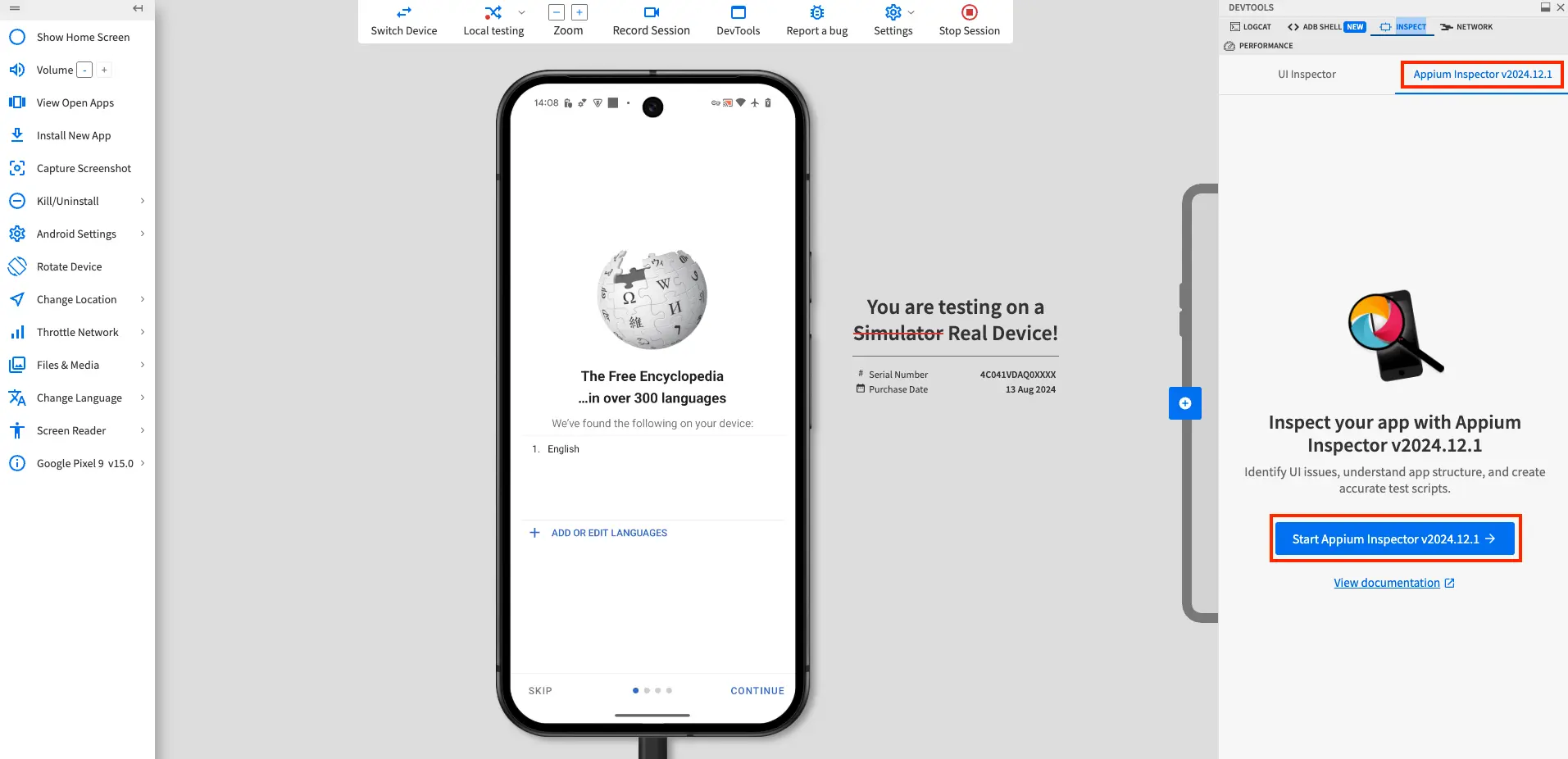
The devtools panel expands, a viewport appears displaying a screenshot of the app page, along with various Appium Inspector functionalities.
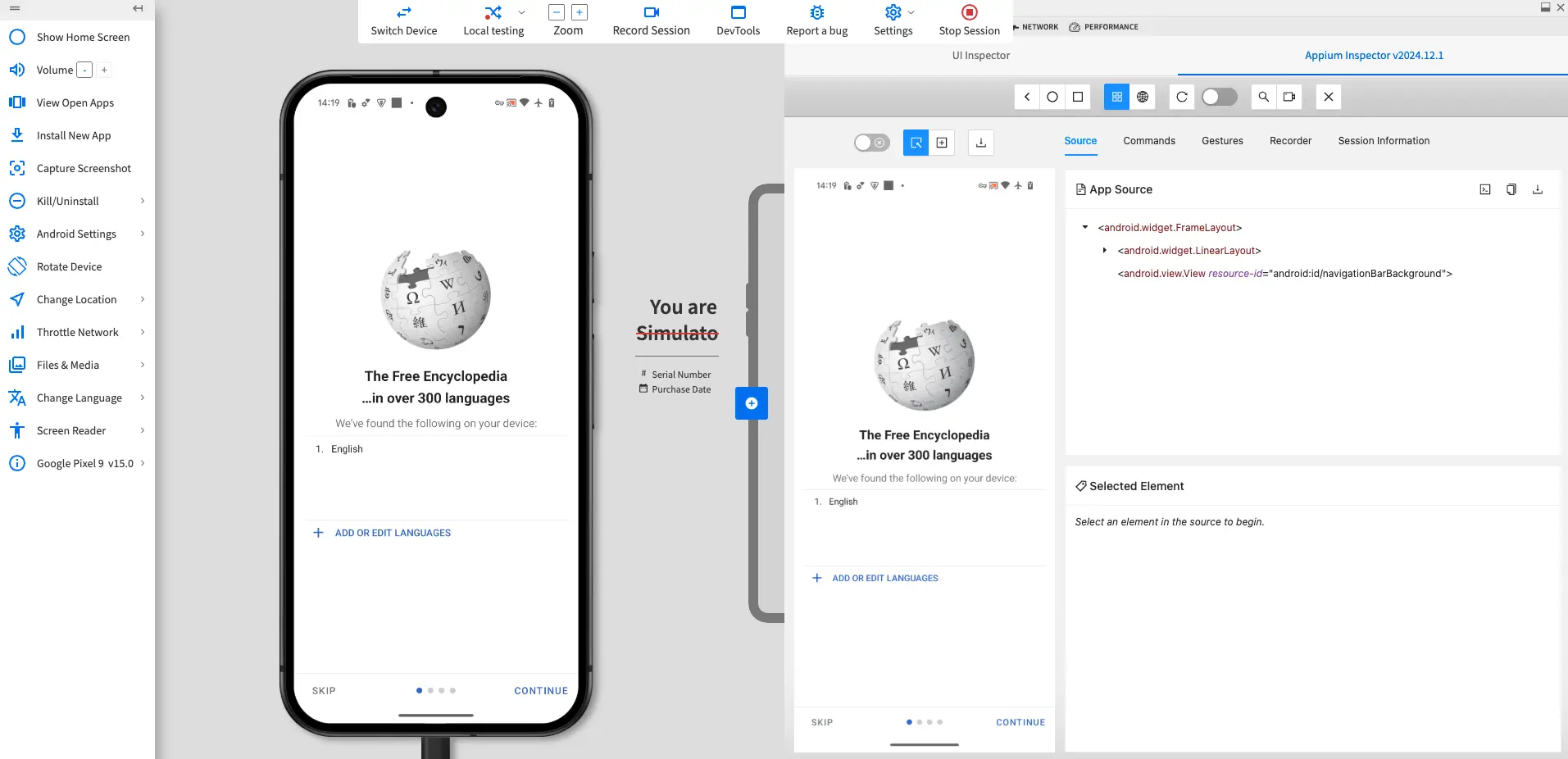
- In the viewport, select the UI element you want to inspect.
Appium Inspector displays the complete XPath to the UI element.
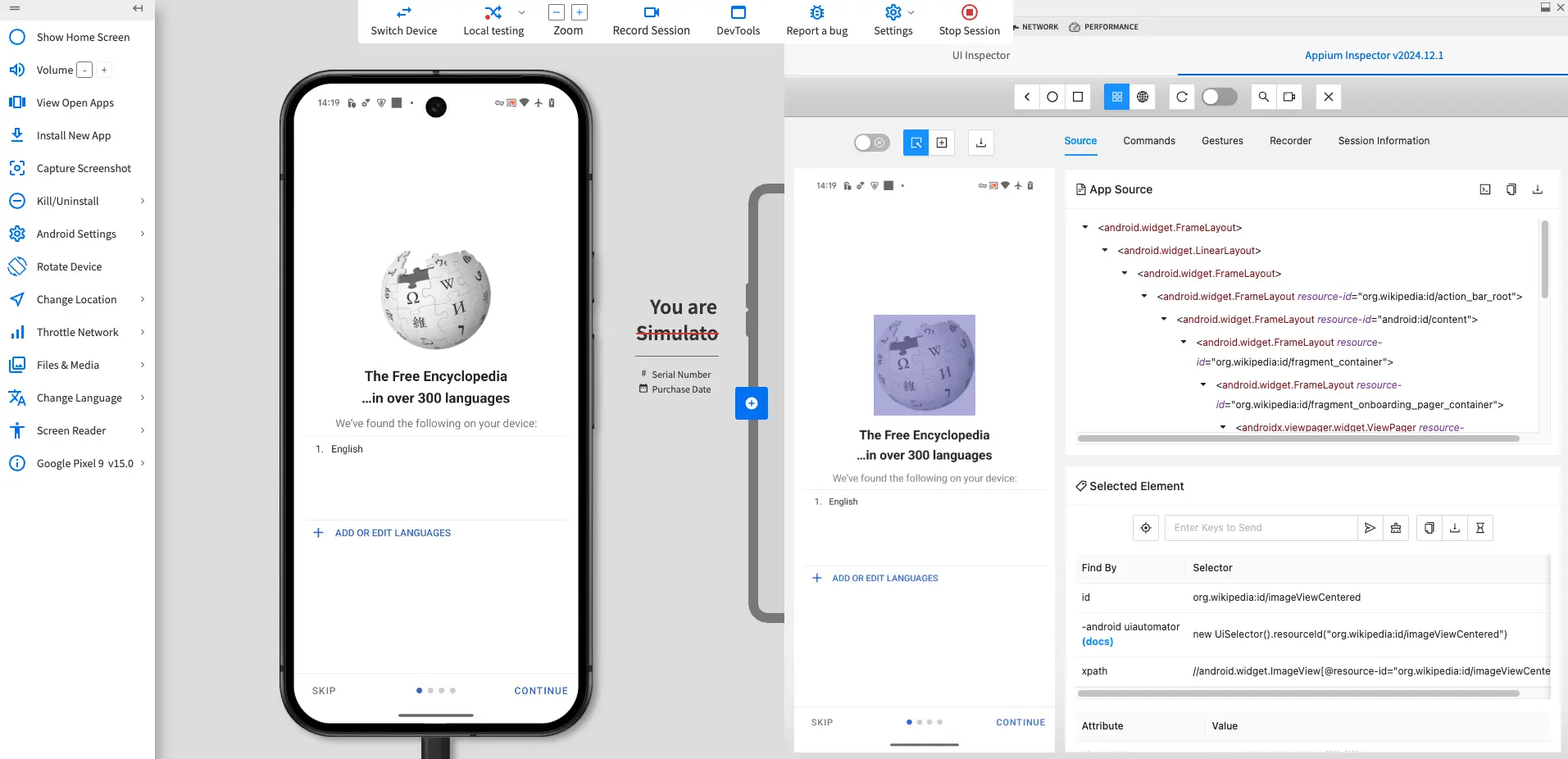
-
Optional: If you want the Appium Inspector viewport to refresh automatically as you navigate through your app on the device, enable the auto-refresh toggle. For more details, see Use Appium Inspector with auto-refresh.
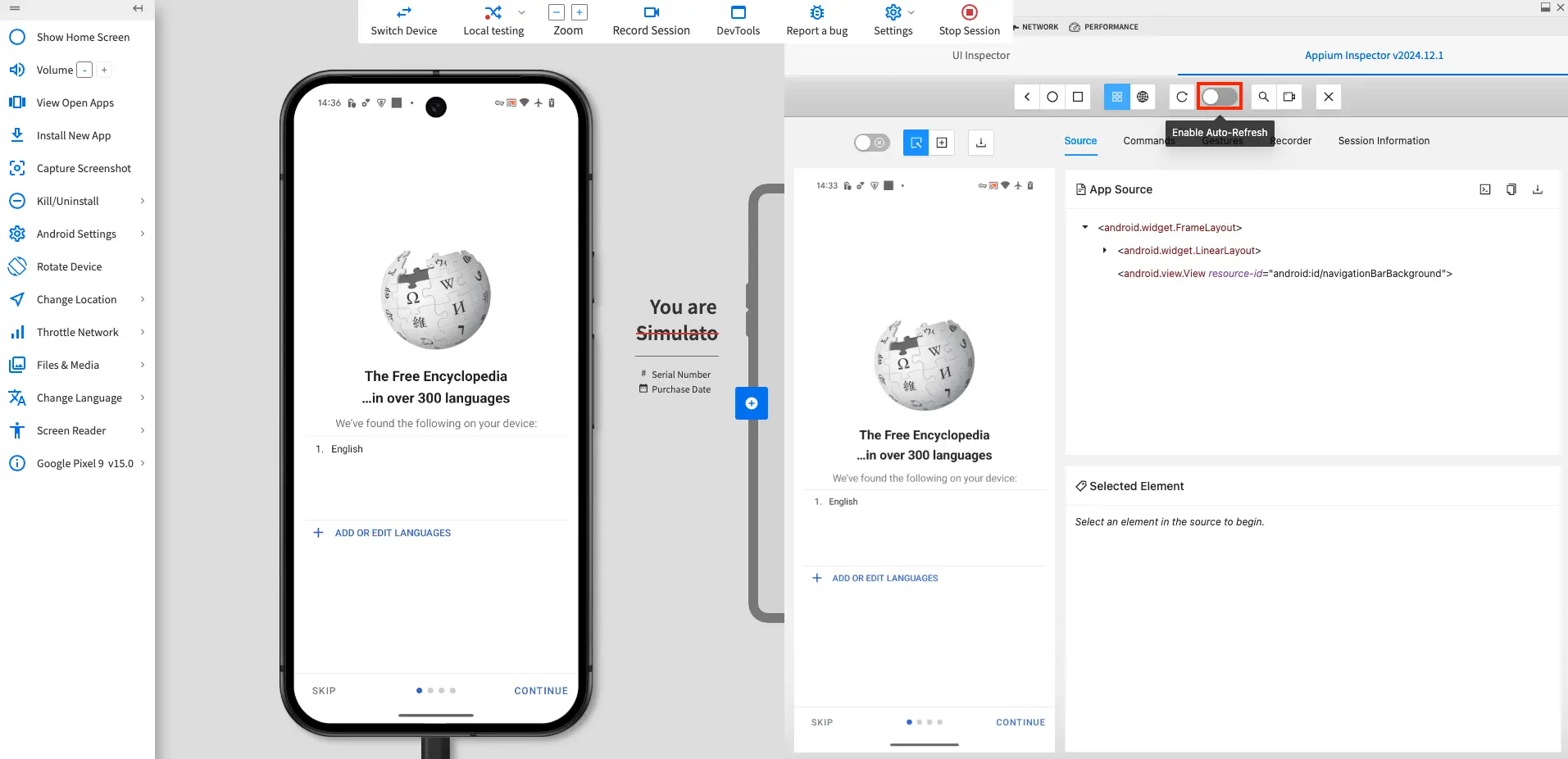
- To exit Appium Inspector, click the close icon (X).
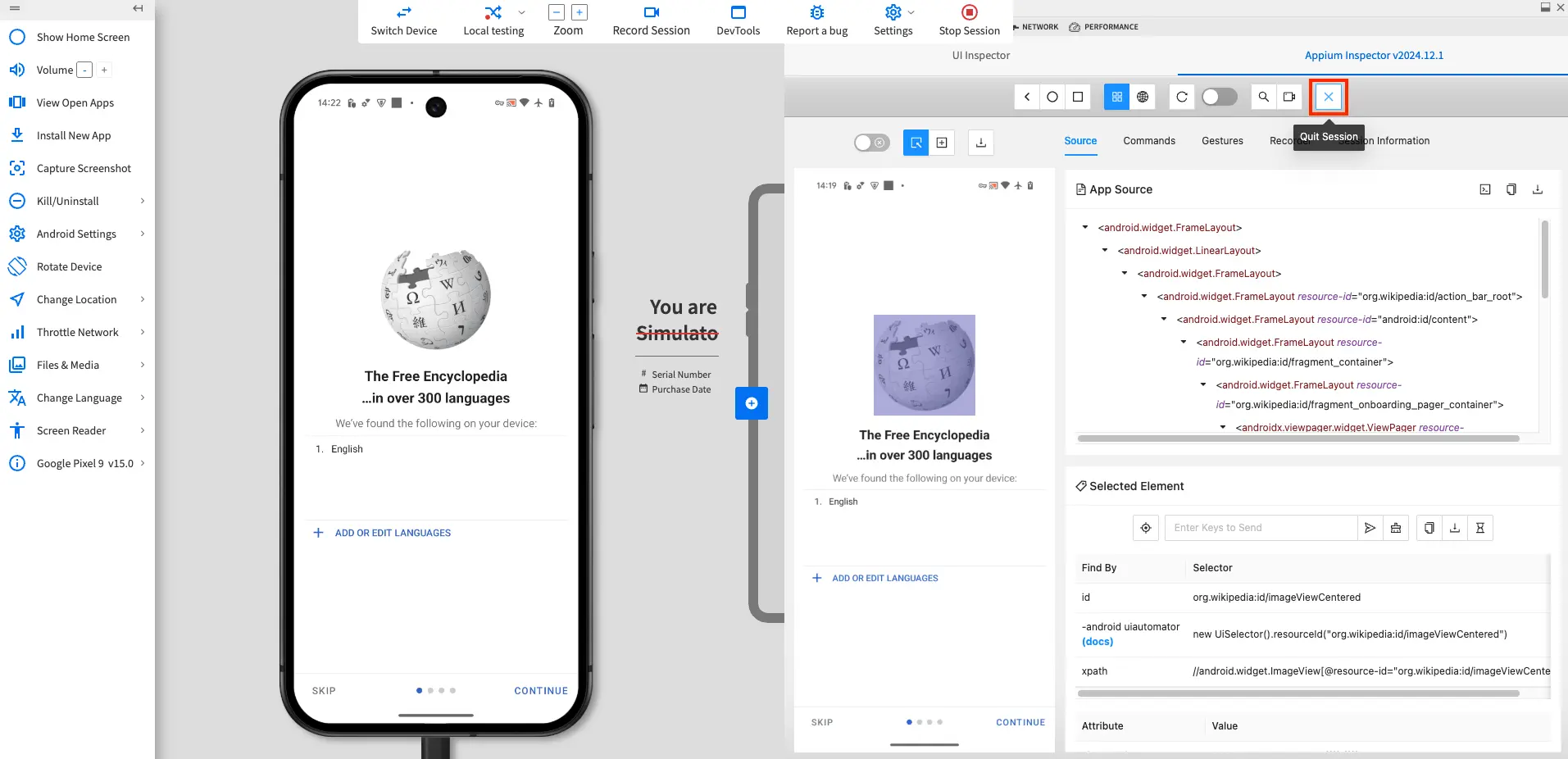
Use Appium Inspector with auto-refresh
BrowserStack Appium Inspector’s auto-refresh feature streamlines dynamic UI debugging by automatically updating the viewport as you interact with your app on the device. It eliminates the need for repeated manual refreshes, making it easier to capture real-time changes and inspect evolving UI states with minimal interruption.
When auto-refresh is enabled, the Appium Inspector viewport updates after a 3-second delay.
To use auto-refresh:
- Follow steps 1–5 in Enable Appium Inspector to launch the Appium Inspector.
- In the Appium Inspector pane, enable the Auto-refresh toggle.
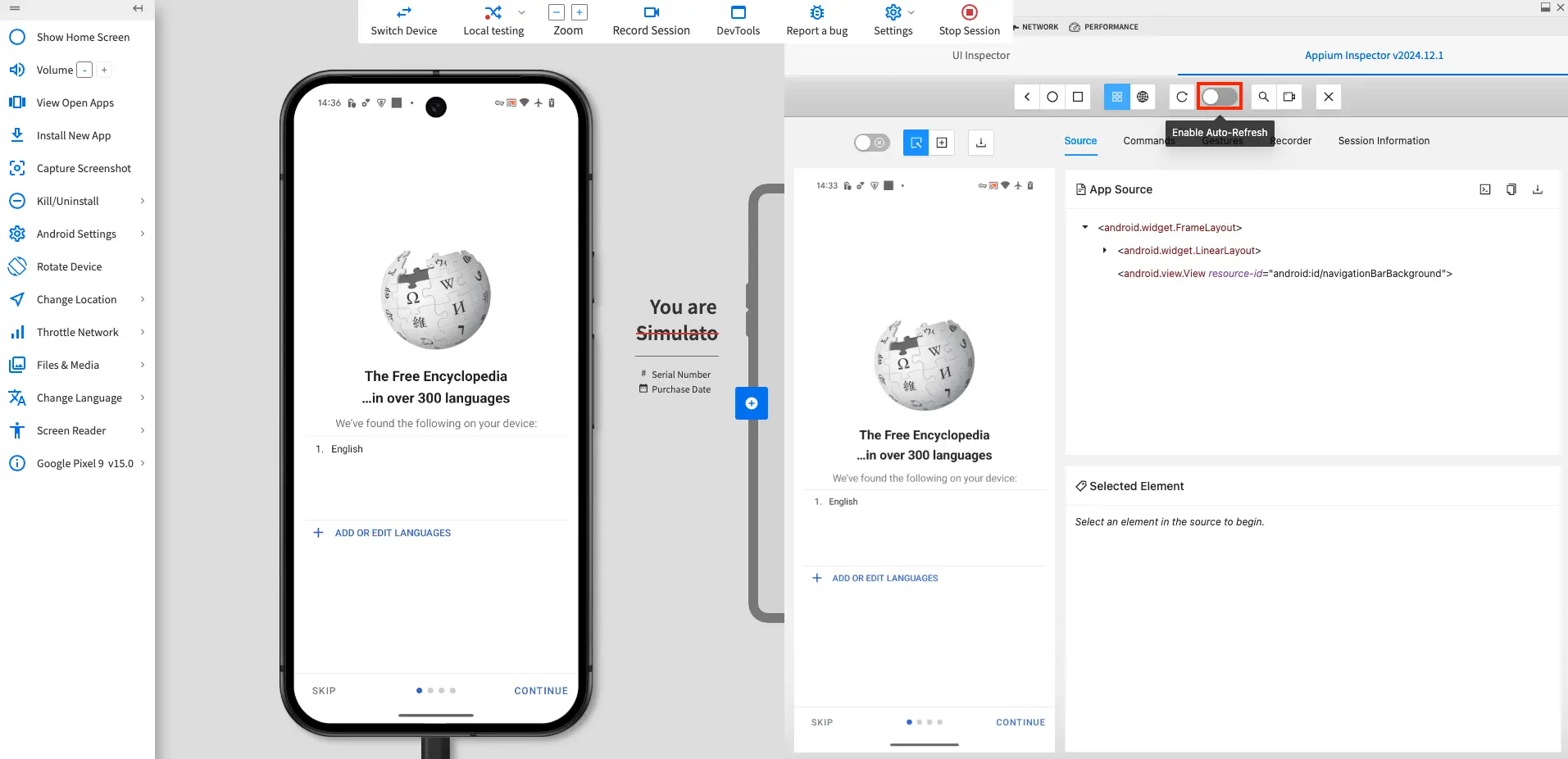
- Navigate through your app on the test device. The viewport refreshes automatically after a 3-second delay based on your interactions.
We're sorry to hear that. Please share your feedback so we can do better
Contact our Support team for immediate help while we work on improving our docs.
We're continuously improving our docs. We'd love to know what you liked
We're sorry to hear that. Please share your feedback so we can do better
Contact our Support team for immediate help while we work on improving our docs.
We're continuously improving our docs. We'd love to know what you liked
Thank you for your valuable feedback!
