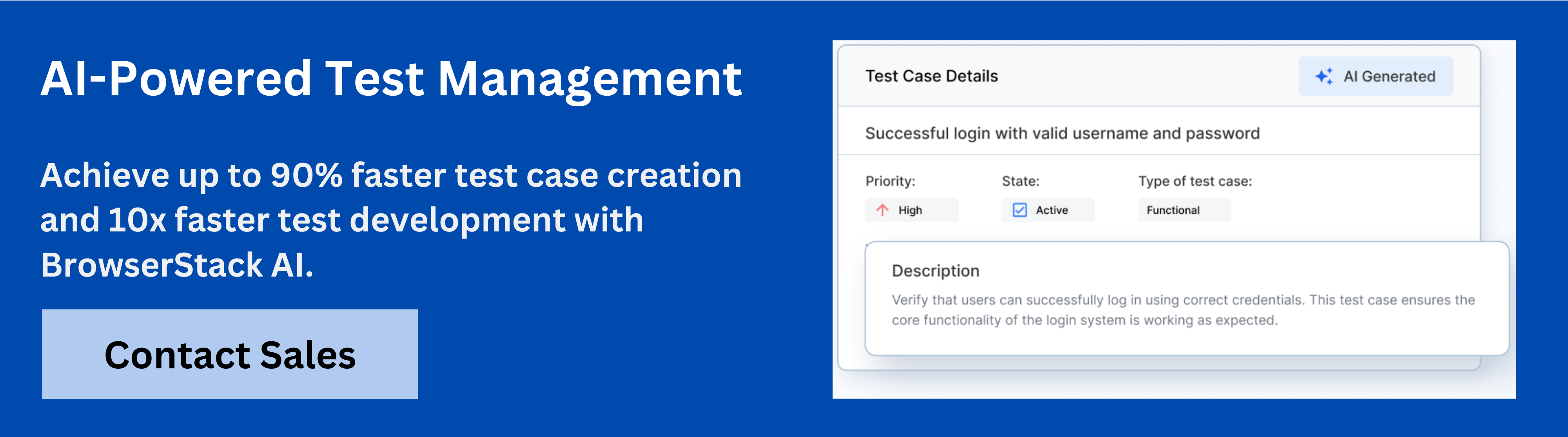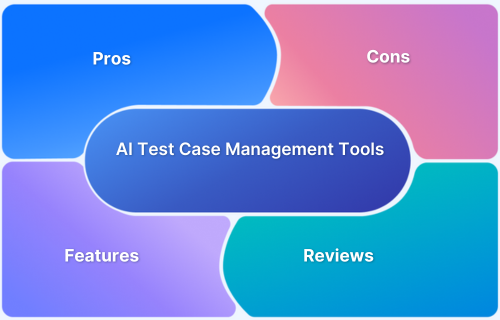Test case management tools help teams plan, organize, execute and report testing in one place. As testing becomes more complex, having a single reliable platform to manage all test activities has become essential for maintaining quality at scale.
Overview
Top Test Case Management Tools:
- BrowserStack Test Management: AI-powered, unified test case platform with real-time collaboration and Jira integration.
- TestRail: Mature, analytics-rich test repository with flexible workflows for complex projects.
- Zephyr Scale: Jira-native with reusable test libraries and cross-project visibility.
- PractiTest: End-to-end QA visibility tool with strong traceability and dashboards.
- TestComplete: Combines automation and test case management with robust UI testing.
- Xray: Jira app supporting manual, automated, and BDD tests with traceability.
- Kualitee: Affordable, simple UI with built-in defect tracking and essential integration.
- Quality Center (HP ALM): Comprehensive ALM suite with compliance support and on-premise deployment.
- SpiraTest: Integrated ALM and QA solution with customizable workflows; slightly dated UI.
- TestCollab: Focused on collaboration and time tracking; cloud and on-prem options.
- Kiwi TCMS: Open-source, extensible, self-hosted with plugin support and CI/CD integration.
- Testiny: Lightweight, user-friendly for manual testing with bulk-editing features.
This 2026 comparison guide covers everything from key features to pricing, with verified insights on the top test case management tools. It includes a quick comparison table of pros, cons, and costs, plus concise overviews to help teams of any size choose the best fit.
What are Test Case Management Tools?
Test case management tools are software platforms that help QA teams plan, execute and track testing activities in a structured way. Instead of relying on spreadsheets or manual tracking, these tools centralise all test assets for better organisation and collaboration.
Key purposes of test case management tools include:
- Centralised test repository: Store and manage all test cases, runs and results in one place.
- End-to-end visibility: Track testing progress, coverage and quality metrics across projects.
- Defect traceability: Link test cases with requirements, defects and builds to identify gaps early.
- Collaboration: Enable testers, developers and product owners to work together through shared dashboards and updates.
- Automation integration: Connect with CI/CD pipelines and automation tools for faster repeatable testing cycles.
- Quality assurance alignment: Maintain testing consistency and compliance across releases.
Test Case Management Tools in 2026: Quick Comparison
The table below provides a high-level comparison of the most popular test case management tools used by QA teams in 2026.
| Tool | Pros | Cons | Pricing |
| BrowserStack Test Management | All-in-one test case management, real-time collaboration, and seamless integrations for faster, high-quality releases. Two-way Jira binding | Some of the advanced features are available under the paid plan. | Free plan available with unlimited test cases. Paid plan starts from $99/month/5 users |
| TestRail | Mature platform. Detailed analytics. Custom fields + workflows. | Setup may feel complex for smaller teams | Cloud/server from ~$38/user/month |
| Zephyr Scale | Deep Jira integration. Reusable test libraries. Cross-project dashboards. | Best only within Jira ecosystem | Cloud from ~$10/user/month |
| PractiTest | End-to-end traceability. Powerful dashboards. Audit support. | Can be pricey for small teams | Cloud from ~$39/user/month |
| TestComplete | Combines automation + management. Strong UI testing. | Windows-focused. Learning curve. | Quote-based: Perpetual + subscription |
| Xray | Native Jira app. Supports manual, automated & BDD tests. | Not ideal for non-Jira setups | From ~$10/user/month (Jira Marketplace) |
| Kualitee | Built-in defect tracking. Simple UI. Affordable. | Limited advanced analytics | Free trial · Paid from ~$15/user/month |
| Quality Center (HP ALM) | Robust ALM capabilities. Strong compliance support. | Legacy UI. Requires on-premise setup | Quote-based: Enterprise license |
| SpiraTest | Integrated ALM & QA. Customizable workflows. | Interface less modern than competitors | Cloud/on-premise from ~$23/user/month |
| TestCollab | Collaboration-focused. Time tracking. Flexible deployment. | Limited advanced enterprise features | Premium from ~$35/user/month |
| Kiwi TCMS | Open source. Customizable plugins. Integrates CI/CD + bug trackers. | Outdated UI. Needs hosting setup | Free (self-hosted). Paid hosting available |
| Testiny | User-friendly UI. Easy import. Bulk-editing. | Plugin ecosystem small. Limited automation | From ~$12/user/month |
Top Test Case Management Tools in 2026: A Comparative Analysis
Below is a detailed comparison of the leading test case management tools in 2026, highlighting their key features and best-fit scenarios.
1. BrowserStack Test Management
BrowserStack Test Management is a comprehensive, AI-driven platform that accelerates the creation, execution, and automation of test cases, enabling up to 90% faster test authoring and improving coverage by 50%.
The platform integrates seamlessly with other tools, provides real-time visibility via customizable dashboards, and leverages advanced AI agents to streamline both manual and automated testing workflows.
Designed for teams of all sizes, it ensures secure handling of test data while supporting efficient, high-quality software delivery.
Key Features of BrowserStack Test Management:
- AI-Powered Test Case Creation: Automatically generates detailed test cases from Product Requirement Documents (PRDs), user stories, or text prompts. AI suggestions enhance existing test cases, significantly reducing manual effort.
- Test Deduplication Agent: Identifies identical or semantically similar test cases across your repository, offering intelligent recommendations to merge or remove duplicates and maintain a clean, efficient suite.
- Low-Code Automated Test Authoring: Quickly transforms manual test cases into low-code automated tests, enabling faster automation adoption without deep coding expertise.
- Intelligent Test Selection Agent: Uses AI to recommend the most relevant tests for execution, optimizing test runs and focusing on critical coverage areas.
- Unified Test Management: Centralizes all manual and automated test cases in one platform with complete traceability from requirements to defects. Integrates seamlessly with Jira, Azure DevOps, and more.
- AI-Powered Jira App with Two-Way Binding: Synchronizes test cases and runs with Jira, enabling management from either platform with AI-driven support.
- Streamlined Manual and Automated Test Runs: Plan and execute test runs across manual and automated tests, including dynamic test inclusion and results uploads from frameworks like JUnit and BDD-JSON.
- Debugging Insights: Gain detailed visibility into test performance and quality through integrated observability tools, facilitating faster debugging and issue resolution.
- Powerful Dashboard Analytics: Provides customizable dashboards for real-time insights, release tracking, historical trends, and visualization of testing metrics including automation coverage.
- Support for 50+ Automation Frameworks & CI/CD Tools: Integrates with Appium, Playwright, TestNG, and CI/CD platforms such as Jenkins, Azure Pipelines, and Bamboo, supporting scalable test automation workflows.
- Debugging Insights: Gain detailed visibility into test performance and quality through integrated observability tools, facilitating faster debugging and issue resolution.
BrowserStack Pricing: BrowserStack offers various pricing plans customized to different user needs.
- Free Plan: Offers unlimited test cases, robust integrations, and real-time reporting capabilities.
- Team Plan: $99/month (billed annually) for 5-25 users (Includes Jira integration)
- Team Ultimate: Contact Sales (Includes AI agents and advanced analytics)
- Enterprise Add-on: Contact Sales
Try BrowserStack Test Management
2. Zephyr
Zephyr, developed by SmartBear, is a Jira-native test management solution that enables teams to create, organise and execute tests directly within Jira. It supports both manual and automated testing, integrates with CI/CD tools and provides real-time insights through customizable dashboards and reports.
Key Features
- Native Jira integration: Manage all test cases, cycles and results directly within Jira issues.
- Reusable test libraries: Create and reuse modular test cases across multiple projects or releases.
- Real-time dashboards: Track execution progress, defects and coverage with customizable reports.
- Automation support: Integrate with Jenkins, Bamboo and other CI/CD tools for automated test updates.
- Cross-project visibility: Monitor quality metrics across teams and releases in a single view.
Best For:
Zephyr is best for teams working within the Jira ecosystem who want a fully integrated testing workflow. It’s ideal for Agile teams seeking real-time collaboration between QA and development but may not suit organisations needing a standalone, cross-tool test management platform.
Read More:Zephyr Alternatives for Test Management
3. PractiTest
PractiTest is an end-to-end test management platform that helps QA teams manage manual, exploratory and automated tests with complete traceability between requirements, tests and defects. It focuses on data-driven visibility through customizable dashboards and reports for informed quality decisions.
Key Features
- End-to-end traceability: Connect requirements, test cases and defects for full lifecycle visibility.
- Advanced dashboards: Visualise test coverage, progress and quality trends using dynamic reports.
- Integrations: Seamlessly connects with Jira, Azure DevOps, GitHub, Jenkins and automation tools.
- Audit-ready reporting: Simplifies compliance documentation for regulated industries.
- Reusable components: Create reusable test steps and templates to save time across projects.
Best For:
PractiTest is best for QA teams that require high visibility, compliance support and structured collaboration. It suits medium to large organisations managing multiple projects with strict reporting or regulatory standards. Its dashboards and integrations make it ideal for maintaining consistency and control across complex testing environments.
4. TestRail
TestRail is a powerful web-based test case management solution designed to help QA and development teams plan, track and analyse testing efforts. It supports manual and automated testing, integrates with leading defect-tracking tools and offers flexible reporting that adapts to Agile and enterprise workflows.
Key Features
- Centralised test management: Organise test cases, runs and milestones with clear traceability across projects.
- Comprehensive reporting: Access detailed charts and dashboards to monitor coverage, productivity and release readiness.
- Integration ecosystem: Connects seamlessly with Jira, GitHub, Azure DevOps, Jenkins and other popular systems.
- Custom workflows and fields: Adapt processes to match Agile, Waterfall or hybrid methodologies.
- Automation support: Integrate automated test results via REST API for unified reporting.
Best For:
TestRail is best suited for medium to large QA organisations that need a mature, configurable and analytics-driven test management platform. Its scalability, flexibility and enterprise integrations make it ideal for teams managing complex release cycles across multiple products.
Must Read: TestRail Alternatives for Test Management
5. TestComplete
TestComplete by SmartBear is an automated testing platform that allows teams to create, run and manage functional UI tests across desktop, web and mobile applications. It supports both script-based and codeless testing by helping QA engineers and business testers accelerate automation without deep programming knowledge.
Key Features
- Codeless and scripted automation: Build tests using record-and-playback or languages like Python, JavaScript and VBScript.
- Cross-platform testing: Execute tests across web, desktop and mobile environments with a single framework.
- Object recognition: Uses AI-powered object detection to maintain test stability when UI elements change.
- CI/CD integration: Connects with Jenkins, Azure DevOps, GitHub Actions and other tools for continuous testing.
- Comprehensive reporting: Provides detailed logs and visual reports to analyse failures and performance trends.
Best For:
TestComplete is best for teams seeking robust UI automation with flexibility. Its combination of scriptless testing and advanced scripting options makes it suitable for diverse skill levels. It’s particularly valuable for enterprises running large-scale functional or regression suites across multiple platforms.
Must Read:17 Best Test Management Tools For Jira
6. Xray
Xray is a Jira-native test management solution that brings manual, automated and BDD testing together in one workspace. It helps QA and development teams plan, execute and track tests directly in Jira while maintaining end-to-end traceability across the software lifecycle.
Key Features
- Unified testing inside Jira: Manage manual, automated and exploratory tests within Jira issues.
- BDD support: Enables behaviour-driven development using Cucumber and Gherkin for better collaboration.
- Automation integration: Works with Jenkins, GitLab CI/CD, JUnit and TestNG for continuous testing and reporting.
- Comprehensive traceability: Links requirements, defects and executions for full visibility.
- Real-time reporting: Provides dashboards and metrics to monitor coverage, results and release readiness.
Best For:
Xray is best for teams that rely on Jira as their central project hub and need an integrated testing workflow. It’s ideal for Agile teams practising BDD or automation-driven development but may not suit teams that require a standalone, cross-tool test management solution.
Learn More:Xray Alternatives for Test Management
7. Kualitee
Kualitee is a cloud-based test management platform that simplifies planning, execution and defect tracking for QA teams. It combines test management and issue tracking in a single workspace by helping teams maintain transparency, collaboration and control over software quality.
Key Features
- Unified test & defect management: Manage test cases, runs and defects together with full traceability.
- Customizable workflows: Adapt test cycles, fields and user roles to match Agile or enterprise needs.
- Integrations: Connects with Jira, GitLab, Bitbucket and CI/CD tools for synchronised testing.
- Reporting & analytics: Provides real-time dashboards for defect trends, coverage and team productivity.
- User-friendly UI: Simple, intuitive design that supports fast onboarding and collaboration across teams.
Best For:
Kualitee is best for small to mid-sized QA teams that want an affordable, easy-to-use test management solution. It’s ideal for organisations looking for built-in defect tracking and seamless Jira integration without the complexity of larger enterprise tools.
8. Quality Center (HP ALM)
Opentext Quality Center (ALM) by Micro Focus is a comprehensive application lifecycle management tool used to plan, track and govern testing activities in large enterprises. It connects requirements, tests and defects in one environment to ensure traceability, process control and regulatory compliance across releases.
Key Features
- End-to-end ALM capabilities: Manages requirements, test planning, execution and defects in a single system.
- Workflow customisation: Define approval rules, user roles and processes to match organisational standards.
- Traceability matrix: Track coverage from requirements to defects for strong governance and audit readiness.
- Integration support: Connects with UFT, Jenkins and other Micro Focus or third-party tools for automation and CI/CD.
- Advanced reporting: Generates real-time dashboards and metrics to measure quality and release progress.
Best For:
Quality Center is best for large enterprises and regulated industries that require rigorous process control and compliance. It’s ideal for teams needing centralised lifecycle management across multiple projects, where traceability, auditability and governance are top priorities.
9. SpiraTest
SpiraTest by Inflectra is an all-in-one test management and QA platform that unifies requirements, test cases and defects within a single, collaborative environment. It provides complete traceability across the software lifecycle, helping teams maintain consistency, visibility and control from planning to release.
Key Features
- Integrated ALM functionality: Combines test management, requirements tracking and defect management in one platform.
- Customizable workflows: Tailor processes, fields and roles to fit Agile, Waterfall or hybrid methodologies.
- Automation integration: Works with tools like Jenkins, Selenium and RemoteLaunch for end-to-end automation.
- Real-time dashboards: Visualise metrics for coverage, defect trends and team performance.
- Scalable deployment: Available as both cloud and on-premise solutions to fit enterprise needs.
Best For:
SpiraTest is best for QA teams that need a flexible, integrated ALM and test management platform. It’s ideal for organisations managing multiple projects across diverse methodologies by offering the right balance between customisation, visibility and control.
10. TestCollab
TestCollab is a modern, cloud-first test management tool focused on team collaboration, flexible deployment (cloud & on-prem), and actionable metrics. It supports both manual and automated test projects, integrating tightly with Jira, GitHub, and CI/CD tools.
Key Features:
- Real-time collaboration and notifications for distributed QA teams.
- Time tracking and productivity metrics to measure test execution efficiency.
- Out-of-the-box integration with Jira, Slack, Selenium, Playwright, Azure DevOps, and more.
- Support for both cloud-based and on-premise deployment needs.
- Advanced traceability, reusable steps, datasets, version control, and REST API access.
Best For:
Good for distributed teams that need intuitive collaboration, integration flexibility, and both cloud and on-premise options, but cannot match the depth of analytics or customization required by large, highly regulated enterprises.
11. Kiwi TCMS
Kiwi TCMS is a leading open-source test management system with customizable plugins and broad integration for automating manual and automated workflows. It’s self-hosted by default, making it ideal for teams favoring open tooling and deep customization.
Key Features:
- Completely open-source, allowing teams to modify and extend as needed.
- Plugin system for easy extension and integration (incl. CI/CD, bug trackers).
- Manual + automated test execution tracking with requirement linkage.
- Built-in bug tracking module with third-party defect integrations (e.g., Jira, GitHub).
- REST API and command line utilities enable automation and scripting.
Best For:
Good for QA teams who want a free, deeply customizable tool with strong automation and CI/CD extensibility, but cannot suit those seeking modern UI/UX or an out-of-the-box cloud solution (requires self-hosting and admin resources).
12. Testiny
Testiny is a lightweight, user-friendly manual test management solution focused on an intuitive UI, seamless imports, and collaborative workflows. It’s ideal for small to medium teams looking to upgrade from spreadsheets or legacy tools.
Key Features:
- Intuitive, modern web interface to simplify manual test management.
- Bulk editing, import/export for test cases, and migration tools for onboarding.
- Real-time collaboration, notifications, and test assignment.
- Issue and requirement tracking capabilities with basic traceability.
- Continuous updates and API integration with tools like Jira and GitHub.
Best For:
Good for smaller teams or those new to structured test management who want quick onboarding and ease of use, but cannot serve companies needing advanced automation, analytics, or a large third-party plugin ecosystem.
Factors to Choose the Right Test Case Management Tool
Selecting the right test management tool depends on how well it supports your team’s testing goals, workflows and growth. Below are six key factors that define an effective and scalable choice.
Key Factors to Consider:
- Integration ecosystem: The tool should seamlessly connect with bug-tracking, CI/CD and automation tools such as Jira, Jenkins and GitHub Actions to unify testing and development workflows.
- Scalability and performance: Choose a platform that can efficiently handle expanding test cases, multiple users and larger projects without performance issues.
- Ease of use: A clean interface and intuitive design help testers quickly adopt the tool and focus on testing rather than tool management.
- Reporting and analytics: Look for real-time dashboards and visual reports that show coverage, defect trends and release readiness for better decision-making.
- Traceability and compliance: Ensure full linkage between requirements, test cases and defects crucial for audit trails and meeting regulatory standards.
- Cost and flexibility: Evaluate pricing plans, deployment models (cloud or on-premise) and customisation options to match your team’s budget and processes.
How AI is Shaping Test Case Management
AI is transforming how QA teams plan, execute and maintain tests by automating repetitive work, predicting risks and improving accuracy. Modern test management tools now include AI features that help teams test smarter and not harder.
Key Ways AI Is Changing Test Management
- Intelligent test creation: AI analyses user stories, requirements and past defects to automatically generate or suggest new test cases by reducing manual design effort.
- Predictive analytics: Machine learning models identify high-risk areas by helping teams prioritise critical test cases and focus resources where failures are most likely.
- Smart maintenance: AI detects duplicate, outdated or flaky tests and suggests cleanups to keep repositories lean and efficient.
- Automated insights: AI-powered dashboards summarise trends, highlight recurring defects and provide release readiness predictions in real time.
Why Choose BrowserStack Test Management
BrowserStack Test Management stands out as a modern, all-in-one solution for QA and DevOps teams that want unified visibility across manual and automated testing. It’s built for speed, scalability and seamless collaboration by reducing tool fragmentation while keeping testing fully traceable.
Key Reasons to Choose BrowserStack Test Management
- Unified testing ecosystem: Combines test case management with BrowserStack’s cloud for real device testing, automation (Selenium, Playwright, App Automate) and visual testing (Percy).
- AI-powered efficiency: Uses AI to detect duplicates, optimise test runs and provide smart analytics that help teams release faster with confidence.
- Deep integrations: Works natively with Jira, Jenkins, GitHub Actions, Slack and Trello for complete visibility across development and CI/CD pipelines.
- Real-time reporting: Customizable dashboards and insights give teams instant feedback on test coverage, quality trends and release readiness.
- Enterprise-grade scalability: Built on BrowserStack’s secure, global infrastructure by making it suitable for teams of all sizes, from startups to large enterprises.
Conclusion
As testing grows more complex in 2026, teams need more than just organization.
BrowserStack Test Management brings all three together, offering a unified platform for managing, automating, and optimizing tests at scale. With AI-driven insights, seamless integrations, and real-time visibility, it helps teams deliver quality software faster and with greater confidence.
For organizations aiming to modernize their QA process, BrowserStack Test Management is the clear choice for efficient, data-driven, and collaborative testing.