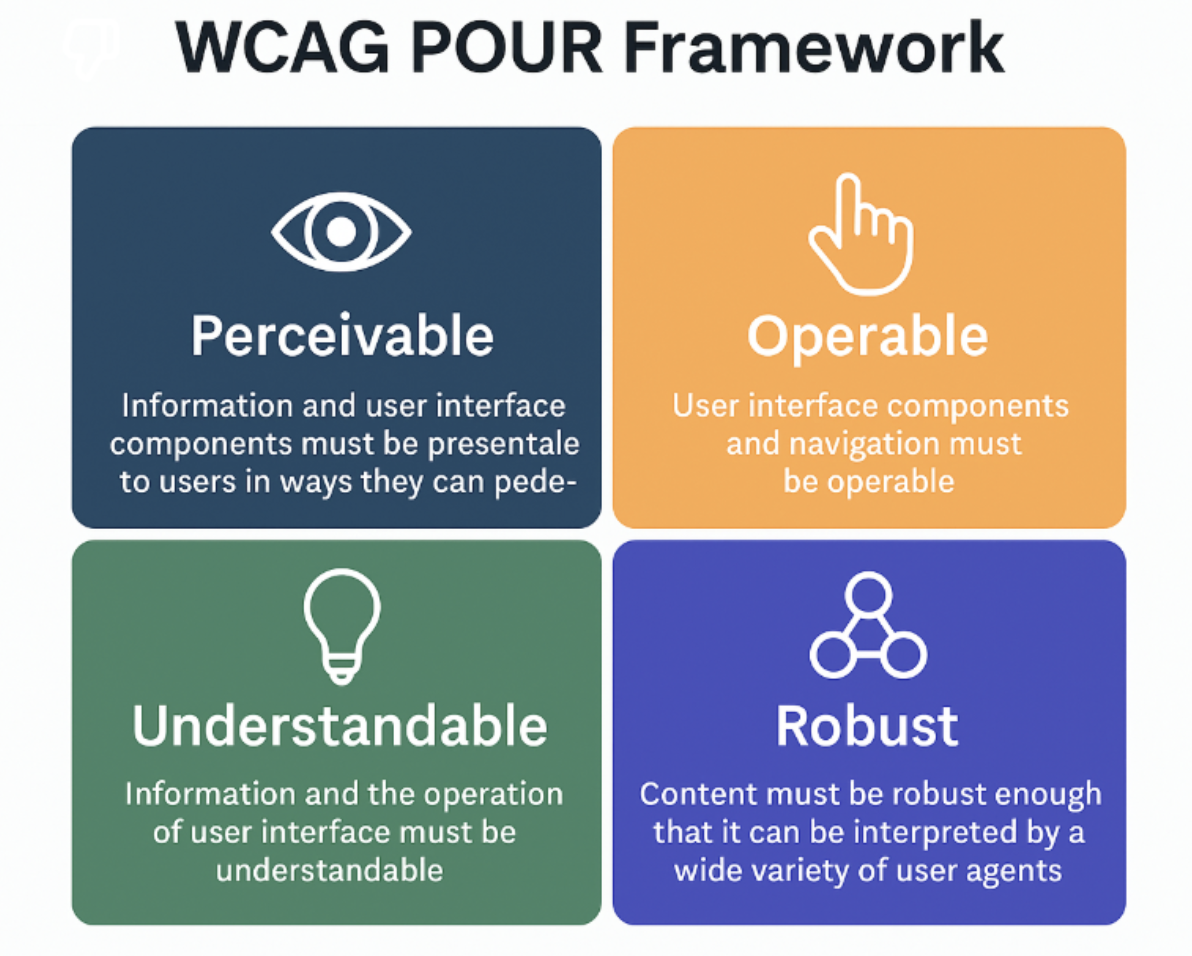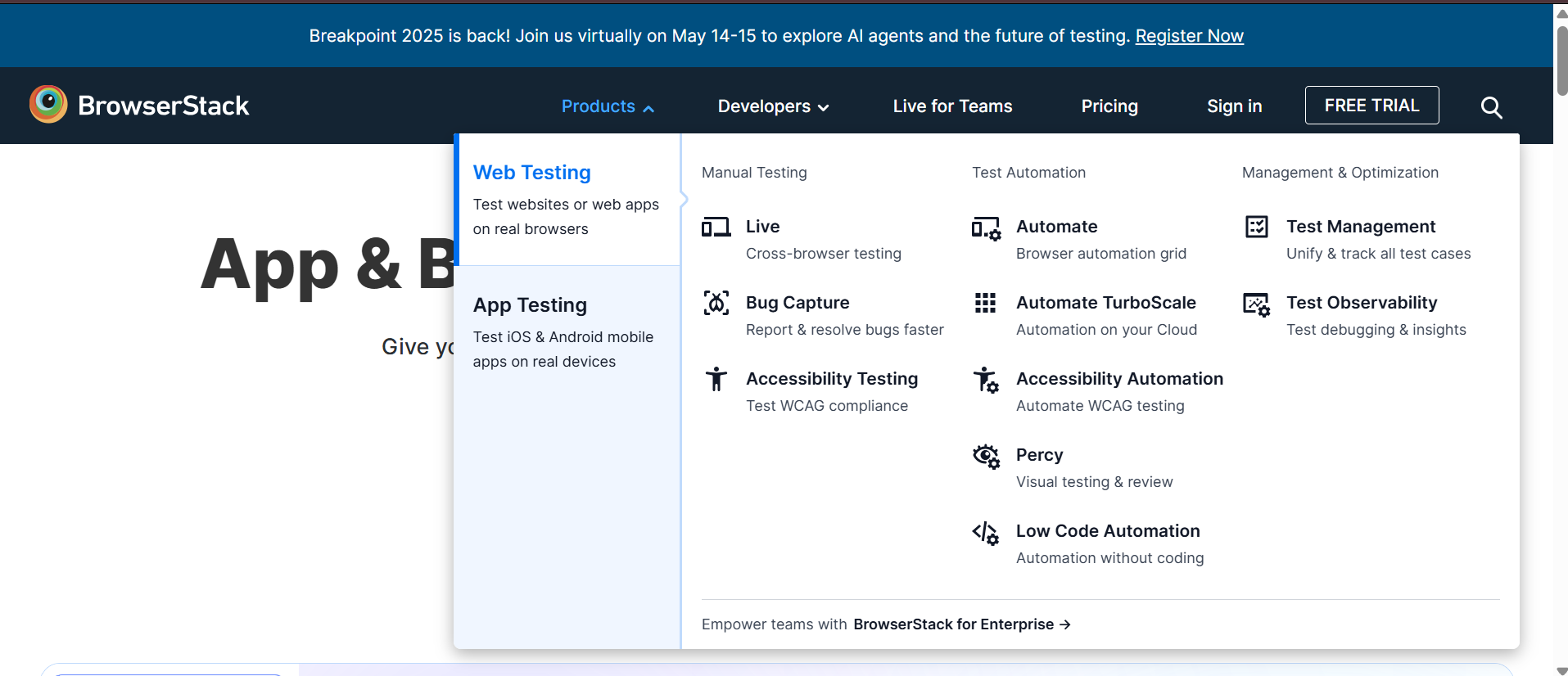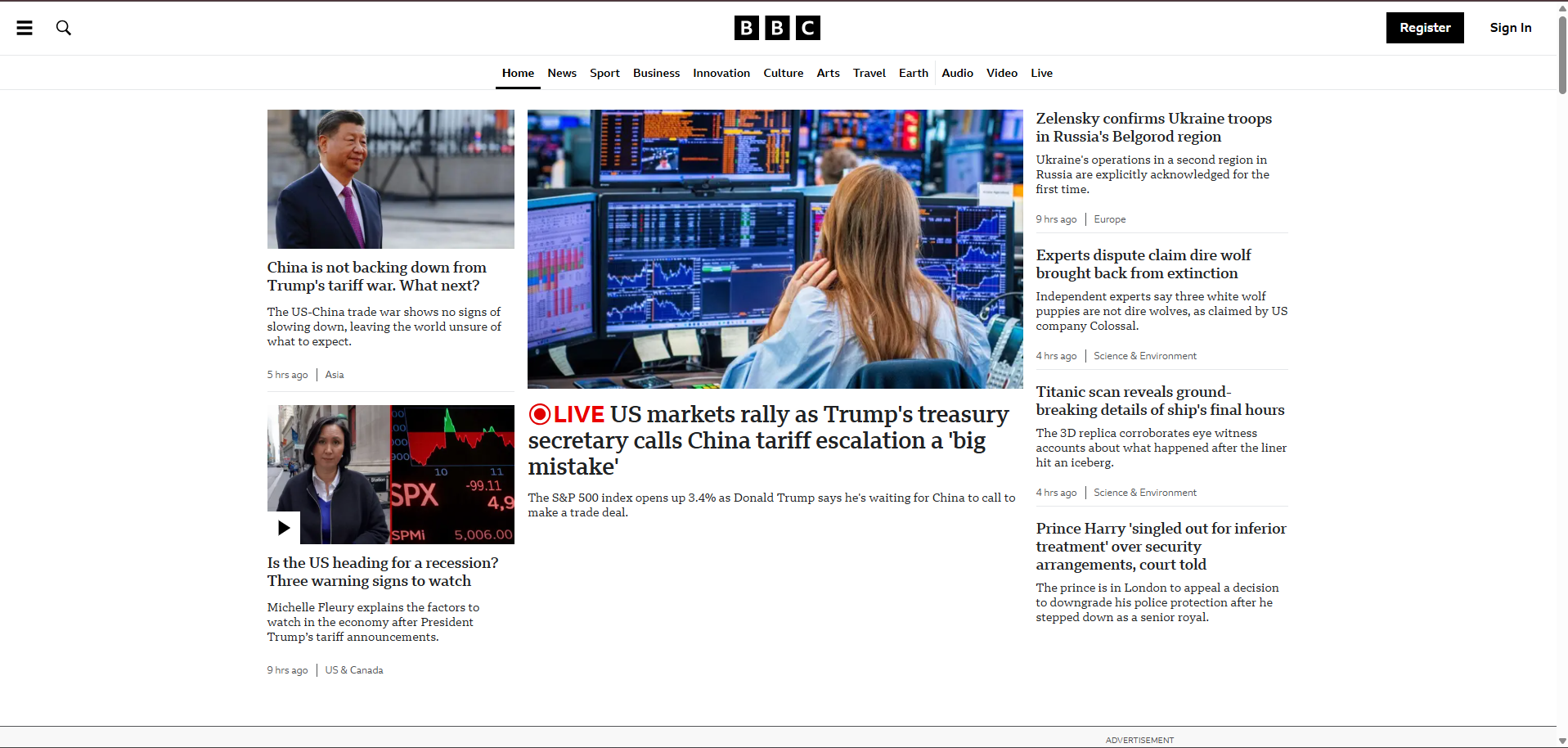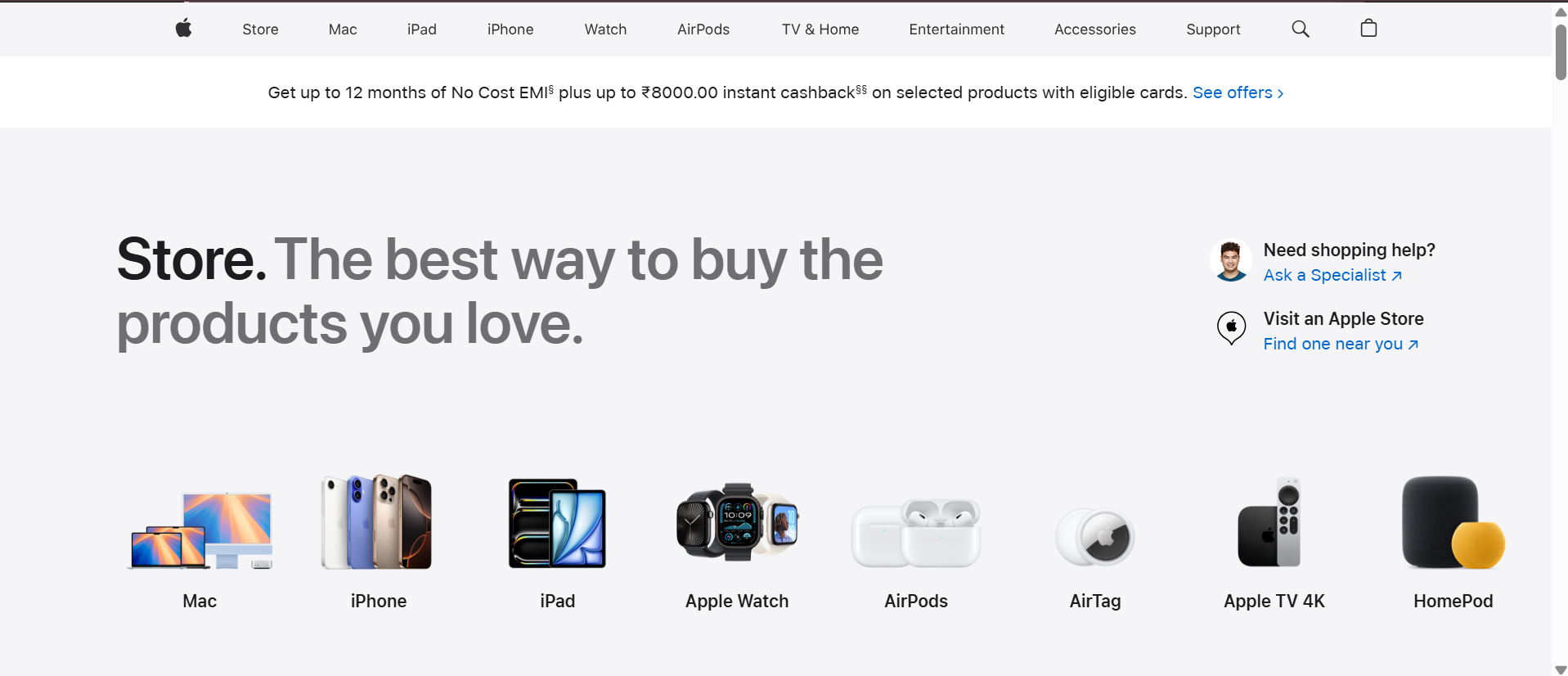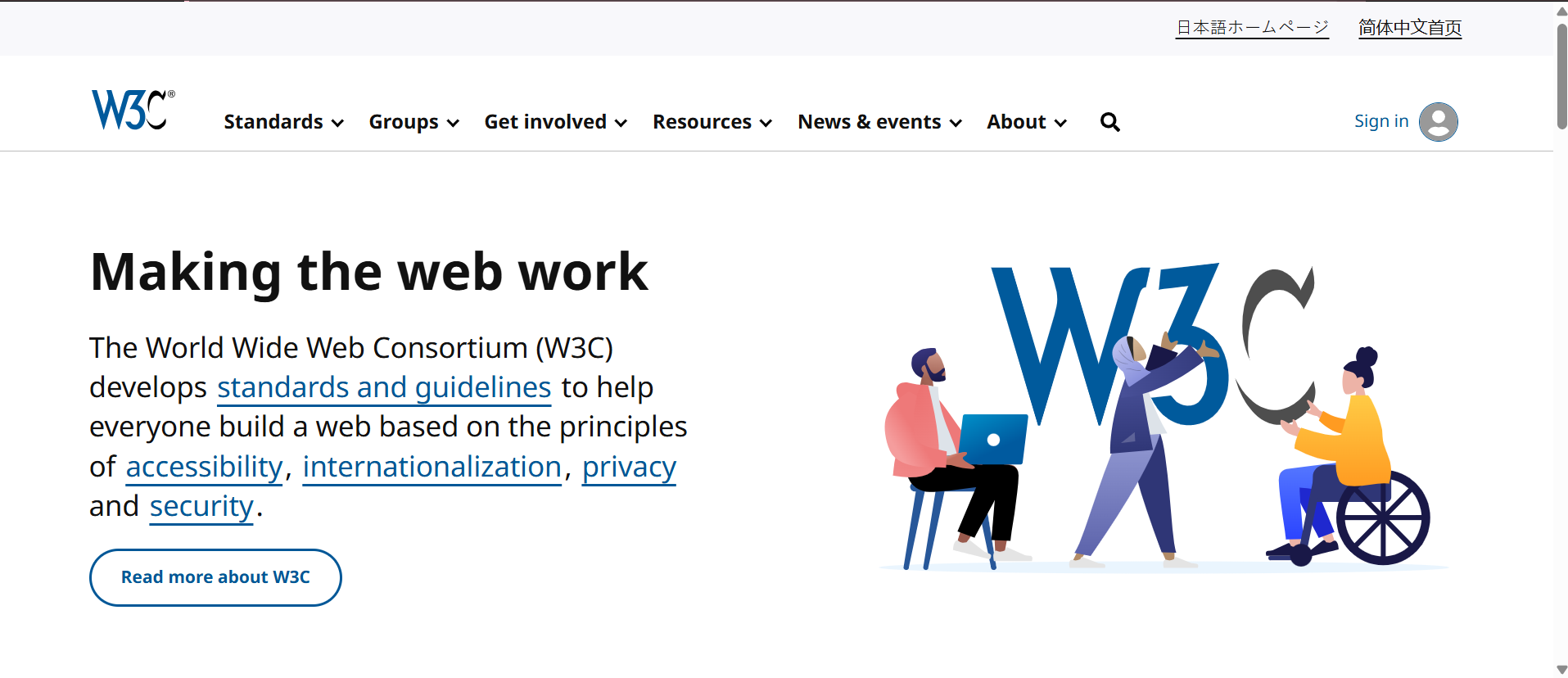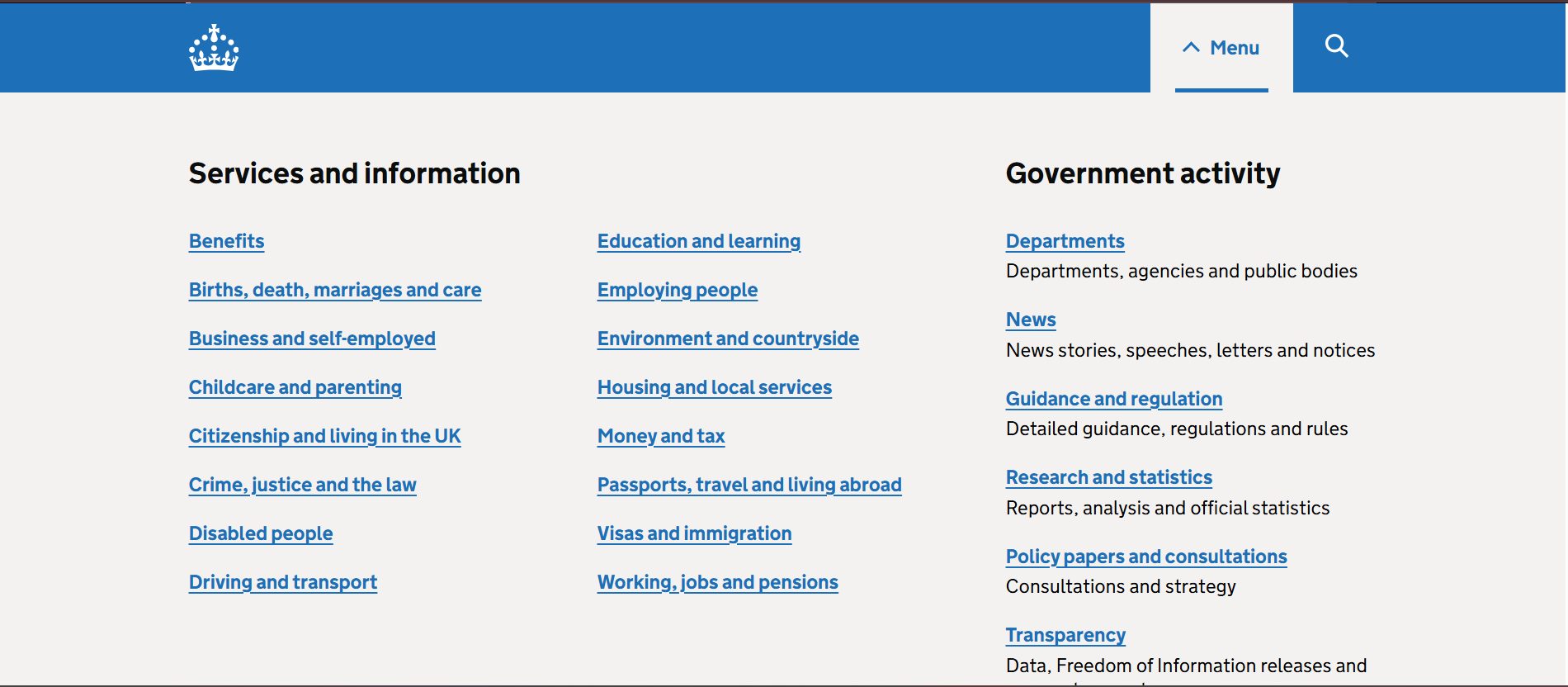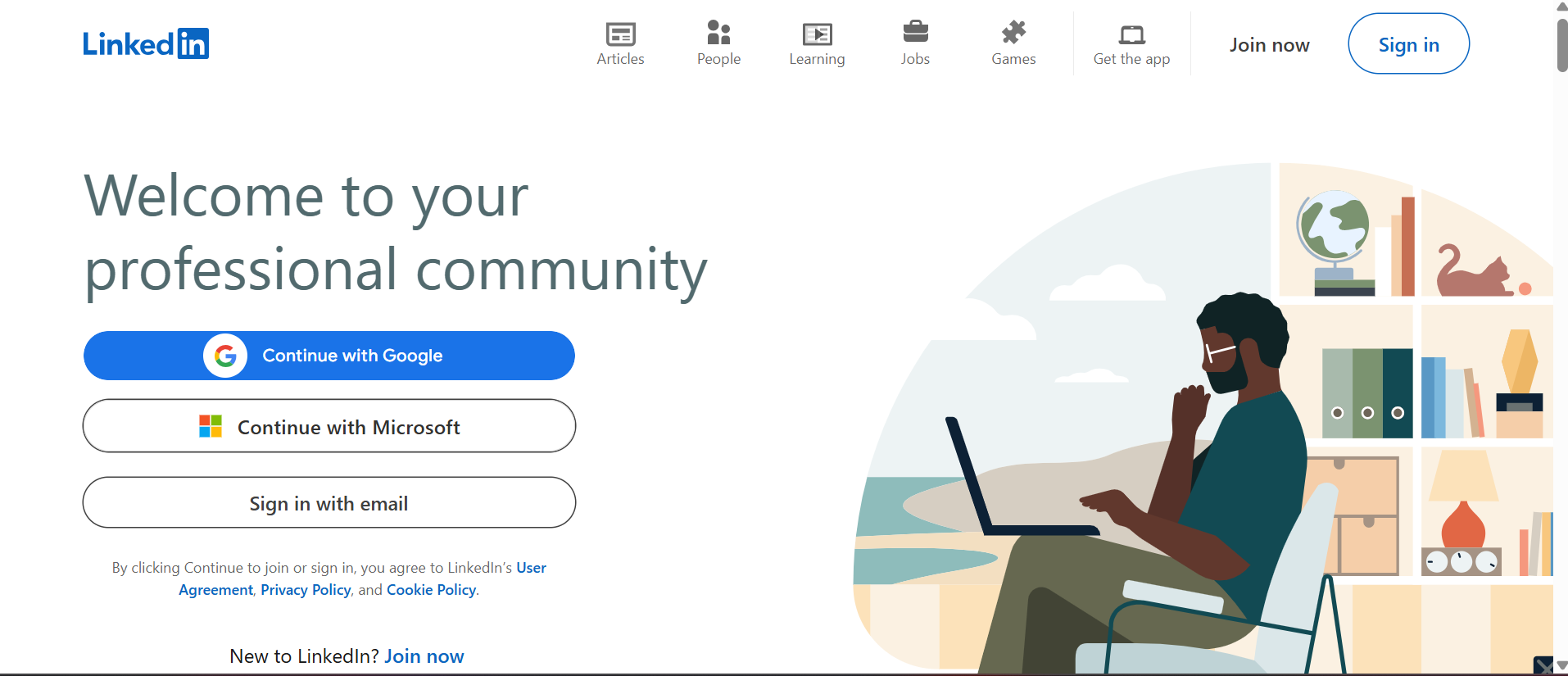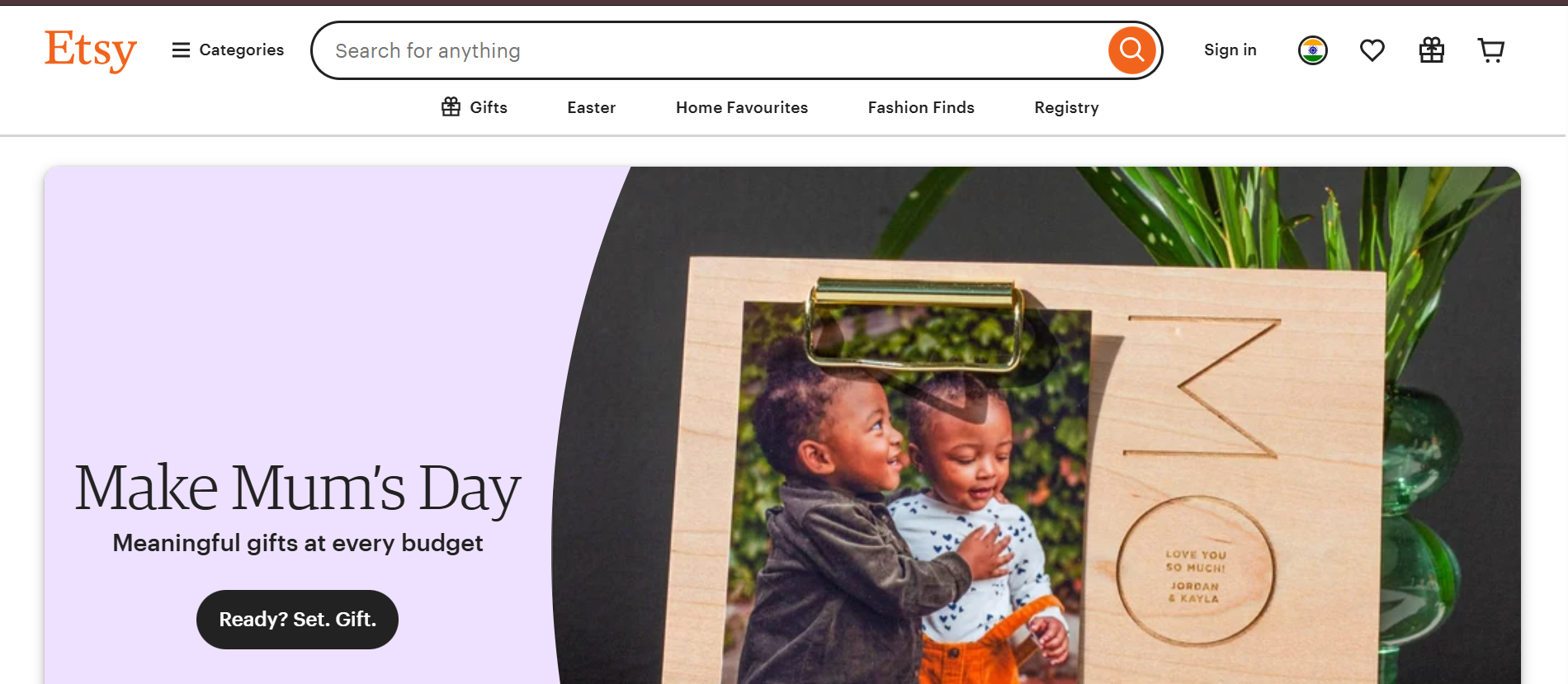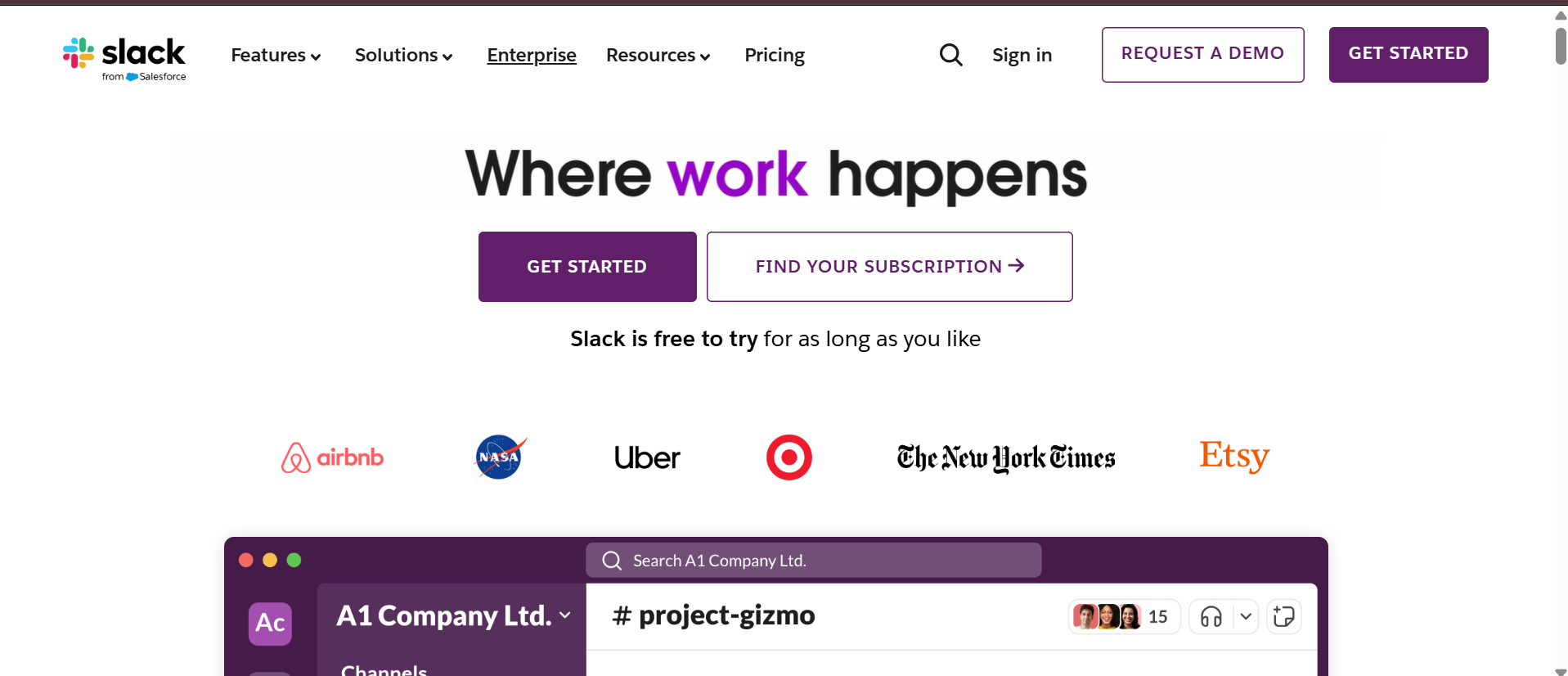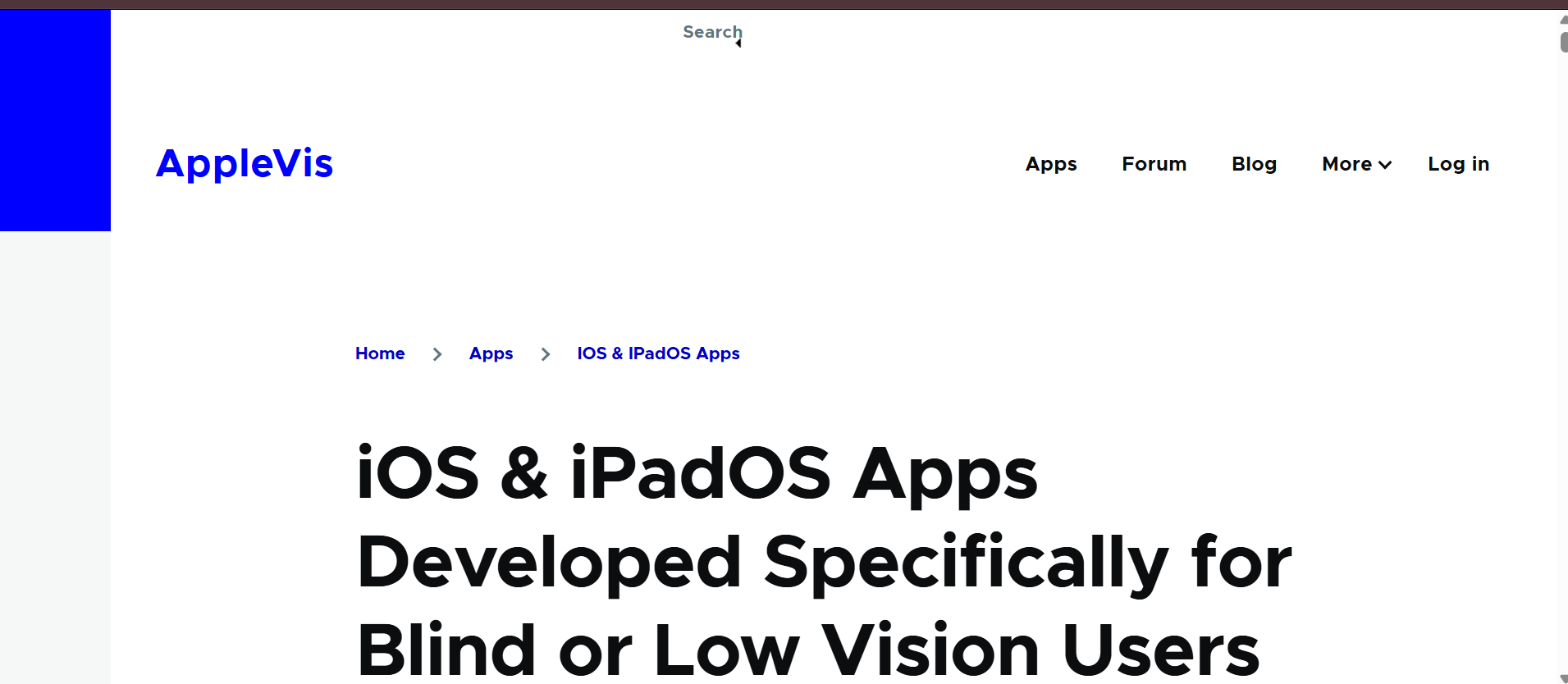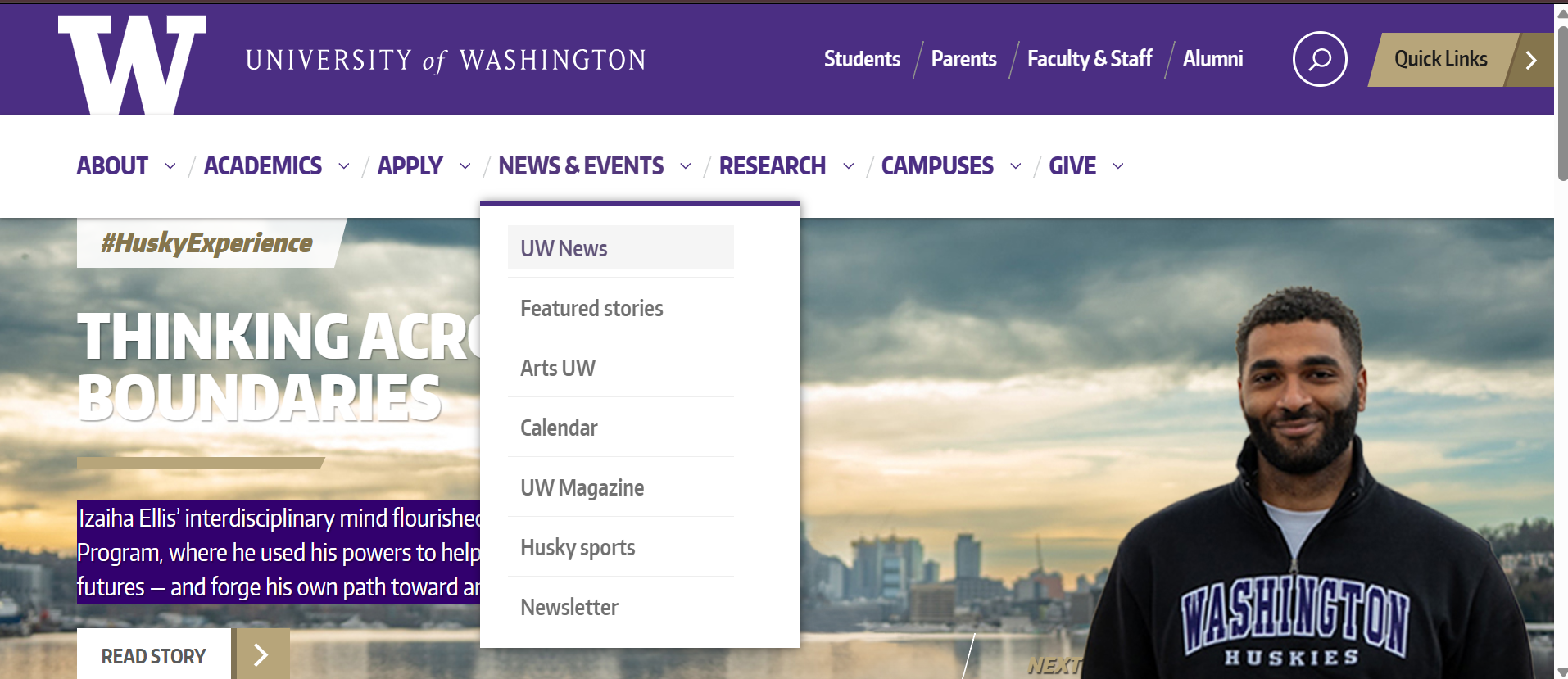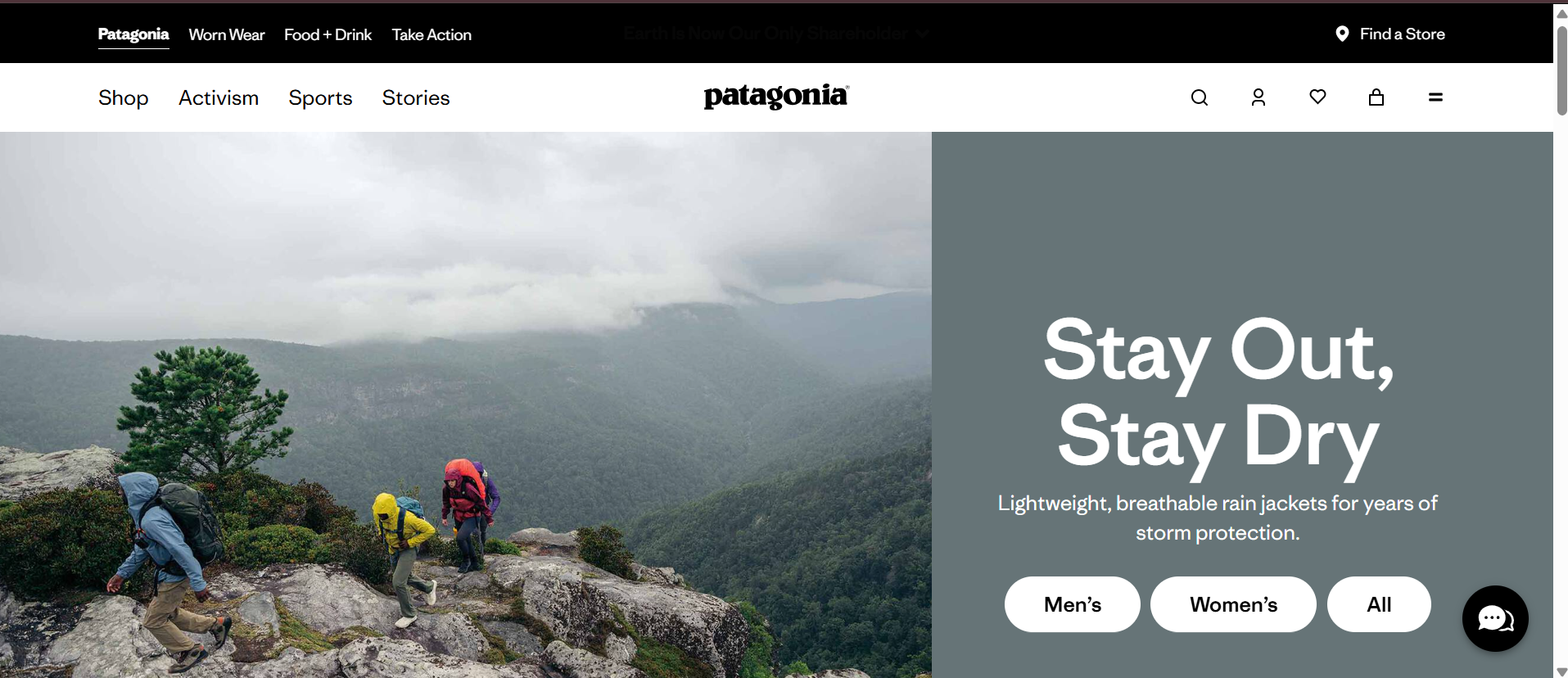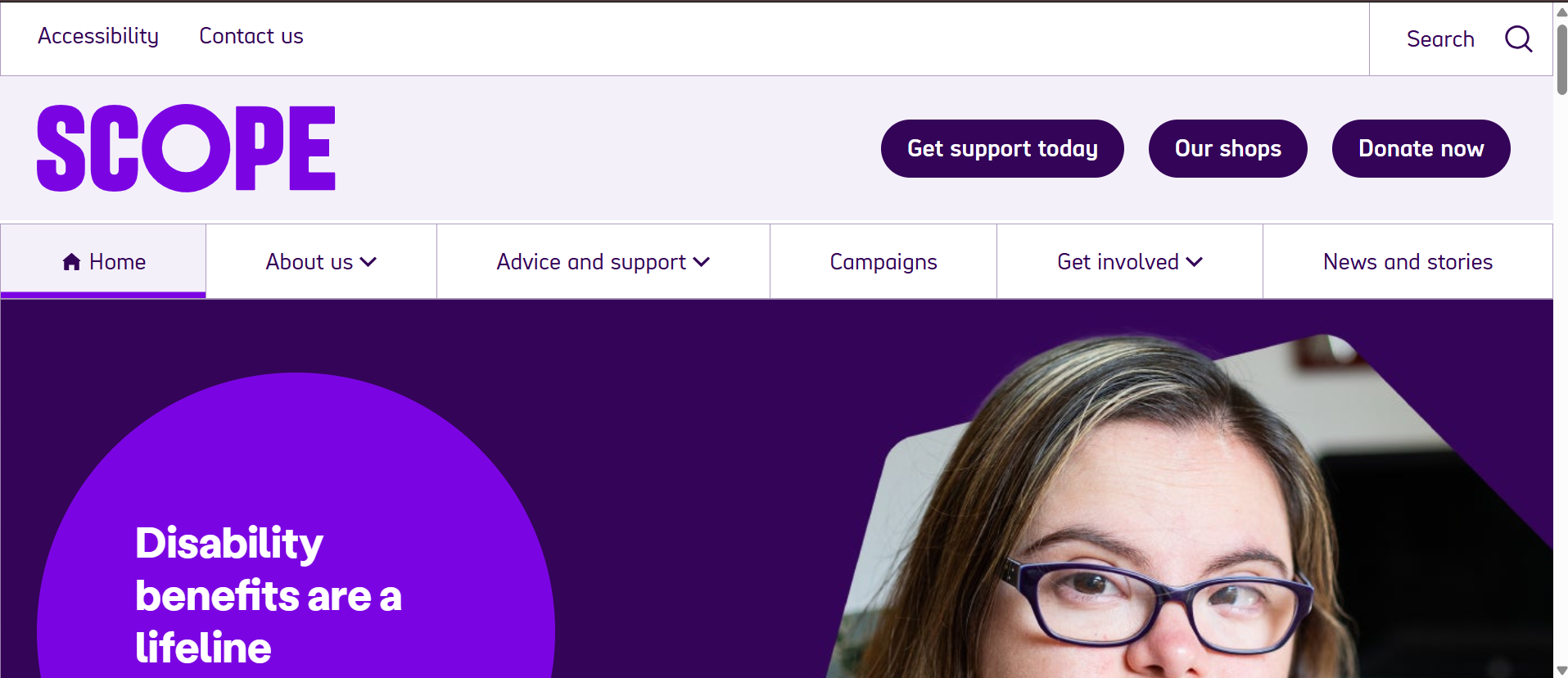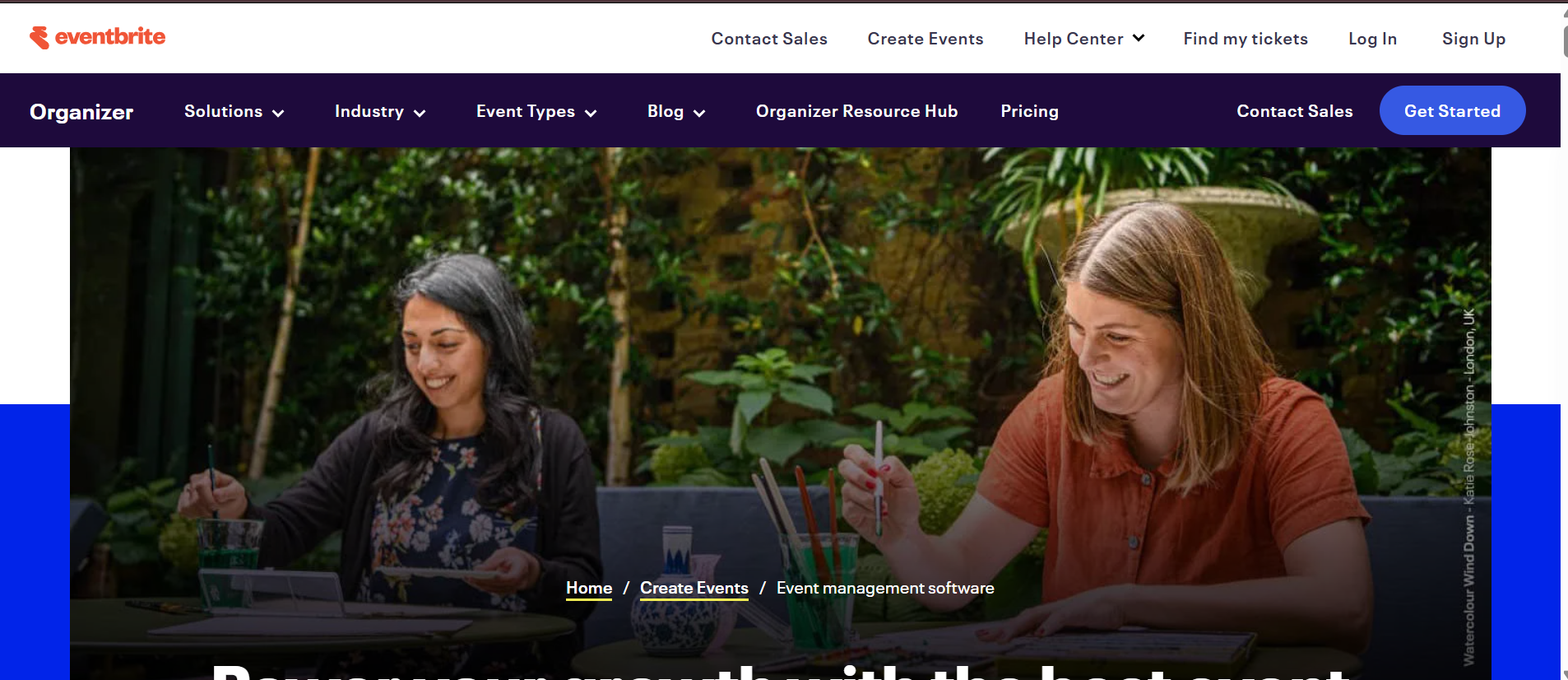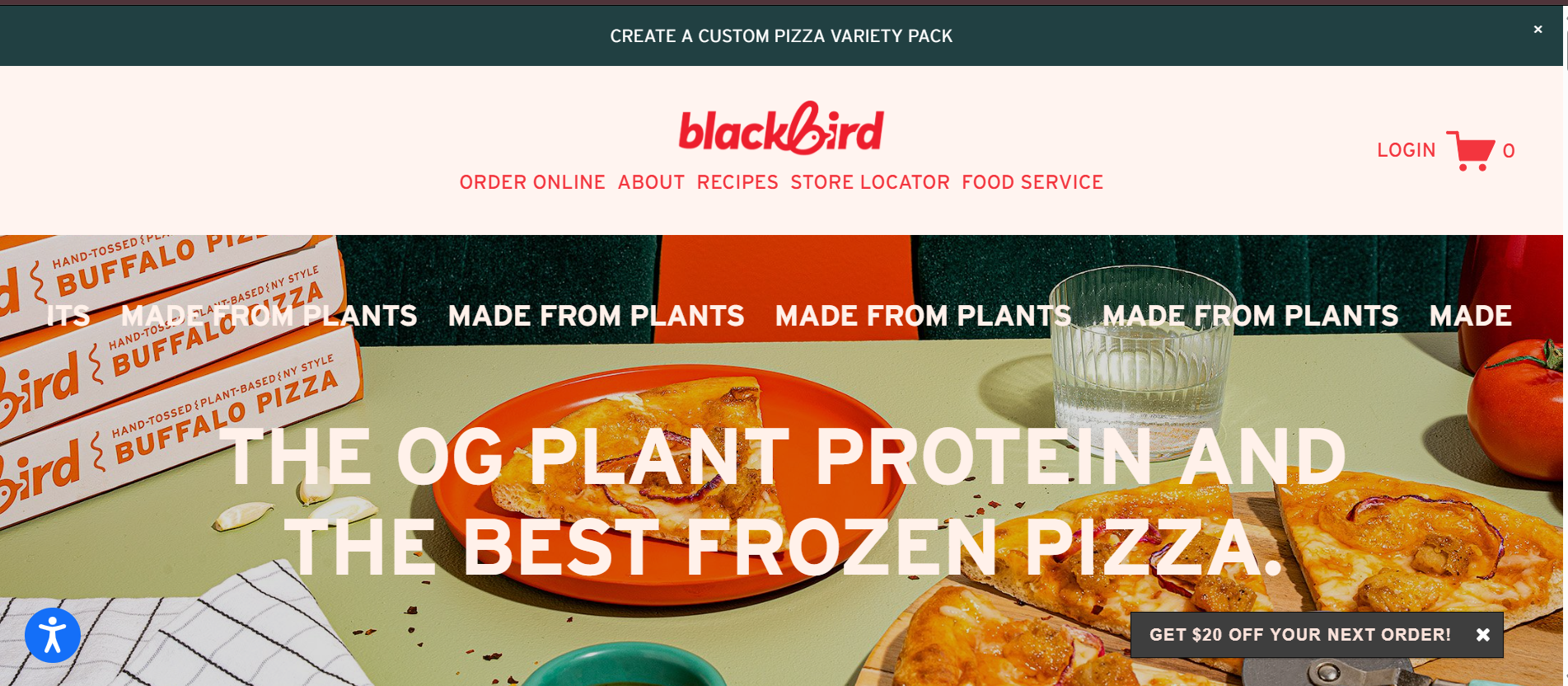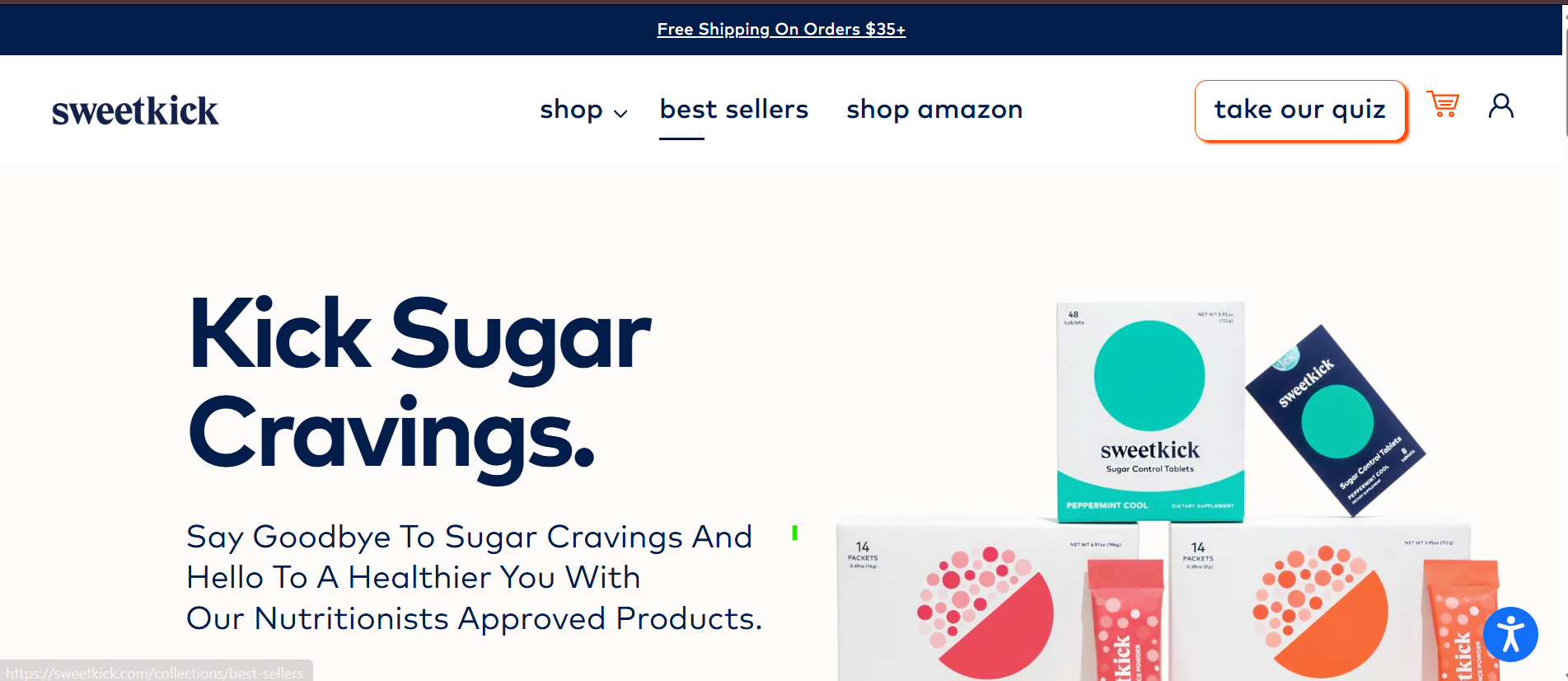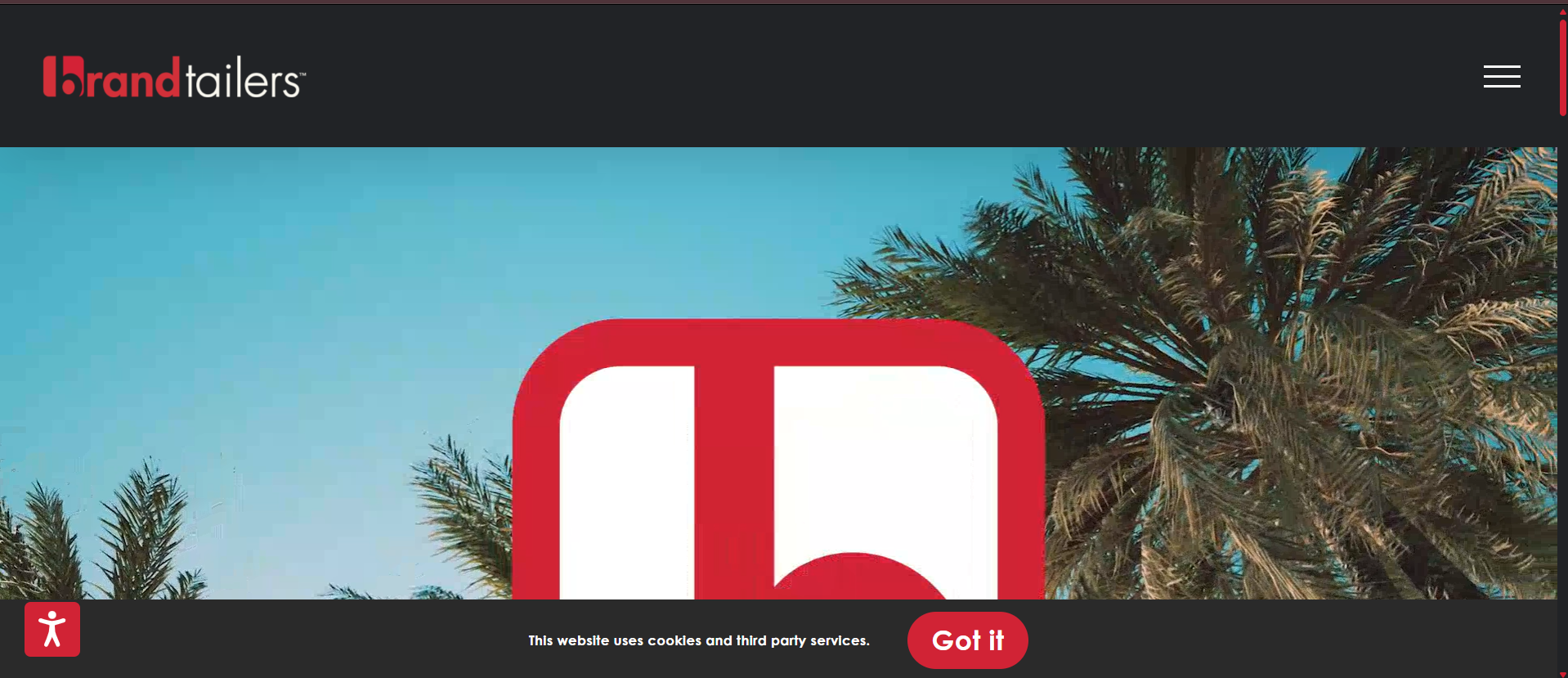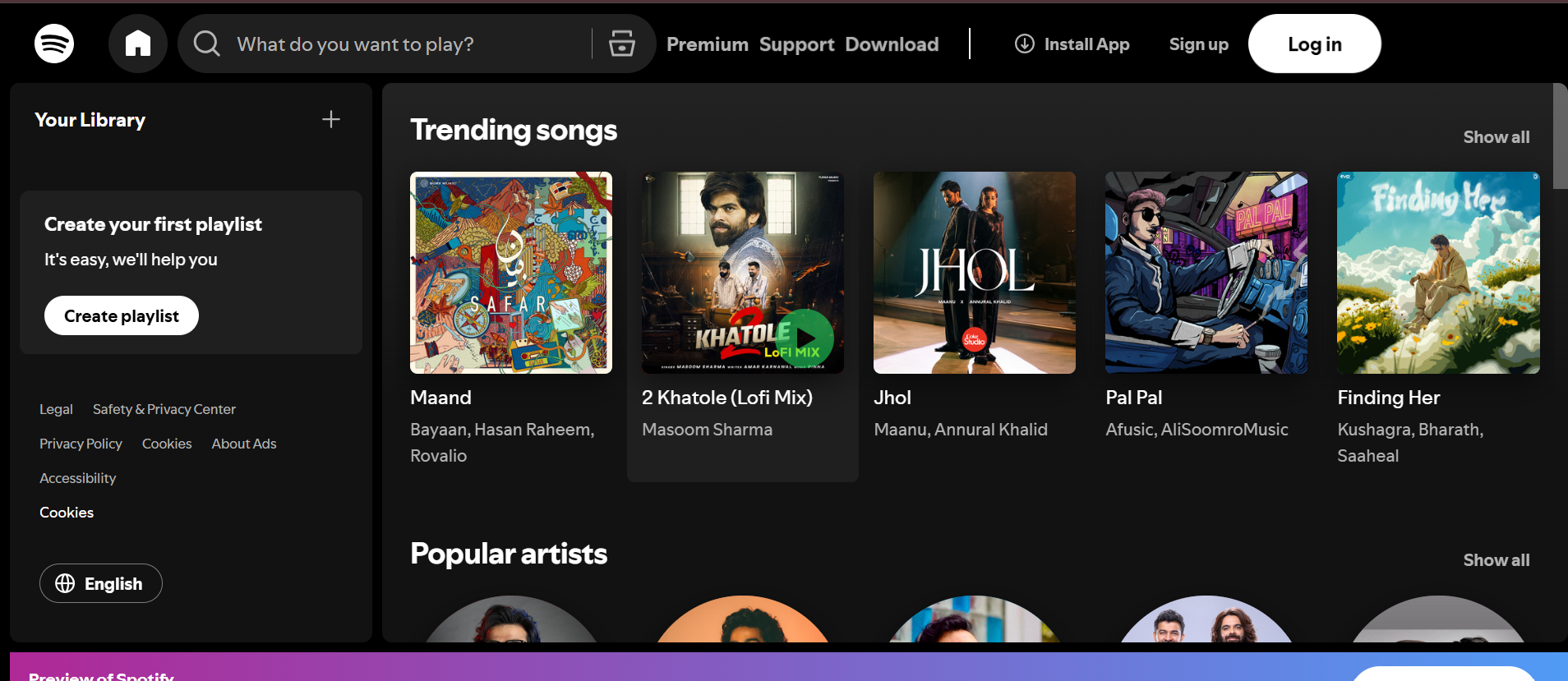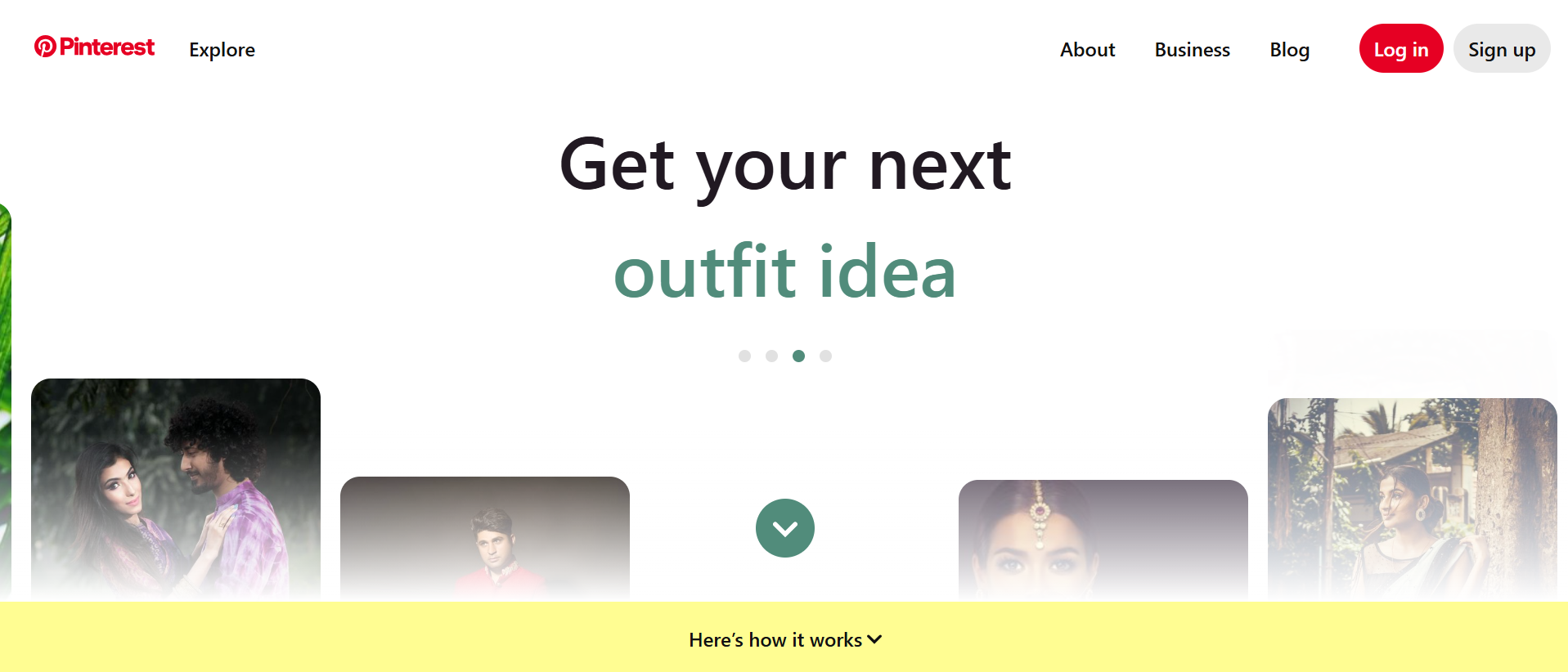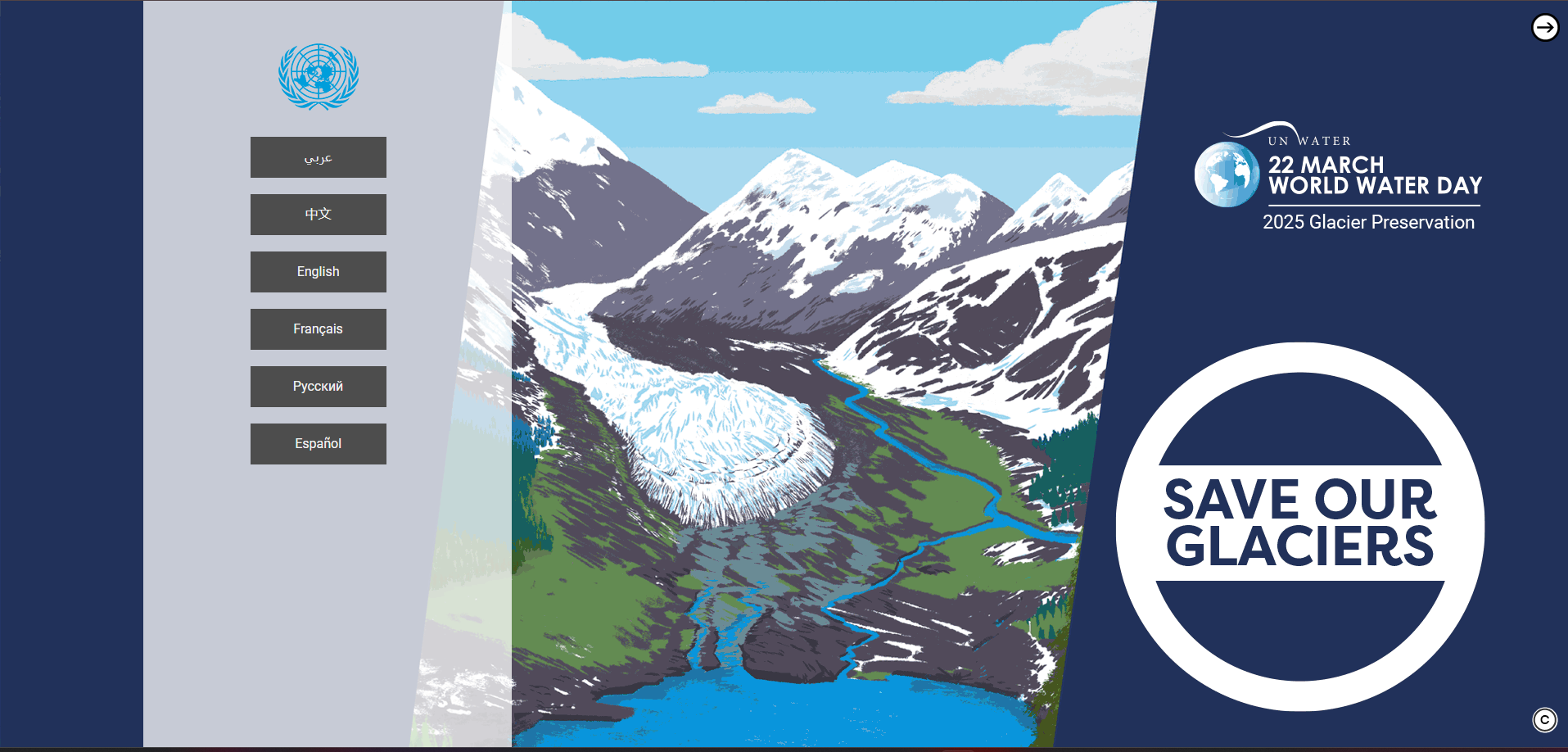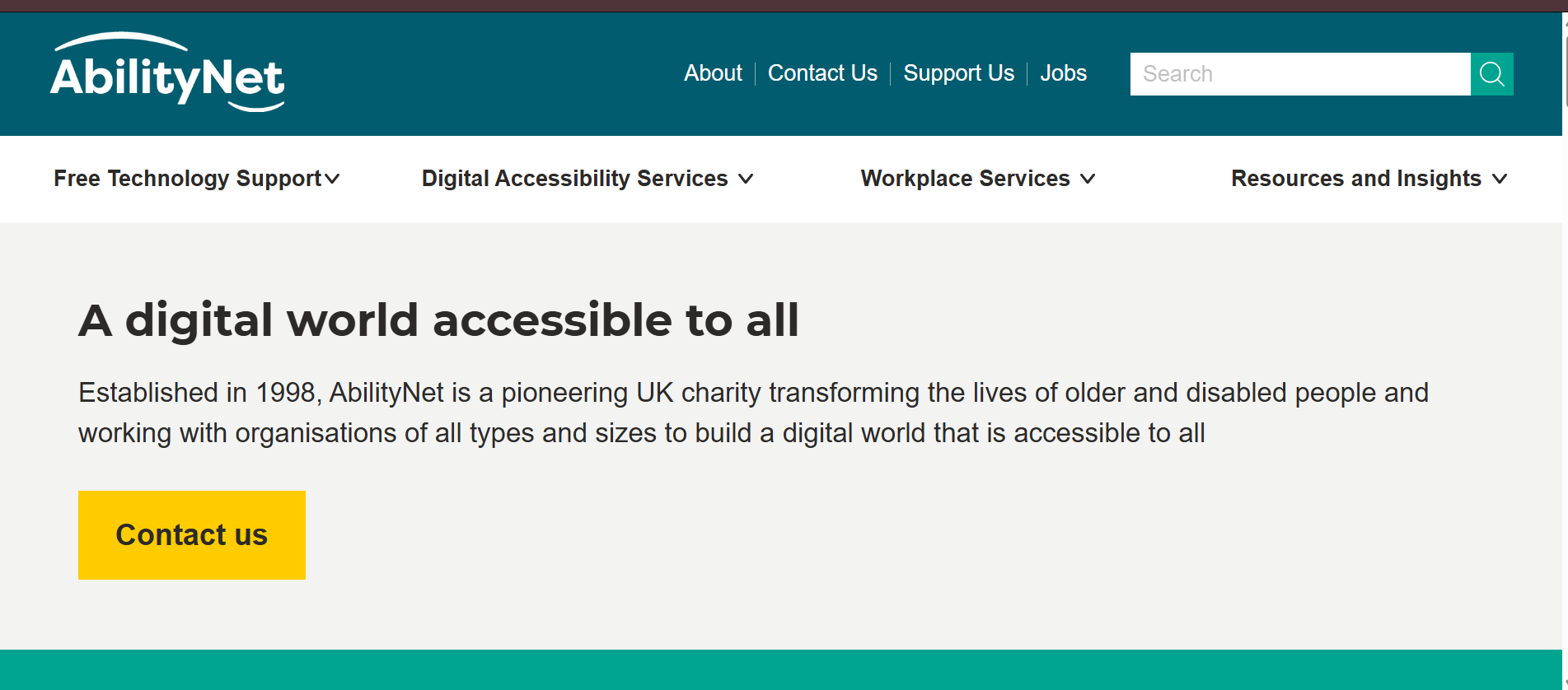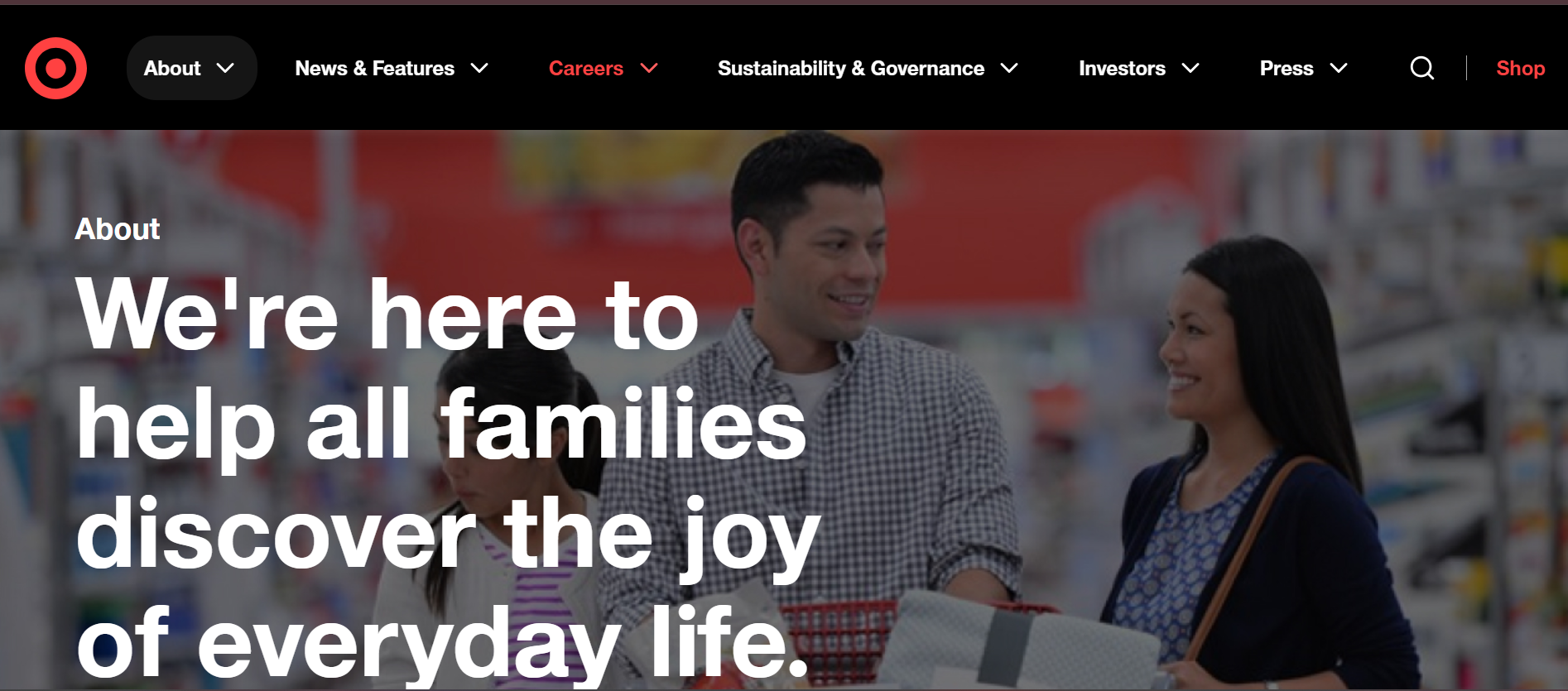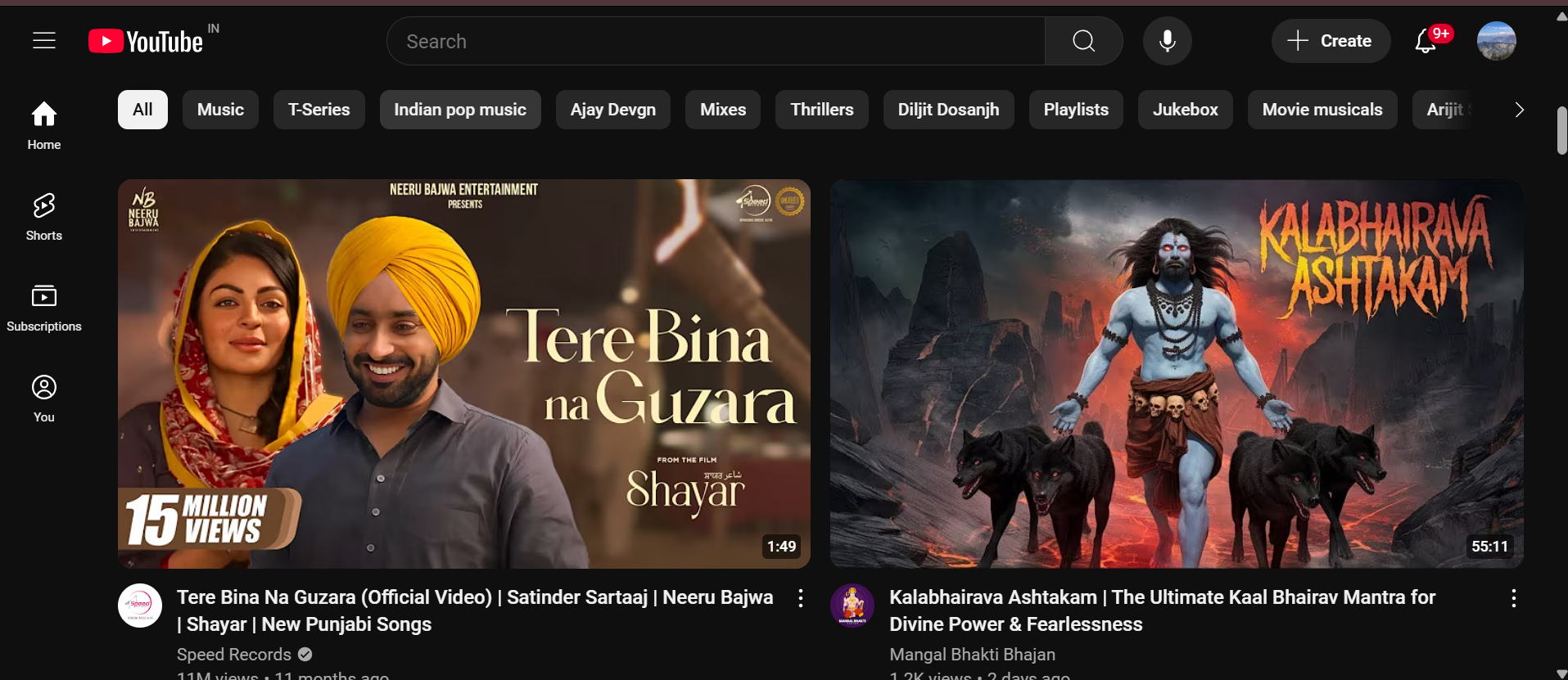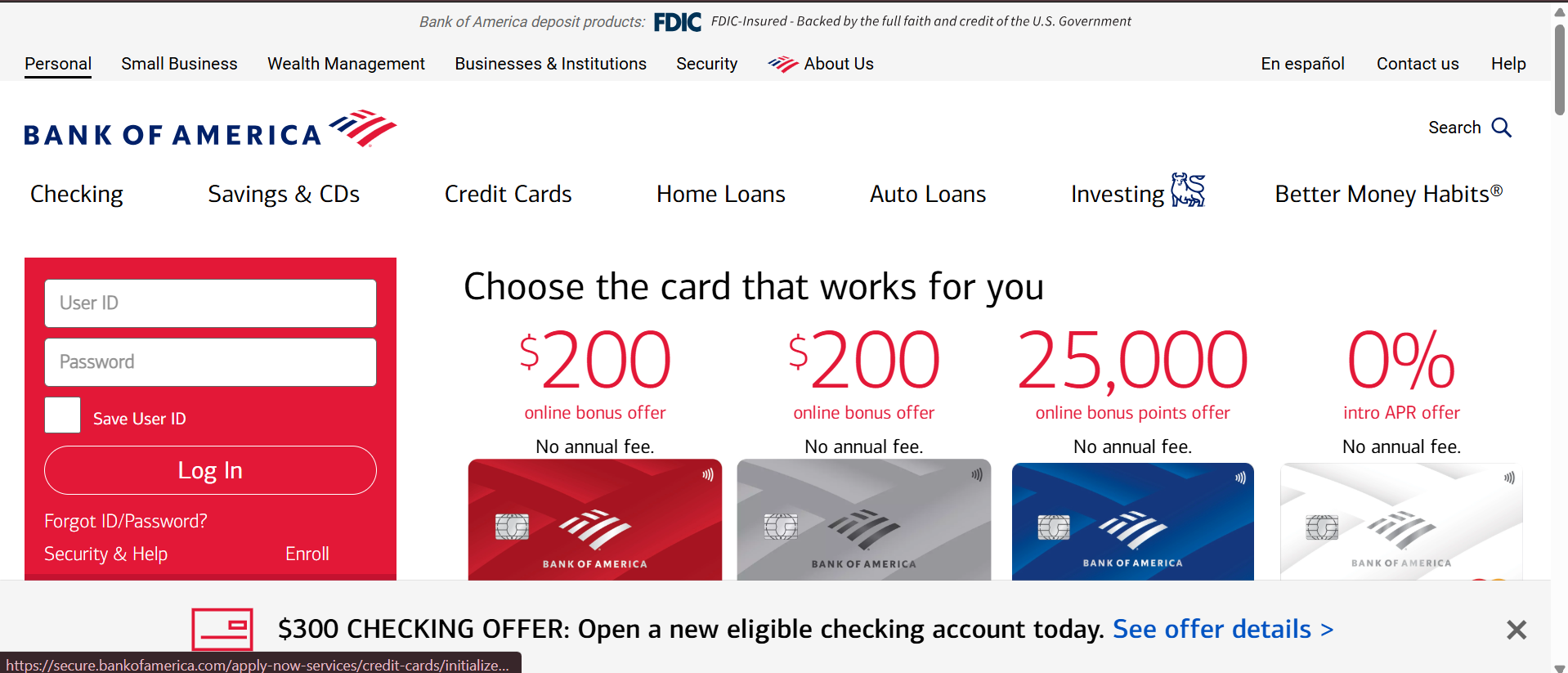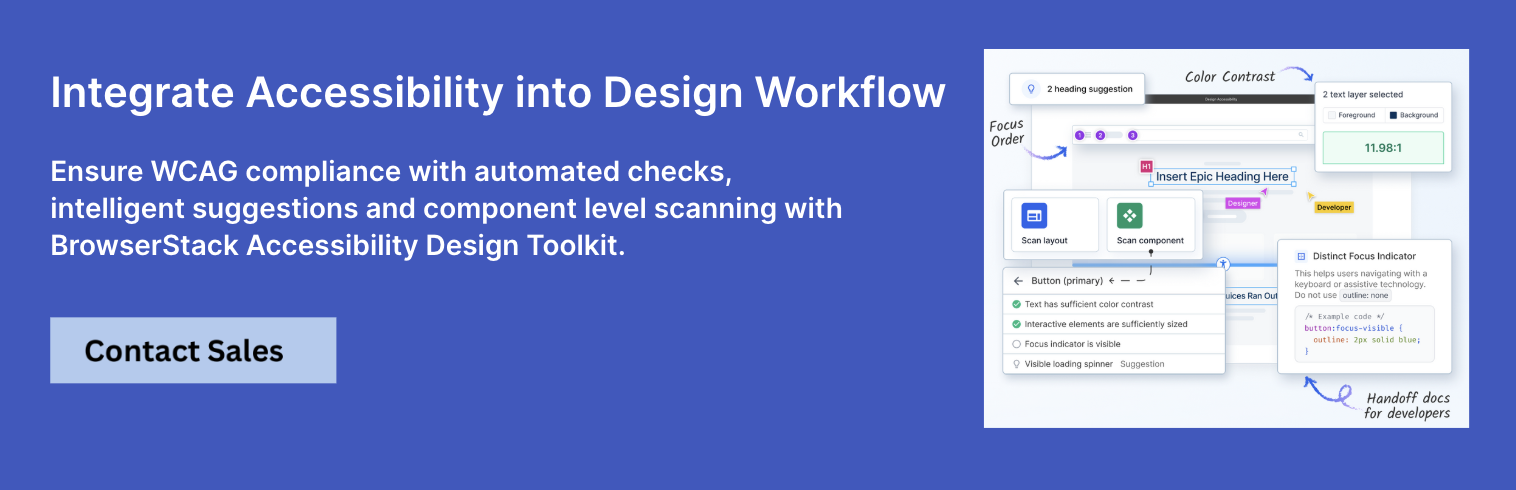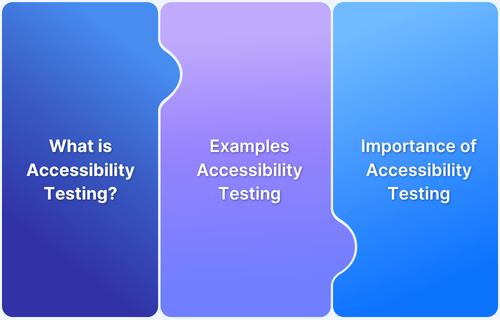Web accessibility means building websites that everyone, regardless of their abilities, can use. This is often legally required and guided by standards (like WCAG, ADA, etc).
Accessible websites reach more people, improve everyone’s experience, can boost search rankings, and reduce legal risks.
Overview
Explore the 25 real-world accessible design examples in this guide:
- BrowserStack – Web and mobile testing platform with accessible design practices.
- BBC – News and media organization offering high contrast, captions, and keyboard navigation.
- Apple – Technology company with VoiceOver support, adjustable text, and high-contrast modes.
- W3C (World Wide Web Consortium) – Resources for web standards with semantic HTML and ARIA land-marks.
- GOV.UK – UK government website featuring simple language, responsive design, and keyboard accessibility.
- LinkedIn – Professional network supporting text-to-speech, high contrast, and customizable fonts.
- Etsy – Online marketplace with alt text, keyboard navigation, and WCAG-compliant contrast.
- Slack – Communication platform with ARIA landmarks, keyboard shortcuts, and screen reader support.
- AppleVis – Community for blind Apple users, featuring simple layouts and descriptive alt texts.
- University of Washington – Educational website meeting WCAG 2.1 AA, with captions and semantic HTML.
- Patagonia – Retailer with high-contrast text, keyboard navigation, and responsive design.
- The White House – US government site with logical structure, high-contrast, and accessible forms.
- Scope – UK disability equality charity offering customizable appearance and simple navigation.
- Harvard University – Site with keyboard navigation, screen reader compatibility, and accessible media.
- Eventbrite – Event management platform with high contrast, form accessibility, and keyboard navigation.
- Blackbird – Plant-based foods brand, high-contrast design and simple navigation.
- Sweetkick – Health and wellness platform with high-contrast text and keyboard navigation.
- Brandtailers – Marketing agency with text alternatives and high-contrast color schemes.
- Spotify – Music streaming supporting screen readers, keyboard navigation, and accessible controls.
- Pinterest – Visual discovery with ARIA labels, alt text, and a minimalistic, adaptable layout.
- United Nations (UN.org) – Includes an accessibility widget, multilingual support, and compliance with major standards.
- AbilityNet – UK charity site with text resizing, customizable themes, and cognitive-friendly layouts.
- Target – Retail chain providing enhanced screen reader support, accessible products, and high-contrast themes.
- YouTube – Video platform with auto-captioning, keyboard shortcuts, and accessible upload workflows.
- Bank of America – Financial services provider with WCAG 2.1 AA compliance, screen reader support, and scalable interfaces.
This article highlights 25 real-world examples of website accessibility that make digital experiences better, fairer, and more inclusive for everyone.
Features of an Accessible Website Design
Designing with accessibility in mind doesn’t mean compromising on aesthetics. It means thoughtful design that accommodates a broad range of user needs. Here are the key features that make a website accessible:
WCAG Compliance
The Web Content Accessibility Guidelines (WCAG) are the global standard for accessibility. They’re structured around four main principles — POUR:
- Perceivable: Content must be presented in ways users can perceive (e.g., text alternatives for images).
- Operable: Users should be able to navigate the interface and use it with a keyboard.
- Understandable: The content should be readable and predictable.
- Robust: It needs to work with assistive technology, both present and future.
Levels of compliance are
- A (minimum)
- AA (ideal target for most websites)
- AAA (highest)
ADA Compliance
In the U.S., the Americans with Disabilities Act (ADA) requires that digital properties (like websites) be accessible. While the ADA doesn’t offer technical standards, WCAG is commonly accepted as the benchmark for ADA compliance.
Additional Features of Accessible Web Design
- Keyboard Navigation Support: Users should be able to move through the site using only a keyboard.
- Alt Text for Images: Descriptive tags that help screen readers understand visual content.
- High Color Contrast: Ensures readability for users with visual impairments.
- Captions & Transcripts for Media: Vital for users with hearing impairments.
- Responsive Design: Accessibility includes adaptability to different devices and screen sizes.
- Skip Navigation Links: Help users jump directly to main content.
- Consistent Layouts: Predictability is essential for cognitive and learning disorders.
- ARIA (Accessible Rich Internet Applications) Labels: Helps assistive tech understand dynamic content.
- Error Identification: Clear, accessible error messages when form submissions fail.
25 Real World Accessibility Design Examples of Websites
Here is a list of 25 real world examples of accessible websites:
1. BrowserStack
BrowserStack is a web and mobile testing platform that enables developers to test their applications across various devices and browsers. The company’s website reflects its commitment to inclusivity by adhering to accessibility best practices.
Accessibility Features:
- Clear content structure and headings facilitate navigation for all users.
- Adjustable visual settings allow users to customize the site’s appearance to their preferences.
- Keyboard navigability ensures that all interactive elements are accessible without a mouse.
- Compatibility with assistive technologies supports users who rely on screen readers and other tools.
2. BBC – News and Media
The British Broadcasting Corporation (BBC) is a renowned public service broadcaster delivering global news, entertainment, and educational content. Its website serves a diverse audience, including individuals with disabilities, ensuring everyone can access information.
Accessibility Features:
- A high color contrast between text and background improves reading for persons with visual impairments.
- Captions and transcripts are given for video as well as audio material to help people who have trouble hearing.
- A consistent navigation structure allows users to find information predictably.
- Keyboard-assisted navigability ensures that all interactive elements can be accessed without a mouse.
Read More: Keyboard Accessibility Test
3. Apple – Technology & Consumer Products
Apple Inc. makes the iPhone, iPad, and Mac, just a few of its cutting-edge products. The company’s commitment to accessibility is evident in its products and website design, which aims to provide an inclusive experience for all users.
Accessibility Features:
- VoiceOver screen reader compatibility allows users with visual impairments to navigate the site effectively.
- Adjustable text sizes and scalable interfaces cater to users with varying visual needs.
- Closed captions and audio descriptions are available for multimedia content.
- High-contrast mode enhances visibility for users with low vision.
Read More: Screen Reader Testing
4. W3C – Web Standards Consortium
The World Wide Web Consortium (W3C) is a group of people from around the world who work together to ensure that the Web continues to grow. Its website serves as a resource hub for web developers and designers, emphasizing the importance of web accessibility.
Accessibility Features:
- Semantic HTML is used to provide a meaningful structure, aiding assistive technologies.
- ARIA (Accessible Rich Internet Applications) landmarks enhance navigation for screen reader users.
- Consistent use of headings and labels ensures a logical reading order.
- Text descriptions are provided for all non-text content, making information accessible to all users.
5. GOV.UK – UK Government Services
GOV.UK is the United Kingdom’s central online platform for government services and information. Designed to be user-friendly and accessible, it ensures that all citizens, regardless of ability, can interact with government resources effectively.
Accessibility Features:
- Simple language and clear instructions make content understandable for users with cognitive disabilities.
- With responsive design, your site will work on a wide range of devices and screen sizes.
- Keyboard accessibility allows users to navigate without a mouse.
- Forms are designed with clear labels and error messages to assist users in completing them correctly.
6. LinkedIn—Professional Networking
LinkedIn is a site for professional networking that brings together people and companies from all over the world. Recognizing the importance of inclusivity, LinkedIn has implemented features to make its platform accessible to users with disabilities.
Accessibility Features:
- Text-to-speech functionality enables articles and posts to be read aloud, aiding users with visual impairments.
- High contrast mode improves visibility for users with low vision.
- Keyboard navigation and screen reader support facilitate ease of use for users with motor impairments.
- Customizable font sizes allow users to adjust text for better readability.
Check out this documentation for font magnification.
7. Etsy—Online Artisan Marketplace
Etsy is an online marketplace that connects independent sellers with buyers looking for unique, handcrafted items. The platform is designed to be accessible, ensuring that all users can browse, purchase, and sell products with ease.
Accessibility Features:
- Alternative text descriptions accompany product images, aiding users who rely on screen readers.
- Keyboard-accessible navigation allows users to browse categories and listings without a mouse.
- Layout and design features that don’t change give users a predictable experience.
- Color contrast ratios meet WCAG guidelines, enhancing readability for users with visual impairments.
8. Slack – Communication Platform
To get work done, Slack puts together people, information, and tools in one place. It’s used by teams and organizations for communication and project management, with a focus on inclusivity and accessibility.
Accessibility Features:
- ARIA landmarks and roles are implemented to support assistive technologies.
- Keyboard shortcuts are available for common actions, aiding users with motor impairments.
- Screen reader support ensures that all features are accessible to visually impaired users.
- Customizable interface settings allow users to adjust the appearance for better readability.
Check this documentation on Screen Reader Accessibility tests
9. AppleVis – Community for Blind Apple Users
AppleVis is a community-driven website that provides resources and information for blind and low-vision users of Apple products. It aims to empower users by sharing knowledge and promoting accessible technology.
Accessibility Features:
- The website is designed with a simple, uncluttered layout to facilitate navigation for screen reader users.
- All images and links include descriptive alt text, providing context for visually impaired users.
- Consistent use of headings and landmarks aids in quick navigation.
- The site adheres to web standards, ensuring compatibility with various assistive technologies.
10. University of Washington – Education & Research
The University of Washington (UW) is a public research university dedicated to offering accessible educational resources. Its website reflects this commitment by ensuring that information is available to all users, regardless of ability.
Accessibility Features:
- Adherence to WCAG 2.1 AA standards across its main and departmental websites.
- All media content includes closed captions and transcripts for hearing-impaired users.
- Use of semantic HTML and ARIA landmarks to ensure effective screen reader navigation.
- High-contrast color themes and readable font sizes improve usability for those with visual impairments.
- All forms and interactive elements are keyboard navigable with clear focus indicators.
Read More: Accessibility Color Contrast Testing
11. Patagonia – Outdoor Clothing and Gear
Patagonia is a renowned retailer specializing in outdoor clothing and gear, committed to environmental sustainability. Their website reflects this ethos by ensuring accessibility for all users, allowing outdoor enthusiasts of all abilities to explore and purchase products seamlessly.
Accessibility Features:
- High-contrast text and backgrounds enhance readability for users with visual impairments.
- All images include descriptive alt text, aiding screen reader users in understanding visual content.
- Keyboard navigability allows users to browse products and access information without a mouse.
- Responsive design ensures the site is usable across various devices and screen sizes.
Read More: Text Alternative Testing
12. The White House – U.S. Government
The official website of the White House serves as a primary source for information on the U.S. President’s policies, initiatives, and news. It is designed to be accessible to all citizens, reflecting the government’s commitment to inclusivity.
Accessibility Features:
- Logical structure and good titles make browsing easier for screen reader users.
- High-contrast color schemes improve text visibility for users with visual impairments.
- Keyboard accessibility ensures all interactive elements can be operated without a mouse.
- Accessible forms with proper labels and instructions assist users in submitting information.
13. Scope – Disability Equality Charity
Scope is a UK-based charity focused on disability equality, offering support and information to disabled individuals and their families. Their website embodies their mission by prioritizing accessibility to ensure all users can access their resources.
Accessibility Features:
- Users can customize the site’s appearance, including text size and color schemes, to suit their needs.
- Clear and simple language makes content understandable for users with cognitive disabilities.
- Consistent navigation and layout provide a predictable user experience.
- Compatibility with assistive technologies ensures users can access content using their preferred tools.
Read More: Top 15 Accessibility Automation Tools
14. Harvard University – Education and Research
Harvard University’s website serves as a gateway to its vast educational and research resources. Recognizing the diverse needs of its global audience, the site is designed to be accessible to users with various disabilities.
Accessibility Features:
- Keyboard navigability allows users to explore the site without relying on a mouse.
- Screen reader compatibility ensures that all content is accessible to visually impaired individuals.
- Adjustable text sizes and scalable interfaces cater to users with varying visual needs.
- Audio and video resources are captioned and transcripted to make them more accessible.
15. Eventbrite – Event Management and Ticketing
Eventbrite is a global platform for event management and ticketing, enabling users to create, share, and attend events. The website is designed to be inclusive, ensuring that all users can participate in events seamlessly.
Accessibility Features:
- High-contrast text and background combinations improve readability.
- Forms are designed with clear labels and error messages to assist users in completing them correctly.
- Keyboard accessibility allows users to navigate and interact with the site without a mouse.
- Alternative text for images aids screen reader users in understanding visual content.\
Read More: Website Design Checklist to follow
16. Blackbird – Plant-Based Foods
Blackbird Foods specializes in plant-based food products, offering a variety of vegan options to consumers. Their website is designed to be both visually appealing and accessible, ensuring an inclusive experience for all visitors.
Accessibility Features:
- High-contrast text and background enhance readability for users with visual impairments.
- Simple navigation menus and layout provide an intuitive browsing experience.
- Alt text for images allows screen reader users to understand visual content.
- Responsive design ensures compatibility with various devices and screen sizes.
17. Sweetkick – Health and Wellness
Sweetkick offers products aimed at supporting individuals in managing their sugar intake and promoting overall health. The website is crafted to be user-friendly and accessible, accommodating a diverse range of users.
Accessibility Features:
- High-contrast text improves readability for users with visual impairments.
- Keyboard-friendly navigation allows users to browse the site without a mouse.
- Compatibility with assistive technologies ensures all users can access content effectively
- Clear call-to-action buttons guide users through the site seamlessly.
18. Brandtailers – Marketing Agency
Brandtailers is a marketing agency that provides strategic advertising solutions to clients across various industries. Their website demonstrates a commitment to accessibility, ensuring that all potential clients and partners can engage with their content.
Accessibility Features:
- Text alternatives for multimedia content make information accessible to all users.
- High-contrast color schemes enhance text visibility.
19. Spotify – Music Streaming Service
Spotify is a leading music streaming platform offering millions of tracks, podcasts, and playlists globally. Given its broad user base, Spotify’s website and app focus on delivering an inclusive listening and navigation experience for users of all abilities.
Accessibility Features:
- Supports screen readers for easy audio content discovery.
- Keyboard navigable player controls and menus.
- Color contrast meets WCAG standards, enhancing readability.
- Offers alternative text for icons and media controls.
- Accessible multimedia controls with labeled buttons and clear feedback.
Read More: What is WCAG Testing
20. Pinterest – Visual Discovery Platform
Pinterest is a popular visual discovery engine that helps users find inspiration across various categories like fashion, home décor, food, and DIY. Pinterest’s design makes efforts to be usable and accessible for users of all levels of ability.
Accessibility Features:
- Uses ARIA labels to support screen reader navigation.
- Offers clear alternative text for pins and images.
- Keyboard navigable interface and interactive elements.
- Responsive design adapts to user devices and zoom levels.
- Minimalistic layout helps users with cognitive disabilities focus.
21. United Nations (UN.org)
The United Nations website (www.un.org) showcases global diplomacy, sustainable development efforts, and humanitarian work. What’s notable is its integration of accessibility tools directly on the website, reflecting its inclusive values. With a visible accessibility icon typically found in the bottom corner, users can customize their experience based on their needs.
Accessibility Features:
- A dedicated accessibility icon/widget opens a menu where users can adjust font size, contrast, cursor size, text spacing, and more.
- Complies with WCAG 2.1 AA and Section 508 standards.
- All content is keyboard navigable with clear visual focus indicators.
- Strong screen reader support with proper heading hierarchy and alt texts.
- The language selector supports multilingual accessibility for global users.
Read More: UI Testing: A Detailed Guide
22. AbilityNet – Digital Accessibility Charity
AbilityNet is a UK charity that helps individuals with disabilities use digital technology at home, at work, and in education. Their website is a resource hub and exemplifies best practices in accessible design.
Accessibility Features:
- Text resizing and customizable color themes.
- Simple navigation and clearly structured content.
- ARIA landmarks and headings for screen readers.
- Easy-to-read fonts and spacing for cognitive accessibility.
- Fully keyboard navigable with visible focus outlines.
23. Target – Retail Chain
Target is one of the largest retail chains in the U.S., offering products online and in-store. After facing accessibility lawsuits in the early 2000s, Target revamped its digital platform to adhere to accessibility standards.
Accessibility Features:
- Enhanced screen reader support for browsing and checkout.
- Proper labeling of buttons and form inputs.
- Accessible product descriptions and alt text.
- Mobile-friendly and scalable UI components.
- High-contrast color themes and accessible fonts.
Read More: How to make Website Mobile Friendly?
24. YouTube – Video Sharing Platform
YouTube, the world’s most-used video platform, hosts billions of videos for entertainment, education, and more. It incorporates accessibility tools to serve a global, diverse audience, including those with visual and hearing impairments.
Accessibility Features:
- Auto-captioning and manual subtitles for videos.
- Supports screen readers with labeled UI elements.
- Keyboard shortcuts for video controls and navigation.
- High-contrast mode in user settings.
- Accessible upload and comment workflows.
25. Bank of America – Financial Services
Bank of America is a major financial institution serving millions of customers worldwide. Their website provides a fully accessible experience, ensuring everyone can access banking tools and financial information without barriers.
Accessibility Features:
- Designed following WCAG 2.1 AA guidelines.
- Supports screen readers with descriptive alt text and ARIA.
- Keyboard-accessible login and navigation systems.
- Accessible PDFs and statements.
- High-contrast and scalable interface for low-vision users.
Read More: How to test Banking Domain Applications
How to Test Accessible Web Design?
Ensuring your website is accessible means that everyone, including people with disabilities, can use and enjoy your digital content. This typically involves verifying that your site adheres to accessibility standards like WCAG (Web Content Accessibility Guidelines) and functions effectively with assistive technologies such as screen readers and keyboard navigation.
There are different ways to test accessibility in a web design
- Use Automated Accessibility Testing Tools
- Perform Manual Accessibility Testing
- Validate Semantic HTML and ARIA Usage
- Test Forms and Error Handling
- Test Mobile Accessibility
- Check for WCAG and ADA Compliance
- Conduct User Testing with People with Disabilities
One of the easiest and most efficient ways to test this is by using BrowserStack’s Accessibility Design Toolkit.
This helps you identify accessibility issues early on, before they impact your users. The platform performs quick audits based on WCAG guidelines and then provides you with clear reports detailing what needs fixing, what warnings, and what areas can be improved.
Key Features
- Real-time Automated Accessibility Scans: Instantly detect color contrast, alt text, focus order, and more.
- Spectra™ Rule Engine: Automate WCAG checks with AI-driven precision.
- Design Plugin Integration: Run accessibility audits directly inside Figma.
- Detailed Remediation Suggestions: Get clear, actionable fixes for every issue.
- Cross Platform Testing: Validate accessibility across real devices and browsers.
- Component-Level Validation: Ensure reusable UI components meet accessibility standards.
- Keyboard Navigation Insights: Get suggestions to improve focus order and navigation.
- Developer-Ready Annotations: Auto-generate specs like alt text and ARIA labels for smooth handoff.
- Report Exports: Share comprehensive accessibility reports with your team easily.
The BrowserStack Accessibility Design Toolkit is a great choice for testing accessible web design aspects, such as color contrast, and helping designers integrate accessibility at the earliest design stages.
It offers easy-to-use, design-first tools specifically crafted for early workflows.
However, for comprehensive accessibility testing that covers all facets of accessibility—not just visual elements—it’s recommended to use the BrowserStack Accessibility Testing Tool. This enterprise-ready solution is built for development and QA teams looking for robust coverage.
Why Choose BrowserStack Accessibility Testing Tool include:
- Testing on 3,500+ real browsers and devices, beyond just Chrome or simulators.
- CI/CD integration for automated accessibility checks throughout your development pipeline.
- Visual issue detection with contextual guidance for faster remediation.
- A Website Scanner that performs full-page scans to identify accessibility issues across entire sites.
- Compliance with ADA, WCAG 2.1/2.2, Section 508, and AODA standards.
- Collaborative workflows with role-based access, detailed test logs, and shareable reports.
- A focus on genuine accessibility, avoiding superficial overlays or automation-only approaches.
- Integration within BrowserStack’s QA ecosystem, trusted by more than 50,000 development teams.
- BrowserStack’s AI-powered Accessibility insights to prioritize issues and uncover trends in large-scale audits.
- The proprietary Spectra Rule Engine, designed to detect complex edge-case issues.
Conclusion
Web accessibility isn’t just about ticking boxes — it’s about creating better, more inclusive experiences for everyone.
An accessible web ensures no one is left behind, regardless of ability or disability. By following WCAG and ADA guidelines, studying real-world examples, and leveraging testing tools like BrowserStack, we can build websites that are functional and empowering.