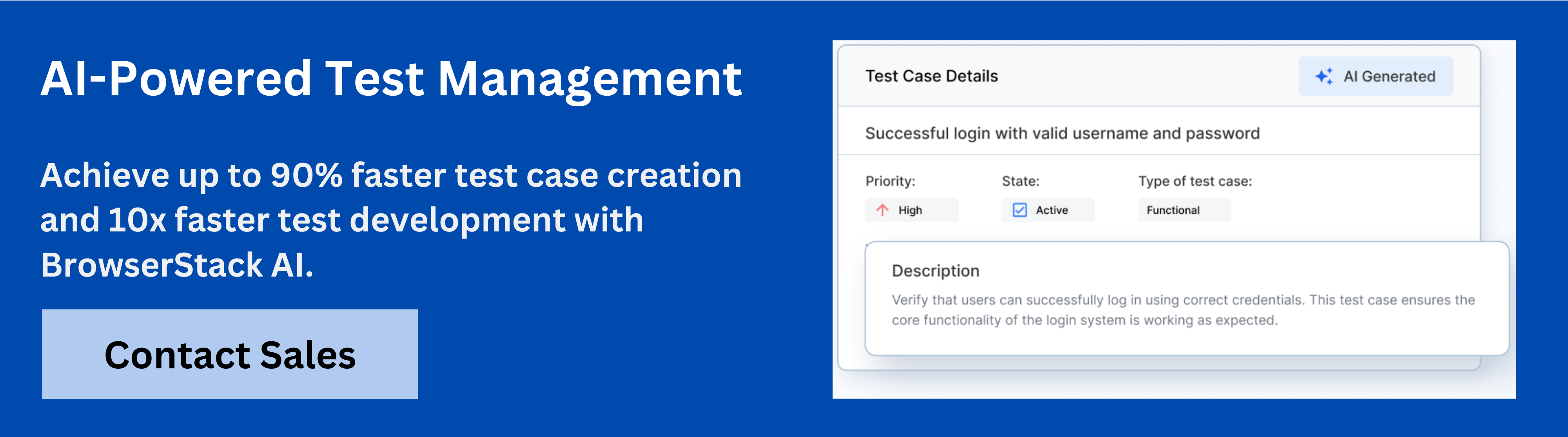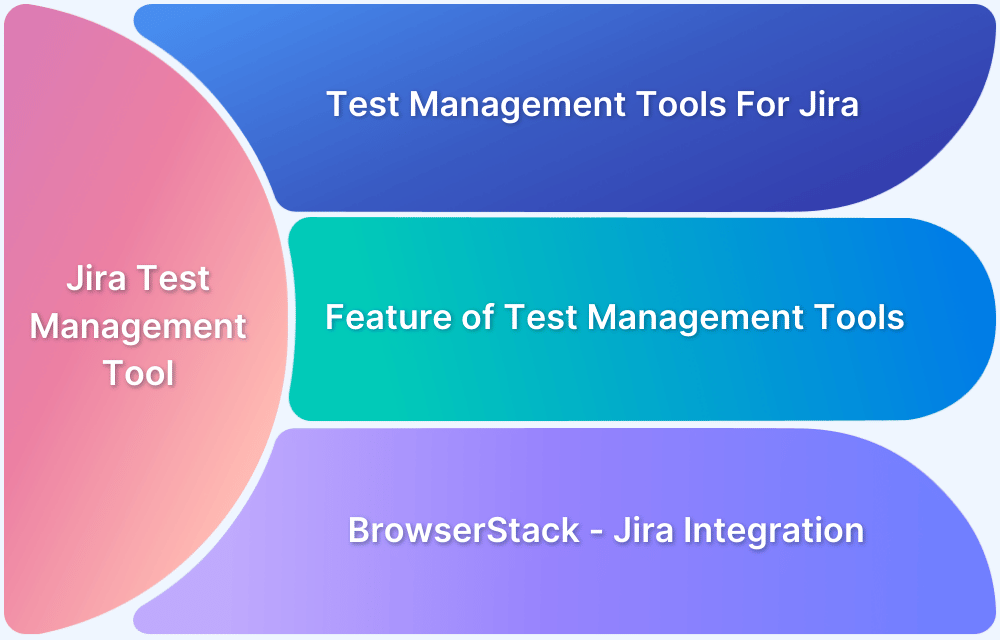Software delivery cycles have become shorter, automation coverage deeper, and testing complexity higher than ever. Enterprises now depend on platforms that manage large test repositories, connect with CI/CD pipelines, and maintain full traceability from requirement to release. The right tool determines how efficiently quality processes operate at scale.
Overview
Best Enterprise Test Management Tools in 2025:
- BrowserStack Test Management: AI-driven unified platform with 90% faster test creation, real-time analytics, and Jira two-way sync for high-quality releases.
- TestRail: Enterprise-grade test management with powerful analytics, custom workflows, and seamless CI/CD integrations for scaling QA operations.
- Zephyr Scale: Jira-native testing solution offering structured libraries, version control, and reusable tests for agile teams.
- Xray: Comprehensive Jira app supporting manual, automated, and BDD testing with complete traceability.
- QMetry: Enterprise-level QA platform combining test design, automation, and analytics for Agile and DevOps workflows.
- PractiTest: End-to-end cloud QA tool delivering unified reporting, dashboards, and traceability across multiple projects.
- SpiraTest: ALM-grade platform linking requirements, test cases, and defects with strong traceability and compliance support.
- QAComplete: Centralized management system connecting tests, requirements, and automation with SmartBear ecosystem integration.
- TestCollab: Collaboration-first tool combining test case management, time tracking, and integrations with Jira and CI pipelines.
- Kualitee: Simple and affordable QA management tool with built-in defect tracking and real-time dashboards.
- Kiwi TCMS: Open-source, plugin-based test management system supporting manual, automated, and CI-integrated workflows.
- Testiny: Lightweight, intuitive platform for easy manual test management, bulk editing, and fast onboarding for smaller teams.
This article compares the top enterprise test management tools in 2025, covering their core features, strengths, and pricing models. It helps teams understand how each tool supports scalability, collaboration, and governance.
Importance of Choosing the Right Test Management Tool
Benefits of choosing the right test management tool extend beyond tracking test cases. It directly influences product quality, collaboration, and release efficiency across enterprise QA environments. Here are the key reasons why selecting the right platform matters.
Key Reasons Why It Matters:
- Complete Traceability: Connects requirements, test cases, executions, and defects within one framework to ensure accountability, audit readiness, and comprehensive validation.
- Enterprise-Grade Scalability: Handles large teams, multiple projects, and thousands of test executions with reliable performance and minimal downtime.
- Faster Testing Through Integration: Seamlessly integrates with CI/CD pipelines, version control, and automation frameworks to accelerate testing and support continuous delivery.
- Data-Driven Quality Insights: Uses advanced analytics and dashboards to reveal defect patterns, coverage gaps, and bottlenecks for better release decisions.
- Enhanced Security & Compliance: Provides role-based access, audit trails, and secure data handling to protect assets and ensure governance across distributed teams.
Key Features of Enterprise Test Management Tools
To achieve efficient, high-quality software delivery, enterprises must adopt enterprise test management tools in 2025 with essential capabilities.
Here are the key features to consider:
- Traceability and Requirement Mapping: This feature links requirements or user stories to test cases, executions, and defects. It is necessary to maintain visibility across the development lifecycle and support compliance and audit needs in large projects.
- Centralized Test Case Repository: A repository stores test cases in a single location with version control. It reduces duplication, allows reuse, and helps teams manage changes across multiple projects efficiently.
- Execution and Scheduling Engine: This module runs, queues, and schedules test suites for manual and automated tests. It is necessary to handle concurrent executions, track progress, and optimize resource usage in enterprise environments.
- Defect and Issue Management: Integrated defect tracking captures, links, and monitors issues directly from test executions. It ensures faster resolution, provides historical context, and maintains accountability across teams.
- Reporting and Analytics Dashboards: Dashboards and reports provide real-time insights into coverage, risk, and test progress. They are necessary for decision-making, status updates, and demonstrating quality metrics to stakeholders.
- Access Control and Governance: Role-based permissions, audit logs, and SSO support enforce security policies. This feature is crucial for protecting sensitive information and maintaining compliance in enterprise environments.
- Integration with CI/CD and Automation Tools: APIs, plugins, and connectors allow seamless integration with development and automation pipelines. This ensures test artifacts remain synchronized, accelerates feedback, and supports continuous delivery.
Also Read:Top Defect Management Tools
Top Enterprise Test Management Tools In 2025
Here are the 10 leading enterprise test management tools in 2025, each with top features, pros, cons, and pricing. Explore them to identify the best fit for your organization.
1. BrowserStack Test Management
BrowserStack Test Management is a unified, AI-driven platform that accelerates test case creation, execution, and automation, offering up to 90% faster test authoring and 50% improved coverage. Designed for teams of all sizes, it combines intelligent automation, real-time visibility, and enterprise-grade security to ensure high-quality, efficient software delivery.
Key Features of BrowserStack Test Management:
- Unified Test Management: Centralize all manual and automated test cases in one platform with full traceability from requirements to defects. Integrates seamlessly with Jira, Azure DevOps, and other tools.
- AI-Powered Test Case Creation: Automatically generate detailed test cases from PRDs, user stories, or text inputs. The AI engine also refines existing cases to reduce manual work.
- Low-Code Automated Test Authoring: Convert manual test cases into low-code automated tests, accelerating automation without requiring deep technical expertise.
- Intelligent Test Selection & Deduplication: AI agents recommend the most relevant tests for execution while detecting duplicates or similar cases to maintain an optimized test suite.
- Real-Time Dashboard Analytics: Get instant visibility into release status, test coverage, and trends through customizable dashboards and reporting.
- Streamlined Manual & Automated Test Runs: Plan and execute manual or automated runs with dynamic test inclusion and direct result uploads from frameworks like JUnit or BDD-JSON.
- Extensive Integration Ecosystem: Supports 50+ automation frameworks and CI/CD tools, including Selenium, Appium, Jenkins, and Bamboo, for seamless scaling.
- AI-Powered Jira App: Offers two-way synchronization between Jira and BrowserStack Test Management, enabling test management and tracking from either platform.
- Enterprise-Grade Security: Ensures compliance with role-based access control, encrypted data handling, and regional hosting options for secure collaboration.
- Customization & Reusability: Create shared steps, customize fields, and map imports from CSV or other tools to tailor workflows and enhance efficiency.
- Debugging Insights: Access detailed observability and performance data for faster issue identification and smarter quality improvements.
BrowserStack Test Management Pricing: BrowserStack provides multiple subscription plans to suit individual users, small teams, and enterprises.
- Free Plan: $0/month (Unlimited test cases and runs, centralized repository)
- Team Plan: Starting at $99/month for 5 users (Includes Jira integration and collaboration)
- Team Pro Plan: $199/month (Includes AI-powered test management and automated test runs)
- Enterprise Plan: Contact sales (Includes custom API limits, storage, and dedicated support)
2. TestRail
TestRail is a test management tool designed to help teams organize and manage test cases, plan and execute test runs, track results, and monitor progress. With integration options for Jira, CI/CD tools, and APIs, it supports structured workflows and detailed reporting for large-scale enterprise projects.
Key Features of TestRail:
- Test Case Management
- Test Run Planning
- Reporting & Analytics
- Custom Fields
- Integration with Jira
- API Access
Pros of TestRail:
- Provides detailed reporting and analytics for test results.
- Customizable fields cater to specific project needs.
- Robust API support for integrations.
Cons of TestRail:
- May have a steeper learning curve for new users.
- Limited support for exploratory testing.
TestRail Pricing: TestRail offers tiered pricing designed to meet the needs of professional teams and large organizations.
- Professional Cloud: $38/user/month (monthly)
- Enterprise Cloud: $74/user/month (annual billing)
- Enterprise Server: Custom pricing, contact TestRail for a quote.
Must Read: TestRail Alternatives for Test Management
3. Zephyr Scale
Zephyr Scale is a Jira-native test management solution that allows teams to create, manage, and execute test cases with full traceability. It provides advanced reporting, version control, and automation support, making it suitable for agile teams requiring scalable testing solutions integrated into existing Jira workflows.
Key Features of Zephyr Scale:
- Test Case Management
- Test Execution
- Reporting & Dashboards
- Version Control
- Jira Integration
- Automation Support
Pros of Zephyr Scale:
- Seamless integration with Jira enhances workflow efficiency.
- Advanced reporting features provide insights into testing progress.
- Supports test automation, improving testing coverage.
Cons of Zephyr Scale:
- Primarily designed for Jira users; may not be suitable for non-Jira teams.
- Some advanced features may require additional configuration.
Zephyr Scale Pricing:
- Zephyr Squad (Jira Cloud, up to 10 users): $10/month
- Zephyr Squad (11+ users): $57.31/month for 11 users, $5.21/additional user
- Zephyr Scale (Jira Cloud, up to 10 users): Free
- Zephyr Scale (11+ users): $61.82/month for 11 users, $5.62/additional user
- Zephyr Enterprise (SaaS or On-Premise): Custom quote, minimum 20 users
Must Read:Zephyr Alternatives for Test Management
4. Xray
Xray is a leading Jira-based test management tool that provides traceability from requirements to defects. It supports manual, automated, and BDD testing, integrates with CI/CD pipelines, and generates detailed reports and dashboards, making it suitable for large teams managing complex test workflows within Jira.
Key Features of Xray:
- Test Planning
- Test Execution
- Traceability
- Reporting & Dashboards
- Jira Integration
- Automation Support
Pros of Xray:
- Deep integration with Jira streamlines test management processes.
- Provides end-to-end traceability from requirements to defects.
- Supports both manual and automated testing.
Cons of Xray:
- Requires Jira for full functionality; not standalone.
- May have a learning curve for new users.
Xray Pricing: Xray offers four pricing options as below:
Cloud Plans (Standard App):
- Up to 10 users: $100/year, billed annually
- Up to 50 users: $2,750/year, billed annually
- Data Center: Custom pricing for larger deployments
Xray Enterprise (Upgrade): Enterprise Upgrade: Paid add-on for advanced features
Must Read: Xray Alternatives for Test Management
5. QMetry
QMetry is a versatile enterprise test management platform designed for agile and DevOps teams. It offers test case management, automation support, detailed reporting, and integrations with Jira, CI/CD tools, and APIs. Its flexible workflow customization makes it suitable for organizations with complex test management needs.
Key Features of QMetry:
- Test Case Management
- Test Automation
- Reporting & Analytics
- Jira Integration
- API Access
- Custom Workflows
Pros of QMetry:
- Supports test automation, enhancing testing efficiency.
- Provides detailed reporting and analytics for test results.
- Customizable workflows to fit team processes.
Cons of QMetry:
- Some features may require additional configuration.
- Pricing may be higher for small teams.
QMetry Pricing: QMetry provides Enterprise and Enterprise Plus at custom pricing.
Also Read:What are Test Execution Tools?
6. PractiTest
PractiTest is an end-to-end QA management platform that provides test case management, execution tracking, and integration with automation and issue tracking tools. Its dashboards, filters, and traceability features enable teams to monitor test progress and quality metrics across multiple projects efficiently.
Key Features of PractiTest:
- Test Case Management
- Test Execution
- Reporting & Dashboards
- Jira Integration
- API Access
- Automation Support
Pros of PractiTest:
- Provides a full spectrum of test case management features.
- Strong reporting and dashboard capabilities.
- Supports integration with various tools for enhanced workflow.
Cons of PractiTest:
- May have a steeper learning curve for new users.
- Some advanced features may require additional configuration.
PractiTest Pricing: PractiTest provides 4 subscription levels:
- Team Plan: $54/user/month, minimum 5 users
- Corporate Plan: Custom pricing for large enterprises
- Developer Users: $9/user/month, partial access for developers
- Read-Only Users: Free, can comment on issues
7. SpiraTest
SpiraTest offers a full lifecycle test management solution including requirements management, test case management, and defect tracking. It supports both agile and waterfall workflows, provides dashboards, traceability, and integrations, making it suitable for teams handling complex enterprise projects.
Key Features of SpiraTest:
- Test Case Management
- Requirements Management
- Traceability
- Reporting & Dashboards
- Jira Integration
- API Access
Pros of SpiraTest:
- Provides multiple test and requirements management features.
- Strong traceability from requirements to defects.
- Supports both agile and waterfall methodologies.
Cons of SpiraTest:
- User interface may not be as modern as some competitors.
- Some features may require additional configuration.
SpiraTest Pricing: SpiraTest comes in multiple SaaS editions:
Cloud-Hosted (SaaS) Pricing:
- 3 concurrent users: $130.99/month
- 10 concurrent users: $379.99/month
- 50 concurrent users: $1,463.99/month
On-Premise Pricing:
- 3 concurrent users: $1,270.99 one-time purchase
- 10 concurrent users: $3,683.99 one-time purchase
- 50 concurrent users: $14,225.99 one-time purchase
Also Read:17 Best Test Management Tools For Jira
8. QAComplete
QAComplete is a test management platform that provides test case management, requirements linking, defect tracking, and reporting. It supports both cloud and on-premise deployment, and integrates with automation tools, enabling teams to centralize test management in a single platform.
Key Features of QAComplete:
- Test Case Management
- Requirements Management
- Traceability
- Reporting & Dashboards
- Jira Integration
- API Access
Pros of QAComplete:
- Provides a wide range of test and requirements management features.
- Strong traceability from requirements to defects.
- Supports integration with various tools for enhanced workflow.
Cons of QAComplete:
- User interface may not be as modern as some competitors.
- Some features may require additional configuration.
QAComplete Pricing: QAComplete offers both cloud and on-premises subscription options:
- On-Premises Plan: $999/year per concurrent user
- SaaS Plan: $599/year per concurrent user
9. TestCollab
TestCollab is a web-based test management tool focusing on simplicity and ease of use. It provides test case management, execution tracking, reporting, dashboards, and integrations, making it suitable for small and medium-sized teams seeking a lightweight but capable test management solution.
Key Features of TestCollab:
- Test Case Management
- Test Execution
- Reporting & Dashboards
- Jira Integration
- API Access
- Custom Workflows
Pros of TestCollab:
- User-friendly interface suitable for teams of all sizes.
- Provides detailed reporting and dashboards.
- Supports integration with various tools for enhanced workflow.
Cons of TestCollab:
- May lack some advanced features found in other tools.
- Limited support for test automation.
TestCollab Pricing: TestCollab provides tiered subscription plans for small teams, professional users, and large organizations.
- Premium Plan: $29/user/month (billed annually)
- Elite Plan: $39/user/month (billed annually
- Enterprise Plan: Custom pricing
10. Kualitee
Kualitee is a cloud-based test management platform designed to streamline QA processes for teams of all sizes. It offers features like test case management, execution tracking, defect management, and real-time reporting. With integrations for Jira, CI/CD tools, and a mobile app, Kualitee aims to enhance collaboration and efficiency in software testing.
Key Features of Kualitee:
- Test Case Management
- Test Execution Tracking
- Defect Management
- Real-Time Reporting & Dashboards
- Jira Integration
- Mobile App Access
Pros of Kualitee:
- User-friendly interface suitable for teams of all sizes.
- Provides real-time insights into testing progress.
- Seamless integration with popular tools like Jira and CI/CD pipelines.
Cons of Kualitee:
- Limited support for advanced test automation features.
- Some users may find the reporting capabilities less customizable compared to other tools.
Kualitee Pricing: Kualitee offers 4 structured plans:
Cloud Plans:
- Growth Plan (Free Forever): 1 Project, 500 Test Cases, 200 Defects, 3 Users
- Hypergrowth Plan: $12/user/month
- Viewer License: $7/user/month
On-Premise Plan:
- Light Speed Plan: $292/user/year (billed annually), Minimum 10 users
Choosing the Right Enterprise Test Management Tool for Your Organization
Selecting the most suitable enterprise test management tool is important to ensure efficient and effective software testing processes. Here are the key factors to consider:
- Integration Capabilities: Ensure the tool seamlessly integrates with existing CI/CD pipelines, version control systems, and defect tracking tools to maintain a cohesive workflow.
- Scalability: The tool should accommodate growing teams and expanding project requirements without compromising performance or usability.
- Usability: An intuitive interface reduces the learning curve, helping teams to adopt the tool swiftly and effectively.
- Automation Support: Robust support for automated testing frameworks enhances efficiency and consistency in test execution.
- Reporting and Analytics: Detailed reporting features provide insights into test coverage, defect trends, and overall quality metrics. This assists in informed decision-making.
Also Read:Top 11 Regression Test Management Tools
Why Choose BrowserStack Test Management?
There are multiple factors that give BrowserStack an edge over other top test management platforms. Here are the three major ones:
- AI-Powered Test Case Creation: Generate detailed test cases automatically from requirements or user stories.
- Integration with Jira: Two-way sync with Jira enables real-time updates and streamlined workflows.
- Unified Manual and Automated Test Runs: Manage both manual and automated tests in a single platform efficiently.
Additionally, it offers real-device testing, parallel execution, and detailed analytics. All these features combined make BrowserStack one of the top enterprise test management tools in 2025.
Conclusion
Choosing the right enterprise test management tools is essential for efficient delivery, clear traceability, and reliable quality governance. Among the other aspects, such as integration, scalability, and automation support, pricing is one of the most important factors to consider.
For a solution that balances features, performance, and cost, BrowserStack Test Management offers AI-assisted test case creation, extensive real device coverage, seamless CI/CD integration, and dedicated enterprise support.