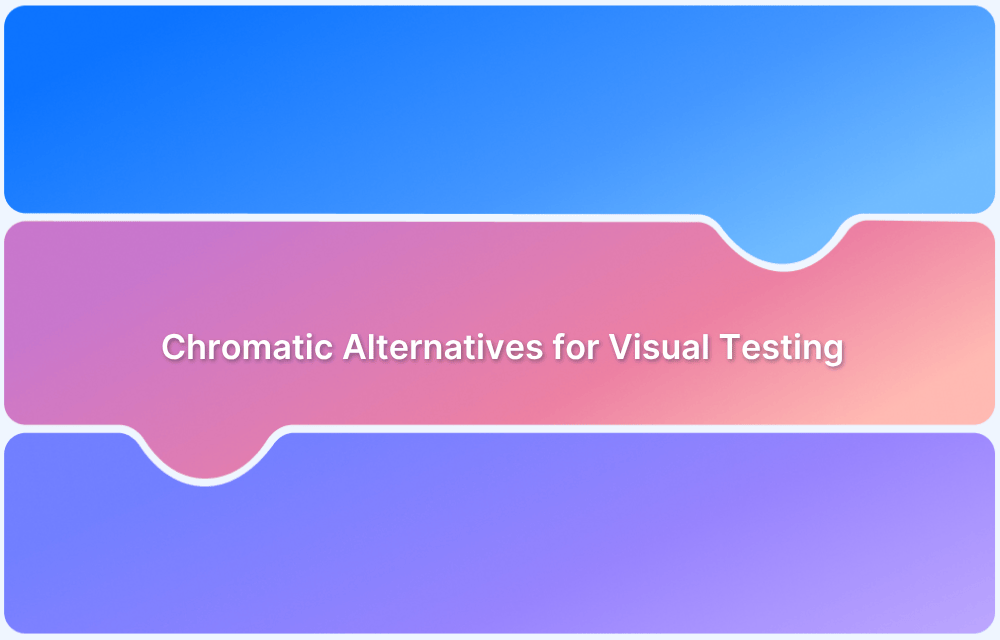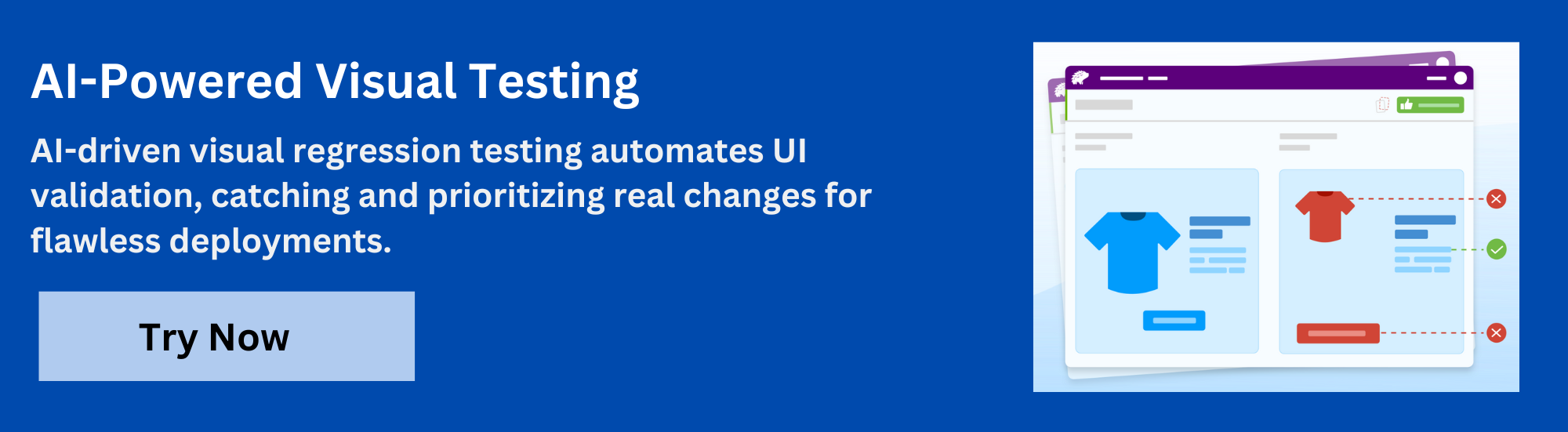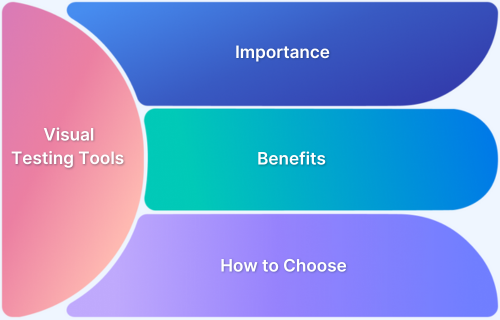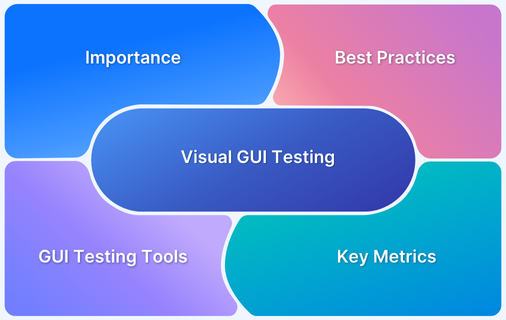Chromatic is a powerful visual testing tool, particularly well-integrated with Storybook. However, its proprietary nature, potential cost constraints, and dependency on a public cloud service may not align with the security or architectural needs of every enterprise.
Overview
Top 12 Chromatic Alternatives for Visual Testing:
- BrowserStack Percy automates visual regression testing for web applications with AI-powered noise reduction and seamless CI/CD pipeline integration.
- Applitools Eyes delivers AI-driven cross-browser visual validation with smart auto-maintenance and deep root cause analysis for high accuracy.
- TestGrid offers scriptless AI-powered visual validation on real devices with real-time defect reporting and enterprise tool integrations.
- Mabl combines cloud-based visual regression with no-code authoring and detailed analytics for functional and visual test stability.
- Ghost Inspector provides browser-based no-code visual and functional testing with video recording and easy deployment scheduling.
- BackstopJS is an open-source, JSON-configured tool for flexible responsive visual regression testing integrated with CI/CD pipelines.
- Knife is an open-source multi-browser visual testing tool with automated regression alerts and GitHub Actions integration.
- Galen Framework specializes in layout and responsive design validation with a simple scripting language and Selenium integration.
- Screenster enables visual testing through recording-based test creation, pixel-perfect comparison, and bug tracking for web apps.
- Wraith by BBC automates screenshot capture and visual diffs across multiple screen sizes with GitHub integration for reviews.
- VisualReview is a self-hosted open-source platform for manual and automated image diff with a simple UI and API support.
- Resemble.js is an open-source JavaScript library for pixel-level image comparison designed for customizable visual regression workflows.
This article explores top-tier Chromatic alternatives for visual testing that offer robust scalability, superior AI accuracy, or greater deployment flexibility to meet diverse organizational needs.
Understanding Chromatic for Visual Testing
Chromatic is a visual testing and review platform that is highly optimized for frontend development, particularly around Storybook. It is designed to automate UI testing, catch visual and functional bugs early, and streamline the design and development sign-off process.
Key Features:
- Storybook Integration: Converts component stories into automated visual, accessibility, and interaction tests.
- Flake Prevention: Uses a stable browser environment and smart detection to avoid flaky results.
- Unlimited Parallel Testing: Runs tests at scale with built-in parallelization for faster execution.
- Developer Debugging: Archives DOM, styles, and assets for precise in-app inspection.
- Collaborative Review: Integrates with Git workflows for seamless design and product team approvals.
Must Read:How to Perform Storybook Visual Testing?
Why Look for Chromatic Alternatives for Visual Testing
While Chromatic excels in a component-based workflow, large organizations and complex projects may face limitations that necessitate exploring other solutions.
- High Cost at Scale: While initial free plans exist, serious use by large teams involves a paid subscription that can represent a significant cost.
- Limited Customization: Chromatic is a proprietary SaaS platform with certain limitations in customization of the testing process or integration with highly specific workflows.
- Cloud Dependency and Data Privacy: As a public SaaS application, it stores all component snapshots in the Chromatic cloud, which can conflict with strict data privacy or security policies in highly regulated industries like finance or healthcare.
- Limited Application Type Support: Chromatic primarily focuses on web and component (Storybook) testing and does not natively support other application types, such as native mobile or desktop apps.
- Visual Comparison Method: Chromatic defaults to a pixel-by-pixel matching method, which is often more prone to false positives when dealing with highly dynamic content compared to advanced Visual AI.
Must Read:Automated Visual AI Testing
Top 12 Chromatic Alternatives for Visual Testing
Explore the top 12 alternatives to Chromatic that offer advanced visual testing, faster execution, and greater scalability for modern development teams.
1. BrowserStack Percy
Percy by BrowserStack is an AI-powered visual testing platform designed to automate visual regression testing for web applications, ensuring flawless user interfaces on every code commit.
Integrated into CI/CD pipelines, Percy detects meaningful layout shifts, styling issues, and content changes with advanced AI, significantly reducing false positives and cutting down review time for fast, confident releases.
- Effortless Visual Regression Testing: Seamlessly integrates into CI/CD pipelines with a single line of code and works with functional test suites, Storybook, and Figma for true shift-left testing.
- Automated Visual Regression: Captures screenshots on every commit, compares them side-by-side against baselines, and instantly flags visual regressions like broken layouts, style shifts, or component bugs.
- Visual AI Engine: The Visual AI Engine uses advanced algorithms and AI Agents to automatically ignore visual noise caused by dynamic banners, animations, anti-aliasing, and other unstable elements. It focuses only on meaningful changes that affect the user experience. Features like “Intelli ignore” and OCR help differentiate important visual shifts from minor pixel-level differences, greatly reducing false positive alerts.
- Visual Review Agent: Highlights impactful changes with bounding boxes, offers human-readable summaries, and accelerates review workflows by up to 3x.
- No-Code Visual Monitoring: Visual Scanner allows rapid no-install setup to scan and monitor thousands of URLs across 3500+ browsers/devices, trigger scans on-demand or by schedule, ignore dynamic content regions as needed, and compare staging/production or other environments instantly.
- Flexible and Comprehensive Monitoring: Schedule scans hourly, daily, weekly, or monthly, analyze historical results, and compare any environment. Supports local testing, authenticated pages, and proactive bug detection before public release.
- Broad Integrations: Supports all major frameworks and CI tools, and offers SDKs for quick onboarding and frictionless scalability.
App Percy is BrowserStack’s AI-powered visual testing platform for native mobile apps on iOS and Android.
It runs tests on a cloud of real devices to ensure pixel-perfect UI consistency, while AI-driven intelligent handling of dynamic elements helps reduce flaky tests and false positives. With easy plug-and-play integration requiring just one line of code, App Percy supports popular frameworks like Appium, WebdriverIO, Java, and Python.
2. Applitools Eyes
AI-powered visual testing enabling cross-browser, cross-device validation with smart maintenance and deep root cause analytics.
Key Features:
- Visual AI mimicking human perception to detect true regressions
- Ultrafast Grid for parallel test execution
- Smart auto-maintenance grouping expected differences
- Integrated DOM and CSS inspection tools
Best for Enterprises needing rich AI-driven visual coverage but not suited for teams wanting a simpler setup.
3. TestGrid Visual Validation
Scriptless AI-based visual validation platform supporting real devices and web browsers with real-time actionable insights.
Key Features:
- No-code test recording and workflow creation
- Real device cloud support
- Smart defect reporting and insights dashboard
- CI/CD and enterprise tool integrations
Best for teams wanting rapid, code-free visual tests but not handling advanced script customizations well.
Also Read:Visual Regression Testing Tools Compared
4. Mabl
Cloud-based visual regression with no-code authoring, actionable analytics, and deep DevOps pipeline integration.
Key Features:
- One-click visual diffs for UI drift detection
- No/low-code test creation experience
- Analytics for visual test trends and stability
- Native DevOps integrations
Best for product teams needing combined functional and visual testing with quick insights but without granular scripting control.
Learn More: Mabl Alternatives
5. Ghost Inspector
Browser-based automated visual and functional testing, offering no/low-code setup and video review capabilities.
Key Features:
- Visual assertions in every test
- No/low-code authoring via browser extension
- Video + screenshot review of test runs
- Scheduling and deployment triggers
Best for Non-technical users aiming for easy automation but lacking deep mobile app support.
Read More:Ghost Inspector Alternatives
6. BackstopJS
Open-source visual regression tool with customizable JSON-configured scenarios for responsive UI testing.
Key Features:
- Fully scriptable with JSON configurations
- Responsive breakpoint screenshot testing
- Baseline management and updates
- CLI-based CI/CD integration
Best for Developer teams needing open-source flexibility but not suitable for non-technical stakeholders.
Read More: Visual Regression Testing Tools Compared
7. Knife
Open-source visual testing for web applications supporting multiple browsers and automates visual diff comparisons.
Key Features:
- Multi-browser screenshot comparisons
- Support for local and CI environments
- Automated visual regression alerts
- GitHub Actions integration
Best for open source advocates with CI integration needs, but minimal dedicated support.
Also Read:What is Visual GUI Testing
8. Galen Framework
UI testing focused on layout and responsive design with visual validation and detailed reports.
Key Features:
- Layout and spatial validation for responsive UIs
- JavaScript-like syntax for test scripts
- Extensive reporting and highlighting of layout issues
- Integration with Selenium and CI systems
Best for teams focused on layout testing but less on pixel-perfect visual diffs.
9. Screenster
Visual testing tool enabling recording-based test creation with automatic UI comparison and bug detection.
Key Features:
- Test recording for easy test creation
- Pixel-to-pixel UI comparison
- Bug tracking and visual issue management
- CI/CD integration
Best for teams wanting fast setup with recording but not advanced AI-driven noise reduction.
10. Wraith
Open-source screenshot comparison tool from BBC supporting multiple screen sizes.
Key Features:
- Automated screenshot capture across screen sizes
- Visual diffs showing UI changes
- GitHub integration for review
- Simple setup and scripting
Best for Open-source users needing basic visual regression but lacking advanced features.
Also Read:How to avoid Flaky Tests : Methods
11. VisualReview
Self-hosted open-source visual testing platform supporting manual and automated image comparison.
Key Features:
- Manual and automated image diff capabilities
- Simple UI for reviewing visual changes
- REST API for integration
- Lightweight and customizable
Best for teams needing on-premise control but less ideal for large-scale cloud testing.
12. Resemble.js
Resemble.js is a lightweight open-source JavaScript library focused on image comparison for visual regression testing, ideal for integrating into custom testing workflows or CI pipelines.
Key Features:
- Pixel-by-pixel image comparison highlighting differences clearly
- Supports dynamic and static image comparisons
- Easy to integrate with JavaScript testing frameworks like Mocha or Jest
- Can generate detailed diff images for analysis
Best for developers needing a simple, flexible image comparison library for custom visual regression setups, but it can’t handle full UI rendering or dynamic content workflows automatically.
Why Choose BrowserStack Percy for Visual Testing?
BrowserStack Percy delivers AI-powered visual regression testing that goes beyond Chromatic’s component-centric approach, offering broader coverage, scalability, and flexibility for modern teams.
Key Advantages of Percy:
- Seamless CI/CD Integration: Integrates effortlessly with existing pipelines, enabling faster setup and smoother automation.
- AI-Driven Accuracy: Reduces false positives with intelligent visual noise filtering and automated detection of meaningful UI changes.
- Comprehensive Coverage: Supports full web applications and native mobile apps (via App Percy) across real devices and browsers.
- Streamlined Debugging: Offers root cause analysis, visual change highlights, and natural-language summaries to speed up reviews.
- Flexibility & Scalability: Works across diverse frameworks through flexible SDKs and integrations unlike Chromatic’s Storybook dependency.
- No Vendor Lock-In: Fits seamlessly into varied tech stacks, making it ideal for teams seeking scalable and adaptable visual testing.
Conclusion
While Chromatic is highly effective for component testing and Storybook integration, organizations seeking broader application support and enhanced reliability often require a different approach.
Alternatives offer crucial enterprise-grade features such as superior Visual AI to handle dynamic content, deployment flexibility (SaaS or on-premise), and native support for testing across web, mobile, and desktop applications.
Choosing the right visual testing tool, like BrowserStack Percy or a comparable solution, is essential for maintaining high-quality UI at enterprise scale and velocity.
Useful Resources for Visual Testing
- How to capture Lazy Loading Images for Visual Regression Testing in Cypress
- How to Perform Visual Testing for Components in Cypress
- How to run your first Visual Test with Cypress
- How Visual Diff Algorithm improves Visual Testing
- How is Visual Test Automation changing the Software Development Landscape?
- How does Visual Testing help Teams deploy faster?
- How to perform Visual Testing for React Apps
- How to Run Visual Tests with Selenium: Tutorial
- How to reduce False Positives in Visual Testing?
- How to capture Lazy Loading Images for Visual Regression Testing in Puppeteer
- How to migrate your Visual Testing Project to Percy CLI
- Why is Visual Testing Essential for Enterprises?
- Importance of Screenshot Stabilization in Visual Testing
- Strategies to Optimize Visual Testing
- Best Practices for Visual Testing
- Visual Testing Definitions You Should Know
- Visual Testing To Optimize eCommerce Conversions
- Automate Visual Tests on Browsers without Web Drivers
- Appium Visual Testing: The Essential Guide
- Top 17 Visual Testing Tools