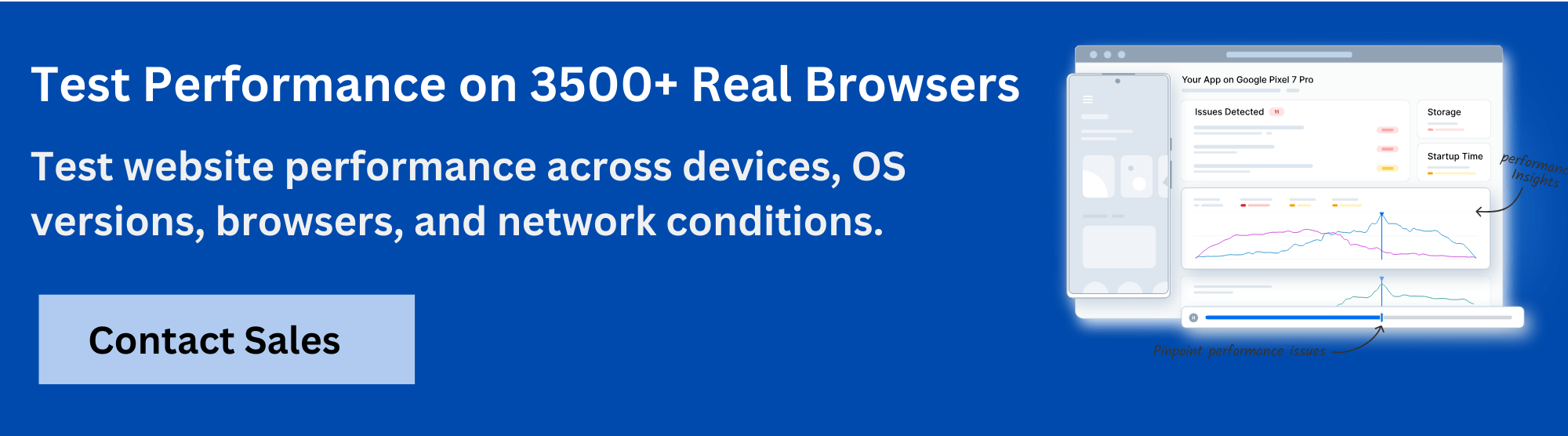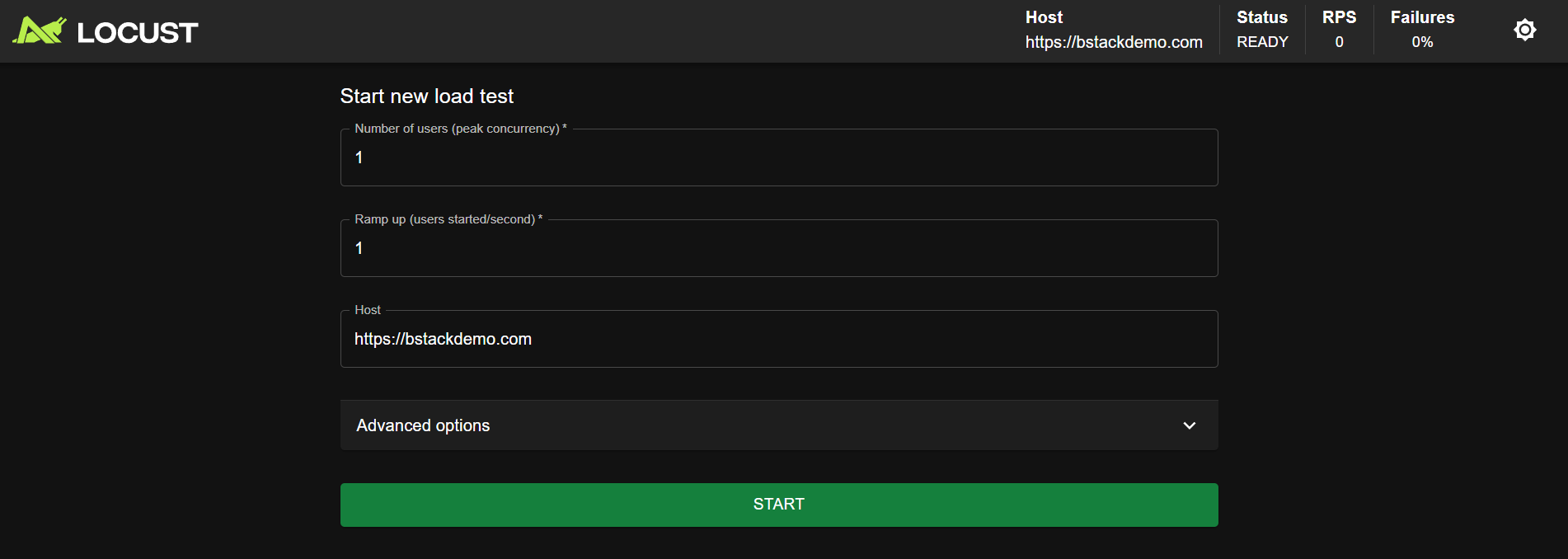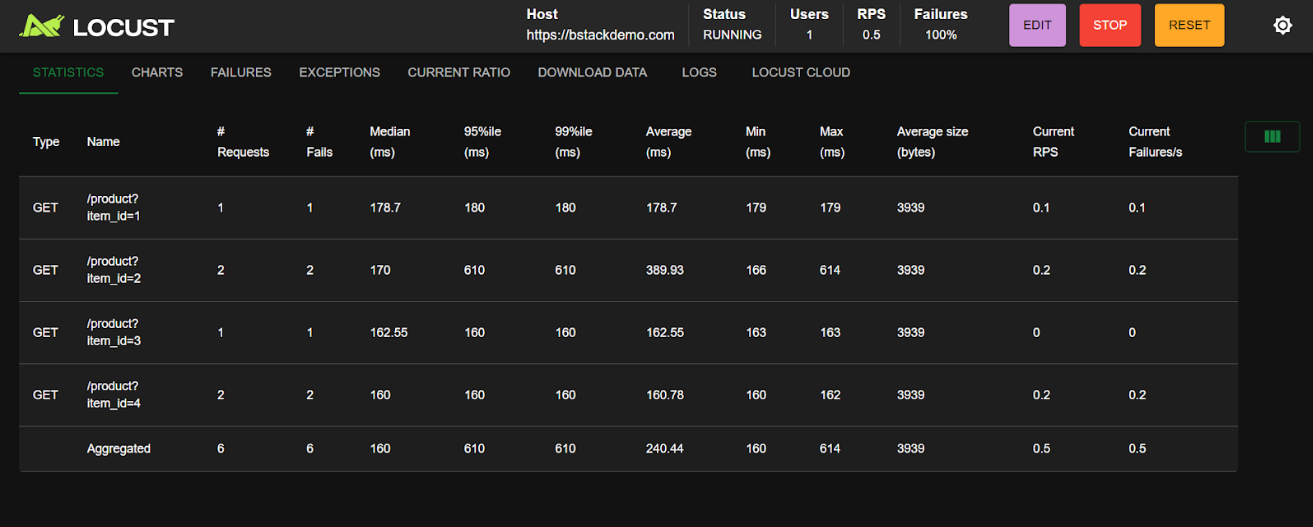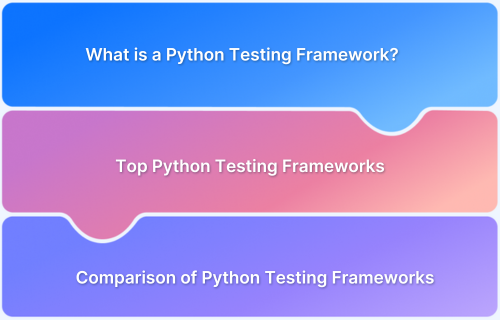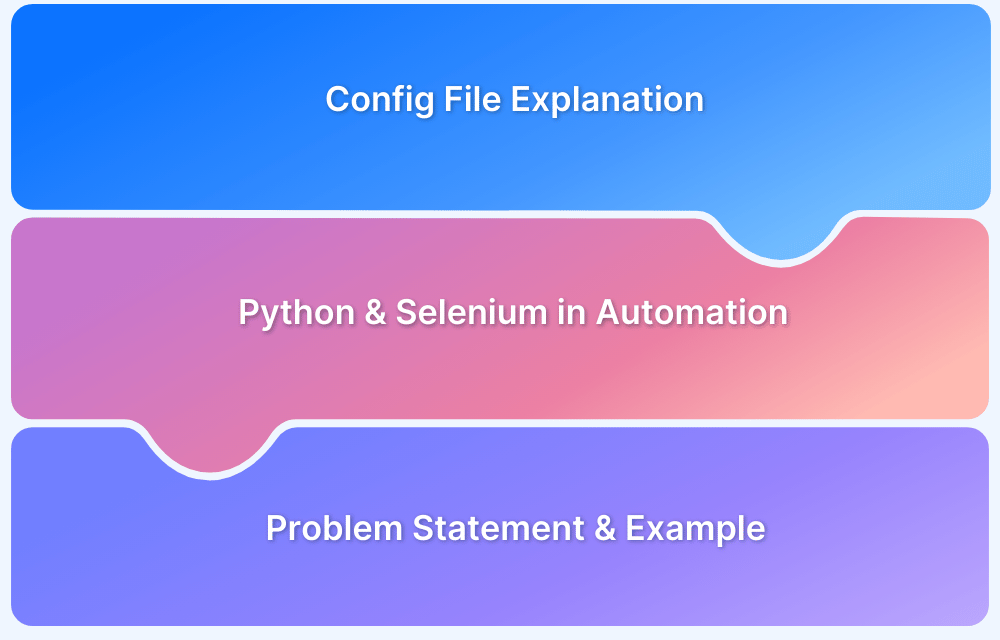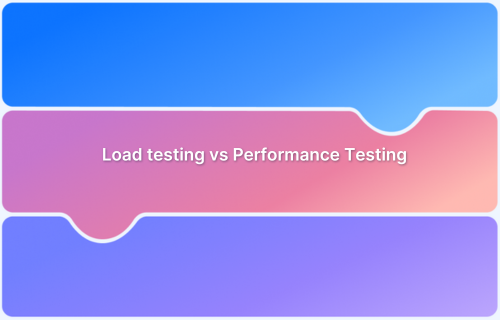The increased usage of Python in backend systems, automation, and AI-driven workflows, has made it mandatory to adopt strong performance testing practices for high-quality software delivery.
Overview
What is Python Performance Testing?
Python performance testing refers to the assessment of responsiveness, stability, scalability, and resource consumption of applications based on Python under particular workloads.
Benefits of Python Performance Testing
- Easy to Learn and Use
- Rich Ecosystem of Tools
- Cross-Platform Compatibility
- Integration Options
- Rapid Prototyping
- Reusability & Modularity
Top Tools for Python Performance and Load Testing
- Locust
- PyTest-Benchmark
- Molotov
This article examines how to test the performance of Python programs using a variety of tools and methodologies.
What is Python Performance Testing?
Python performance testing assesses the responsiveness, stability, scalability, and resource consumption of Python-based applications under particular workloads. Unlike functional testing, performance testing will concentrate on the pace at which the code is executed, as well as how it will execute when several users or large data sets are processed.
The major categories of performance testing are benchmarking (testing the speed of specific operations), load testing (loading multiple users simultaneously), stress testing (testing how long a system will last under extreme loads), and scalability testing (determining the effects of dynamic workloads on performance).
Consider an example of bstackdemo.com, where you simulate 1,000 users using the shopping cart and checkout features simultaneously. This helps assess how the system handles simultaneous usage and whether any backend crashes occur. It also provides insights into response times and overall performance under load.
Python Performance Testing Using the Timeit Library
The Timeit library in Python is designed for timing the small code snippets. It repeatedly runs the code several times and then returns the average execution time taken which will help in benchmarking particular functions or logic segments. It is very helpful in evaluating performance gains and comparing various methods for resolving the same issue.
Step 1: Import the Timeit module
import timeit
Step 2: Define the function to be tested
def add_to_cart(): cart = [] for i in range(5000): cart.append(i) return cart
Step 3: Calculate the execution time
time_taken = timeit.timeit("add_to_cart()", globals=globals(), number=5000)
print(f"Execution Time: {time_taken:.5f} seconds")Step 4: Hit the play button
Console Output:
Execution Time: 1.58953 seconds
Read More: Python For DevOps: An Ultimate Guide
How to Write Load Tests with Python and Locust
Locust is an easy-to-use and scalable Python load testing tool. It allows the user to create custom test scenarios in Python and replicate thousands of users’ actions at once.
Here’s how you can write load tests with Python and Locust:
Step 1: Create a Python environment
Create a new folder, and run the code below in the command prompt.
python -m venv env
Step 2: Activate the environment
Open the scripts folder from the environment created and activate it. Then run the below line to install locust.
pip install locust
Step 3: Create the python code file
Create a locustfile.py file inside the scripts folder with the below code.
from locust import HttpUser, task, between
class BStackDemoUser(HttpUser):
wait_time = between(1, 3) # Simulates a realistic delay between actions
@task(1)
def open_homepage(self):
self.client.get("/")
@task(2)
def view_product(self):
self.client.get("/product?name=iPhone")Step 3: Run Locust
locust -f locust.py --host https://bstackdemo.com
Step 4: Launch the localhost in browser
Launch http://localhost:8089 to configure the number of users and python performance test ramping up rate.
Read More: How to test HTTPS Websites from Local Host
How to Incorporate AI in Your Load Tests with Python
Incorporating AI in performance testing enables the simulation of unpredictable and adaptive user behavior, which makes the tests more realistic. AI can dynamically modify test flows based on past results or historical usage patterns.
Step 1: Use the AI libraries
Tools like scikit-learn for predictive modeling and transformers for producing a variety of data inputs are part of Python’s AI system. Intelligent user journeys can be simulated with the help of these libraries.
Step 2: Use smart wait times or behaviors
import random from locust import HttpUser, task def smart_wait_time(): mean=1.5 stddev=0.5 return random.gauss(mean, stddev)
Step 3: Integrate the code with Locust
class AIUser(HttpUser):
wait_time = staticmethod(smart_wait_time) # Ensure it's callable by Locust
@task
def ai_user_action(self):
product_id = random.choice([1, 2, 3, 4, 5])
self.client.get(f"/product?item_id={product_id}")Step 4: Run the test in UI
locust -f loadTest.py --host https://bstackdemo.com
AI can dynamically alter the user journeys like shifting between login, product views, and checkout by simulating realistic and dynamic behavior on sites such as bstackdemo.com. This strategy reveals the performance issues which are missed out during the static testing.
Top Tools for Python Performance and Load Testing
1. BrowserStack Load Testing
BrowserStack Load Testing is a cloud-based platform that enables Python development teams to validate application performance without managing testing infrastructure. It supports testing Python web applications and APIs by simulating realistic user traffic at scale.
Key features of BrowserStack Load Testing for Python applications:
- Test Python applications at scale: Simulate up to 1,000 concurrent users accessing Python web applications and REST APIs from multiple geographic locations without provisioning servers or configuring load generators.
- Use existing test scripts: Run performance tests using current functional test code without rewriting tests in different languages or learning new frameworks, maintaining consistency with Python development workflows.
- CI/CD integration: Trigger automated performance tests from Jenkins, GitLab, CircleCI, or other CI tools commonly used in Python projects to validate performance with every build.
- Unified performance metrics: Monitor frontend page load times alongside backend API response durations and error rates to identify performance bottlenecks across Python web frameworks like Django, Flask, or FastAPI.
- Real-time monitoring and debugging: Access detailed execution logs, error traces, and performance breakdowns during test runs to diagnose issues in Python applications quickly.
Key benefits of BrowserStack Load Testing for Python teams:
- Faster testing setup: Start performance testing immediately without installing local tools, configuring distributed environments, or managing Python-specific performance testing libraries.
- Reduced infrastructure costs: Eliminate expenses associated with maintaining dedicated load testing servers or cloud resources for running distributed Python performance tests.
- Improved development velocity: Integrate performance validation seamlessly into Python development workflows without context switching to separate performance testing tools or environments.
Best For: Python development teams seeking a managed performance testing solution that integrates with existing workflows without infrastructure overhead.
2. Locust
Locust is suitable for load testing in real-time settings. It can replicate the actions of millions of users. It provides a web-based user interface and lets the user write a Python load test to check the performance.
3. PyTest-Benchmark:
PyTest-Benchmark is a plugin that is commonly used in the PyTest framework. It will let the developers benchmark the code performance while doing unit testing. It compares present test performance against historical data to indicate regressions.
4. Molotov
Molotov is an asynchronous load testing tool used for APIs. It is built using asyncio and is best suited for testing microservices. Its syntax is lightweight, and it also supports thousands of simultaneous users with minimal resources.
Python Performance Testing Best Practices
The following are the recommended techniques that can be implemented in Python performance testing.
- Mimic real-time scenarios: Replicate the actual user actions, such as browsing products or checking out.
- Use profiling prior to optimizing: Tools such as cProfile, line profiler, or memory profiler can be used to detect the blockers in the code.
- Execute the tests in separate environments: Maintain very minimal background processes to make sure they are consistent.
- Automate and integrate performance tests: The performance tests should be automated and executed on a regular basis using the deployment pipeline.
- Use real data: Try to use realistic and anonymized production datasets to fill the test data.
- Log report metrics on a regular basis: Analyze the CPU usage, response times, and memory allocation to help in identifying long-term patterns.
Read More: How to determine the Right Testing Metrics
- Test under multiple workloads: Take help of the python performance test ramping up and ramping down patterns to simulate the actual user traffic.
Read More: Performance Testing Vs Load testing
Conclusion
Python performance testing is very important to guarantee a smooth, trustworthy, and scalable user experience. Tools like Timeit, Locust, and Molotov provide the required insights and control, regardless of the matter whether the application consists of basic functions or extensive web applications.
AI enables the developers and QA teams to reproduce complicated user actions, which will enable the applications to perform up to the user’s expectations. Using performance testing techniques continuously can improve the trust in the application’s performance in production.
Additionally, tools like BrowserStack make the process more efficient by enabling teams to run performance tests across real devices and browsers, ensuring consistent behavior in real-world conditions.
Useful Resources for Python
- Python For DevOps: An Ultimate Guide
- Understanding Unit Testing in Python
- Understanding Python DateTime astimezone()
- The ultimate Playwright Python tutorial
- Selenium Python Tutorial (with Example)
- Python Visual Regression Testing: Tutorial
- Request Raise for Status – Python
- Xcode Python: The Ultimate Development Environment for Python on Mac
- Pyppeteer Tutorial: Guide to Puppeteer in Python (with Examples)
- Appium with Python: Getting Started with App Automation Testing
Selenium Python
- Selenium Python Tutorial (with Example)
- Headless Browser Testing With Selenium Python
- How to Press Enter without Element in Selenium Python?
- How to install GeckoDriver for Selenium Python?
- How to perform Web Scraping using Selenium and Python
- How to Create and Use Action Class in Selenium Python
- Using Selenium Wire Proxy in Python
- Get Current URL in Selenium using Python: Tutorial
- How to read Config Files in Python using Selenium
- Page Object Model and Page Factory in Selenium Python
- How to perform Scrolling Down in Selenium with Python?
- How to install Selenium Python on macOS?
- How to Maximize Browser Window in Selenium with Python
- How to use Python WebDriver Manager for Selenium Testing?
- UI Automation using Python and Selenium: Tutorial
- How to handle dropdown in Selenium Python?
- Start Selenium Testing with Python: Automated Testing of a User Signup Form
- How to Switch Tabs in Selenium For Python
- How to Double Click on an Element in Selenium Python?
- How to take Screenshots using Python and Selenium
- How to download a file using Selenium and Python
Tools and Frameworks