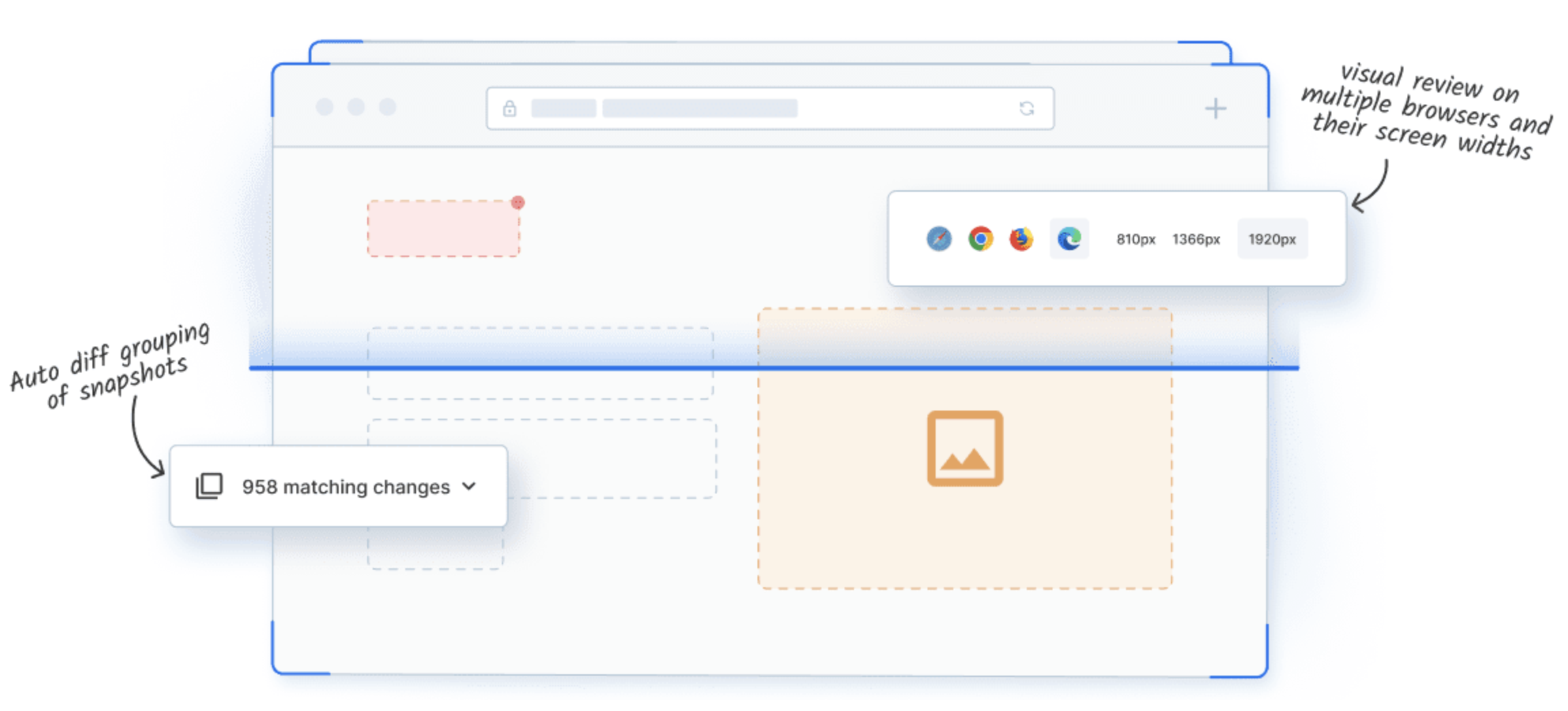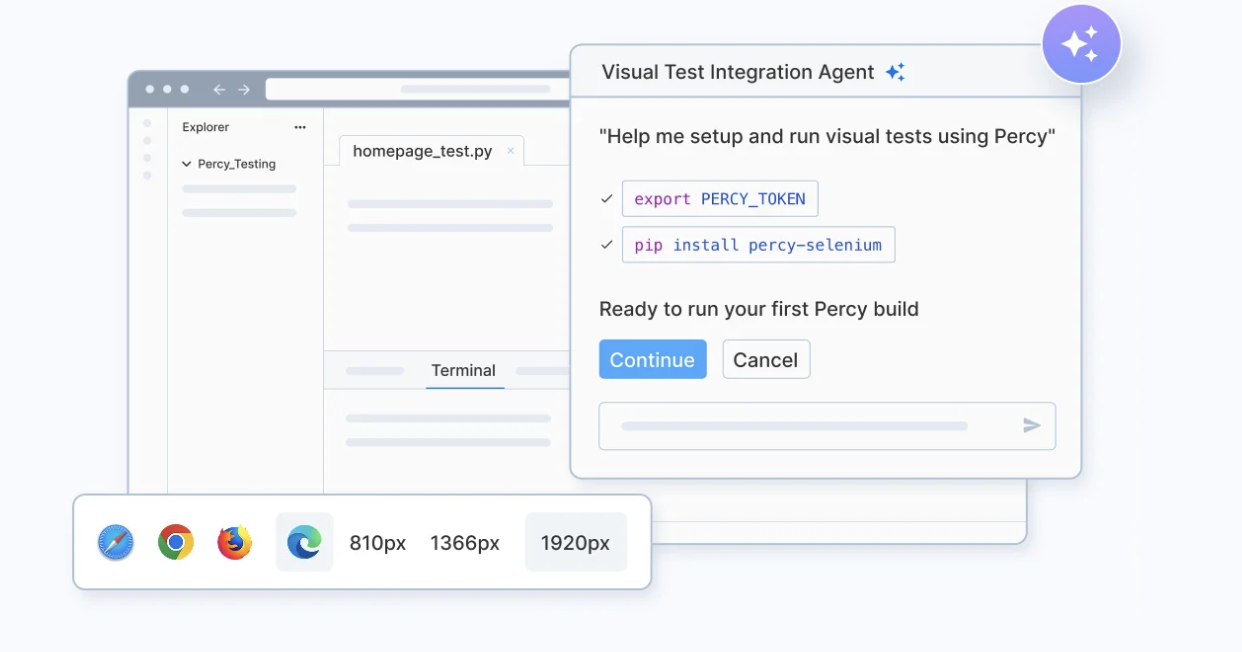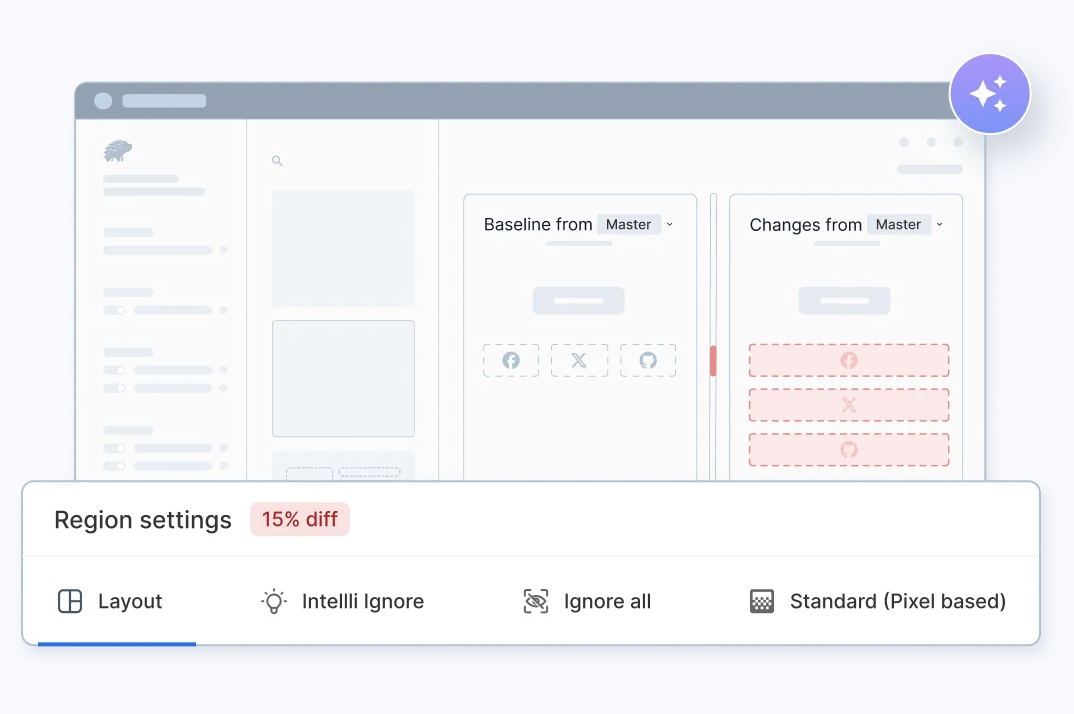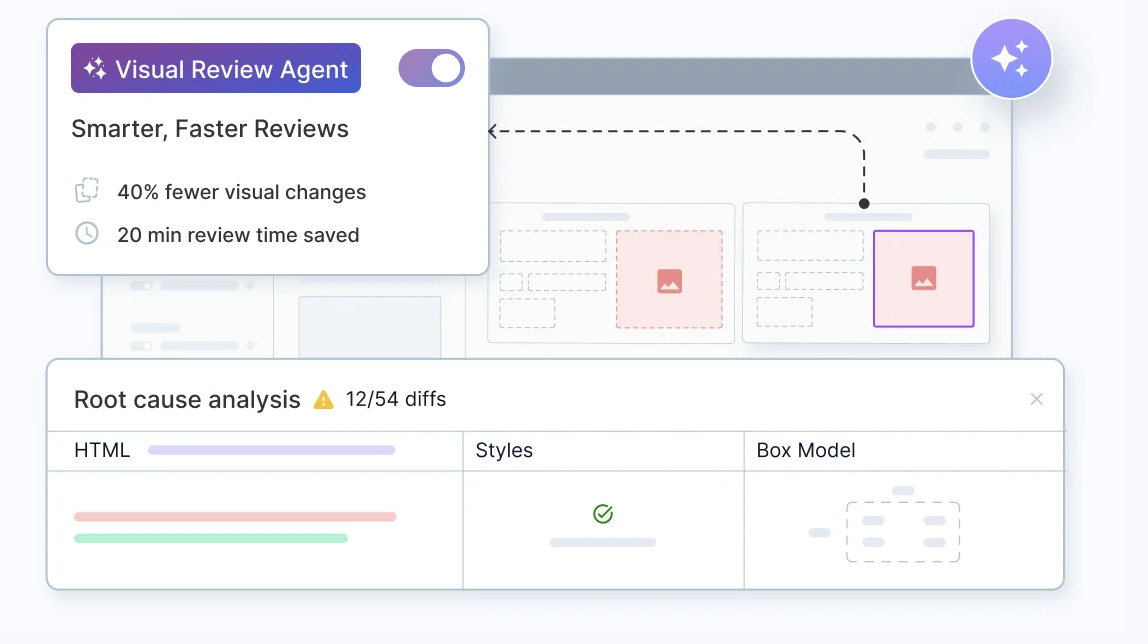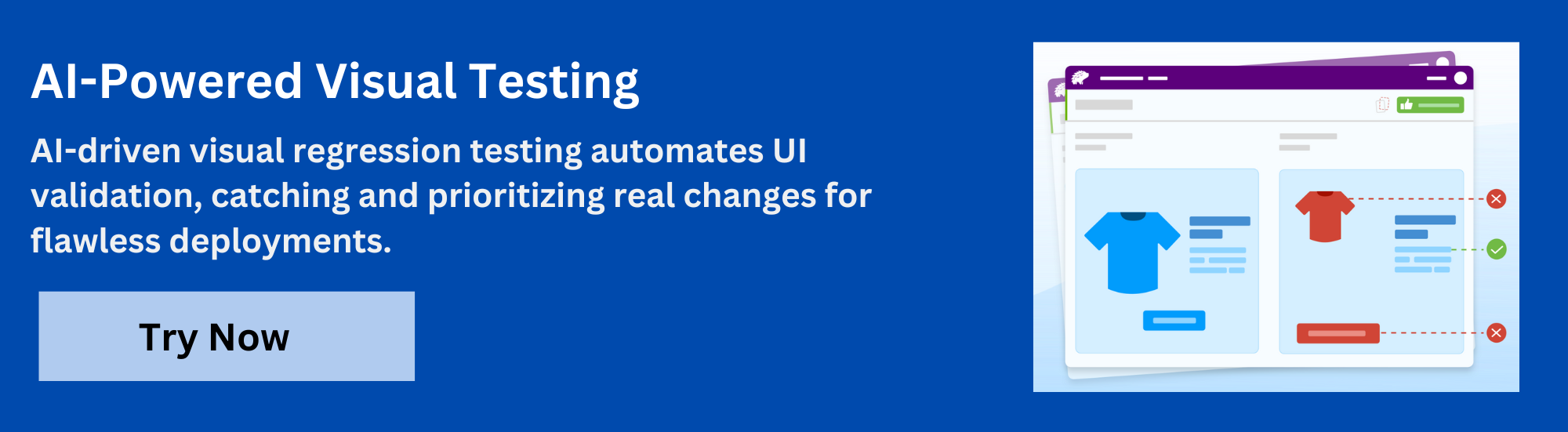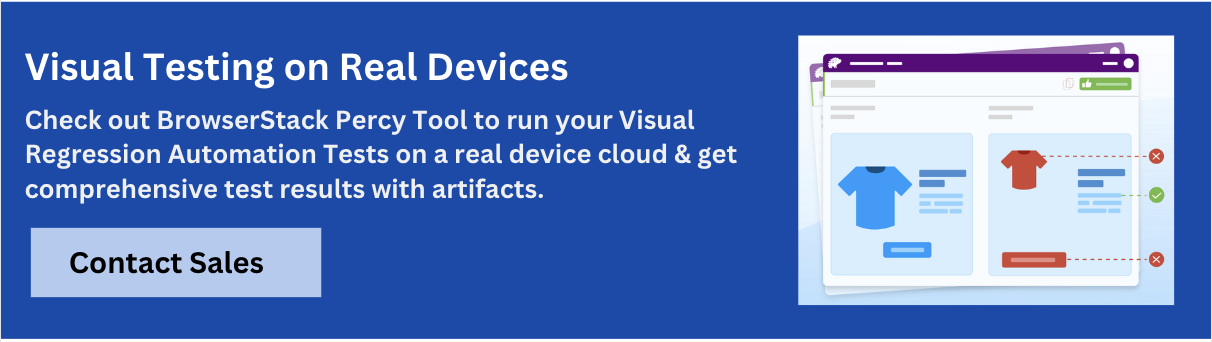Choosing the Best Visual Testing Tool: A Complete Guide
Visual testing ensures that web and mobile applications appear and function exactly as intended across all browsers and devices. It helps teams identify unintended visual changes, layout inconsistencies, and regressions before they reach end users.
This guide explores the key aspects of visual testing. It highlights how automation can speed up the detection of visual bugs.
It also explains how teams can maintain consistent, pixel-perfect user experiences across every release.
What is Visual Testing?
Visual testing is the process of verifying that an application’s user interface looks correct across different browsers, devices, and screen sizes. It ensures that layouts, styles, and components render as intended and helps catch unintended visual changes or regressions early.
Tools like BrowserStack Percy automate this process by capturing screenshots across multiple browsers and comparing them against a baseline.
This allows teams to quickly detect layout shifts, styling issues, and component regressions without manual checks. Visual testing ensures pixel-perfect consistency and a reliable user experience across all platforms.
Why Visual Testing is Crucial
Visual testing plays a vital role in delivering high-quality applications that look and function as intended. It goes beyond functional testing by focusing on the user interface, ensuring a consistent and engaging experience.
Key reasons why visual testing is essential include:
- Catch Visual Regressions Early: Detect layout shifts, styling issues, and component regressions before they reach production.
- Maintain Cross-Browser and Cross-Device Consistency: Ensure the app appears correctly on different browsers, devices, and screen sizes.
- Reduce Manual Effort: Automated visual testing tools like BrowserStack Percy eliminate the need for repetitive manual UI checks.
- Improve User Experience: Pixel-perfect interfaces enhance usability, accessibility, and overall user satisfaction.
- Accelerate Development: Integrating visual testing into CI/CD pipelines allows teams to identify issues faster and ship features confidently.
Also Read: Visual Regression Testing Tools Compared
Key Features of BrowserStack Percy for Visual Testing
BrowserStack Percy is an AI-powered visual testing platform designed to ensure pixel-perfect UI consistency across web applications during each development cycle.
It integrates seamlessly with existing CI/CD pipelines, allowing teams to catch visual regressions early and release with confidence.
Percy leverages AI and automation to accelerate setup, reduce noise in visual comparisons, and streamline review processes, significantly improving the accuracy and speed of visual regression detection.
1. Accelerated Visual Test Setup & Coverage with AI
BrowserStack Percy enables 6x faster setup by using the visual test integration agent to identify, install, and configure requirements automatically.
It supports cross-browser testing across various screen sizes and resolutions, ensuring consistent user experiences while allowing setup for existing test scripts directly within your IDE through a simple prompt.
2. Elimination of Visual Noise & Stabilization of Tests
Percy employs Visual AI to suppress minor layout and text changes caused by dynamic content. Its Intelli-ignore feature lets users control the sensitivity of visual change detection, filtering out dynamic elements like carousels or ads.
Additionally, it tracks the relative position of elements to detect layout shifts early, helping stabilize tests and reduce false positives.
3. Streamlined Review & Debugging with AI
The platform prioritizes high-impact visual changes and provides natural-language summaries with its Visual Review Agent, reducing review time by up to 3x.
Users can also tailor testing by guiding the AI with plain-English prompts and custom rules, and quickly identify the cause of visual differences whether DOM, CSS, or layout issues using Root Cause Analysis.
4. Cross-Browser & Platform Rendering
Percy automatically captures and renders DOM snapshots across more than 3,500 browser and device combinations, including desktops and mobiles.
Pages are displayed at configurable widths, so teams can validate UI consistency and differences across breakpoints. Visual diffs specific to each platform are highlighted, ensuring robust cross-environment testing.
5. Snapshot Stabilization for Consistent Results
Percy’s proprietary Snapshot Stabilization technology “freezes” animations and dynamic elements during screenshot capture.
This prevents transient UI changes from causing false positives or inconsistent results, so every visual comparison remains reliable regardless of dynamic content like carousels or banners.
6. Parallelization Capabilities for Scalable Testing
Designed for modern CI/CD environments, Percy supports parallelized test runs and can be configured for custom setups.
Visual snapshots generated by tests across multiple machines, environments, or processes are grouped within the same build, making management and reporting simple, even for large and distributed pipelines.
7. Real-Time Status Updates & Collaborative Workflow
Teams stay synchronized via automatic status updates, notifications, and comments throughout every visual review. Percy enables collaborative reviews, manages baselines and branch logic, and ensures approval carryforwards so all changes tracked are always in sync with developer workflows.
Efficient review cycles and historical tracking boost confidence for shared releases.
8. Seamless Integration with CI/CD Pipelines
Percy plugs directly into CI providers like GitHub, GitLab, Bitbucket, Jenkins, and CircleCI.
Getting started requires only a few lines of SDK configuration, and Percy effortlessly captures and compares snapshots during every CI/CD run. This ensures visual testing happens continuously, not just as a one-off manual step.
9. No-Code Visual Monitoring and Rapid URL Scanning
Percy’s Visual Scanner enables rapid no-install monitoring, scanning thousands of URLs across all browsers/devices, on-demand or by schedule.
Users can ignore dynamic content regions, compare environments (like staging versus production), and even scan local or authenticated pages. This vastly expands coverage for teams needing to monitor changes across complex websites without writing code.
10. Pricing
Percy offers a free tier which is suitable for individuals and small teams to begin visual testing at no cost. For broader needs, paid plans offer increased capacity and enterprise-grade support, making Percy affordable and scalable for projects of any size.
Pricing Plans of BrowserStack Percy for Visual Testing:
- Free Plan: Available with up to 5,000 screenshots per month, ideal for getting started or for small projects.
- Paid Plan: Starting at $199 for advanced features, with custom pricing available for enterprise plans.
Comparison of Top 10 Visual Testing Tools
Here’s a comparison of the top 10 App Accessibility Testing tools to help teams choose the right platform.
| Visual Testing Tool | Platform / Type | Key Features | Distinguishing Strengths |
|---|---|---|---|
| Percy | Web-based (CI/CD, cloud) | Automated screenshots, visual diffs, CI/CD integration | Seamless workflow, early regression detection |
| App Percy | Mobile (iOS/Android, CI/CD) | Mobile screenshots, cross-device, CI/CD support | Mobile-first, comprehensive app coverage |
| Storybook | Web (UI component) | Component isolation, visual plugins, interactive UI | UI component focus, dev ecosystem |
| Cypress | Web (end-to-end tests, plugins) | Real-time testing, visual snapshots, debugging | Fast feedback, functional + visual testing |
| Selenium | Web/All (extensible automation) | Browser automation, visual testing via plug-ins | Large ecosystem, cross-platform |
| Capybara | Ruby (web automation) | DSL for tests, Rails integration, visual add-ons | Rails/UI workflow integration |
| Puppeteer | Node.js (headless Chrome) | Headless runs, screenshots, PDF generation | Fast, scriptable browser automation |
| Playwright | Node.js (multi-browser) | Cross-browser, visual diffs, headless | Multiple browsers in one tool |
| Jest | JavaScript (unit/component) | Snapshot testing, zero config, mocking | Popular with React, easy visual comparison |
| Appium | Mobile (iOS/Android) | Native/hybrid/mobile web, cross-language | Real device support, language agnostic |
Why Choose BrowserStack Percy for Visual Testing?
BrowserStack Percy helps teams deliver pixel-perfect UIs faster with AI-powered visual testing that is accurate, scalable, and easy to use.
- Fast Setup with AI: Automatically detects your test framework, installs the right SDK, and guides snapshot setup to get started quickly.
- Accurate and Stable Results: The Visual AI Engine removes false positives from minor shifts or animations and highlights only meaningful UI changes.
- Cross-Browser Coverage: Captures snapshots across 3,500+ browser and device combinations for consistent rendering everywhere.
- Seamless CI/CD Integration: Works smoothly with GitHub, GitLab, Bitbucket, Jenkins, CircleCI, and other CI tools to test every build.
- Simple Collaboration and Reporting: Offers a clean dashboard, visual diffs, and real-time updates for efficient team reviews.
- Flexible Plans: Start free with 5,000 screenshots per month and scale as your needs grow.
Conclusion
Visual testing is a critical aspect of delivering high-quality, consistent user experiences across all platforms.
By integrating tools like BrowserStack Percy, teams can automate the detection of visual regressions, ensuring pixel-perfect interfaces with minimal manual effort.
With the ability to test across multiple devices, browsers, and screen sizes, visual testing helps maintain cross-platform consistency, improve user experience, and accelerate development cycles.
Useful Resources for Visual Testing
- How to capture Lazy Loading Images for Visual Regression Testing in Cypress
- How to Perform Visual Testing for Components in Cypress
- How to run your first Visual Test with Cypress
- How Visual Diff Algorithm improves Visual Testing
- How is Visual Test Automation changing the Software Development Landscape?
- How does Visual Testing help Teams deploy faster?
- How to perform Visual Testing for React Apps
- How to Run Visual Tests with Selenium: Tutorial
- How to reduce False Positives in Visual Testing?
- How to capture Lazy Loading Images for Visual Regression Testing in Puppeteer
- How to migrate your Visual Testing Project to Percy CLI
- Why is Visual Testing Essential for Enterprises?
- Importance of Screenshot Stabilization in Visual Testing
- Strategies to Optimize Visual Testing
- Best Practices for Visual Testing
- Visual Testing Definitions You Should Know
- Visual Testing To Optimize eCommerce Conversions
- Automate Visual Tests on Browsers without Web Drivers
- Appium Visual Testing: The Essential Guide
- Top 17 Visual Testing Tools