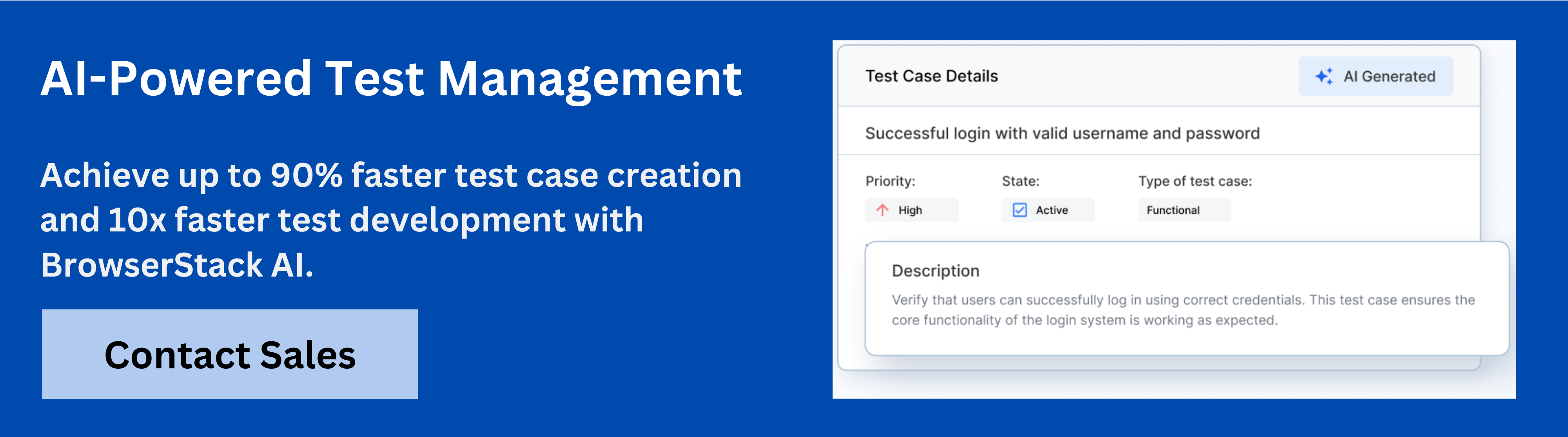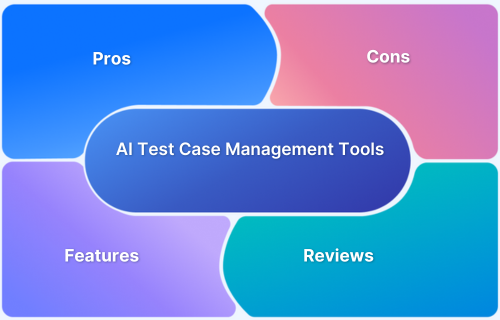API test management tools help enterprises validate functionality, security, and scalability through a structured, efficient approach.
Overview
Best API Test Management Tools in 2025:
- BrowserStack Test Management: AI-driven unified API and functional test platform accelerating authoring, automation, and real-time reporting.
- Postman Test Management: Developer-focused collaborative API platform supporting test automation, monitoring, and mock server capabilities.
- Katalon Studio: Low-code, cross-platform automation tool for API, web, and mobile testing with integrated analytics.
- SoapUI: Comprehensive open-source and commercial API testing solution for REST, SOAP, and GraphQL with scripting support.
- ReadyAPI: SmartBear’s all-in-one API functional, security, and load testing platform with service virtualization.
- EchoAPI: Lightweight API test case management tool emphasizing simplicity and detailed analytics for repeatable tests.
- TestRail: Robust API test suite management platform for compliance-driven QA teams integrating with CI/CD pipelines.
- Testomat.io: Cloud-native automated API and end-to-end test management solution with deep CI/CD and analytics support.
- Qase: User-friendly SaaS test case manager focused on API testing and defect tracking integrations for SMBs.
- Zephyr: Jira-native test management with API case planning, execution, and reporting for hybrid Agile teams.
This article explores what API test management tools are, details the significant benefits of API test management tools for organizations, and provides an in-depth analysis of the top platforms available in 2025.
What are API Test Management Tools?
API test management tools are specialized software solutions designed to organize, execute, track, and report on the entire lifecycle of API testing. These platforms move beyond simple API execution to provide a comprehensive, structured approach to quality assurance. They centralize the critical aspects of an API testing strategy, ensuring all endpoints are thoroughly validated against requirements.
The following key functions are typically managed by these tools:
- Test Case Creation and Organization: Facilitating the development of test cases, test suites, and test plans in a hierarchical, traceable structure.
- Automation and Execution: Providing frameworks or integration points for automating test scripts and running them across different environments.
- Requirement Traceability: Linking test cases directly back to business requirements to ensure comprehensive coverage.
- Environment and Data Management: Securely handling environment-specific configurations like endpoints, authentication credentials, and test data.
Also Read:What Is API Automation Testing?
Benefits of API Test Management Tools
Integrating a dedicated API test management tool provides significant advantages that accelerate development, reduce risk, and enhance the overall quality of enterprise applications. These tools are crucial for achieving and maintaining high levels of product quality.
Below are the core benefits of API test management tools:
- Faster Release Cycles: Run tests early without relying on the UI, enabling quick feedback and faster time-to-market.
- Better Coverage & Stability: Test core logic, edge cases, and APIs that are more stable and easier to maintain than GUIs.
- Early, Cost-Effective Bug Detection: Catch defects early at the API layer to reduce rework and prevent costly production issues.
- CI/CD Integration: Easily embed automated tests in CI/CD pipelines for continuous quality checks with every code commit.
- Stronger Security Validation: Verify authentication, authorization, and encryption to detect vulnerabilities early.
- Centralized Collaboration: Share insights across teams with unified dashboards and detailed reporting for full visibility.
Key Features to Look for in API Test Management Tools
Choosing the right API test management tool requires careful evaluation of features that address modern enterprise needs for speed, scale, and security. The right platform must not only execute tests but also streamline the entire quality process for complex, distributed architectures.
- Comprehensive Protocol Support: Tools must support all common API protocols, including REST, SOAP, and GraphQL, to centralize testing across your entire system landscape.
- Performance and Load Testing: The platform should offer integrated features to simulate high concurrency, helping identify performance bottlenecks and measure scalability under stress.
- Automated Security Testing: Essential tools must automatically scan for vulnerabilities like SQL injection and unauthorized access to validate API security posture continuously.
- Continuous Integration/Continuous Delivery Integration: Seamless, native integration with popular CI/CD pipelines ensures that API tests run automatically with every code commit, enabling “shift-left” quality assurance.
- Test Data Management: The capability to easily use external data sources (such as CSV or databases) to parameterize tests significantly increases coverage and reduces test script maintenance.
- Centralized Credential Management: The tool must securely handle and encrypt sensitive API keys, tokens, and environment-specific configurations.
- API Discovery and Inventory: Automated features are necessary to continuously inventory all APIs, which helps identify and govern undocumented or “shadow” APIs that present security risks.
- Collaboration and Version Control: Enterprise tools need to support team collaboration and offer robust versioning for test assets, often through integration with source control systems.
Also Read:7 Best REST API Tools in 2025 Compared
Top API Test Management Tools in 2025
Top API test management tools in 2025 combine intelligent automation, seamless integrations, and comprehensive reporting to accelerate API test creation, execution, and analysis across diverse environments.
These platforms empower teams to achieve high-quality, efficient software delivery through advanced features like AI-powered test generation, CI/CD pipeline support, and real-time analytics dashboards.
1. BrowserStack Test Management
BrowserStack Test Management is an AI-powered, unified platform that significantly accelerates test case creation, execution, and automation, boasting up to 90% faster test authoring and 50% improved test coverage.
It seamlessly integrates manual and automated testing workflows, providing real-time visibility with customizable dashboards and advanced AI agents that streamline testing processes for teams of all sizes, ensuring efficient and high-quality software delivery.
Key Features of BrowserStack Test Management:
- AI-Powered Test Case Creation: Automatically generates comprehensive test cases from Product Requirement Documents (PRDs), user stories, or text prompts, with AI suggestions to enhance existing cases and reduce manual effort.
- Test Deduplication Agent: Detects duplicate or semantically similar test cases across the repository, recommending merges or removals to maintain an optimized test suite.
- Low-Code Automated Test Authoring: Converts manual test cases into low-code automated tests rapidly, promoting automation adoption without needing deep coding skills.
- Intelligent Test Selection Agent: Utilizes AI to identify and recommend the most relevant tests for execution, optimizing test runs and focusing on critical coverage.
- Unified Test Management: Manage all manual and automated test cases in one centralized platform with full traceability from requirements to defects through seamless integrations with Jira, Azure DevOps, and more.
- Powerful Dashboard Analytics: Access customizable dashboards that offer real-time insights, track release status, monitor historical trends, and visualize testing metrics, including automation coverage.
- Shared Steps for Reusability: Mark repetitive test steps as shared within test cases to enhance reusability and save effort when creating or maintaining test cases.
- Quick Import & Custom Field Mapping: Import test cases rapidly from CSV files or existing management tools with automatic field mapping and on-the-fly custom field creation.
- AI-Powered Jira App with Two-Way Binding: Synchronize test cases and runs between BrowserStack Test Management and Jira, allowing management from both platforms with AI-driven assistance.
- Streamlined Manual and Automated Test Runs: Plan and execute test runs across manual and automated tests. Supports dynamic test inclusion and uploading automation results from frameworks like JUnit and BDD-JSON.
The free version of BrowserStack Test Management offers unlimited test cases, robust integrations, and real-time reporting capabilities.
Try BrowserStack Test Management
2. Postman Test Management
A collaborative API platform enabling design, automated testing, and debugging of RESTful endpoints for development, QA, and DevOps teams.
- Creates, organizes, and shares automated API test suites via Collections.
- Integrates natively with CI/CD using Newman and team workspaces.
- Includes built-in mock servers, variable environments, and assertion scripting.
- Provides scheduling, monitoring, and analytics for API uptime and performance.
Best for developer teams streamlining API testing in microservices and rapid CI/CD pipelines, but cannot directly manage upper-layer UI test cases.
3. Katalon Studio
A comprehensive automation tool that supports API, web, mobile, desktop, and service virtualization for scalable QA and low-code automation.
- Enables codeless API test recording, scripting, and batch execution.
- Supports REST, SOAP, GraphQL, and end-to-end cross-platform test reuse.
- Integrated analytics, dashboards, and cloud device access.
- Seamless CI/CD integration and assertions library for automated validation.
Best for teams seeking easy entry into API/tests and cross-stack automation, but cannot provide ultra-advanced enterprise analytics out-of-the-box.
Also Read: Katalon Alternatives
4. SoapUI
A leading open-source and commercial tool focused on comprehensive functional and load testing of SOAP/REST APIs with customized scripting and>performance testing with a UI-driven workflow, service virtualization, and CI/CD support for robust validation.
- Validates REST, SOAP, JMS, JDBC with auto-generated tests.
- Security scan modules for common vulnerabilities and fuzzing.
- Service virtualization simulates endpoints for isolated test scenarios.
- Real-time reporting and integration with Jenkins, Git, JIRA, and more.
Best for teams needing broad protocol and security validation in a low-code environment, but cannot fully replace code-first and open-source approaches.
6. EchoAPI
EchoAPI focuses on efficient, easy-to-use API test case writing, execution, and detailed analytics for teams prioritizing simplicity and repeatability.
- Allows quick test case creation with support for data sources and boundary test coverage.
- Simple execution with detailed result reporting, highlighting performance and reliability.
- Supports API authentication methods like OAuth and Basic Auth.
- Provides integrations to embed testing into existing workflows seamlessly.
Best for teams requiring lightweight API test management with robust reporting but cannot compete with full-service enterprise-grade automation suites.
7. TestRail
TestRail centralizes API test management, planning, execution tracking, and analytics for enterprises demanding compliance and workflow customization.
- Creates structured API test suites and documentation.
- Manages execution logs, version history, and audit trails.
- Integrates with Jira, CI/CD, and REST API for automated reporting.
- Visualizes test metrics with custom dashboards for team insight.
Best for regulated QA teams needing exhaustive tracking and analytics, but cannot provide built-in mocking or advanced live endpoint simulation.
8. Testomat.io
Cloud-based automated test management designed for modern frameworks, API suites, and Agile collaboration focused on speed and automation.
- Synchronizes with Postman/Newman, REST frameworks, and parallel testing.
- Integrated analytics dashboard for API and end-to-end test results.
- Direct CI/CD scheduling, Slack/Jira integration, and source control sync.
- Advanced reporting and history for regression and cross-project metrics.
Best for Agile teams favoring cloud-native, automation-first workflows, but cannot support teams preferring legacy, on-prem solutions.
9. Qase
A lightweight SaaS for API, functional, and regression test case organization, focused on team-friendly UX and rapid integration.
- Unified API case repository, runs, and defect linking.
- Integrates with Postman, Jira, Slack, and REST APIs for automation.
- Supports custom fields, permissions, and run analytics.
- Visual dashboards and CSV import/export for quick onboarding.
Best for startups/small teams wanting rapid test management and integration, but cannot meet advanced enterprise traceability or analytics needs.
10. Zephyr
Powerful test management for Jira and hybrid teams, supporting API case tracking, automation, and cross-project dashboards.
- Centralizes API test planning and execution with Jira traceability.
- Connects to CI/CD automation, REST API, and real-time result sync.
- Robust reporting and audit trails for compliance and releases.
- Flexible workflow customization and team-wide analytics.
Best for Jira-centric teams seeking mixed functional/API test visibility, but cannot optimize for non-Jira workflows or deep script automation.
Must Read: Zephyr Alternatives for Test Management
How to Choose the Right API Test Management Tool
Selecting the right API test management tool is a strategic decision that aligns quality assurance with enterprise-level development goals. The ideal tool must support current needs while being flexible enough to scale with future growth and architectural changes.
- Align with Architecture and Protocols: The tool must be compatible with your current API protocols, such as REST, SOAP, and GraphQL, and integrate easily with complex microservices architectures.
- Evaluate Scalability and Deployment: Assess the platform’s ability to handle high-volume test execution, run tests in parallel, and support your deployment model (cloud, on-premise, or hybrid).
- Prioritize Ease of Use and Adoption: Choose a solution with an intuitive interface and a low learning curve, potentially offering low-code or scriptless features to accelerate adoption across diverse teams.
- Check Integration Ecosystem: Verify that the tool offers native, robust integrations with your essential development tools, including CI/CD platforms, issue trackers (like Jira), and version control systems.
- Verify Security and Governance Capabilities: Essential features include Role-Based Access Control (RBAC), support for enterprise-level authentication (OAuth, SAML), and the ability to test against security standards.
- Assess Reporting and Analytics: The platform must provide detailed, customizable reports on test coverage, performance metrics, and failure trends to offer actionable insights to stakeholders.
Challenges in API Test Management
While API testing offers immense benefits, managing it effectively at an enterprise scale introduces several complex challenges. Overcoming these obstacles is necessary to maintain a fast, reliable development pipeline.
- Managing API Dependencies and Complex Architectures: Modern applications often involve numerous interconnected microservices, making it difficult to isolate components for testing and understand how updates affect dependent APIs.
- Test Data Management: The vast number of API parameters and the need for reusable, realistic data pose a significant hurdle for effective test coverage. Limited access to source platforms can further complicate the creation of diverse test data.
- Maintaining Test Assets: APIs evolve rapidly, and frequently changing request/response formats necessitate constant maintenance and updates to existing test scripts, increasing the risk of test suite failure.
- Ensuring Comprehensive Security Coverage: APIs are prime targets, and testing requires generating complex scenarios, including various injection attacks and unauthorized access attempts, which traditional functional testing often misses.
- Validating Business Logic and Error Handling: A lack of deep understanding of an application’s business rules can lead to ambiguous test objectives and a failure to validate critical parameters and error conditions correctly.
- API Versioning and Compatibility: As APIs are updated, maintaining backward compatibility and accurately testing different API versions without disrupting services is a continuous management challenge.
Best Practices for Using API Test Management Tools
Maximizing the return on investment in an API test management tool requires adopting disciplined, automated best practices that integrate quality throughout the development process.
When implementing and utilizing these tools, follow these best practices:
- Shift Testing Left: Integrate automated API tests into the CI/CD pipeline as early as possible (e.g., in the build stage) to ensure immediate feedback on new code changes and catch issues when they are cheapest to fix.
- Prioritize Speed and Parallelism: Design test suites to execute quickly and configure your CI/CD platform to run independent tests in parallel, providing rapid results and preventing bottlenecks.
- Focus on High-Value Tests: Automate the most frequently executed and high-risk functional and regression tests. Longer-running tests should only be introduced after quicker, lower-level tests have successfully passed.
- Implement Robust Change Management: Store test scripts in a version control system and use the test management tool’s features to automatically assess and update tests when API specifications change.
- Use Realistic, Dynamic Test Data: Utilize the tool’s>Testing Environment: Use an Infrastructure-as-Code approach to spin up clean, consistent test environments for every pipeline run, preventing configuration drift and securing the testing process itself.
- Integrate Security Checks: Ensure security tests, including penetration attack scenarios, are a regular part of your automated pipeline alongside functional tests.
Conclusion
The evolution of modern software demands a structured and robust approach to quality assurance, placing API test management tools at the forefront of enterprise testing strategies. These sophisticated platforms enable organizations to move beyond simple endpoint validation to achieve comprehensive functional, performance, and security coverage.
By prioritizing tools with strong automation, seamless CI/CD integration, and enterprise-grade governance, development teams can effectively manage API complexity and accelerate release cycles. Selecting the right platform is critical for maintaining high-quality software that is secure, scalable, and resilient in the face of unpredictable user demand.