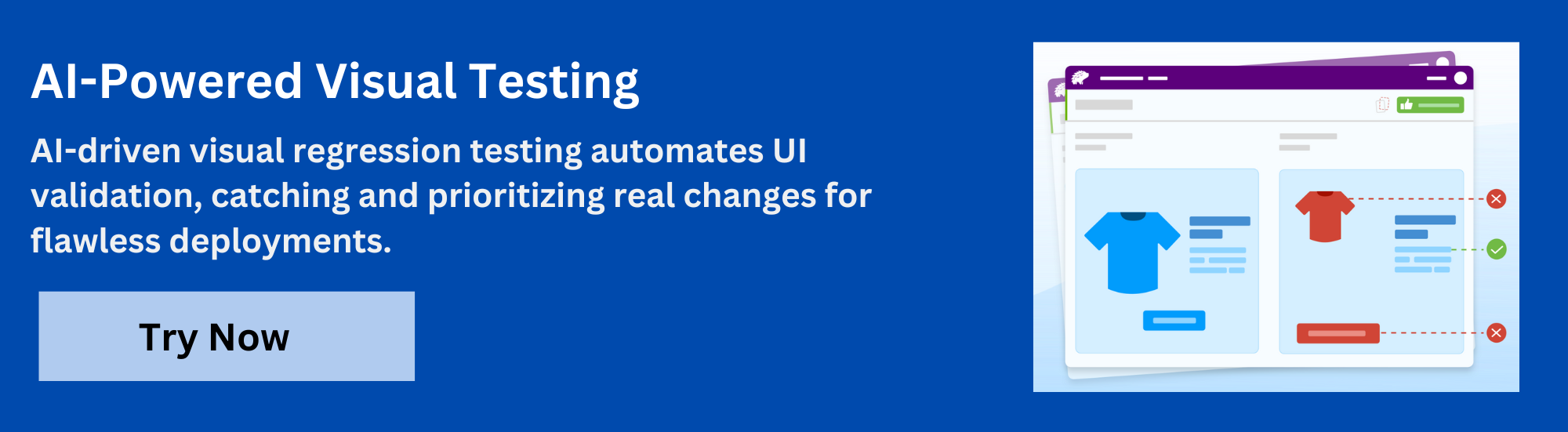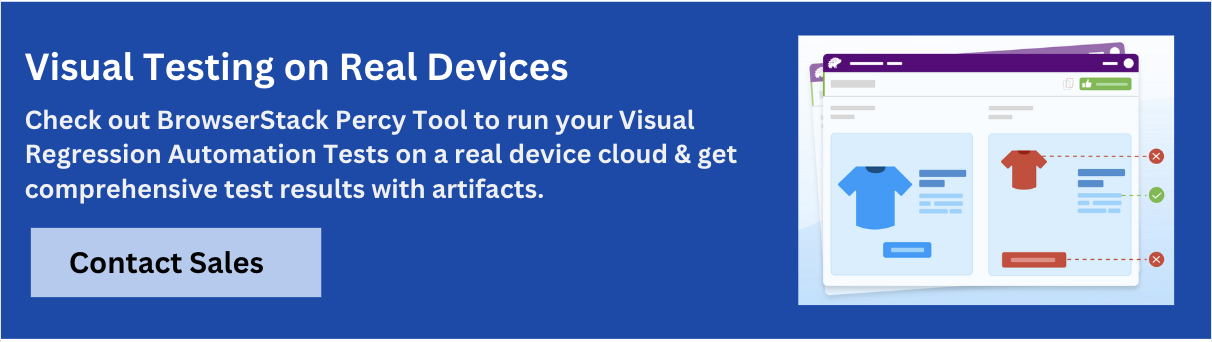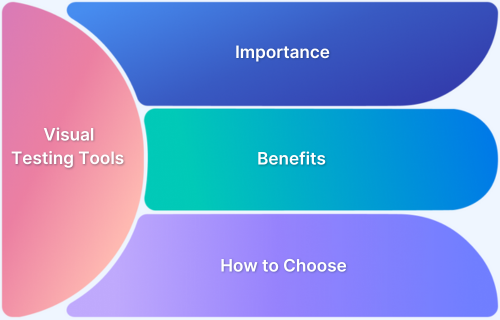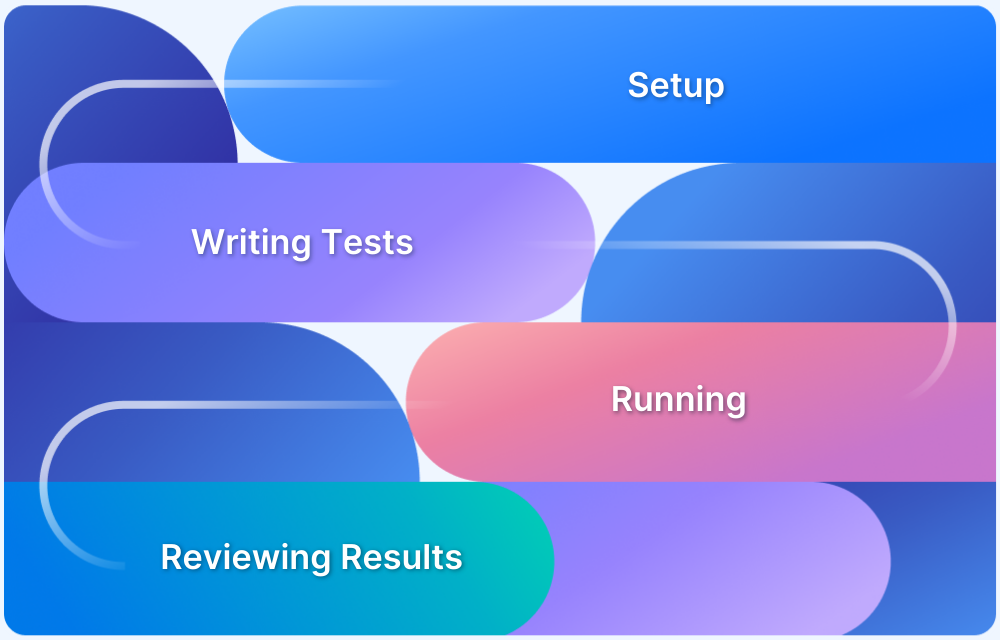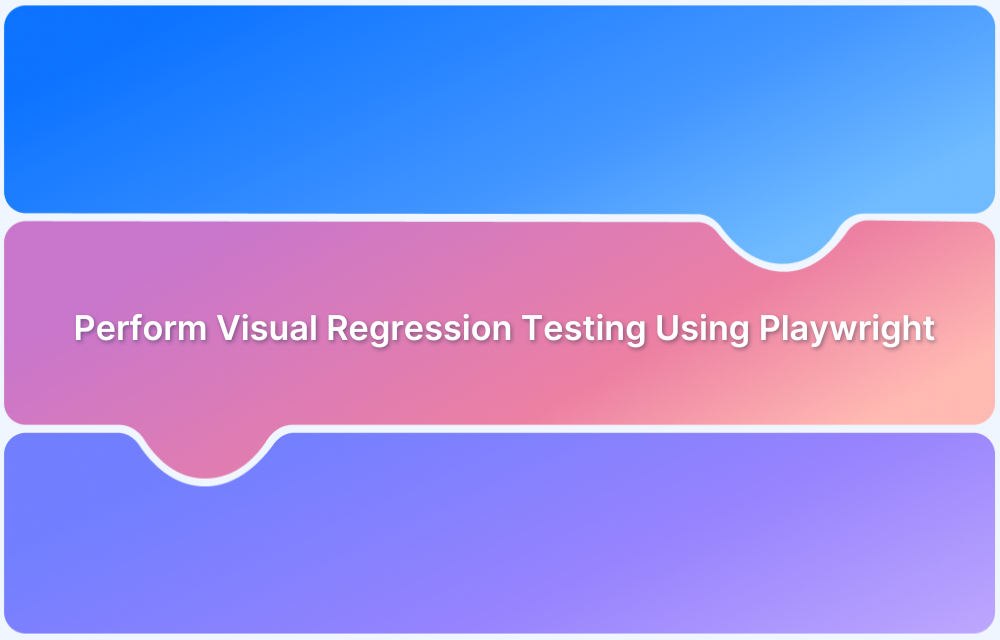In modern web and app development, small code changes can trigger unexpected UI shifts like misaligned elements, overlapping text, or layouts breaking across browsers.
Automated visual regression testing catches these issues early by ensuring the interface not only works, but still looks right after every update.
Overview
Benefits of Automated Visual Regression Testing
Automated visual regression testing ensures teams catch UI issues early, maintain consistent design across devices, and reduce manual visual checks.
- It accelerates releases through CI/CD integration and faster feedback loops.
- Clear visual reports also improve collaboration between design, engineering, and QA.
Top Automated Visual Regression Testing Tools:
- Percy by BrowserStack: AI-driven visual testing with CI/CD integration and real-device coverage.
- QA Wolf: AI-assisted, fully managed E2E and visual test suite with guaranteed maintenance.
- Hermione.js: WebdriverIO-based visual testing with parallel runs and retry logic.
- Applitools Eyes: Visual AI engine that removes noise and scales across browsers instantly.
- testRigor: No-code AI visual testing with self-healing tests and natural-language scripts.
- BackstopJS: Open-source pixel-diff visual checks with detailed HTML diff reports.
- Visual Regression Tracker: Self-hosted visual diff dashboard with branch-based baseline control.
- Cypress: Developer-friendly E2E testing with visual diff plugins for UI checks.
- Galen Framework: Layout-focused testing for responsive UI validation using spec-based rules.
- Aye Spy: Fast Selenium-based visual diff engine with AWS S3 baseline storage support.
This guide explains what visual regression testing is, why it matters, how to do it, the top tools, and how to choose the best fit for your team.
What is Automated Visual Regression Testing?
Automated visual regression testing is a process that detects unintended visual changes in a web or mobile application after code updates. It compares screenshots of the user interface taken before and after a change to identify differences in layout, color, alignment, or element position.
These comparisons help teams catch UI issues that functional tests may overlook. The goal is to maintain design consistency and prevent visual defects from reaching production.
Importance of Automated Visual Regression Testing
From providing consistent visual quality across browsers to catching unnoticed UI defects, automated visual regression testing plays a vital role in product stability. Here are the key reasons it matters:
- Detects Visual Defects Early: Identifies layout issues, misaligned elements, and color mismatches soon after changes, reducing last-minute surprises.
- Preserves Design Consistency: Keeps fonts, icons, and branding uniform across pages and versions, maintaining a cohesive visual identity.
- Reduces Manual Review Effort: Automates repetitive screenshot comparisons, saving testers from time-consuming visual checks.
- Supports Cross-Platform Accuracy: Confirms that the interface appears correctly across browsers, devices, and screen resolutions.
- Prevents Regression After Updates: Catches unintended visual shifts caused by new code, library upgrades, or UI redesigns before release.
How to Perform Automated Visual Regression Testing
Performing automated visual regression testing requires a structured approach. Follow the steps outlined below for an effective and reliable testing process.
- Define scope: Select key pages, components, and flows with high user impact or frequent UI updates.
- Capture baselines: Take initial screenshots across required browsers and devices to set visual references.
- Create scenarios: Configure test states (hover, modal, responsive views) and consistent viewports for accuracy.
- Run comparisons: Execute tests after code changes to generate new screenshots and compare with baselines.
- Review differences: Approve intentional updates, fix regressions, and update baselines when changes are valid.
- Automate in CI/CD: Trigger visual tests on commits and pull requests to continuously enforce UI consistency.
Why use Automated Visual Regression Testing Tools?
Automated visual regression testing tools benefit teams in multiple ways, such as detecting UI issues early, saving time, and maintaining consistent user experiences. Here are the key advantages:
- Catch visual issues early: Automatically compare UI changes to baselines to spot unexpected layout or style shifts before release.
- Save time vs manual review: Eliminate repetitive cross-browser checks by automating visual verification at scale.
- Ensure consistency across devices: Validate that pages render correctly on different browsers, screen sizes, and devices.
- Fit into CI/CD workflows: Run visual checks on every commit or pull request to prevent broken UI from shipping.
- Detecting subtle UI glitches: Catch small CSS or component changes that functional tests miss, preserving a clean user experience.
Best Automated Visual Regression Testing Tools
Below listed are the best Automated Visual Regression Testing Tools in 2025. Compare their key features, pros & cons, pricing, and technical aspects to choose the right solution for your needs.
1. Percy by BrowserStack
Percy by BrowserStack is an AI-powered visual testing platform designed to automate visual regression testing for web applications, ensuring flawless user interfaces on every code commit.
Integrated into CI/CD pipelines, Percy detects meaningful layout shifts, styling issues, and content changes with advanced AI, significantly reducing false positives and cutting down review time for fast, confident releases.
- Effortless Visual Regression Testing: Seamlessly integrates into CI/CD pipelines with a single line of code and works with functional test suites, Storybook, and Figma for true shift-left testing.
- Automated Visual Regression: Captures screenshots on every commit, compares them side-by-side against baselines, and instantly flags visual regressions like broken layouts, style shifts, or component bugs.
- Visual AI Engine: The Visual AI Engine uses advanced algorithms and AI Agents to automatically ignore visual noise caused by dynamic banners, animations, anti-aliasing, and other unstable elements. It focuses only on meaningful changes that affect the user experience. Features like “Intelli ignore” and OCR help differentiate important visual shifts from minor pixel-level differences, greatly reducing false positive alerts.
- Visual Review Agent: Highlights impactful changes with bounding boxes, offers human-readable summaries, and accelerates review workflows by up to 3x.
- No-Code Visual Monitoring: Visual Scanner allows rapid no-install setup to scan and monitor thousands of URLs across 3500+ browsers/devices, trigger scans on-demand or by schedule, ignore dynamic content regions as needed, and compare staging/production or other environments instantly.
- Flexible and Comprehensive Monitoring: Schedule scans hourly, daily, weekly, or monthly, analyze historical results, and compare any environment. Supports local testing, authenticated pages, and proactive bug detection before public release.
- Broad Integrations: Supports all major frameworks and CI tools, and offers SDKs for quick onboarding and frictionless scalability.
App Percy is BrowserStack’s AI-powered visual testing platform for native mobile apps on iOS and Android. It runs tests on a cloud of real devices to ensure pixel-perfect UI consistency, while AI-driven intelligent handling of dynamic elements helps reduce flaky tests and false positives.
With easy plug-and-play integration requiring just one line of code, App Percy supports popular frameworks like Appium, WebdriverIO, Java, and Python. Its highly scalable parallel test execution accelerates build times by 10x, while a unified dashboard offers logs, screenshots, video recordings, and compliance with key data privacy standards.
Pricing
- Free Plan: Available with up to 5,000 screenshots per month, ideal for getting started or for small projects.
- Paid Plan: Starting at $199 for advanced features, with custom pricing available for enterprise plan.
2. QA Wolf
QA Wolf is a full end-to-end testing platform that automatically generates and maintains a complete test suite, including visual regression testing. It uses a human-assisted AI approach to build reliable, Playwright-based tests quickly. The platform guarantees test maintenance, allowing developers to focus on feature work.
QA Wolf Key Features
- AI-native test generation
- Guaranteed test maintenance
- Full E2E and visual testing
- Playwright-based automation
Pros of QA Wolf
- High-speed test generation delivers comprehensive visual test coverage in a short time.
- Maintenance guarantee drastically reduces the team’s effort in fixing broken or flaky visual checks.
Cons QA Wolf
- The service model means losing full ownership of the test creation and maintenance process.
- Pricing is customized and not publicly available, making initial budget planning difficult.
3. Hermione.js
Hermione.js is a flexible, open-source testing framework built on WebDriverIO. It is designed to simplify the creation and parallel execution of UI and visual tests. It features a straightforward, declarative syntax for test definition, automatic retries for unstable tests, and strong support for running tests in parallel.
Hermione.js Key Features
- WebDriverIO test runner
- Automatic test retries
- Parallel test execution
- Built-in test reporter
Hermione.js Pros
- Stability features like automatic retries help minimize false failures in continuous integration environments.
- Allows for running tests across many browser configurations simultaneously using a Selenium Grid.
Hermione.js Cons
- Requires integration with an external library for the core visual comparison and image difference logic.
- Setup and configuration require a good level of expertise in JavaScript, Node.js, and WebDriverIO.
Learn More: How to run your first Visual Test with Cypress
4. Applitools Eyes
Applitools Eyes is a visual AI testing solution that uses computer vision to validate the correctness of the UI and UX. Its Visual AI engine intelligently ignores irrelevant changes like minor anti-aliasing shifts or dynamic content, focusing only on genuine visual regressions. This approach greatly reduces false positives and minimizes test maintenance.
Applitools Eyes Key Features
- Visual AI comparison engine
- Ultrafast cross-browser grid
- Root cause analysis
- Test maintenance assistance
Applitools Eyes Pros
- Visual AI virtually eliminates false positives, significantly reducing time spent on manual review and triage.
- The Ultrafast Grid renders a single test result across all defined browsers and devices instantly.
Applitools Eyes Cons
- The advanced feature set and platform result in a premium pricing structure compared to basic tools.
- The initial setup and integration, including branching logic, can be complex for new users.
5. testRigor
testRigor is an AI-powered, codeless, end-to-end functional and visual testing tool. It allows test cases to be authored in plain English, which includes visual validation checks. The platform uses AI for automatic test creation and its unique self-healing capability. This ensures tests remain stable and accurate even when the underlying UI elements change.
testRigor Key Features
- Plain English scripting
- AI-based self-healing
- Vision AI validation
- Codeless test authoring
testRigor Pros
- Eliminates the need for coding skills, opening test creation to QA and product team members.
- Self-healing functionality automatically adapts tests to most UI changes, cutting maintenance by up to 99.5%.
testRigor Cons
- All tests and results are public open source in the free tier, which is not suitable for private applications.
- The higher-tier plans are priced at an enterprise level, which is a major investment for smaller teams.
Read More: testRigor Alternatives
6. BackstopJS
BackstopJS is a popular, open-source visual regression testing framework built on Node.js. It uses a headless browser like Puppeteer to capture screenshots of web pages at multiple viewport sizes. The tool compares the new screenshots against an approved baseline and generates a detailed HTML report.
BackstopJS Key Features
- Headless browser capture
- HTML difference report
- Customizable viewports
- Supports Puppeteer/Playwright
BackstopJS Pros
- It is a completely free, open-source solution that provides developers full control over the configuration.
- Generates an easy-to-read browser report with diff images clearly showing the exact visual failures.
BackstopJS Cons
- Relies on simple pixel-matching, making it sensitive to anti-aliasing and minor rendering inconsistencies (false positives).
- Requires manual setup, technical configuration, and self-hosting of the underlying Node.js environment.
7. Visual Regression Tracker
Visual Regression Tracker (VRT) is an open-source, self-hosted server that provides a centralized platform for managing and tracking visual regression results. It integrates with existing test runners like Cypress or Playwright via SDKs. The main benefit is a dedicated dashboard for team collaboration, baseline management, and tracking visual regressions across different development branches.
Visual Regression Tracker Key Features
- Self-hosted central dashboard
- Centralized baseline management
- Branch-aware comparisons
- Multiple SDK integrations
Visual Regression Tracker Pros
- Offers a centralized, web-based dashboard for team review.
- The open-source nature provides a free core product and full control over data and hosting environment.
Visual Regression Tracker Cons
- Requires self-hosting and managing the VRT server, which adds infrastructure and maintenance overhead.
- The visual comparison accuracy is dependent on the screenshot engine of the integrated test runner (e.g., Playwright or Cypress).
8. Cypress
Cypress is a popular, developer-friendly end-to-end testing framework for modern web applications. It does not have native visual regression testing, but it has a robust ecosystem of community-maintained plugins, such as cypress-image-snapshot. These plugins add visual checks by capturing screenshots and comparing them to baselines using image comparison libraries.
Cypress Key Features
- End-to-end test runner
- Rich plugin ecosystem
- Interactive test debugging
- Screenshots via plugin
Cypress Pros
- Leverages the speed and reliability of the Cypress E2E framework for quick visual checks.
- The interactive Test Runner makes visual debugging of failures straightforward and fast for developers.
Cypress Cons
- The core visual comparison capability relies on external, community-maintained plugins, introducing dependency risk.
- Comparison accuracy is often simple pixel-diffing, which may require complex configuration to ignore dynamic elements.
9. Galen Framework
Galen Framework is an open-source tool focused specifically on checking the layout and responsiveness of web applications. It uses a unique, human-readable DSL (Galen Specs) to define layout rules and verifies that UI elements meet these relative specifications across different browser sizes. While it can perform basic image comparison, its strength lies in structural layout validation.
Galen Framework Key Features
- Layout specification language
- Responsive design validation
- Integration with selenium
- Detailed HTML test reports
Galen Framework Pros
- Highly effective for ensuring responsive design rules are strictly met across a wide range of viewport sizes.
- Layout tests are more robust against dynamic content than simple pixel-based visual checks.
Galen Framework Cons
- Requires teams to learn and maintain a custom “Galen Specs” syntax for defining tests.
- Primarily focuses on structural layout validation; true visual change detection is limited without extra configuration.
10. Aye Spy
Aye Spy is an open-source, high-performance visual regression tool built on Node.js and designed for speed. It leverages a Selenium Grid to handle browser interactions and snapshot capturing. The tool is known for quickly comparing a large volume of screenshots against baselines. It provides a lightweight solution for teams prioritizing fast feedback loops and already using Selenium infrastructure.
Aye Spy Key Features
- High-performance execution
- Selenium grid dependency
- AWS S3 storage support
- Remove/hide dynamic elements
Aye Spy Pros
- Designed for very fast execution, capable of running many comparisons in a short feedback loop.
- Supports storing baseline images directly in AWS S3, which simplifies management of large asset libraries.
Aye Spy Cons
- Requires setting up and maintaining a separate Selenium Grid.
- Development has slowed down, which may affect support for the latest browser versions or features.
How to Choose the Right Automated Visual Regression Testing Tool
Selecting the right automated visual regression testing tool depends on several practical factors. Here are the key factors to consider:
- Tech Stack Compatibility: Ensure the tool supports your languages, frameworks, and test runners (Cypress, Playwright, Selenium, etc.).
- Browser & Device Coverage: Pick a tool that mirrors real user environments to catch issues across browsers, OS versions, and screen sizes.
- Review & Collaboration Experience: Look for visual diff dashboards, approvals, and change history to streamline team review and UI sign-off.
- CI/CD Integration: Choose a platform that runs automatically in your pipeline so regressions are caught with every commit.
- False Positive Control & Maintenance Ease: Prefer tools that handle dynamic content, simplify baseline updates, and keep maintenance low for scaling teams.
Challenges of Automated Visual Regression Testing
Automated visual regression testing helps catch UI changes, but it presents several challenges that can affect efficiency and accuracy.
- Dynamic content triggering false positives: Animations, ads, timestamps, and other dynamic elements create noise and false alerts. Mask unstable regions, wait for UI to settle, or use tools that intelligently ignore insignificant changes.
- Baseline updates becoming cumbersome: Frequent UI changes require continuous baseline maintenance, leading to test fatigue if unmanaged. Version baselines, update only for intentional changes, and build a clear review workflow.
- Browser and device rendering differences: Variations in fonts, anti-aliasing, and screen resolutions cause visual mismatches. Test key viewports and browsers and use tools with smart comparison logic to ignore minor differences.
- Slow test execution and resource load: Large screenshot suites slow CI pipelines and consume compute resources. Run tests in parallel, prioritize critical pages/components, and schedule full runs off-peak or in separate pipelines.
Best Practices to Perform Automated Visual Regression Testing
To implement automated visual regression testing effectively and maintain UI consistency, follow the best practices outlined below.
- Define a clear baseline strategy: Label baseline images with version, environment, browser, and viewport to maintain clear reference for comparisons.
- Select key viewports and devices: Focus on major screen sizes and browsers that represent the target user base to reduce unnecessary test runs.
- Capture stable page states: Take screenshots after all dynamic elements, animations, or asynchronous content have loaded to avoid false differences.
- Mask or ignore dynamic regions: Exclude areas with timestamps, ads, or user-generated content to prevent irrelevant diffs and reduce noise in results.
- Integrate with CI/CD pipelines: Run automated visual regression testing on code commits or pull requests to detect UI changes before deployment.
- Use threshold settings for comparisons: Set acceptable pixel difference limits to ignore minor rendering differences while highlighting meaningful visual changes.
- Maintain and update baselines regularly: Update baseline images only when intentional UI changes occur to keep tests accurate and reduce false positives.
- Prioritize critical pages and components: Focus tests on high-impact pages, core user flows, and reusable UI components to maximize coverage with minimal effort.
Conclusion
Automated visual regression testing is crucial for maintaining consistent and polished user interfaces across web and mobile applications. It identifies unintended visual changes after code updates, preserves design integrity, and prevents poor user experiences.
However, challenges such as false positives from dynamic content, baseline maintenance, browser inconsistencies, and resource-intensive test execution can slow down teams and increase risk.
Percy by BrowserStack solves these issues with intelligent visual comparisons, CI/CD integration, and cross-browser testing. Its automated diff detection and simplified baseline management accelerate visual validation, reduce errors, and keep releases on track.
Useful Resources for Visual Testing
- How to capture Lazy Loading Images for Visual Regression Testing in Cypress
- How to Perform Visual Testing for Components in Cypress
- How to run your first Visual Test with Cypress
- How Visual Diff Algorithm improves Visual Testing
- How is Visual Test Automation changing the Software Development Landscape?
- How does Visual Testing help Teams deploy faster?
- How to perform Visual Testing for React Apps
- How to Run Visual Tests with Selenium: Tutorial
- How to reduce False Positives in Visual Testing?
- How to capture Lazy Loading Images for Visual Regression Testing in Puppeteer
- How to migrate your Visual Testing Project to Percy CLI
- Why is Visual Testing Essential for Enterprises?
- Importance of Screenshot Stabilization in Visual Testing
- Strategies to Optimize Visual Testing
- Best Practices for Visual Testing
- Visual Testing Definitions You Should Know
- Visual Testing To Optimize eCommerce Conversions
- Automate Visual Tests on Browsers without Web Drivers
- Appium Visual Testing: The Essential Guide
- Top 17 Visual Testing Tools