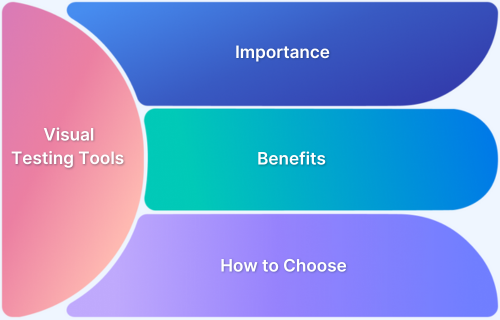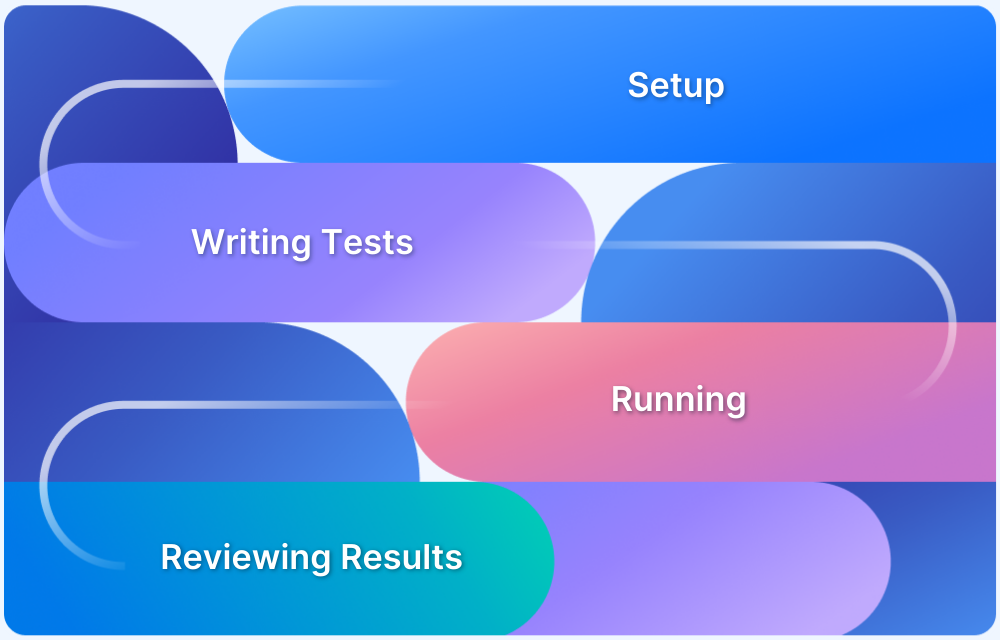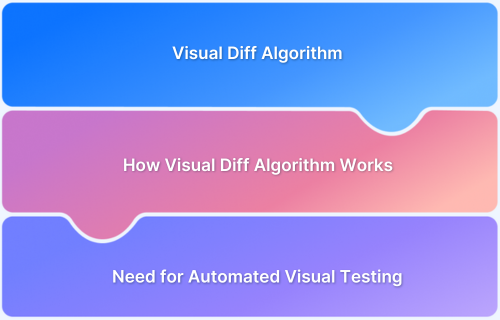Delivering a flawless UI across countless mobile devices is tough. Visual bugs like layout shifts or cut-off elements often slip past manual checks and hurt user experience. Mobile visual testing tools automatically compare screens across devices to catch design issues early.
Overview
Top Mobile Visual Testing Tools in 2025:
- App Percy: AI-powered mobile visual testing on real devices with fast CI/CD integration and minimal false positives.
- Storybook: Component-level visual reviews and snapshot testing with strong UI documentation support.
- Cypress: Fast browser-based E2E testing with visual checks via plugins like Percy or Applitools.
- Selenium: Cross-browser automation framework that enables visual testing via third-party integrations.
- Capybara: Ruby-focused UI automation with visual validation through external tools like Percy or Applitools.
- Puppeteer: Headless Chrome/Chromium automation with screenshot-based visual testing and fast execution.
- Playwright: Cross-browser and mobile automation with built-in screenshots and visual diffs.
- Jest: Snapshot testing for UI components with strong React integration and optional visual plugins.
- Appium: Cross-platform mobile automation with visual testing support via Percy and other tools.
- TestCafe: Node-based end-to-end web testing with screenshot-driven visual checks via integrations.
This guide covers how mobile visual testing works, the top tools in 2025, and why BrowserStack Percy is a standout choice for ensuring pixel-perfect apps on iOS and Android.
What are Mobile Visual Testing Tools?
Mobile visual testing tools are designed to ensure that a mobile app’s interface appears exactly as intended across different devices, screen sizes and operating systems.
They automate the process of capturing and comparing visual elements by enabling teams to detect unwanted changes before an app is released to users. These tools go beyond functional testing. While functional tests confirm what an app does, visual tests verify how it looks.
They flag issues such as colour mismatches, spacing errors, misaligned buttons and other subtle layout shifts that may appear after updates or code merges.
Example
A banking app updates its “Login” screen. During automated visual testing, the tool detects that the “Sign In” button overlaps the logo on smaller Android devices. The issue is fixed before the next release.
Must Read:Top 17 Visual Testing Tools in 2025
Key Features to Look for in Mobile Visual Testing Tools
Selecting the right visual testing tool depends on how well it handles the realities of mobile app development on different devices, fast releases and constant design changes. The best tools combine accuracy, automation and collaboration to keep interfaces visually consistent.
- Cross-Device and Cross-Platform Testing: Verifies visuals across multiple devices, operating systems and screen sizes to make sure a consistent look and feel for both Android and iOS users.
- Automated Screenshot Capture and Comparison: Eliminates manual checking by capturing screenshots for each build and comparing them with a defined baseline to detect unexpected UI changes.
- AI-Powered Visual Analysis: Uses AI or intelligent diff algorithms to distinguish real design changes from minor variations like shadows or font rendering by reducing false positives.
- CI/CD Integration: Integrates with CI/CD systems, such as GitHub Actions, Jenkins or Azure DevOps by enabling continuous visual testing during every release cycle.
- Baseline and Version Management: Simplifies updating of reference images when design changes are intentional and helps track UI evolution through version history.
- Collaboration and Review Workflows: Provides shared dashboards where developers, designers and testers can comment, approve or reject visual changes to maintain design quality.
Benefits of Using Mobile Visual Testing Tools
Mobile visual testing tools help teams maintain design consistency and speed up release cycles. By catching visual defects early, they improve both product quality and user experience.
- Detects Visual Issues Early: Identifies layout shifts, misalignments or colour errors before apps reach production by reducing costly post-release fixes.
- Ensures Consistent User Experience: Keeps the app’s look and feel uniform across different devices, screen sizes and operating systems.
- Saves Time and Manual Effort: Automates repetitive screenshot comparisons, freeing testers from time-consuming visual checks.
- Integrates Seamlessly with CI/CD Pipelines: Allows visual tests to run automatically during every build or deployment, improving release confidence.
- Facilitates Team Collaboration: Shared dashboards enable designers, developers and QA engineers to review and approve changes together.
- Improves Overall Product Quality: By combining automation with accuracy, these tools reduce visual defects, speed up feedback cycles and strengthen brand consistency.
Top Mobile Visual Testing Tools in 2025
Below are the leading mobile visual testing platforms in 2025 that help teams catch UI issues early and ship polished apps with confidence.
1. App Percy (BrowserStack Percy)
App Percy is BrowserStack’s AI-powered visual testing platform for native mobile apps on iOS and Android. It runs tests on a cloud of real devices to ensure pixel-perfect UI consistency, while AI-driven intelligent handling of dynamic elements helps reduce flaky tests and false positives.
- Cross-device and OS rendering: Visual differences are overlaid per device; sensitivity and highlight controls included.
- AI-powered dynamic element handling: Automatically ignores unstable elements like dates/times to reduce test flakiness.
- Plug & Play Integrations: Fast setup with support for popular CI/CD and SCM platforms (e.g., Jenkins, GitHub).
- Parallel Test Execution: Over 10X faster builds through concurrent test runs across multiple device/OS options.
- Centralized Debugging Dashboard: Unified access to logs, screenshots, and video recordings with REST API support.
- Workflow Automation: Automatic base build selection, branch auto-approval, extended build history, and compliance with GDPR, CCPA, SOC2.
- Collaborative Review: Instant notifications, status reports, and advanced diff matching for streamlined team review.
Pricing:
- Free: 1000 screenshots/month, unlimited users, 1-month build history, AI visual comparison, 24×7 email/chat support.
- Visual Core: $199/month, 10,000+ screenshots, collaboration, integrations, extended history.
- Visual Cloud: From $399/month, adds 30,000+ real devices, unlimited testing, faster builds.
- Enterprise: Add-on with SSO, dedicated support, access control, and priority services.
2. Storybook
Storybook is an open-source tool for building, testing and documenting UI components in isolation. It allows developers and testers to visually review individual components across multiple states without running the entire application.
Key Features:
- Supports interactive visual testing for UI components by helping teams identify appearance changes early in development.
- Integrates with frameworks like React, Vue, Angular and Svelte by making it adaptable across different frontend stacks.
- Offers add-ons such as Storybook Test Runner and Visual Regression tools to automate UI checks and visual comparisons.
- Provides an intuitive web interface where teams can preview, share and collaborate on component states.
Pros:
- Ideal for component-driven development and visual documentation.
- Active open-source community with strong plugin and add-on support.
Cons:
- Not a full end-to-end testing solution primarily focused on component-level visualisation.
- Requires setup and integration with other tools for full-scale automation or CI/CD testing.
Pricing:
Storybook is completely free and open-source, with additional enterprise support and cloud hosting available through Storybook Cloud (paid plans).
Also Read: How to Perform Storybook Visual Testing?
3. Cypress
Cypress is an end-to-end testing framework built for modern web and mobile web applications. It enables developers to run automated functional and visual tests directly in the browser with fast feedback loops.
Key Features:
- Provides built-in screenshot and video capture for every test run, by making it easy to identify visual regressions.
- Supports integration with plugins for advanced visual testing and comparison capabilities.
- Offers a real-time, interactive dashboard that allows users to debug and inspect UI changes as tests execute.
- Integrates with CI/CD tools such as Jenkins, GitHub Actions and CircleCI to enable continuous visual testing workflows.
Pros:
- Simple setup and intuitive debugging environment.
- Strong community and plugin ecosystem with regular updates.
Cons:
- Visual testing requires third-party integrations like e.g. Percy or Applitools.
- Limited support for native mobile app testing, primarily designed for web and responsive web apps.
Pricing:
Cypress is free and open-source for local use. The Cypress Cloud (formerly Dashboard) offers paid plans for parallelisation, analytics and enhanced CI integrations.
Must Read: How to run your first Visual Test with Cypress
4. Selenium
Selenium is one of the most widely used open-source frameworks for automating web applications across browsers and platforms. It supports both functional and visual testing when combined with visual validation tools.
Key Features:
- Provides cross-browser automation through WebDriver by allowing tests on Chrome, Firefox, Safari and Edge.
- Can be integrated with tools like Percy to perform automated visual comparisons alongside functional tests.
- Supports multiple programming languages such as Java, Python, JavaScript and C# by making it versatile for teams with different tech stacks.
- Works seamlessly with CI/CD systems like Jenkins, Bamboo and GitHub Actions for continuous testing pipelines.
Pros:
- Open-source and highly flexible with a large community ecosystem.
- Compatible with a wide range of browsers, operating systems and testing frameworks.
Cons:
- Requires additional setup or third-party tools for visual testing capabilities.
- Slower execution speed compared to modern frameworks like Playwright or Cypress.
Pricing:
Selenium is completely free and open-source which is maintained by the Selenium Project and the W3C community.
Read More:How to Run Visual Tests with Selenium: Tutorial
5. Capybara
Capybara is an open-source web automation framework commonly used in Ruby environments. It helps teams simulate user interactions and validate visual consistency in web applications through integration with visual testing plugins.
Key Features:
- Provides a high-level API that mimics how real users interact with web pages, supporting clicks, forms and navigation actions.
- Can integrate with tools like Applitools Eyes or Percy for automated screenshot comparison and visual validation.
- Works seamlessly with testing frameworks such as RSpec, Cucumber and Minitest for end-to-end UI testing.
- Supports multiple drivers including Selenium, Apparition and Cuprite by allowing flexibility across browsers.
Learn More: Getting Started with Capybara & Selenium for Web Testing
Pros:
- Excellent for Ruby on Rails projects due to native ecosystem integration.
- Simple syntax that makes writing and maintaining tests easier.
Cons:
- Limited to web applications not designed for native mobile testing.
- Requires external libraries for advanced visual or cross-browser capabilities.
Pricing:
Capybara is a free and open-source framework maintained by the Ruby community.
Also Read: How to perform Visual Regression Testing using Cypress
6. Puppeteer
Puppeteer is a Node.js library developed by Google that automates Chrome and Chromium browsers. It’s widely used for headless testing, UI rendering validation and capturing visual differences in web applications.
Key Features:
- Provides powerful APIs to control browser actions such as clicking, typing and navigation through JavaScript.
- Supports screenshot and PDF generation, making it useful for automated visual comparisons between builds.
- Integrates with CI/CD pipelines to perform headless visual regression tests quickly and efficiently.
- Enables device emulation for testing how web pages render across different mobile screen sizes and orientations.
Pros:
- Maintained by Google with excellent Chrome and Chromium compatibility.
- Fast execution and easy integration for automated UI and rendering tests.
Cons:
- Primarily supports Chrome and Chromium with limited native support for other browsers.
- Requires manual setup for advanced reporting and third-party visual comparison tools.
Pricing:
Puppeteer is free and open-source which is maintained by the Google Chrome DevTools team.
7. Playwright
Playwright is an open-source end-to-end testing framework developed by Microsoft. It supports fast and reliable testing across multiple browsers and mobile devices, including built-in capabilities for visual comparison.
Key Features:
- Enables cross-browser testing on Chromium, Firefox and WebKit by making sure consistent rendering across all major browsers.
- Provides screenshot and video capture for each test by allowing teams to detect and review UI changes visually.
- Offers device emulation features that replicate mobile screen sizes, geolocation and touch gestures.
- Integrates easily with CI/CD tools and supports programming languages like JavaScript, TypeScript, Python, C# and Java.
Read More: How to Perform Visual Regression Testing Using Playwright
Pros:
- Excellent performance and stability for both web and mobile testing.
- Native support for headless browsers and visual trace reporting.
Cons:
- Visual comparison features are basic and may require third-party integration for advanced use cases.
- Slightly higher learning curve due to multiple language bindings and advanced configuration options.
Pricing:
Playwright is completely free and open-source which is maintained by Microsoft.
Must Read:How to run your first Visual Test with Cypress
8. Jest
Jest is a popular open-source JavaScript testing framework developed by Meta (Facebook). It is widely used for unit, integration and visual snapshot testing of web and mobile applications.
Key Features:
- Provides built-in snapshot testing, allowing teams to capture and compare UI components between versions automatically.
- Integrates seamlessly with frameworks like React, Vue and Angular for component-level testing.
- Offers fast test execution with parallelisation and automatic mocking to simplify complex test scenarios.
- Supports integration with tools like Percy and Chromatic for enhanced visual regression testing capabilities.
Pros:
- Easy to set up with a minimal configuration and strong React ecosystem support.
- Reliable snapshot testing that always helps to detect unintended visual or structural changes.
Cons:
- Limited built-in reporting and relies on external tools for detailed analytics.
- Best suited for component and UI-level testing but not full end-to-end scenarios.
Pricing:
Jest is a free and open-source framework that is maintained by the Meta open-source community.
Must Read:How to perform Visual Testing for React Apps
9. Appium
Appium is an open-source automation framework which is designed for testing native, hybrid and mobile web applications. It supports cross-platform testing across Android and iOS using standard WebDriver protocols.
Key Features:
- Enables automation of mobile apps without modifying their source code by making sure true end-user validation.
- Integrates with visual testing tools like Percy and Applitools to detect layout and rendering differences across devices.
- Provides extensive support for programming languages such as Java, Python, JavaScript and C# by allowing flexible test scripting.
- Works seamlessly with CI/CD platforms to execute tests on real devices and emulators in parallel.
Pros:
- Ideal for mobile automation with strong cross-platform and cross-language support.
- Large open-source community with frequent updates and integrations.
Cons:
- Requires setup and device configuration, which can be time-consuming for beginners.
- Slower test execution compared to lightweight web-only frameworks.
Pricing:
Appium is free and open-source, maintained by the Appium Foundation under the OpenJS Foundation.
10.TestCafe
TestCafe is a modern end-to-end testing framework built on Node.js for testing web and mobile web applications. It runs tests directly in browsers without requiring WebDriver or additional plugins.
Key Features:
- Provides a simple, JavaScript-based syntax for writing and executing automated UI tests.
- Supports visual validation through screenshot capture and third-party integrations like Percy .
- Offers cross-browser testing for Chrome, Firefox, Safari and Edge with easy and smooth parallel execution.
- Integrates with CI/CD platforms such as Jenkins, GitHub Actions and Azure DevOps to enable continuous testing workflows.
Pros:
- Easy to set up with no dependencies like WebDriver or Selenium Grid.
- Fast and reliable with built-in support for parallel test execution.
Cons:
- Limited built-in visual comparison features and relies on integrations for advanced visual testing.
- Lacks strong native mobile app testing capabilities (focused on web).
Pricing:
TestCafe is free and open-source, maintained by the open-source community and originally developed by DevExpress.
How to Choose the Right Mobile Visual Testing Tool
Selecting the right mobile visual testing tool depends on your team’s goals, application type and workflow. The best choice should align with your existing tech stack and testing process.
- Assess Platform Compatibility: Making sure that the tool supports both Android and iOS devices, along with various screen sizes and operating systems.
- Check Integration with Existing Tools: Choose a tool that works seamlessly with your CI/CD setup like Jenkins, GitHub Actions or Azure DevOps and your test frameworks.
- Evaluate Ease of Setup and Use: Prefer solutions with a very easy installation, simple configuration and easy-to-read reports especially for cross-functional teams.
- Consider Visual Accuracy: Tools with AI-powered or pixel-perfect comparison engines help reduce false positives and detect subtle UI differences.
- Look for Collaboration Features: Dashboards that allow developers, testers and designers to review and approve changes streamline feedback loops.
- Review Pricing and Scalability: Select a tool that fits your budget but can scale as your testing needs grow, especially when running multiple builds or devices.
Why Choose BrowserStack App Percy for Mobile Visual Testing?
BrowserStack App Percy combines automated visual testing with real-device accuracy, by making it a preferred choice for modern QA and development teams. It helps detect UI changes faster, integrates testing into CI/CD workflows and maintains visual consistency across all mobile platforms.
- Real-Device Visual Testing: App Percy runs visual tests on actual Android and iOS devices in BrowserStack’s cloud, ensuring accurate rendering and real-world validation.
- Seamless CI/CD Integration: It integrates easily with Jenkins, GitHub Actions, Bitbucket and other CI/CD systems, enabling visual checks in every build pipeline.
- AI-Powered Visual Comparison: Percy’s smart diff engine highlights only meaningful UI changes by reducing false positives and saving time during visual reviews.
- Scalable Collaboration: Teams can review screenshots, approve or reject changes and maintain shared baselines in a central visual dashboard.
- Unified Testing Ecosystem: Combined with BrowserStack’s manual, automated and real-device testing platforms, Percy delivers a complete end-to-end testing solution.
Best Practices for Implementing Mobile Visual Testing Tools
Adopting visual testing in mobile development requires planning and consistency. Following a few key practices can help teams get accurate results and maximise efficiency.
- Start with Critical Screens: Begin by testing high-impact screens such as login, checkout or navigation pages where visual consistency matters most.
- Use Real Devices Whenever Possible: Running tests on real Android and iOS devices ensures more accurate results than emulators or simulators.
- Integrate with CI/CD Early: Set up visual testing in your CI/CD pipeline from the start to catch visual bugs automatically during every build.
- Update Baselines Regularly: Whenever intentional design updates occur, refresh your baseline images to prevent false positives.
- Combine Functional and Visual Tests: Pair visual testing with functional automation to verify both behaviour and appearance for a complete quality check.
- Promote Team Collaboration: Encourage the developers, designers and testers to review visual diffs together to maintain consistent design standards.
Conclusion
Visual consistency is crucial for delivering smooth, polished mobile experiences, and modern tools make it easier to catch UI issues before release. In 2025, teams can choose from open-source frameworks like Playwright and Cypress or advanced platforms like BrowserStack App Percy to ensure pixel-perfect screens across devices.
With automation, real-device testing, and streamlined reviews, developers can ship visually stable apps faster. App Percy remains a standout for accuracy, CI/CD readiness, and real-device coverage, making it a dependable choice for high-quality mobile releases.
Useful Resources for Visual Testing
- How to capture Lazy Loading Images for Visual Regression Testing in Cypress
- How to Perform Visual Testing for Components in Cypress
- How to run your first Visual Test with Cypress
- How Visual Diff Algorithm improves Visual Testing
- How is Visual Test Automation changing the Software Development Landscape?
- How does Visual Testing help Teams deploy faster?
- How to perform Visual Testing for React Apps
- How to Run Visual Tests with Selenium: Tutorial
- How to reduce False Positives in Visual Testing?
- How to capture Lazy Loading Images for Visual Regression Testing in Puppeteer
- How to migrate your Visual Testing Project to Percy CLI
- Why is Visual Testing Essential for Enterprises?
- Importance of Screenshot Stabilization in Visual Testing
- Strategies to Optimize Visual Testing
- Best Practices for Visual Testing
- Visual Testing Definitions You Should Know
- Visual Testing To Optimize eCommerce Conversions
- Automate Visual Tests on Browsers without Web Drivers
- Appium Visual Testing: The Essential Guide
- Top 17 Visual Testing Tools