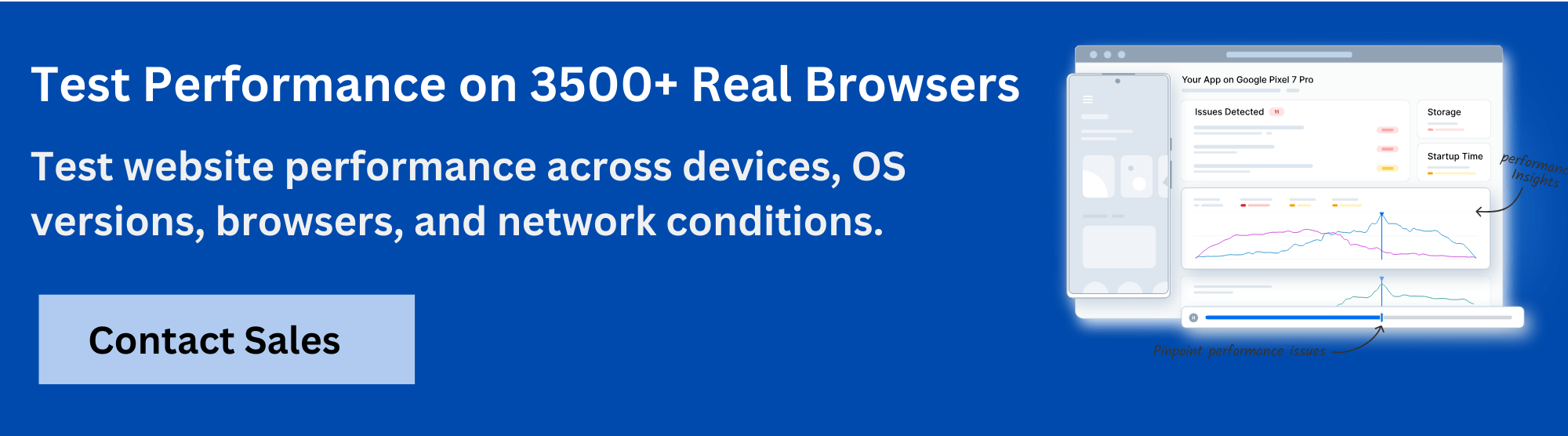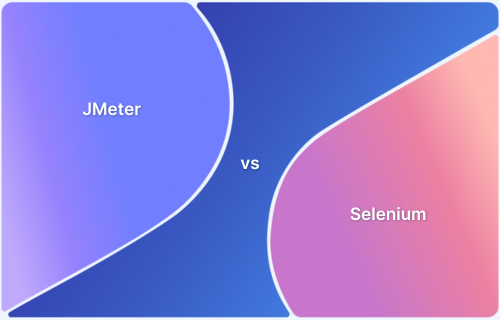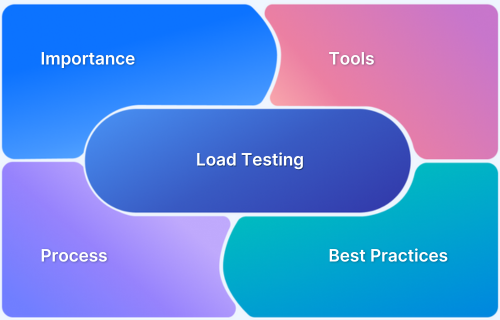Apache JMeter is a popular open-source tool used for load and performance testing. It helps measure the performance of web applications under different load conditions. However, it may not always be the best fit due to its steep learning curve, limited real-time reporting, or lack of modern scripting options.
Overview
Why You Might Need a JMeter Alternative
While JMeter is powerful, it can feel outdated for modern workflows. It lacks native support for newer protocols, has a bulky UI, and isn’t always ideal for automation or CI/CD integration. Developers and QA teams often seek lighter, script-friendly, or cloud-native tools to streamline performance testing.
Top JMeter Alternatives to Consider
If JMeter doesn’t fully meet your needs, here are some of the best alternatives:
- BrowserStack Load Testing: Cloud-based platform for testing both browser and API performance with unified frontend-backend metrics and zero infrastructure setup
- BlazeMeter: Cloud-based testing platform with full JMeter compatibility and CI/CD integration
- K6: Scriptable in JavaScript, designed for developers and modern DevOps workflows
- Locust: Scalable and event-driven, written in Python for flexibility and control
- Gatling: High-performance load testing using Scala and an intuitive DSL
- The Grinder: Distributed load testing tool for Java-based applications
- SoapUI: Feature-rich testing suite for REST and SOAP APIs, with load testing support
- Taurus: Test automation wrapper that simplifies scripting and integrates with other tools
- Tsung: Protocol-specific tool suited for high-concurrency tests, like XMPP and PostgreSQL
- Siege: Lightweight, command-line utility ideal for quick HTTP load tests
This article explores the top JMeter alternatives, their key features, pros and cons, and how to choose the right one.
Why is JMeter Used?
JMeter is a performance testing tool used to evaluate how websites, applications, or APIs respond under varying levels of traffic. It helps teams measure response times, assess system scalability, and identify potential bottlenecks. By simulating hundreds or thousands of virtual users, JMeter allows teams to test system behavior under stress before it reaches end users.
It works with systems like web apps, databases, file servers, and APIs. You can use JMeter to test everything from a simple login page to a complex backend connected to a database.
Key Features of JMeter
Here are some of the main features that make JMeter a popular choice:
- Multi-Protocol Support: JMeter supports protocols such as HTTP, HTTPS, FTP, JDBC, LDAP, SOAP, REST, and more. This means you can use the same tool to test websites, APIs, databases, and other services.
- User-Friendly Interface: JMeter has a graphical interface where you can build test plans without writing code. You can add requests, set parameters, define user load, and view results.
- Plugins and Scripting: You can add plugins to extend JMeter’s features. These include extra request types, advanced graphs, and dashboards. JMeter also supports scripting with Java, BeanShell, or Groovy for complex needs.
Read More: A Detailed Guide on Automation Scripts
- Detailed Reporting and Analysis: JMeter generates detailed test reports with graphs, tables, and logs that display performance metrics like response time, error rate, and throughput. These reports help teams identify performance issues and understand system behavior under load.
- Support for Distributed Testing: JMeter can run the same test simultaneously across multiple systems. This helps simulate higher traffic when one machine isn’t enough.
- Integration with CI/CD Tools: JMeter works with tools like Jenkins, GitLab CI, and Bamboo. This lets teams run tests automatically with each new update so that performance issues can be caught early.
Read More: Jenkins vs Bamboo: Core Differences
Why Look for JMeter Alternatives?
JMeter is a powerful tool, but it may not meet the needs of every team or project. While effective for many use cases, it presents challenges that could lead teams to seek alternatives. For instance, running high-load tests consumes significant system resources, and scaling tests often requires complex distributed setups.
In addition, JMeter’s user interface is outdated and is not right for managing large or dynamic test plans. Here are some reasons to go for JMeter alternatives.
- Access to various features: Some alternatives offer specific tools for advanced testing scenarios such as API testing, real-time performance monitoring, or cloud-based scaling.
- Better approach to performance testing: Some alternatives often support continuous integration, real-time results, and provide more detailed metrics. This helps teams identify performance bottlenecks faster and more accurately.
- Enhanced user experience: With modern interfaces, these alternatives streamline test setup and provide easy-to-read dashboards and reports for quicker insights.
- Customizable testing requirements: Alternatives like Gatling and Taurus provide flexible scripting languages and integrations. This allows teams to tailor their testing to fit specific workflows or complex scenarios.
Features to Look for in a Load Testing Tool
When choosing a load testing tool, it’s important to consider features that match your testing goals, technical skills, and infrastructure setup. A good tool should be easy to use, scalable, and offer reliable performance metrics. Below are the key features to look for
- Ease of Use: The tool should have a user-friendly interface and clear documentation to create and manage test cases without unnecessary complexity.
- Protocol Support: It supports various protocols, such as HTTP, HTTPS, WebSockets, FTP, JDBC, or others, depending on what you need to test.
- Scalability: The tool must be capable of simulating thousands of virtual users or requests to test how your application performs under different load levels.
- Real-Time Reporting: Access to real-time metrics such as response times, error rates, and throughput is essential for quickly identifying performance issues.
- Scripting and Customization: It should allow you to write or edit test scripts for advanced scenarios. This helps tailor the testing process to your specific needs.
- CI/CD Integration: The tool should easily integrate with CI/CD tools like Jenkins, GitLab CI, or GitHub Actions for automated testing within development workflows.
- Distributed Testing: Support for distributed testing across multiple machines or cloud instances is important for running large-scale tests.
Read More: JMeter Distributed Testing: Tutorial
- Cloud Compatibility: Built-in support for running tests in the cloud can save time and resources, especially when testing high-traffic applications.
- Cost and Licensing: Consider the total cost, including licensing, support, and any third-party services required to use the tool effectively.
- Community and Support: A strong user community, regular updates, and access to customer support can make a big difference in solving issues and learning best practices.
Top JMeter Alternatives
Here are the top JMeter alternatives explained in detail:
1. BrowserStack Load Testing
BrowserStack Load Testing is a cloud-based alternative to JMeter that enables teams to test website and API performance without managing infrastructure or learning complex scripting languages. It provides unified visibility into both frontend and backend performance through a single platform.
Key features of BrowserStack Load Testing:
- Existing test script compatibility: Supports running load tests from current functional test scripts without requiring JMeter’s XML-based configuration.
- Concurrent user simulation: Generates up to 1,000 virtual users from multiple geographic locations on managed cloud infrastructure.
- Unified metrics dashboard: Displays frontend page load times, backend API response durations, and error rates in a single interface.
- CI/CD pipeline support: Integrates with continuous integration tools to trigger automated load tests on code commits.
- Managed infrastructure: Provides immediate access to a cloud-based testing environment without installation or configuration requirements.
Key benefits of BrowserStack Load Testing:
- Reduced testing complexity: Avoid JMeter’s steep learning curve and XML configuration overhead, enabling team members to create and run load tests without specialized expertise.
- Lower infrastructure costs: Eliminate expenses associated with maintaining dedicated load testing servers, distributed testing infrastructure, and ongoing hardware upgrades.
- Faster problem resolution: Correlate frontend and backend metrics instantly instead of manually piecing together data from JMeter results and separate monitoring tools, reducing time spent diagnosing performance issues.
- Improved team productivity: Reuse existing functional test code for performance validation rather than maintaining separate JMeter test scripts, reducing duplication and maintenance burden.
- Earlier defect detection: Integrate seamlessly with development workflows to catch performance problems during the build process rather than in dedicated testing phases or production.
Best For: Teams seeking a simpler alternative to JMeter that eliminates infrastructure management while providing comprehensive performance insights across the entire application stack.
2. BlazeMeter
BlazeMeter is a cloud-based performance testing platform that simplifies and scales load testing. It supports Apache JMeter scripts and enables users to run tests directly in the cloud without a complex setup. BlazeMeter offers real-time reporting, automatic test scaling, and seamless integration with CI/CD tools.
Features of BlazeMeter:
- JMeter compatibility: BlazeMeter fully supports Apache JMeter scripts and allows users to reuse existing test plans without modification.
- Real-time reporting and analytics: Users can monitor test results live and view metrics like response time, throughput, and error rate.
- CI/CD integration: BlazeMeter integrates easily with CI/CD tools like Jenkins, GitHub Actions, and GitLab for automated testing workflows.
- Multi-protocol support: It supports various protocols, including HTTP, HTTPS, SOAP, REST, WebSockets, and more for broad application coverage.
Limitations of BlazeMeter:
- Cost for large-scale testing: BlazeMeter can become expensive for high-volume or frequent testing, especially for small teams or startups.
- Limited free tier: The free plan has restricted features and usage limits, which may not be sufficient for thorough performance testing.
- UI can be overwhelming: While feature-rich, the interface may feel complex to new users unfamiliar with performance testing tools.
- Occasional test lag: In some cases, test execution or result generation can be slower during peak usage or when testing at scale.
3. Grafana K6
Grafana k6 is a modern, open-source load testing tool built primarily for testing APIs and microservices. It is designed with developers in mind and offers a code-first approach using JavaScript to define test scripts.
Features of K6:
- JavaScript-based scripting: K6 uses JavaScript to write test scripts. This makes it accessible and flexible for developers and allows teams to easily reuse their existing coding knowledge to customize test logic.
- Command-line interface: K6 is entirely CLI-driven and enables users to automate and run tests directly from terminal environments.
- Grafana integration for visualization: K6 integrates with Grafana to display test results in customizable dashboards. This helps monitor performance trends and spot issues over time.
Limitations of K6:
- Limited protocol support: K6 focuses on HTTP-based protocols and API testing. It does not support protocols like FTP, JMS, or JDBC.
- No GUI for test creation: K6 does not provide a graphical interface for building tests and requires users to write test scripts manually.
- Basic local reporting: The open-source version of K6 offers limited reporting features for local use. More detailed analysis and historical insights require integration with Grafana or a K6 Cloud subscription.
4. Locust
Locust is an open-source load testing tool that enables you to define user behavior using Python code. It is designed to be developer-friendly and highly customizable, which makes it ideal for testing complex user scenarios. Locust uses a distributed architecture, which means you can scale your tests by running them across multiple machines.
Features of Locust:
- Python-based scripting: Locust uses Python to define user behavior. This makes it easy for developers to write clear and customizable test scenarios.
- Web-based user interface: Locust provides a lightweight web UI for running tests and viewing results in real time.
- Distributed load testing: Locust supports running tests across multiple machines, making it suitable for simulating thousands of concurrent users.
Limitations of Locust:
- Limited protocol support: Locust is primarily built for HTTP-based services and does not natively support protocols like FTP, SMTP, or WebSockets.
- Not ideal for GUI testing: Locust is designed for backend performance testing and does not support browser-based or full UI testing like Selenium.
5. Gatling
Gatling is a powerful open-source load testing tool designed primarily for testing web applications and APIs. It uses Scala-based DSL (Domain-Specific Language) to define test scenarios, which makes it ideal for developers looking for strong scripting capabilities.
Features of Gatling:
- Scala-based scripting: Gatling uses Scala DSL to define test scripts and allows developers to create highly customizable and reusable test scenarios.
Read More: How To Create Mobile App Testing Scenarios
- Efficient performance engine: Gatling is designed to handle high loads with minimal system resources. Its asynchronous architecture enables the simulation of thousands of virtual users while reducing CPU and memory usage.
- Detailed HTML reports: After each test run, Gatling generates comprehensive HTML reports that include graphs, response times, error rates, and throughput.
Read More: Why should you use Gatling for Load testing
Limitations of Gatling:
- Limited protocol support: Gatling primarily supports HTTP and WebSocket protocols. It does not support protocols like FTP, SMTP, or JDBC, limiting its versatility for testing non-HTTP services.
- Scalability challenges for large tests: While Gatling’s architecture is efficient, running tests that simulate millions of users may require a complex setup and significant hardware resources.
- Limited integration support: Unlike other performance testing tools, Gatling does not have built-in integrations with a wide range of third-party tools.
Read More: JMeter vs Gatling : A Detailed Comparison
6. The Grinder
The Grinder is a Java-based open-source load testing tool designed to help developers and testers measure the performance of applications, services, and systems. It uses Jython (Python implemented in Java) scripts to define user behavior, which makes it flexible and programmable.
Features of The Grinder:
- Jython-based scripting: The Grinder’s test scenarios are written in Jython, which offers users the flexibility of Python with access to Java libraries.
- Distributed load testing: The Grinder supports distributed testing across multiple agents and makes it effective for simulating high user loads and testing at scale.
- Console-based management: It includes a central console for managing test execution, monitoring agent status, and viewing basic performance metrics during test runs.
Limitations of The Grinder:
- Manual setup required: Setting up The Grinder for distributed tests requires manual configuration, and this can be more time-consuming than cloud-based alternatives.
- Not actively maintained: The tool sees infrequent updates and lacks modern development features.
- Limited built-in reporting: The tool provides basic metrics during tests, but advanced reporting features require third-party integrations.
7. SoapUI
SoapUI is designed for functional, performance, and security testing and offers a user-friendly interface. Its drag-and-drop test creation feature and built-in scripting support enable testers to create complex scenarios without writing much code.
Features of SoapUI:
- Support for SOAP and REST APIs: SoapUI enables thorough testing of SOAP-based and RESTful web services. It supports assertions, request types, and parameter configurations for complete test coverage.
Read More: Top 10 Python REST API Frameworks
- Graphical user interface: The tool features an intuitive GUI that simplifies test creation and execution. Users can design and run complex test cases without needing extensive programming knowledge.
- Data-driven testing: SoapUI allows tests to be run using external data sources like Excel, databases, or CSV files.
Limitations of SoapUI:
- Limited load testing capability: While SoapUI includes basic load testing features, it is not built for high-scale performance testing.
- High memory usage: SoapUI can consume significant system resources, especially when running large or complex test suites.
8. Taurus
Taurus is an open-source automation framework designed to simplify and streamline performance testing by providing a unified interface for various testing tools like JMeter, Gatling, Locust, and more. It uses human-readable YAML files for test configuration, which makes it easier to create and maintain test scenarios without deep scripting knowledge.
Features of Taurus:
- Unified interface for multiple tools: Taurus acts as a wrapper for tools like JMeter, Gatling, Locust, and others by offering a single, simplified way to configure and run tests.
- YAML-based configuration: Tests can be defined using easy-to-read YAML files, which makes test cases more accessible and easier to maintain compared to raw scripting.
- Real-time reporting: During test execution, Taurus provides real-time console output and summary statistics. It can also integrate with tools like Grafana and InfluxDB for advanced visualizations.
Limitations of Taurus:
- Depends on underlying tools: Taurus does not run tests independently and relies on tools like JMeter or Gatling to execute them.
- Limited debugging capabilities: Because Taurus abstracts the actual testing tool, diagnosing failures can be harder and often requires checking the original tool’s logs or configuration.
- May not support all tool features: Taurus does not expose every function of the tools it wraps, so some advanced features still require working directly with the original test scripts.
9. Tsung
Tsung is an open-source, distributed load testing tool developed in Erlang. It is designed to simulate large numbers of users to test the scalability and performance of various services. It supports multiple protocols, including HTTP, WebDAV, SOAP, PostgreSQL, and XMPP, which makes it versatile for different types of applications.
Features of Tsung
- Erlang-based architecture: Tsung is built using Erlang, which allows it to handle thousands of concurrent users efficiently through lightweight processes and strong fault tolerance.
- Distributed load testing: It supports running tests across multiple machines to simulate high traffic scenarios and test application performance under heavy load.
- Command-line driven with XML configuration: Tests are defined in XML files and run via CLI, which provides fine-grained control over test behavior without requiring a GUI.
Limitations of Tsung
- Complex XML configuration: Defining test scenarios in XML can become verbose and hard to manage for large or complex tests, especially compared to simpler syntaxes like YAML or Python.
- Limited community support: Compared to tools like JMeter or K6, Tsung has a smaller user base and fewer learning resources or third-party integrations.
- Basic reporting features: While it offers real-time monitoring, the built-in reporting lacks advanced visualizations and historical analysis unless integrated with external tools.
10. Siege
Siege is an open-source HTTP load testing and benchmarking utility designed for developers and system admins. It is lightweight and command-line-based, and primarily used to test how web servers perform under stress. Siege can simultaneously simulate multiple users hitting a web server and measure response times, transaction rates, and server availability.
Features of Siege:
- Command-line based tool: Siege runs directly from the terminal and supports easy scripting for automated workflows without a graphical interface.
- Configurable delay and duration: Users can define a test’s duration and set delays between requests to control request frequency.
- URL file support: Siege accepts a list of endpoints in a text file, allowing users to test multiple URLs in a single test run.
Limitations of Siege:
- No built-in distributed testing: It does not support distributed execution across multiple machines, which restricts its scalability for high-load testing.
- Not suitable for complex scenarios: Siege does not support session handling, custom logic, or data-driven testing, which limits its use for simulating real user behavior.
How to Choose the Right JMeter Alternative?
Follow these tips to choose the right JMeter alternative.
- Project size and scale: Choose a tool to handle your expected user load and test complexity. Some tools are optimized for lightweight testing, while others are built for large-scale simulations.
- Ease of use and interface: Consider whether the tool offers a graphical interface or requires scripting.
- Performance and bottleneck detection: To effectively identify performance issues, look for tools that offer real-time monitoring, detailed metrics, and insight into system behavior under load.
- Integrations and flexibility: Ensure the tool supports your existing CI/CD pipelines and can be extended or customized to match your workflows.
- Cost and licensing: Evaluate whether the pricing model fits your team’s budget and if the features you need are available in the free or open-source version.
Conclusion
JMeter remains a powerful open-source tool for load testing, but evolving application architectures and testing needs often demand more scalability, flexibility, and real-world accuracy.
BrowserStack’s load testing solution offers a cloud-based, scalable environment to test web and API performance under realistic traffic conditions. It enables testers to simulate peak loads, analyze response times, and uncover bottlenecks efficiently.
Frequently Asked Questions
1. How to automate performance testing?
Performance testing can be automated by integrating testing tools like JMeter, K6, or Taurus into your CI/CD pipelines. This enables tests to run automatically at different stages of development, ensuring continuous performance validation without manual effort.
2. Is JMeter similar to Selenium?
No, JMeter and Selenium serve different purposes. JMeter is used for performance and load testing, while Selenium is designed for functional testing of web applications.
3. Is it recommended to run JMeter in GUI mode?
JMeter’s GUI mode is mainly for designing and debugging test plans. For actual test execution, especially large-scale tests, it is recommended to use non-GUI mode as it consumes fewer system resources and runs more efficiently.
4. Which tool is best for stress testing?
The best tool for stress testing depends on your project needs. Tools like JMeter, K6, Gatling, and Locust are commonly used and reliable. The right choice depends on factors like protocol support, ease of use, scripting capabilities, and scalability.
5. How many threads can JMeter run?
JMeter can run thousands of threads, but the exact number depends on the system’s hardware and the complexity of the test.