Reset BrowserStack Access Key
This article shows you how to obtain a new BrowserStack access key.
BrowserStack access key
You need an access key to be able to run tests on BrowserStack infrastructure. You can find your username and access key in your account settings. You can sign-up for free trial if you do not have an existing account.
If you are logged-in you will be able to view your username and access key below:
username = YOUR_USERNAME
access-key = YOUR_ACCESS_KEY
Now, while we provide you an access key when your account is created, you may want to reset your BrowserStack access key to comply with your organization’s internal key rotation policies or when members leave, as the case may be.
This page shows two ways of obtaining a new BrowserStack access key:
- Via Command Prompt or Terminal
- Through an API Client (such as Postman).
Using Command Prompt
You can reset your access key by hitting our REST API endpoint for the same, as shown below (you can execute the following on your command prompt):
curl -u "YOUR_USERNAME:YOUR_ACCESS_KEY" -X PUT -d "{}" https://api.browserstack.com/automate/recycle_key.json
The above command will return this response:
{"old_key":"YOUR_ACCESS_KEY","new_key":"Your_new_access_key"}
Using an API Client (like Postman)
You can also use an API client (such as Postman) to trigger the API call. On your Postman dashboard:
- Set the HTTP request to PUT.
- Under Authorization tab, set Type to Basic Auth.
- In the username and password fields, enter your BrowserStack username and current access key.
Once you hit Send, you’ll see the old and new access keys in the response body section.
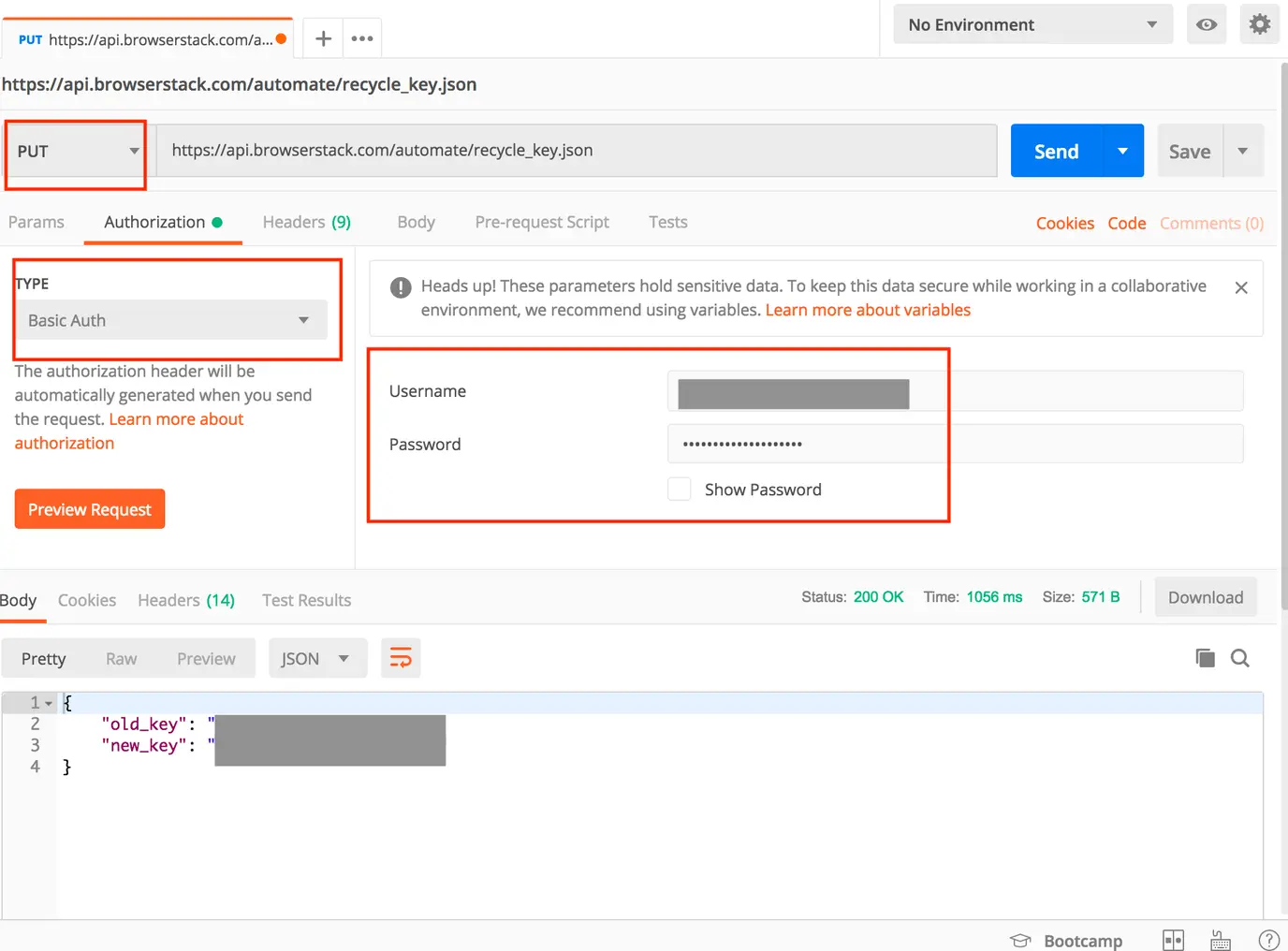
We're sorry to hear that. Please share your feedback so we can do better
Contact our Support team for immediate help while we work on improving our docs.
We're continuously improving our docs. We'd love to know what you liked
We're sorry to hear that. Please share your feedback so we can do better
Contact our Support team for immediate help while we work on improving our docs.
We're continuously improving our docs. We'd love to know what you liked
Thank you for your valuable feedback!