Integrate Slack with BrowserStack Automate
A step-by-step guide to help you integrate Slack with BrowserStack to monitor your failed tests and daily builds summary.
Integrating Slack with BrowserStack helps you:
- Debug your failed tests directly from Slack
- Obtain a summary of all your builds executed during the day
In case of failed Automate tests, a message is sent to your desired channel on Slack with the following information:
- The name of the test executed
- The reason why your test failed
- A link to see the video of the test
- A link to debug your test from the Automate dashboard
At the end of the day, the summary of all the builds that were executed during the day will be sent. The Slack message will contain the following information:
- Number of builds executed in the day
- Number of builds passed in the day
- Number of builds failed in the day
- A link to the Automate dashboard to debug failed builds
The Slack notification for your BrowserStack builds are received at an individual user level and not at a group or organization level.
Integrating with Slack
Integration of Slack with BrowserStack is a simple one-click process. Following are the steps to integrate Slack with BrowserStack:
Step 1: On the Automate dashboard, navigate to the Integrations page, and click on Connect for Slack:
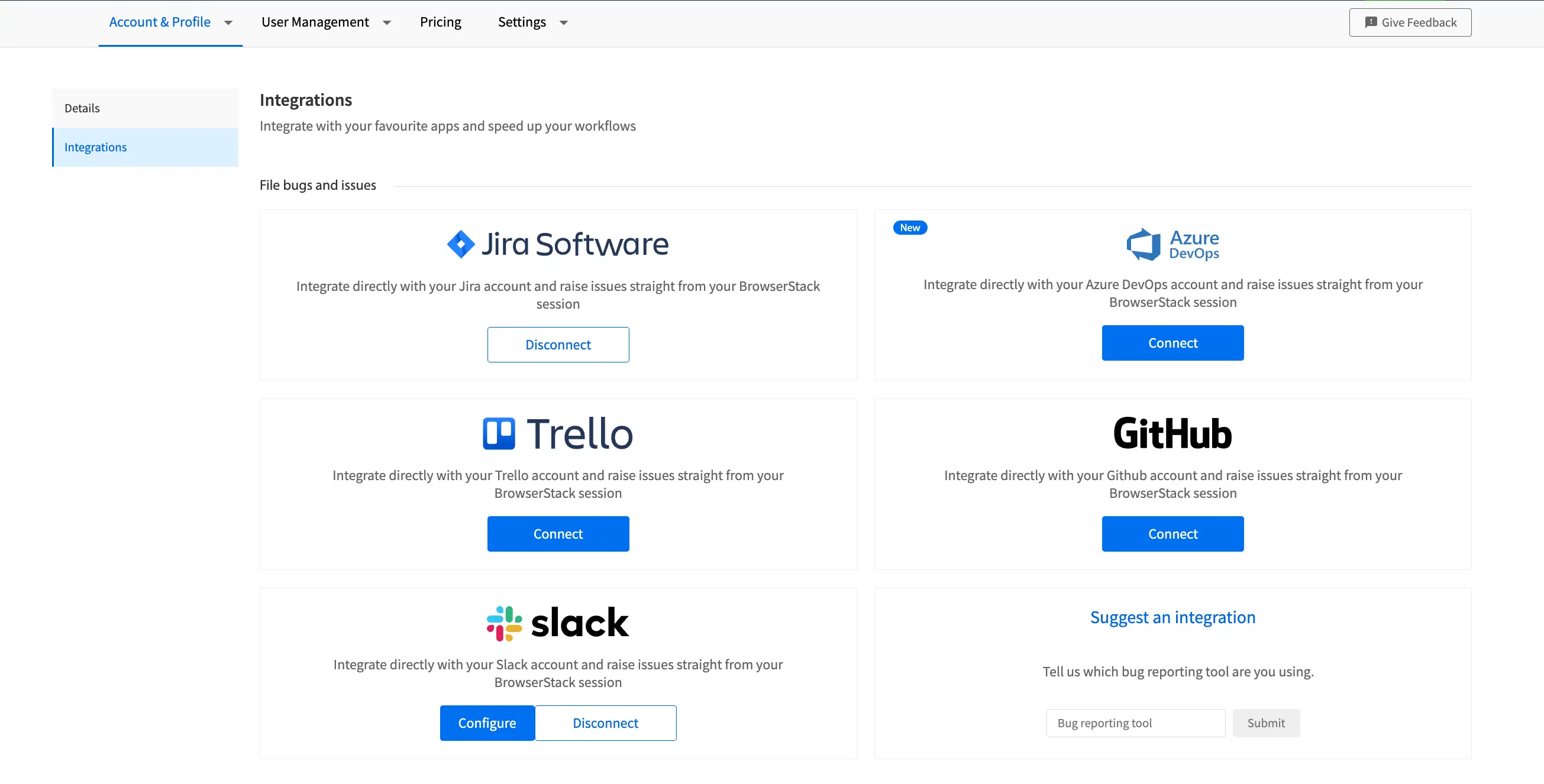
Step 2: Click on Install to finish the integration:
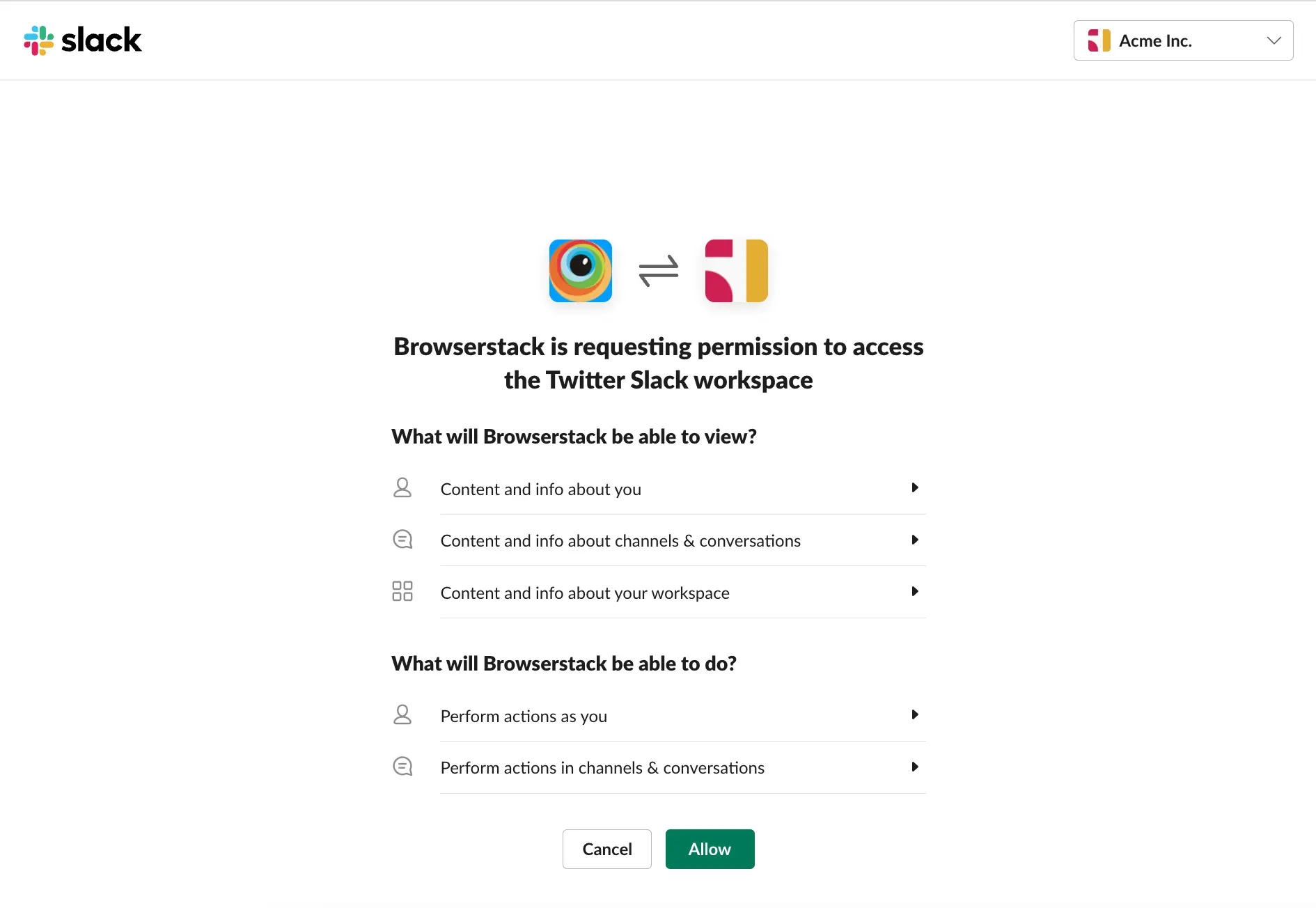
Configuring your failed test summary and daily build summary
Once the integration is done, you will be taken to the Configuration Modal under your account.
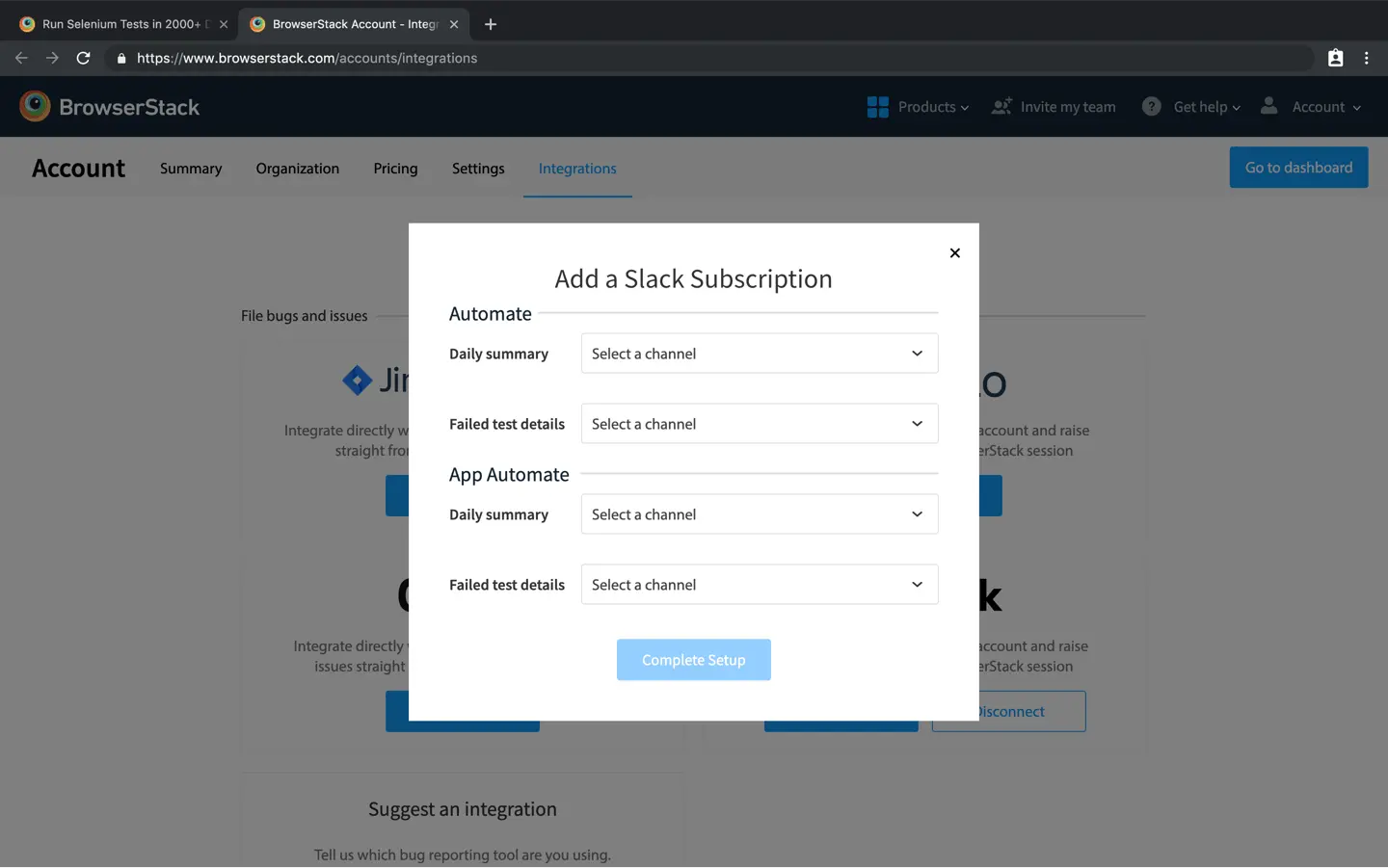
Select the channel on which you want to configure daily build summary and failed test details.
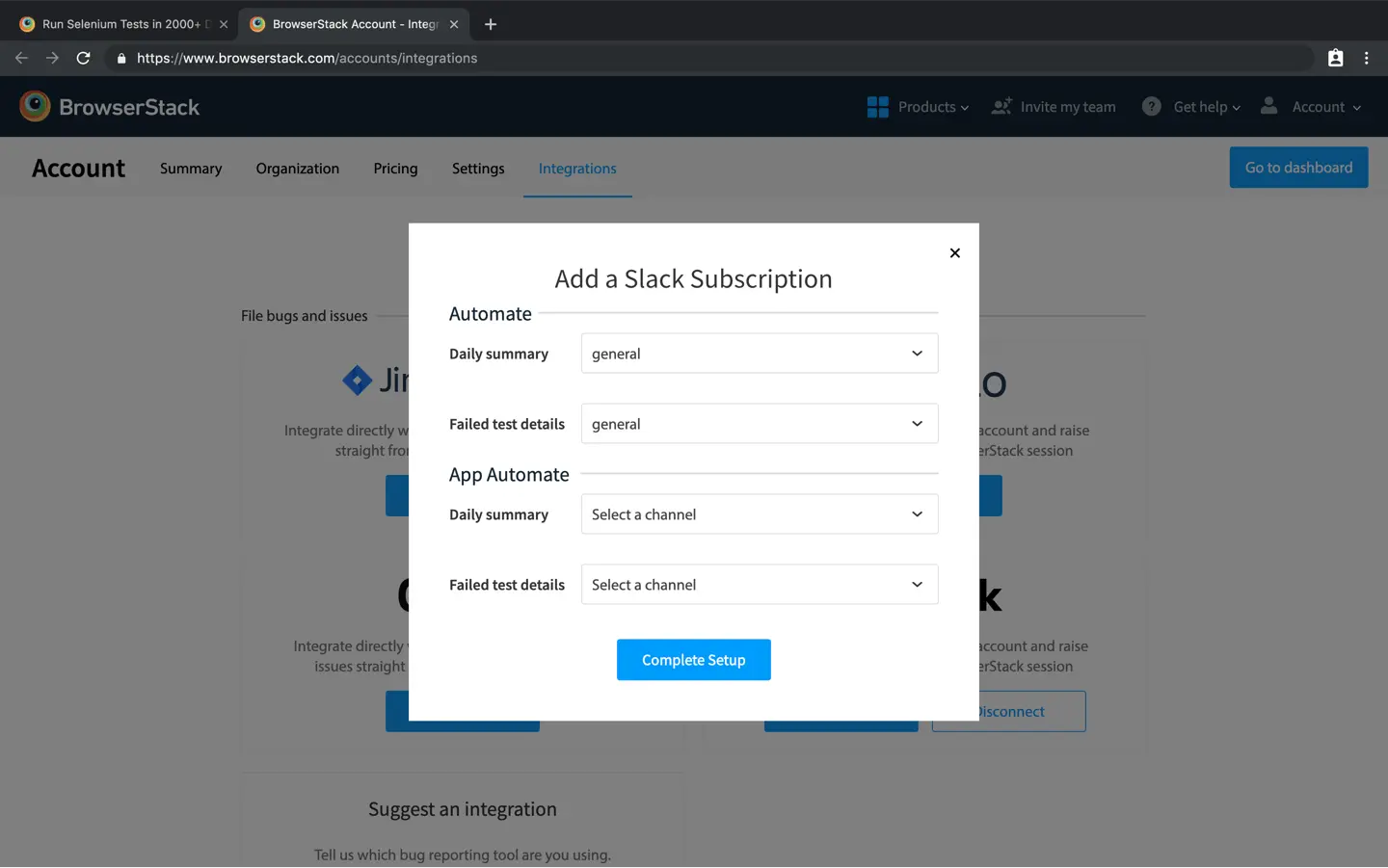
Click on the Complete Setup button.
Test summary on Slack
After the setup is done, you will get the failed test summary and summary of all builds on Slack as shown in the following screenshots
Failed test summary:
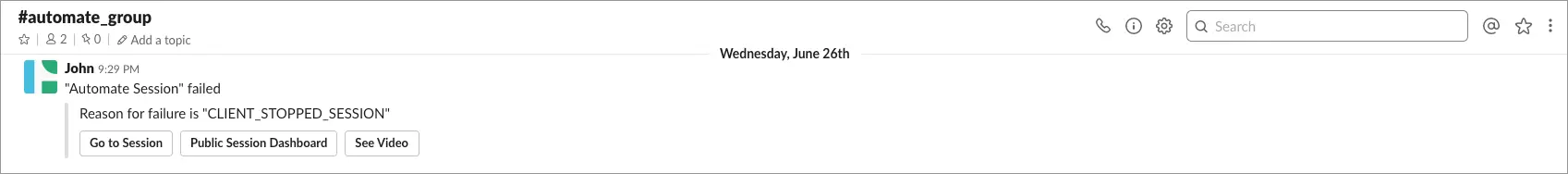
Summary of all builds executed during the day:
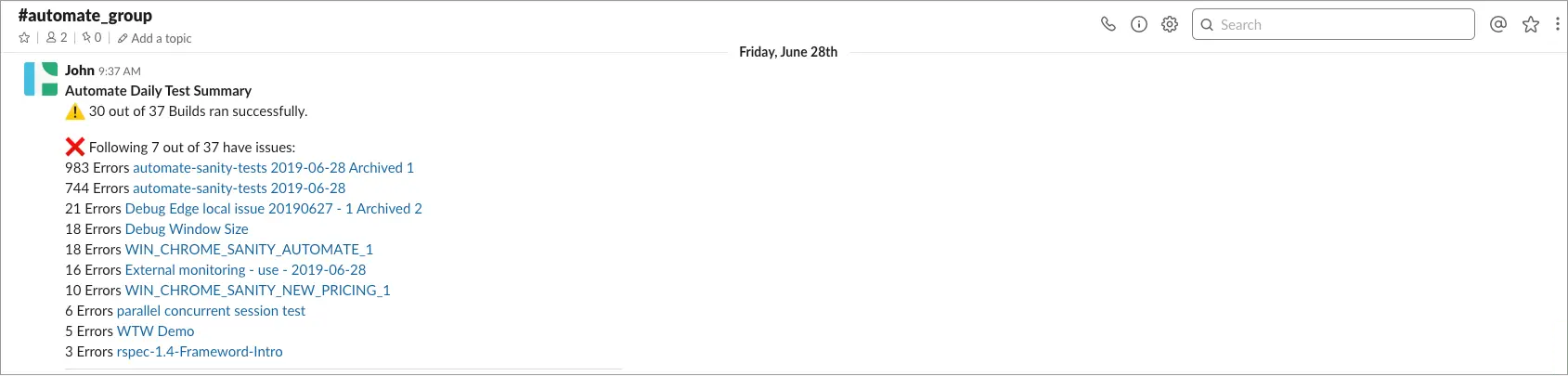
You should now be able to obtain tests summary on Slack, if you need any further help, feel free to contact our Support team who are always ready to help you out!
Your privacy is important to us, and so is being transparent about how we collect, use, and share information about you. View our Privacy Policy.
We're sorry to hear that. Please share your feedback so we can do better
Contact our Support team for immediate help while we work on improving our docs.
We're continuously improving our docs. We'd love to know what you liked
We're sorry to hear that. Please share your feedback so we can do better
Contact our Support team for immediate help while we work on improving our docs.
We're continuously improving our docs. We'd love to know what you liked
Thank you for your valuable feedback!