Disable CORS restriction
Learn how to disable CORS restriction in the Safari browser for running tests in BrowserStack Automate
In this guide, you will learn:
- What is CORS?
- Sample web page with and without CORS restriction
- Supported versions
- How to disable CORS restriction
- Example test script
What is CORS?
Cross-Origin Resource Sharing (CORS) is a mechanism that enables web pages to access resources running on a restricted or different domain. BrowserStack provides the disableCorsRestrictions capability to disable CORS restrictions on the Safari browser.
Using the disableCorsRestrictions capability in your test script enables your publicly available or locally-hosted website to access resources from another domain, server, or APIs.
Disabling CORS restriction may cause security issues in your website under test. Use this capability only after careful consideration.
Sample screenshots with and without CORS restriction
The following sample screenshots show the content of https://polar-inlet-22085.herokuapp.com with and without CORS restriction disabled:
Due to CORS restriction, https://polar-inlet-22085.herokuapp.com fails to fetch content from another domain on its page.
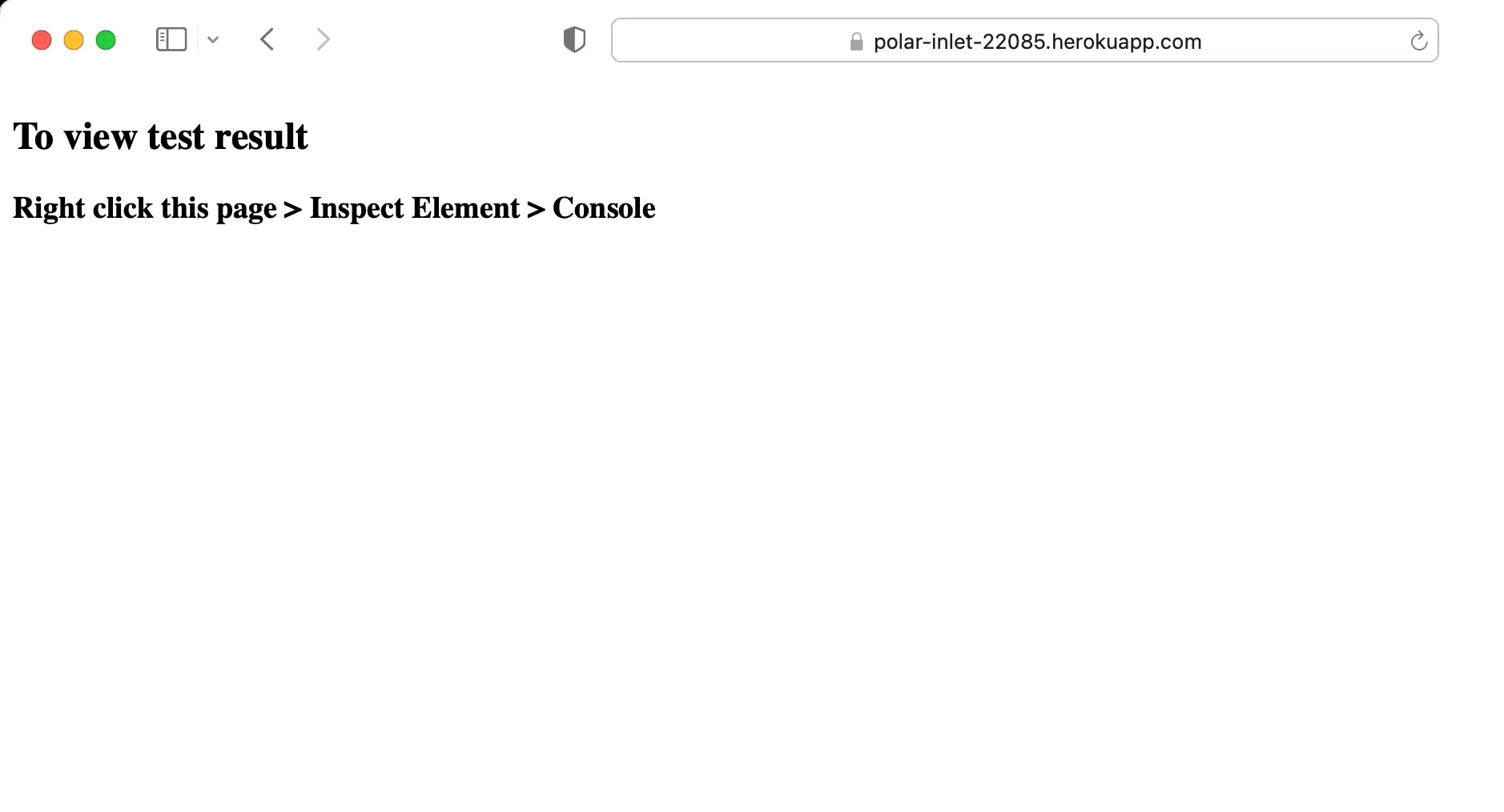
After the CORS restrictions are disabled, https://polar-inlet-22085.herokuapp.com is able to fetch content from another domain.
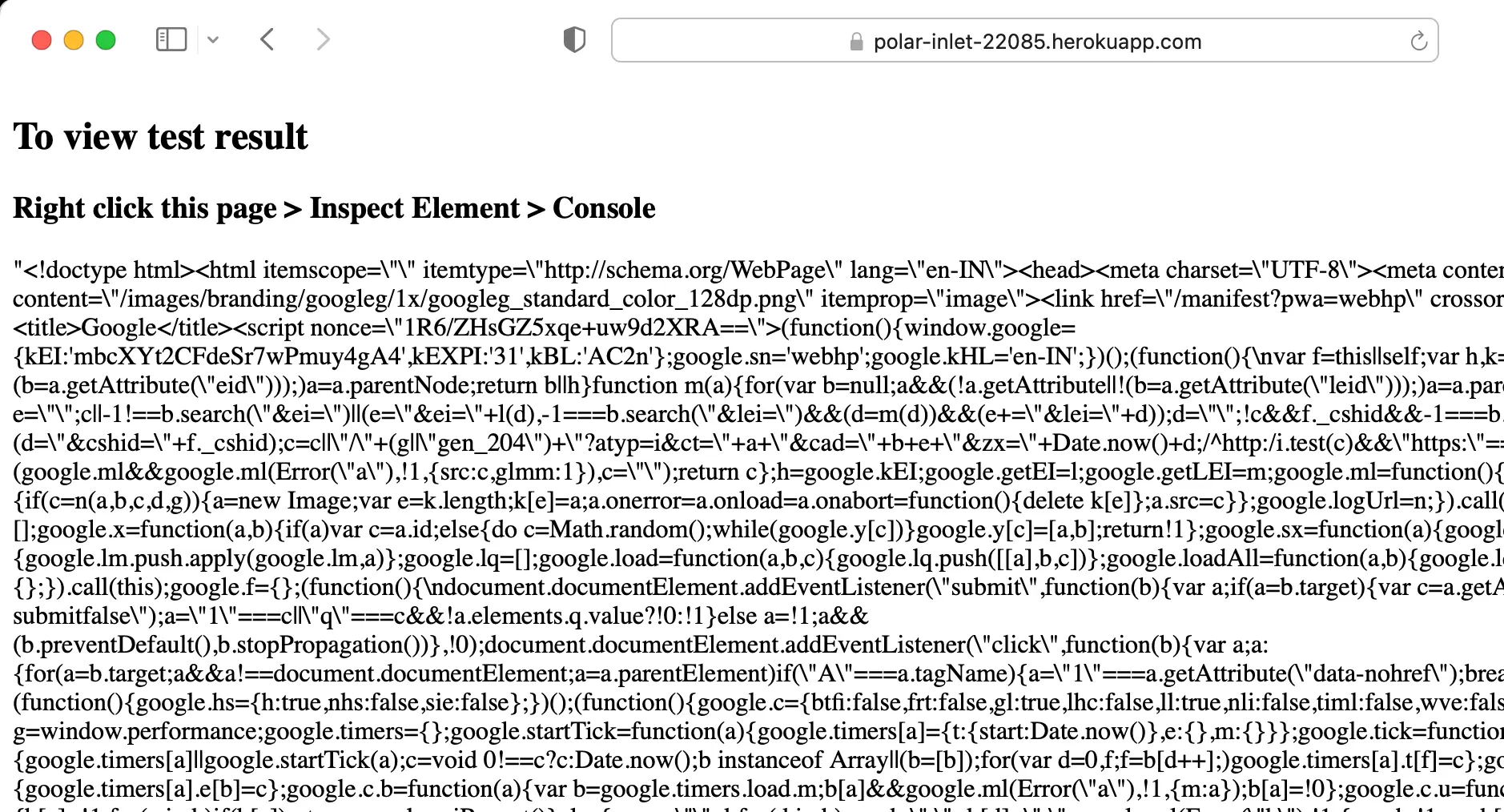
Supported versions
The following table provides a list of supported browsers and OS platforms where you can use the disableCorsRestrictions capability.
| Browser/OS | Supported versions |
|---|---|
| Safari browser | v12 and above |
| macOS platform | Tahoe, Sequoia, Sonoma, Ventura, Monterey, Big Sur, Catalina, and Mojave |
Set the capability
If you are using BrowserStack SDK, you can set the following capabilities in the browserstack.yml file:
| Capability | Description | Expected values |
|---|---|---|
disableCorsRestrictions |
Disable CORS restrictions in the Safari browser, which is enabled by default. |
true: Disables CORS restriction false(default): Enables CORS restriction |
Example test script
In the following example test script, we run a sample test that disables CORS restriction, opens https://polar-inlet-22085.herokuapp.com on Safari browser, and prints screenshot of the web page in the Text Logs section of the Automate session dashboard:
import org.openqa.selenium.TakesScreenshot;
import org.openqa.selenium.WebDriver;
import org.openqa.selenium.remote.Augmenter;
import org.openqa.selenium.remote.RemoteWebDriver;
import org.openqa.selenium.OutputType;
import java.util.concurrent.TimeUnit;
import java.net.URL;
import java.time.Duration;
import org.openqa.selenium.support.ui.ExpectedConditions;
import org.openqa.selenium.support.ui.WebDriverWait;
public class JavaSample {
WebDriver driver = new RemoteWebDriver(new URL(URL), caps);
try {
driver.get("https://polar-inlet-22085.herokuapp.com/");
new WebDriverWait(driver, Duration.ofSeconds(10)).until(ExpectedConditions.titleIs("CORS Tester"));
// wait for 5 seconds for the web page to load completely
TimeUnit.SECONDS.sleep(5);
// print screenshot of the web page in the 'Text Logs' section of your Automate session dashboard
driver = (RemoteWebDriver) new Augmenter().augment(driver);
((TakesScreenshot) driver).getScreenshotAs(OutputType.FILE);
}
catch (Exception e){
// print any exception in the IDE's console
System.out.println(e);
}
driver.quit();
}
}
const webdriver = require('selenium-webdriver');
async function runTestWithCaps () {
try{
await driver.get("https://polar-inlet-22085.herokuapp.com/");
await driver.wait(webdriver.until.titleMatches(/CORS test/i), 10000);
// wait for 5 seconds for the web page to load completely
await new Promise(resolve => setTimeout(resolve, 5000));
//print screenshot of the web page in the 'Text Logs' section on your Automate session dashboard
await driver.takeScreenshot();
}
catch ( e ) {
console.log("Error:", e.message)
}
await driver.quit();
}
runTestWithCaps();
sing System;
using System.Threading;
using OpenQA.Selenium;
using OpenQA.Selenium.Remote;
using OpenQA.Selenium.Safari;
using OpenQA.Selenium.Support.UI;
namespace SeleniumTest
{
public class ScreenShotRemoteWebDriver : RemoteWebDriver, ITakesScreenshot
{
public ScreenShotRemoteWebDriver(Uri uri, OpenQA.Selenium.Safari.SafariOptions dc)
: base(uri, dc)
public new Screenshot GetScreenshot()
{
Response screenshotResponse = this.Execute(DriverCommand.Screenshot, null);
string base64 = screenshotResponse.Value.ToString();
return new Screenshot(base64);
}
}
class Program
{
static void Main(string[] args)
{
try
{
driver.Navigate().GoToUrl("https://polar-inlet-22085.herokuapp.com/");
// wait for 10 seconds until the browser title matches 'CORS Tester'
var wait = new WebDriverWait(driver, new TimeSpan(0, 0, 10));
var element = wait.Until(SeleniumExtras.WaitHelpers.ExpectedConditions.TitleIs("CORS Tester"));
// wait for 5 seconds for the web page to load completely
Thread.Sleep(5000);
// print screenshot of the web page in the 'Text Logs' section of your Automate session dashboard
ITakesScreenshot screenshotDriver = driver as ITakesScreenshot;
screenshotDriver.GetScreenshot();
}
catch
{
Console.WriteLine("Exception: Title did not match");
}
driver.Quit();
}
}
}
from selenium import webdriver
from selenium.webdriver.support.ui import WebDriverWait
from selenium.webdriver.support import expected_conditions as EC
import time
try:
driver.get("https://polar-inlet-22085.herokuapp.com")
WebDriverWait(driver, 10).until(EC.title_contains("CORS Tester"))
# wait for 5 seconds for the web page to load completely
time.sleep(5)
# print screenshot of the web page in the 'Text Logs' section of your Automate session dashboard
driver.save_screenshot('screenshots.png')
except:
print("An exception occurred - Title did not match 'CORS Tester'")
finally:
driver.quit()
After you run the test script, a screenshot of the web page is displayed in the Text Logs section of your Automate session dashboard, as shown in the following image:
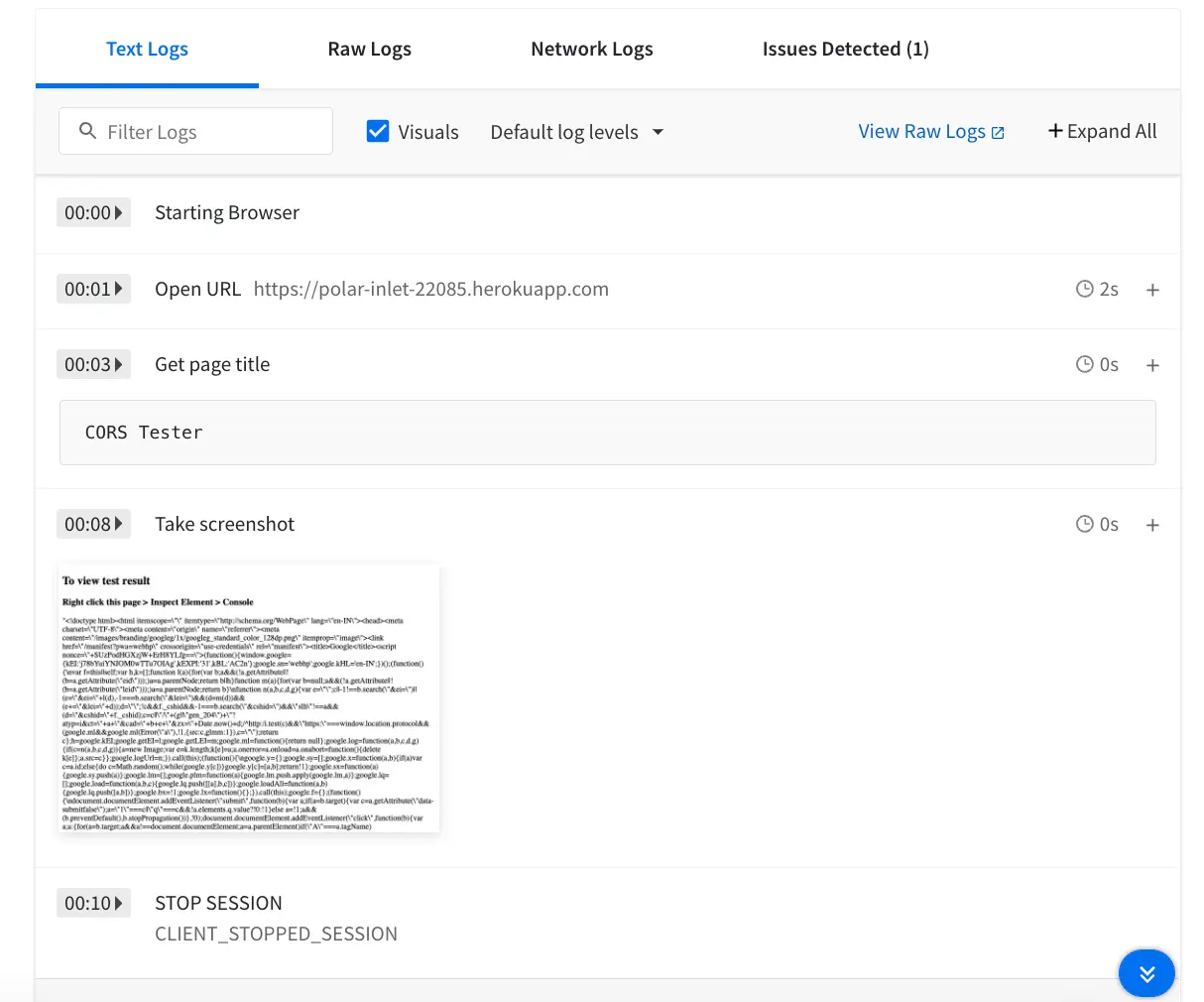
BrowserStack SDK is a plug-n-play solution that takes care of all the integration steps for you. Using the BrowserStack SDK is the recommended integration method for your project. To know more, visit the SDK core concepts page.
The following table provides information about the disableCorsRestrictions capability:
| Capability | Description | Expected values |
|---|---|---|
disableCorsRestrictions |
Disable CORS restrictions in the Safari browser, which is enabled by default. |
true: Disables CORS restriction false(default): Enables CORS restriction |
Use the following sample code snippets to set the disableCorsRestrictions capability to true in your test script:
DesiredCapabilities capabilities = new DesiredCapabilities();
HashMap<String, Object> browserstackOptions = new HashMap<String, Object>();
browserstackOptions.put("disableCorsRestrictions", "true");
capabilities.setCapability("bstack:options", browserstackOptions);
var capabilities = {
'bstack:options' : {
"disableCorsRestrictions" : "true",
},
}
SafariOptions capabilities = new SafariOptions();
browserstackOptions.Add("disableCorsRestrictions", "true");
capabilities.AddAdditionalOption("bstack:options", browserstackOptions);
$caps = array(
'bstack:options' => array(
"disableCorsRestrictions" => "true",
),
)
desired_cap = {
'bstack:options' : {
"disableCorsRestrictions" : "true",
},
}
capabilities = {
'bstack:options' => {
"disableCorsRestrictions" => "true",
},
}
The following table provides information about the browserstack.disableCorsRestrictions capability:
| Capability | Description | Expected values |
|---|---|---|
browserstack.disableCorsRestrictions |
Disable CORS restrictions in the Safari browser, which is enabled by default. |
true: Disables CORS restriction false(default): Enables CORS restriction |
Use the following sample code snippets to set the browserstack.disableCorsRestrictions capability to true in your test script:
DesiredCapabilities caps = new DesiredCapabilities();
caps.setCapability("browserstack.disableCorsRestrictions", "true");
var capabilities = {
"browserstack.disableCorsRestrictions" : "true"
}
OpenQA.Selenium.Safari.SafariOptions safariCapability = new OpenQA.Selenium.Safari.SafariOptions();
safariCapability.AddAdditionalCapability("browserstack.disableCorsRestrictions", "true");
$caps = array(
"browserstack.disableCorsRestrictions" => "true"
);
capabilities = {
"browserstack.disableCorsRestrictions": "true"
}
caps = Selenium::WebDriver::Remote::Capabilities.new
caps["browserstack.disableCorsRestrictions"] = "true"
Example test script
In the following example test script, we run a sample test that disables CORS restriction, opens https://polar-inlet-22085.herokuapp.com on Safari browser, and prints screenshot of the web page in the Text Logs section of the Automate session dashboard:
import org.openqa.selenium.TakesScreenshot;
import org.openqa.selenium.WebDriver;
import org.openqa.selenium.remote.Augmenter;
import org.openqa.selenium.remote.DesiredCapabilities;
import org.openqa.selenium.remote.RemoteWebDriver;
import org.openqa.selenium.OutputType;
import java.util.concurrent.TimeUnit;
import java.net.URL;
import java.time.Duration;
import org.openqa.selenium.support.ui.ExpectedConditions;
import org.openqa.selenium.support.ui.WebDriverWait;
public class JavaSample {
public static final String AUTOMATE_USERNAME = "YOUR_USERNAME";
public static final String AUTOMATE_ACCESS_KEY = "YOUR_ACCESS_KEY";
public static final String URL = "https://" + AUTOMATE_USERNAME + ":" + AUTOMATE_ACCESS_KEY + "@hub-cloud.browserstack.com/wd/hub";
public static void main(String[] args) throws Exception {
DesiredCapabilities capabilities = new DesiredCapabilities();
capabilities.setCapability("browserName", "Safari");
capabilities.setCapability("browserVersion", "15.0");
HashMap<String, Object> browserstackOptions = new HashMap<String, Object>();
browserstackOptions.put("os", "OS X");
browserstackOptions.put("osVersion", "Monterey");
browserstackOptions.put("projectName", "BrowserStack - CORS test");
browserstackOptions.put("buildName", "BStack Sample Test");
browserstackOptions.put("disableCorsRestrictions", "true");
capabilities.setCapability("bstack:options", browserstackOptions);
WebDriver driver = new RemoteWebDriver(new URL(URL), caps);
try {
driver.get("https://polar-inlet-22085.herokuapp.com/");
new WebDriverWait(driver, Duration.ofSeconds(10)).until(ExpectedConditions.titleIs("CORS Tester"));
// wait for 5 seconds for the web page to load completely
TimeUnit.SECONDS.sleep(5);
// print screenshot of the web page in the 'Text Logs' section of your Automate session dashboard
driver = (RemoteWebDriver) new Augmenter().augment(driver);
((TakesScreenshot) driver).getScreenshotAs(OutputType.FILE);
}
catch (Exception e){
// print any exception in the IDE's console
System.out.println(e);
}
driver.quit();
}
}
const webdriver = require('selenium-webdriver');
// Input capabilities
const capabilities = {
'bstack:options' : {
"os" : "OS X",
"osVersion" : "Monterey",
"projectName" : "BrowserStack - CORS test",
"buildName" : "BStack Sample Test",
"disableCorsRestrictions" : "true",
},
"browserName" : "Safari",
"browserVersion" : "15.0",
}
async function runTestWithCaps () {
let driver = new webdriver.Builder().usingServer(`https://YOUR_USERNAME:YOUR_ACCESS_KEY@hub-cloud.browserstack.com/wd/hub`).withCapabilities(capabilities).build();
try{
await driver.get("https://polar-inlet-22085.herokuapp.com/");
await driver.wait(webdriver.until.titleMatches(/CORS test/i), 10000);
// wait for 5 seconds for the web page to load completely
await new Promise(resolve => setTimeout(resolve, 5000));
//print screenshot of the web page in the 'Text Logs' section on your Automate session dashboard
await driver.takeScreenshot();
}
catch ( e ) {
console.log("Error:", e.message)
}
await driver.quit();
}
runTestWithCaps();
sing System;
using System.Threading;
using OpenQA.Selenium;
using OpenQA.Selenium.Remote;
using OpenQA.Selenium.Safari;
using OpenQA.Selenium.Support.UI;
namespace SeleniumTest
{
public class ScreenShotRemoteWebDriver : RemoteWebDriver, ITakesScreenshot
{
public ScreenShotRemoteWebDriver(Uri uri, OpenQA.Selenium.Safari.SafariOptions dc)
: base(uri, dc)
{
}
public new Screenshot GetScreenshot()
{
Response screenshotResponse = this.Execute(DriverCommand.Screenshot, null);
string base64 = screenshotResponse.Value.ToString();
return new Screenshot(base64);
}
}
class Program
{
static void Main(string[] args)
{
ScreenShotRemoteWebDriver driver;
SafariOptions capabilities = new SafariOptions();
capabilities.BrowserVersion = "15.0";
Dictionary<string, object> browserstackOptions = new Dictionary<string, object>();
browserstackOptions.Add("os", "OS X");
browserstackOptions.Add("osVersion", "Monterey");
browserstackOptions.Add("projectName", "BrowserStack - CORS test");
browserstackOptions.Add("buildName", "BStack Sample Test");
browserstackOptions.Add("disableCorsRestrictions", "true");
browserstackOptions.Add("userName", "YOUR_USERNAME");
browserstackOptions.Add("accessKey", "YOUR_ACCESS_KEY");
browserstackOptions.Add("browserName", "Safari");
capabilities.AddAdditionalOption("bstack:options", browserstackOptions);
driver = new ScreenShotRemoteWebDriver(new Uri("https://hub-cloud.browserstack.com/wd/hub/"), capability);
try
{
driver.Navigate().GoToUrl("https://polar-inlet-22085.herokuapp.com/");
// wait for 10 seconds until the browser title matches 'CORS Tester'
var wait = new WebDriverWait(driver, new TimeSpan(0, 0, 10));
var element = wait.Until(SeleniumExtras.WaitHelpers.ExpectedConditions.TitleIs("CORS Tester"));
// wait for 5 seconds for the web page to load completely
Thread.Sleep(5000);
// print screenshot of the web page in the 'Text Logs' section of your Automate session dashboard
ITakesScreenshot screenshotDriver = driver as ITakesScreenshot;
screenshotDriver.GetScreenshot();
}
catch
{
Console.WriteLine("Exception: Title did not match");
}
driver.Quit();
}
}
}
<?php
require_once('vendor/autoload.php');
use Facebook\WebDriver\Remote\RemoteWebDriver;
use Facebook\WebDriver\WebDriverBy;
use Facebook\WebDriver\WebDriverExpectedCondition;
$caps = array(
'bstack:options' => array(
"os" => "OS X",
"osVersion" => "Monterey",
"projectName" => "BrowserStack - CORS test",
"buildName" => "BStack Sample Test",
"disableCorsRestrictions" => "true",
),
"browserName" => "Safari",
"browserVersion" => "15.0",
)
$driver = RemoteWebDriver::create("https://YOUR_USERNAME:YOUR_ACCESS_KEY@hub-cloud.browserstack.com/wd/hub",$caps);
try{
$driver->get("https://polar-inlet-22085.herokuapp.com");
$driver->wait(10)->until(WebDriverExpectedCondition::titleIs("CORS Tester"));
// wait for 5 seconds for the web page to load completely
sleep(5);
// print screenshot of the web page in the 'Text Logs' section of your Automate session dashboard
$driver->takeScreenshot();
}
catch(Exception $e){
echo 'Exception occurred';
}
$driver->quit();
?>
from selenium import webdriver
from selenium.webdriver.support.ui import WebDriverWait
from selenium.webdriver.support import expected_conditions as EC
import time
desired_cap = {
'bstack:options' : {
"os" : "OS X",
"osVersion" : "Monterey",
"projectName" : "BrowserStack - CORS test",
"buildName" : "BStack Sample Test",
"disableCorsRestrictions" : "true",
},
"browserName" : "Safari",
"browserVersion" : "15.0",
}
driver = webdriver.Remote(
command_executor='https://YOUR_USERNAME:YOUR_ACCESS_KEY@hub-cloud.browserstack.com/wd/hub',
desired_capabilities=desired_cap)
try:
driver.get("https://polar-inlet-22085.herokuapp.com")
WebDriverWait(driver, 10).until(EC.title_contains("CORS Tester"))
# wait for 5 seconds for the web page to load completely
time.sleep(5)
# print screenshot of the web page in the 'Text Logs' section of your Automate session dashboard
driver.save_screenshot('screenshots.png')
except:
print("An exception occurred - Title did not match 'CORS Tester'")
finally:
driver.quit()
require 'rubygems'
require 'selenium-webdriver'
# Input capabilities
capabilities = {
'bstack:options' => {
"os" => "OS X",
"osVersion" => "Monterey",
"projectName" => "BrowserStack - CORS test",
"buildName" => "BStack Sample Test",
"disableCorsRestrictions" => "true",
},
"browserName" => "Safari",
"browserVersion" => "15.0",
}
driver = Selenium::WebDriver.for(:remote,
:url => "https://YOUR_USERNAME:YOUR_ACCESS_KEY@hub-cloud.browserstack.com/wd/hub",
:desired_capabilities => caps)
begin
driver.navigate.to "https://polar-inlet-22085.herokuapp.com"
wait = Selenium::WebDriver::Wait.new(:timeout => 10) # seconds
wait.until { !driver.title.match(/CORS Tester/i).nil? }
# wait for 5 seconds for the web page to load completely
sleep 5
# print screenshot of the web page in the 'Text Logs' section of your Automate session dashboard
driver.save_screenshot("screenshots.png")
rescue
puts "Exception occured"
end
driver.quit
import org.openqa.selenium.TakesScreenshot;
import org.openqa.selenium.WebDriver;
import org.openqa.selenium.remote.Augmenter;
import org.openqa.selenium.remote.DesiredCapabilities;
import org.openqa.selenium.remote.RemoteWebDriver;
import org.openqa.selenium.OutputType;
import java.util.concurrent.TimeUnit;
import java.net.URL;
import java.time.Duration;
import org.openqa.selenium.support.ui.ExpectedConditions;
import org.openqa.selenium.support.ui.WebDriverWait;
public class JavaSample {
public static final String AUTOMATE_USERNAME = "YOUR_USERNAME";
public static final String AUTOMATE_ACCESS_KEY = "YOUR_ACCESS_KEY";
public static final String URL = "https://" + AUTOMATE_USERNAME + ":" + AUTOMATE_ACCESS_KEY + "@hub-cloud.browserstack.com/wd/hub";
public static void main(String[] args) throws Exception {
DesiredCapabilities caps = new DesiredCapabilities();
caps.setCapability("os", "OS X");
caps.setCapability("os_version", "Catalina");
caps.setCapability("browser", "Safari");
caps.setCapability("browser_version", "13.0");
caps.setCapability("name", "BStack-[Java] Sample Test"); // test name
caps.setCapability("build", "BrowserStack - CORS test"); // CI/CD job or build name
caps.setCapability("browserstack.disableCorsRestrictions", "true");
WebDriver driver = new RemoteWebDriver(new URL(URL), caps);
try {
driver.get("https://polar-inlet-22085.herokuapp.com/");
new WebDriverWait(driver, Duration.ofSeconds(10)).until(ExpectedConditions.titleIs("CORS Tester"));
// wait for 5 seconds for the web page to load completely
TimeUnit.SECONDS.sleep(5);
// print screenshot of the web page in the 'Text Logs' section of your Automate session dashboard
driver = (RemoteWebDriver) new Augmenter().augment(driver);
((TakesScreenshot) driver).getScreenshotAs(OutputType.FILE);
}
catch (Exception e){
// print any exception in the IDE's console
System.out.println(e);
}
driver.quit();
}
}
const webdriver = require('selenium-webdriver');
// Input capabilities
const capabilities = {
"os" : "OS X",
"os_version" : "Catalina",
"browserName" : "Safari",
"browser_version" : "13.0",
'build': 'BrowserStack - CORS test', // build name
'name': 'BStack-[NodeJS] Sample Test', // test name
'browserstack.disableCorsRestrictions':'true'
}
async function runTestWithCaps () {
let driver = new webdriver.Builder().usingServer(`https://YOUR_USERNAME:YOUR_ACCESS_KEY@hub-cloud.browserstack.com/wd/hub`).withCapabilities(capabilities).build();
try{
await driver.get("https://polar-inlet-22085.herokuapp.com/");
await driver.wait(webdriver.until.titleMatches(/CORS test/i), 10000);
// wait for 5 seconds for the web page to load completely
await new Promise(resolve => setTimeout(resolve, 5000));
//print screenshot of the web page in the 'Text Logs' section on your Automate session dashboard
await driver.takeScreenshot();
}
catch ( e ) {
console.log("Error:", e.message)
}
await driver.quit();
}
runTestWithCaps();
sing System;
using System.Threading;
using OpenQA.Selenium;
using OpenQA.Selenium.Remote;
using OpenQA.Selenium.Safari;
using OpenQA.Selenium.Support.UI;
namespace SeleniumTest
{
public class ScreenShotRemoteWebDriver : RemoteWebDriver, ITakesScreenshot
{
public ScreenShotRemoteWebDriver(Uri uri, OpenQA.Selenium.Safari.SafariOptions dc)
: base(uri, dc)
{
}
public new Screenshot GetScreenshot()
{
Response screenshotResponse = this.Execute(DriverCommand.Screenshot, null);
string base64 = screenshotResponse.Value.ToString();
return new Screenshot(base64);
}
}
class Program
{
static void Main(string[] args)
{
ScreenShotRemoteWebDriver driver;
SafariOptions capability = new SafariOptions();
capability.AddAdditionalCapability("os", "OS X");
capability.AddAdditionalCapability("os_version", "Catalina");
capability.AddAdditionalCapability("browser", "Safari");
capability.AddAdditionalCapability("browser_version", "13.0");
capability.AddAdditionalCapability("browserstack.disableCorsRestrictions", "true");
capability.AddAdditionalCapability("build", "BrowserStack - CORS test");
capability.AddAdditionalCapability("name", "BStack-[C_sharp] Sample Test"); // test name
capability.AddAdditionalCapability("browserstack.user", "YOUR_USERNAME");
capability.AddAdditionalCapability("browserstack.key", "YOUR_ACCESS_KEY");
driver = new ScreenShotRemoteWebDriver(new Uri("https://hub-cloud.browserstack.com/wd/hub/"), capability);
try
{
driver.Navigate().GoToUrl("https://polar-inlet-22085.herokuapp.com/");
// wait for 10 seconds until the browser title matches 'CORS Tester'
var wait = new WebDriverWait(driver, new TimeSpan(0, 0, 10));
var element = wait.Until(SeleniumExtras.WaitHelpers.ExpectedConditions.TitleIs("CORS Tester"));
// wait for 5 seconds for the web page to load completely
Thread.Sleep(5000);
// print screenshot of the web page in the 'Text Logs' section of your Automate session dashboard
ITakesScreenshot screenshotDriver = driver as ITakesScreenshot;
screenshotDriver.GetScreenshot();
}
catch
{
Console.WriteLine("Exception: Title did not match");
}
driver.Quit();
}
}
}
<?php
require_once('vendor/autoload.php');
use Facebook\WebDriver\Remote\RemoteWebDriver;
use Facebook\WebDriver\WebDriverBy;
use Facebook\WebDriver\WebDriverExpectedCondition;
$caps = array(
"os" => "OS X",
"os_version" => "Catalina",
"browser" => "Safari",
"browser_version" => "13.0",
"browserstack.disableCorsRestrictions" => "true",
"name" => "BStack-[Php] Sample Test", // test name
"build" => "BrowserStack - CORS test" // build name
);
$driver = RemoteWebDriver::create("https://YOUR_USERNAME:YOUR_ACCESS_KEY@hub-cloud.browserstack.com/wd/hub",$caps);
try{
$driver->get("https://polar-inlet-22085.herokuapp.com");
$driver->wait(10)->until(WebDriverExpectedCondition::titleIs("CORS Tester"));
// wait for 5 seconds for the web page to load completely
sleep(5);
// print screenshot of the web page in the 'Text Logs' section of your Automate session dashboard
$driver->takeScreenshot();
}
catch(Exception $e){
echo 'Exception occurred';
}
$driver->quit();
?>
from selenium import webdriver
from selenium.webdriver.support.ui import WebDriverWait
from selenium.webdriver.support import expected_conditions as EC
import time
desired_cap = {
"os" : "OS X",
"os_version" : "Catalina",
"browser" : "Safari",
"browser_version" : "13.0",
"build" : "BrowserStack - CORS test", # build name
"name": "BStack-[Python] Sample Test", # test name
"browserstack.disableCorsRestrictions" : "true"
}
driver = webdriver.Remote(
command_executor='https://YOUR_USERNAME:YOUR_ACCESS_KEY@hub-cloud.browserstack.com/wd/hub',
desired_capabilities=desired_cap)
try:
driver.get("https://polar-inlet-22085.herokuapp.com")
WebDriverWait(driver, 10).until(EC.title_contains("CORS Tester"))
# wait for 5 seconds for the web page to load completely
time.sleep(5)
# print screenshot of the web page in the 'Text Logs' section of your Automate session dashboard
driver.save_screenshot('screenshots.png')
except:
print("An exception occurred - Title did not match 'CORS Tester'")
finally:
driver.quit()
require 'rubygems'
require 'selenium-webdriver'
# Input capabilities
caps = Selenium::WebDriver::Remote::Capabilities.new
caps['browser'] = 'Safari'
caps['os_version'] = 'Catalina'
caps['os'] = 'OS X'
caps['browser_version'] = '13.0'
caps['browserstack.disableCorsRestrictions'] = 'true'
caps['name'] = 'BStack-[Ruby] Sample Test' # test name
caps['build'] = 'BrowserStack - CORS test' # build name
driver = Selenium::WebDriver.for(:remote,
:url => "https://YOUR_USERNAME:YOUR_ACCESS_KEY@hub-cloud.browserstack.com/wd/hub",
:desired_capabilities => caps)
begin
driver.navigate.to "https://polar-inlet-22085.herokuapp.com"
wait = Selenium::WebDriver::Wait.new(:timeout => 10) # seconds
wait.until { !driver.title.match(/CORS Tester/i).nil? }
# wait for 5 seconds for the web page to load completely
sleep 5
# print screenshot of the web page in the 'Text Logs' section of your Automate session dashboard
driver.save_screenshot("screenshots.png")
rescue
puts "Exception occurred"
end
driver.quit
After you run the test script, a screenshot of the web page is displayed in the Text Logs section of your Automate session dashboard, as shown in the following image:
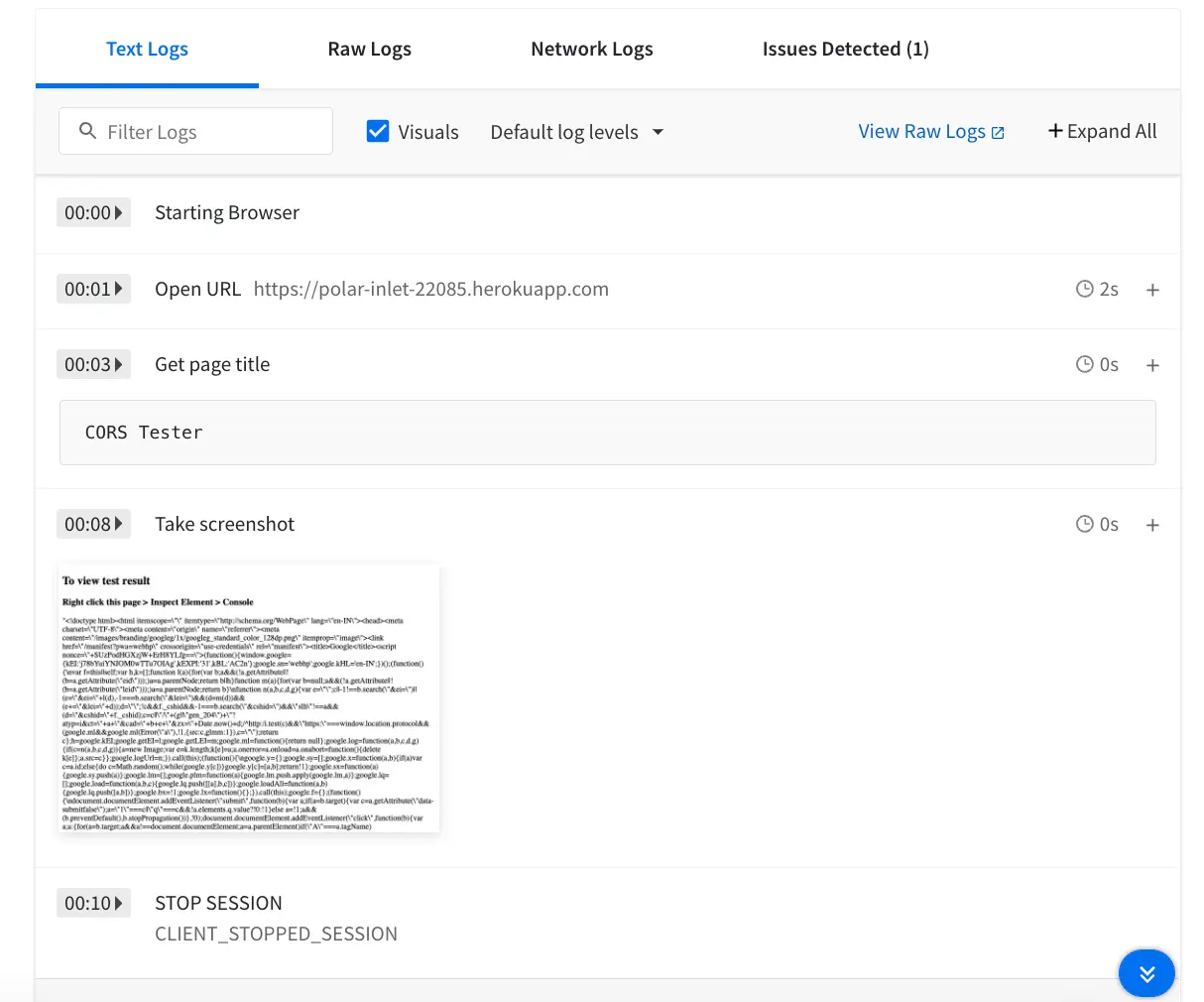
Need some help?
If you need any help, contact our Support team.
We're sorry to hear that. Please share your feedback so we can do better
Contact our Support team for immediate help while we work on improving our docs.
We're continuously improving our docs. We'd love to know what you liked
We're sorry to hear that. Please share your feedback so we can do better
Contact our Support team for immediate help while we work on improving our docs.
We're continuously improving our docs. We'd love to know what you liked
Thank you for your valuable feedback!