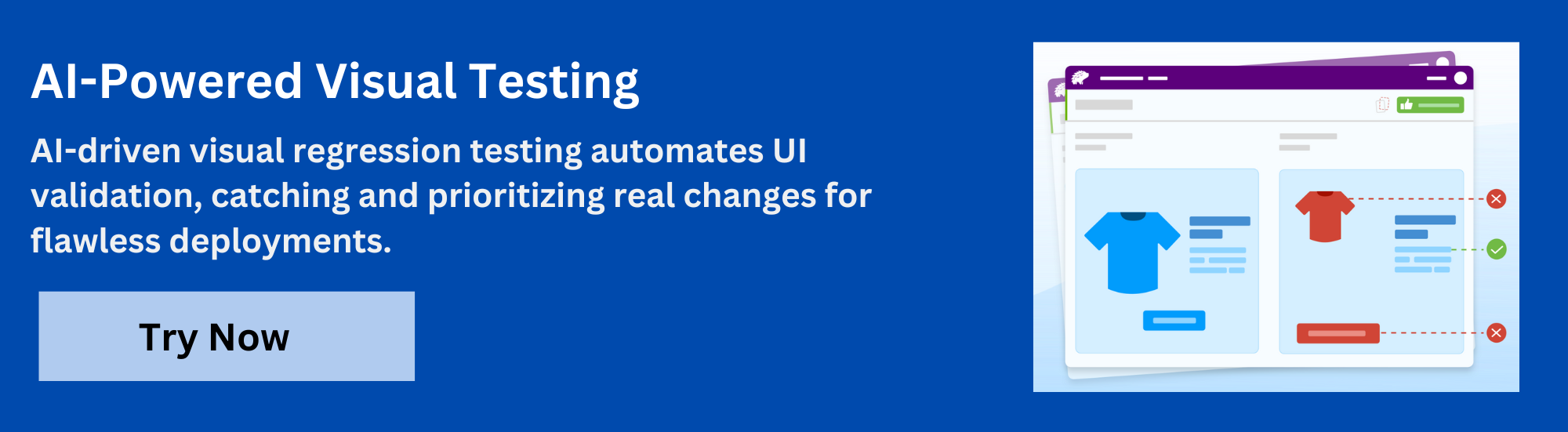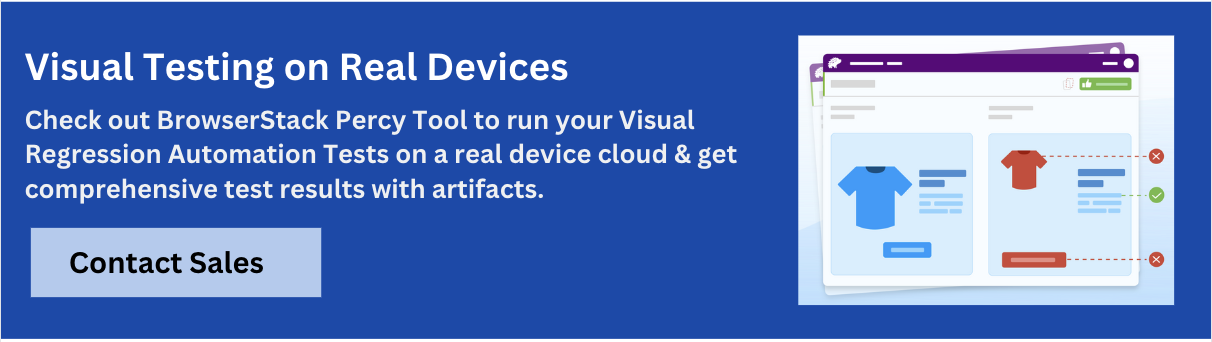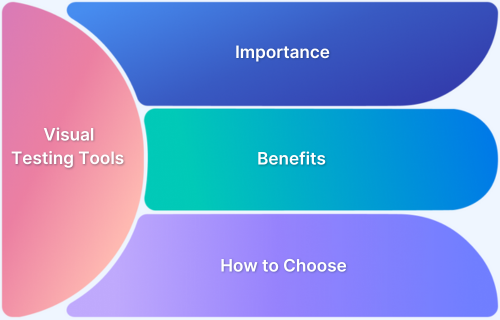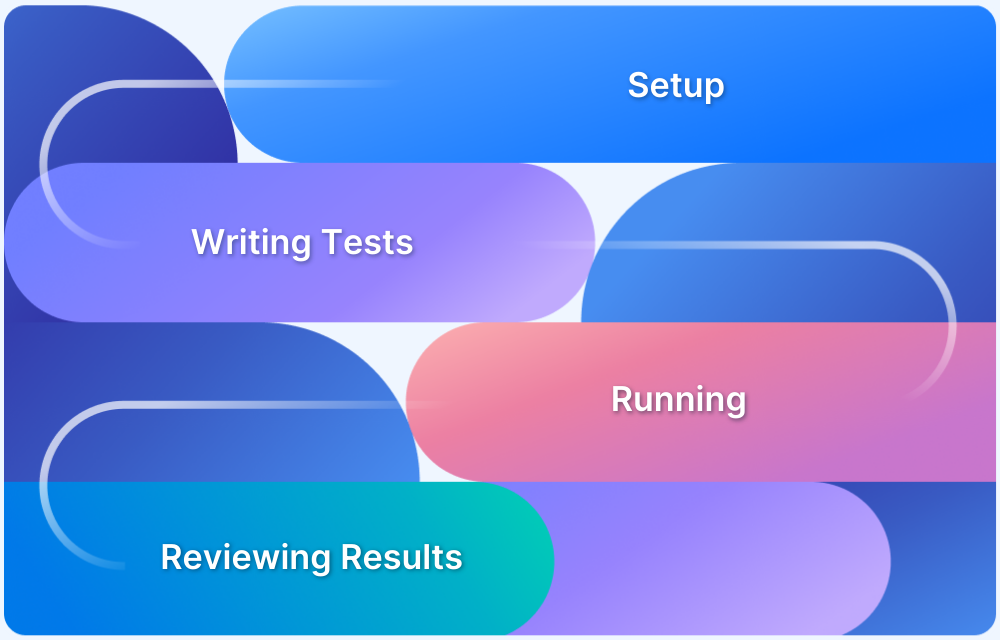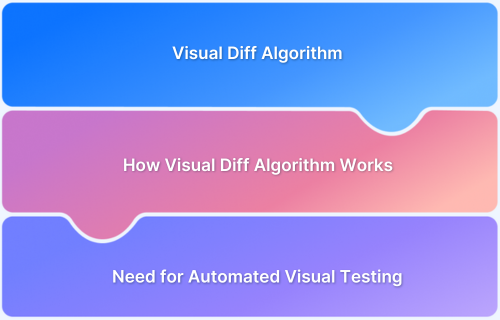Automated visual testing tools help teams catch unintended UI changes before users do.
These tools compare visual snapshots across builds, devices and browsers, so even small layout shifts, broken styles or rendering differences become visible early in the release cycle.
Overview
Best Automated Visual Testing Tools
- BrowserStack Percy: AI-powered visual testing that integrates quickly into CI/CD and minimizes false positives.
- testRigor: Plain-English test automation with visual checks and self-healing test execution.
- Aye Spy: Lightweight open-source snapshot comparison tool focused on speed and flexibility.
- BackstopJS: Community-driven visual regression framework for automated screenshot comparisons.
- Visual Regression Tracker: Self-hosted platform for managing baselines and reviewing visual diffs in CI.
- Cypress: End-to-end testing framework with visual testing enabled through plugins and extensions.
- Playwright: Modern test automation with built-in screenshot comparison and broad browser support.
- Galen Framework: Open-source layout testing tool focused on responsive and pixel-perfect design validation.
- VisualEyes: AI-driven design analytics tool predicting user attention with heatmaps and clarity scores.
- Applitools: Enterprise-grade Visual AI platform for reliable cross-browser UI validation at scale.
This guide reviews the leading automated visual testing tools used in 2025. It explains what they are, why they matter and where each tool fits best.
What Are Automated Visual Testing Tools?
Automated visual testing tools are solutions that check how an application looks across browsers, devices and screen sizes. Instead of manually comparing screenshots, these tools automatically spot differences in layouts, colours and elements caused by code or design changes.
Key Functions and Benefits:
- Automated visual comparison: Capture and compare screenshots between builds to detect layout or styling issues.
- Cross-browser and cross-device checks: Ensure consistent UI appearance across multiple browsers, operating systems and screen resolutions.
- AI-powered analysis: Use intelligent image comparison to ignore minor pixel-level differences and focus on real visual defects.
- Regression detection: Identify unintended UI changes early in the pipeline before they reach production.
- Collaboration and reporting: Highlight mismatches through visual reports and integrate results into CI/CD pipelines, for faster team feedback.
- Improved user experience: Maintain brand consistency and visual quality with every release.
Importance of Automated Visual Testing Tools
As applications grow more complex, maintaining a consistent user interface becomes a major challenge. Automated visual testing tools solve this by continuously monitoring how an app looks but not just how it works.
- Catch visual regressions early: Detect unintended UI changes as soon as they occur by reducing post-release issues.
- Ensure brand consistency: Keep fonts, colours, layouts and visual elements uniform across pages and platforms.
- Speed up testing cycles: Automate time-consuming visual checks that would otherwise require manual review.
- Integrate into CI/CD pipelines: Trigger visual tests automatically with every code change for faster feedback loops.
- Improve user trust: Deliver visually stable applications that look professional and reliable on every device.
Also Read:How to speed up UI Test Cases
Some Common Use Cases:
- E-commerce: Verifying product images, banners and layout consistency after feature or style updates.
- Banking & Fintech: Ensuring dashboards, forms and charts render correctly across browsers.
- Media & Entertainment: Checking responsive layouts and video player interfaces across screen sizes.
- SaaS platforms: Maintaining visual accuracy across frequent UI redesigns and dark/light themes.
Top Automated Visual Testing Tools in 2025
Top visual testing platforms integrate smoothly into CI/CD pipelines, offering high accuracy, scalability, and reduced false positives for faster, reliable releases.
Here are some of the top automated visual testing tools.
1. BrowserStack Percy
Percy by BrowserStack is an AI-powered visual testing platform that automates visual regression checks and keeps UI consistent on every code commit. Seamlessly integrated into CI/CD pipelines, it flags meaningful layout, style, and content changes while filtering visual noise to minimize false positives and speed up approvals.
- Fast CI/CD Integration: Add visual testing with a single line of code; works seamlessly with Storybook, Figma, and existing automation suites for true shift-left testing.
- Automated Screenshot Comparisons: Captures UI snapshots on each commit, compares them with baselines, and instantly identifies UI issues like broken layouts or component regressions.
- Advanced Visual AI Engine: Detects only meaningful visual changes by filtering dynamic elements, animations, and anti-aliasing effects. Features like Intelli-ignore and OCR help eliminate unnecessary alerts.
- Smart Review Experience: Shows highlighted changes, provides natural-language summaries, and speeds up review cycles by up to 3x.
- No-Code Visual Monitoring: Scan thousands of pages across 3500+ browsers and devices, schedule runs, ignore dynamic areas, and compare across environments without setup overhead.
- Flexible Testing & Monitoring: Run scheduled scans, review historical visual changes, test authenticated flows, and catch UI issues before production release.
- Broad Ecosystem Support: Works with major CI tools and frameworks; offers SDKs for fast onboarding and effortless scaling.
App Percy extends the same AI-driven visual testing to iOS and Android apps, running on a cloud of real devices for accurate UI validation. With plug-and-play setup, support for Appium, WebdriverIO, Java, and Python, and high-speed parallel execution, it accelerates releases by 10x while providing logs, screenshots, and videos in one dashboard.
Pricing
- Free plan: Up to 5,000 screenshots/month; ideal for small projects
- Paid plans: Start at $199/month, with enterprise pricing available
2. testRigor
testRigor is an AI-driven automation platform that enables teams to write tests in plain English and also supports visual comparisons to detect UI changes. It removes much of the code overhead from test creation and lets testers focus on behaviour and appearance rather than technical details.
Key Features:
- Plain-English test creation: Testers and non-developers can write end-to-end tests without coding selectors or frameworks.
- Visual comparison commands: Detect layout or styling changes across builds using simple natural-language instructions.
- AI-powered self-healing: Automatically adapts to UI changes by reducing test maintenance.
- Parallel test execution: Scales test runs efficiently using infrastructure-based pricing, not per-user limits.
- Cross-platform coverage: Runs tests on web, mobile and hybrid apps with CI/CD integration for full pipeline visibility.
Pricing Details
Offers a free public version (open test visibility) and paid plans starting at around US $900/month for private suites with unlimited users and test cases. Infrastructure parallelisation influences the overall pricing.
Verdict
testRigor is best for teams seeking a low-code automation and visual testing solution that scales easily through infrastructure-based pricing. However, it may not be ideal for teams needing a fully dedicated visual-diff platform with pixel-level comparison depth.
Must Read: testRigor Alternatives
3. Aye Spy
Aye Spy is a lightweight, open-source visual regression testing tool that captures and compares UI snapshots to detect unwanted design or layout changes. Built for speed and flexibility, it helps teams automate visual validation across browsers and screen sizes.
Key Features:
- Fast visual comparisons: Performs rapid parallel screenshot checks capable of running up to 40 visual comparisons in under a minute.
- Baseline image management: Compares new snapshots against stored baselines to highlight pixel differences between builds.
- Customizable viewports: Allows hiding or cropping dynamic elements like ads or animations for cleaner and more reliable results.
- Integration flexibility: Works with Selenium Grid or Docker setups to capture and compare screenshots in automated workflows.
- Visual reporting: Generates clear diff images and reports by helping teams quickly identify and review regressions.
Pricing Details
Completely free and open-source, licensed under the BSD-3-Clause license and available on GitHub.
Verdict
Aye Spy is best for teams seeking a free, customizable and fast open-source solution for automated visual regression testing. However, it may not suit enterprises that need advanced analytics, AI-driven comparisons or commercial support found in paid platforms.
Must Read:What is AI Visual Testing?
4. BackstopJS
BackstopJS is a free, open-source visual regression testing framework that captures screenshots of web applications and compares them across builds to detect unintended UI changes. It works with Chrome Headless, Puppeteer or Playwright to automate visual validations at scale.
Key Features
- Screenshot-based comparisons: Automatically captures and compares screenshots of pages or components against baselines to flag visual regressions.
- Cross-viewport testing: Validates UI consistency across different screen sizes, desktop, tablet and mobile within a single test run.
- CI/CD and version control integration: Works seamlessly with Jenkins, GitHub Actions and GitLab pipelines to automate visual checks on every build.
- Interactive reporting UI: Provides detailed in-browser reports with filters, sliders and visual diff inspectors for easier review.
- Extensible and developer-friendly: Supports custom scripts, Playwright/Puppeteer integrations and element selectors to stabilise dynamic content.
Pricing Details
Completely free and open-source, released under the MIT license. It has no paid tiers or enterprise versions.
Verdict
BackstopJS is best for developers and QA engineers who want a flexible, no-cost visual regression testing solution with full control and customisation. However, it cannot match the enterprise-level analytics, AI-driven comparisons or managed support offered by paid commercial tools.
Also Read:Best Practices for Visual Testing
5. Visual Regression Tracker
Visual Regression Tracker (VRT) is an open-source, self-hosted platform that stores baselines, highlights diffs and centralises visual test reviews in a web UI. It integrates with test frameworks through SDKs and can be deployed easily with Docker or Helm.
Key Features
- Self-hosted hub: Backend + frontend for uploading screenshots, comparing against baselines and reviewing diffs in a browser.
- Simple deployment: Docker images and a Helm chart make on-prem or Kubernetes installs straightforward.
- SDK integrations: Official clients/examples enable use with Cypress, Playwright and WebDriver-based tests.
- Team workflows: Projects, auth, ignored areas/masks and pass/fail reviews are supported in the UI.
- Pipeline-friendly: Designed for CI/CD to track builds/branches and visualise regression history over time.
Pricing Details
Free and open-source under Apache-2.0 no paid tiers. Teams host and operate it themselves (Docker/Kubernetes).
Verdict
Best for teams that want full control with an on-prem, open-source visual testing dashboard and are comfortable running Docker/Kubernetes. But it cannot provide managed hosting, enterprise support or proprietary AI-based diffing out of the box.
6. Cypress
Cypress is a JavaScript end-to-end and component testing framework with first-class tooling for browsers and CI pipelines. Visual testing is supported via official guidance and community plugins that add screenshot-diff workflows to Cypress runs.
Key Features
- Screenshot + video capture: Built-in commands and guides make it easy to take screenshots during tests, these can be used for visual regression comparisons.
- Visual testing via plugins: Official docs outline approaches; popular plugins provide pixel-diffing and baseline management for Cypress projects.
- Cross-browser execution: Runs tests across modern browsers within the Cypress app to validate UI behaviour where users are.
- CI/CD integration: Cypress Cloud supports running tests in pipelines with flake tools, insights and collaboration features.
- Scalability + analytics: Parallelisation, test result retention and organisation-level analytics are available via paid Cloud tiers.
Pricing Details
Cypress Cloud offers Free, Team (from US $67/mo) and Business (from US $267/mo) plans, with included test result quotas and options to purchase additional results. Enterprise is by quote. (As of Oct 2025.)
Verdict
Best for JavaScript teams that want an integrated E2E framework and are happy to add visual testing through plugins or services. However, it cannot provide an out-of-the-box, AI-driven visual-diff platform or managed baselines without third-party tooling.
7. Playwright
Playwright, developed by Microsoft, is a modern open-source automation framework for web applications. It supports functional, performance and visual regression testing through its robust screenshot comparison capabilities and integrations with CI/CD pipelines.
Key Features
- Cross-browser automation: Supports Chrome, Firefox, WebKit and Edge for consistent validation across all major browsers.
- Visual comparison tools: Uses Playwright’s toHaveScreenshot() and expect() assertions to detect visual differences between baseline and current UI states.
- CI/CD friendly: Easily integrates with Jenkins, GitHub Actions and Azure DevOps for automated visual checks in pipelines.
- Flexible language support: Provides bindings for JavaScript, Python, .NET and Java by making it suitable for diverse QA teams.
- Open-source extensibility: Can integrate with third-party visual testing platforms like Percy or Applitools for advanced diffing and reporting.
Pricing Details
Playwright is completely free and open-source, available under the Apache 2.0 License. Visual testing extensions or integrations (like Percy/Applitools) may have separate paid plans.
Verdict
Best for QA teams and developers who want a powerful, code-based automation framework with built-in visual comparison. However, it cannot offer AI-powered visual insights, baselining dashboards or non-technical workflows without additional integrations.
8. Galen Framework
Galen Framework is an open-source tool designed for layout and responsive design testing. It checks how elements are positioned and displayed across different screen sizes by making it highly useful for verifying visual consistency in web applications.
Key Features
- Layout-based testing: Defines page layouts in a simple Galen specification (GSpec) file to validate visual alignment and element spacing.
- Responsive design validation: Tests across multiple screen resolutions to ensure pixel-perfect layouts on desktop, tablet and mobile.
- Automation integration: Works with Selenium and other test runners for combined functional and visual layout testing.
- Detailed reporting: Generates HTML reports with screenshots and highlighted layout errors for easy review.
- Open and extensible: Written in Java and supports JavaScript scripting by allowing customisation and CI/CD integration.
Pricing Details
Is free and open-source under the Apache 2.0 License. Users can host and extend it as needed.
Verdict
Best for front-end teams focused on pixel-perfect responsive UI testing. However, it cannot handle complex AI-driven visual comparisons or offer cloud-based collaboration without manual setup.
9. VisualEyes
VisualEyes is an AI-powered design analytics tool that predicts how users visually engage with web or mobile interfaces. Rather than comparing visual changes across code builds, it focuses on attention heatmaps and clarity scores that help design and QA teams understand how layouts influence user focus before development.
Key Features
- AI-based heatmaps: Automatically generate predictive attention maps to identify which parts of a design, attract the most attention.
- Clarity and focus scores: Evaluate how well visual elements guide, the user’s eye and improve overall usability.
- Figma and Sketch plugins: Integrates directly with design tools by enabling instant visual analysis during prototyping.
- Rapid feedback loop: Helps teams validate UI layouts without conducting manual eye-tracking tests.
- Collaboration-friendly reports: Share visual performance insights across design, QA and product teams.
Pricing Details
Provides flexible subscription plans with a free trial option. Paid plans start from approximately US $30 per month, depending on usage and integrations.
Verdict
Best for design and UX teams who want quick, AI-driven predictions about user attention during early design stages. But cannot replace full-featured automated visual regression tools used for pixel-level comparison and testing after code deployment.
10. Applitools
Applitools is a leading AI-powered visual testing platform that automates the detection of visual differences across browsers, devices and screen sizes. It uses advanced Visual AI to compare screenshots intelligently, by helping teams catch even subtle UI regressions that traditional test scripts might miss.
Key Features
- Visual AI engine: Uses machine learning to identify true visual differences while ignoring acceptable layout variations.
- Cross-browser & cross-device testing: Automatically validates UI consistency across multiple browsers, operating systems and screen resolutions.
- Integration with automation frameworks: Works seamlessly with Selenium, Cypress, Playwright, WebdriverIO and other major frameworks.
- CI/CD compatibility: Integrates with Jenkins, GitHub Actions, Azure DevOps and other pipelines for continuous visual validation.
- Collaboration & dashboards: Provides detailed comparison views and baselines to streamline defect triage between developers and testers.
Pricing Details
Offers a free plan with limited test runs and a usage-based paid plan. Pricing varies depending on the number of checkpoints and users, custom enterprise plans are also available.
Verdict
Best for QA and DevOps teams needing AI-driven, enterprise-grade visual regression testing across multiple browsers and devices. But cannot be the most cost-effective choice for smaller teams or startups that require simpler visual testing without enterprise-level features.
Key Features of Automated Visual Testing Tools
Modern automated visual testing tools simplify how teams detect visual issues by making sure each release looks consistent and polished. Here are the six key features that define the best ones:
- Automated visual comparison: Capture and compare screenshots across builds to detect layout shifts, colour mismatches or styling errors automatically.
- Baseline and version management: Save “expected” UI states as baselines and flag changes when new versions differ. Helps teams to track the visual history and perform roll-back whenever required.
- AI-powered analysis: Use artificial intelligence to ignore minor pixel differences and highlight meaningful visual regressions by reducing false alarms.
- Cross-browser and responsive testing: Validate designs across multiple browsers, screen sizes and devices to ensure a consistent user experience everywhere.
- CI/CD and collaboration integration: Run visual tests automatically within Jenkins, GitHub Actions or Azure DevOps and share results through visual dashboards for faster team feedback.
- Detailed reporting and insights: Generate visual diff images and interactive reports that pinpoint exactly where UI changes occurred by helping teams fix issues faster.
How to Choose the Right Automated Visual Testing Tool
Selecting the right visual testing tool depends on your team’s workflow, project scale and the level of automation you need. Keep these factors in mind:
- Integration capability: Ensure the tool connects smoothly with your existing CI/CD pipelines, issue trackers (like Jira) and automation frameworks (like Selenium, Cypress or Playwright).
- AI and automation depth: Look for platforms that use AI or smart comparison engines to reduce false positives and automatically detect meaningful UI changes.
- Scalability and performance: Choose a tool that can handle multiple browsers, devices and concurrent visual tests especially if you release frequently or manage large projects.
- Ease of use: Non-technical teams benefit from low-code or no-code setups, while engineering teams might prefer API-driven or script-based options for flexibility.
- Collaboration and reporting: Prioritise solutions with clear dashboards, visual diffs and team review options to speed up feedback and approval cycles.
- Pricing and support: Balance cost with capability. Open-source tools suit smaller teams, while enterprise solutions provide dedicated support, analytics and compliance features.
Best Practices for Implementing Automated Visual Testing Tools
To get consistent, reliable results from visual testing, teams should focus on smart setup and disciplined execution.
- Start small and expand: Begin with core user flows or high-impact pages, then gradually scale to full-app coverage once the workflow is stable.
- Define baselines carefully: Capture clean, approved UI states before automation starts. Regularly update baselines after legitimate design changes.
- Integrate early in CI/CD: Run visual tests automatically with every commit or pull request to catch regressions as soon as they appear.
- Filter out noise: Use element masks or dynamic content ignore rules to eliminate false positives caused by ads, animations or timestamps.
- Review and approve diffs regularly: Establish a review process where QA and developers jointly verify visual differences before updating baselines.
- Combine visual and functional testing: Pair layout checks with functional assertions for e.g. API or UI tests to make sure both appearance and behaviour remain consistent.
Future Trends in Automated Visual Testing
Automation and AI are reshaping how visual testing evolves. Here are the key trends defining 2025 and beyond:
- AI-driven visual validation: Tools are becoming smarter at differentiating true UI defects from acceptable design variations by reducing false positives dramatically.
- Self-healing test suites: Automation frameworks increasingly adapt to UI changes like dynamic locators, layouts without manual maintenance.
- Visual testing in CI/CD pipelines: Continuous visual monitoring is now a standard part of DevOps workflows by ensuring every build is visually consistent before deployment.
- Cross-platform consistency: Visual testing now extends beyond web apps to mobile, desktop and even smart-device interfaces for unified UX assurance.
- Collaboration and review automation: Cloud-based review dashboards, annotation tools and visual baselines make cross-team collaboration faster and more transparent.
- AI-assisted design validation: Integrations with design tools like Figma or Sketch allow teams to detect layout or accessibility issues even before development begins.
Conclusion
Automated visual testing is now a key part of modern QA workflows. It helps teams detect UI regressions early, maintain brand consistency and deliver visually perfect apps across browsers and devices.
As AI and CI/CD mature, visual testing will keep moving closer to design and development by making quality a continuous, collaborative process.
In the end, visual testing isn’t just about catching bugs, it’s about protecting the user experience.
Useful Resources for Visual Testing
- How to capture Lazy Loading Images for Visual Regression Testing in Cypress
- How to Perform Visual Testing for Components in Cypress
- How to run your first Visual Test with Cypress
- How Visual Diff Algorithm improves Visual Testing
- How is Visual Test Automation changing the Software Development Landscape?
- How does Visual Testing help Teams deploy faster?
- How to perform Visual Testing for React Apps
- How to Run Visual Tests with Selenium: Tutorial
- How to reduce False Positives in Visual Testing?
- How to capture Lazy Loading Images for Visual Regression Testing in Puppeteer
- How to migrate your Visual Testing Project to Percy CLI
- Why is Visual Testing Essential for Enterprises?
- Importance of Screenshot Stabilization in Visual Testing
- Strategies to Optimize Visual Testing
- Best Practices for Visual Testing
- Visual Testing Definitions You Should Know
- Visual Testing To Optimize eCommerce Conversions
- Automate Visual Tests on Browsers without Web Drivers
- Appium Visual Testing: The Essential Guide
- Top 17 Visual Testing Tools